can`t import Mikrotik
-
according to this
https://www.youtube.com/watch?v=5AIveKpGBu8
i should be able to import mikrotikhttps://download.mikrotik.com/routeros/6.49.13/chr-6.49.13.ova
https://download.mikrotik.com/routeros/7.16.2/chr-7.16.2.ovabut I cant , please advice
Jan 5 13:40:32 localhost xapi: [error||13581 :::80||backtrace] host.call_plugin R:f4505c2a3fdf failed with exception Server_error(XENAPI_MISSING_PLUGIN, [ transfer ]) Jan 5 13:40:32 localhost xapi: [error||13581 :::80||backtrace] Raised Server_error(XENAPI_MISSING_PLUGIN, [ transfer ]) Jan 5 13:40:32 localhost xapi: [error||13581 :::80||backtrace] 1/6 xapi Raised at file ocaml/xapi/rbac.ml, line 205 Jan 5 13:40:32 localhost xapi: [error||13581 :::80||backtrace] 2/6 xapi Called from file ocaml/xapi/server_helpers.ml, line 95 Jan 5 13:40:32 localhost xapi: [error||13581 :::80||backtrace] 3/6 xapi Called from file ocaml/xapi/server_helpers.ml, line 113 Jan 5 13:40:32 localhost xapi: [error||13581 :::80||backtrace] 4/6 xapi Called from file lib/xapi-stdext-pervasives/pervasiveext.ml, line 24 Jan 5 13:40:32 localhost xapi: [error||13581 :::80||backtrace] 5/6 xapi Called from file lib/xapi-stdext-pervasives/pervasiveext.ml, line 35 Jan 5 13:40:32 localhost xapi: [error||13581 :::80||backtrace] 6/6 xapi Called from file lib/backtrace.ml, line 177 Jan 5 13:40:32 localhost xapi: [error||13581 :::80||backtrace] -
@gudge25 when im importing using XO
Management agent not detected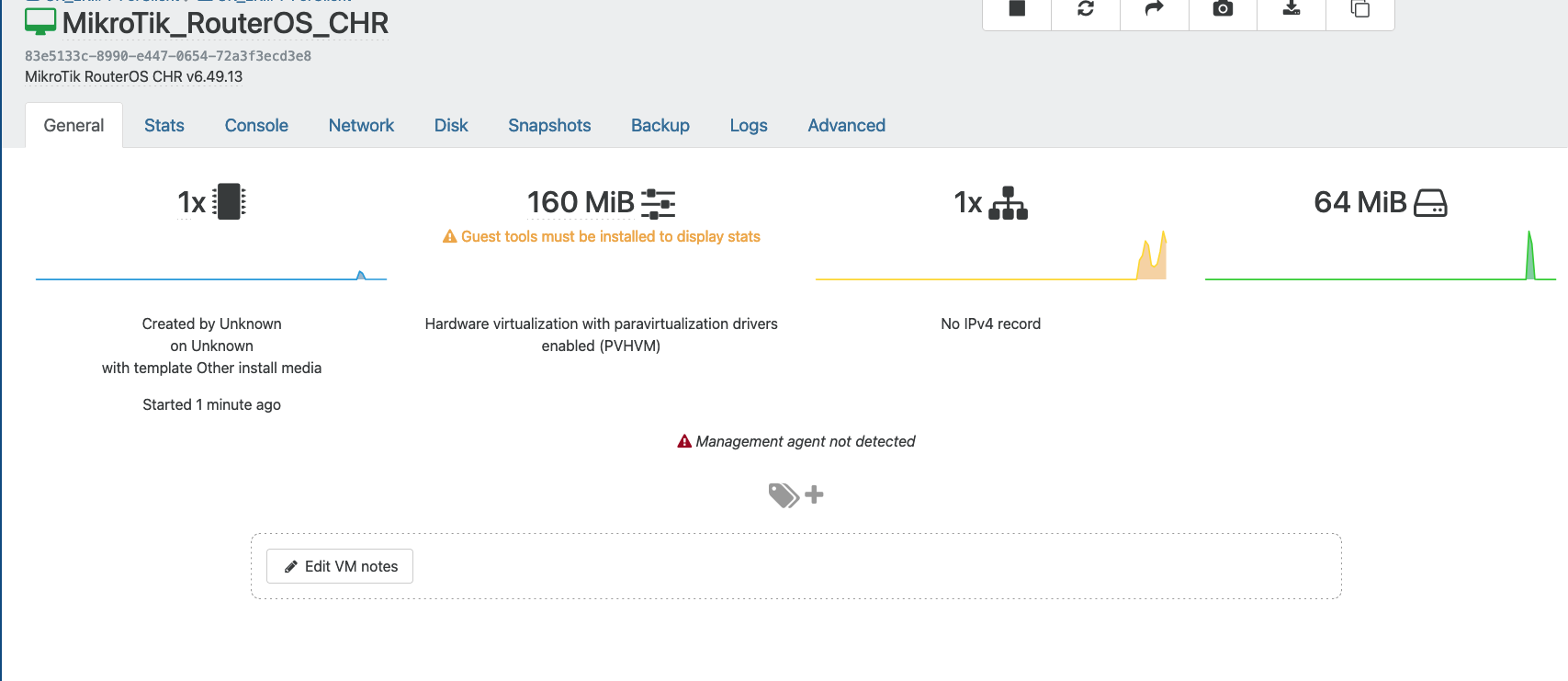
-
Hi!
- The first video shows an unsupported client (XCP-ng center) and it's 2y old, and not from any official YT channel. So it's not a good guide to do this.
- You imported it successfully in Xen Orchestra, so the VM should work
 However, there's no agent install, because I think Mikrotik doesn't bring those tools by default. You should ask Mikrotik community about this. You can build or try the Rust binary that will be the tools in here: https://gitlab.com/xen-project/xen-guest-agent
However, there's no agent install, because I think Mikrotik doesn't bring those tools by default. You should ask Mikrotik community about this. You can build or try the Rust binary that will be the tools in here: https://gitlab.com/xen-project/xen-guest-agent
-
@gudge25 @olivierlambert It works 100% correctly for me...
Step 1: download chr-7.16.2.ova
Step 2: Use XO and importchr-7.16.2.ovausing defaults
Step 3: Start VM and watch it boot...It boots and
Management agent 6.6.80-71 detectedas the it is included by Mikrotik. -
@Andrew Thanks
Yes, I can confirm that the “Management Agent” is visible when I install version 7.
However, the issue arises with version 6, as the “Management Agent” is not detected when using it.probably Mikrotik v6 issue
-
@gudge25 I have also CHR 6.49.13 and XO reports Management agent 6.6.80-71 detected.
Edit: can confirm OP - no management agent detected, tried back to ROS 6.47.9. Perhaps something with xcp-ng version? That CHR v6 with management agent was originally installed on xcp-ng 8.1, which is now upgraded to 8.2
-
Might worth asking Mikrotik to use our latest Rust agent
-
@olivierlambert
i asked them
but they decide to ignore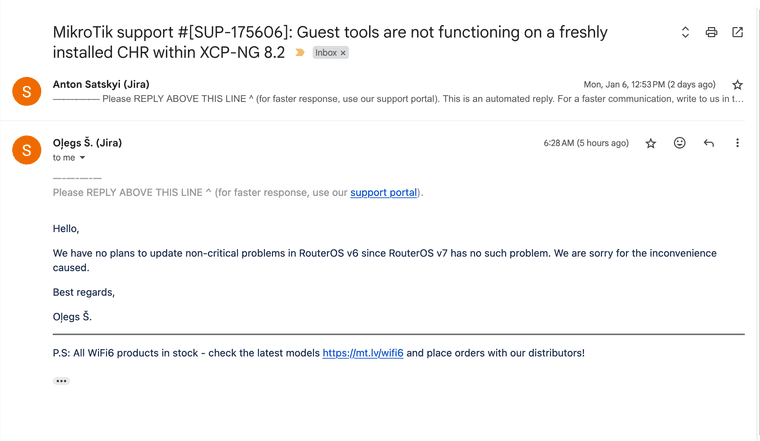
Is there any chance that we can fix the compatibility issue in 8.2 with Mikrotik V6
Or should I forget about it?
-
@gudge25 This issue is presented in the packaged Mirotik image you're getting from the vendor, and not an issue that the Vates team would have access to fix.
The source of the problem needs fixing, not the end.
-
@gudge25 ...forget about it... Mikrotik won't fix v6 and they have a proprietary OS, so you can't install normal stuff.