Export VM with ova format from XOA to VMware
-
Hi,
I exported a VM with OS ubuntu 20.04 GUI ova format, I want to import the VM to VMware. when I import the ova file to VMware, suddenly the Operating system is lost.
so how do I import files from vates to vmware with an OS that has a GUI, because when I did the same thing with a non-GUI OS (CLI) it was successfully imported and the OS was not lost.Thankyou.
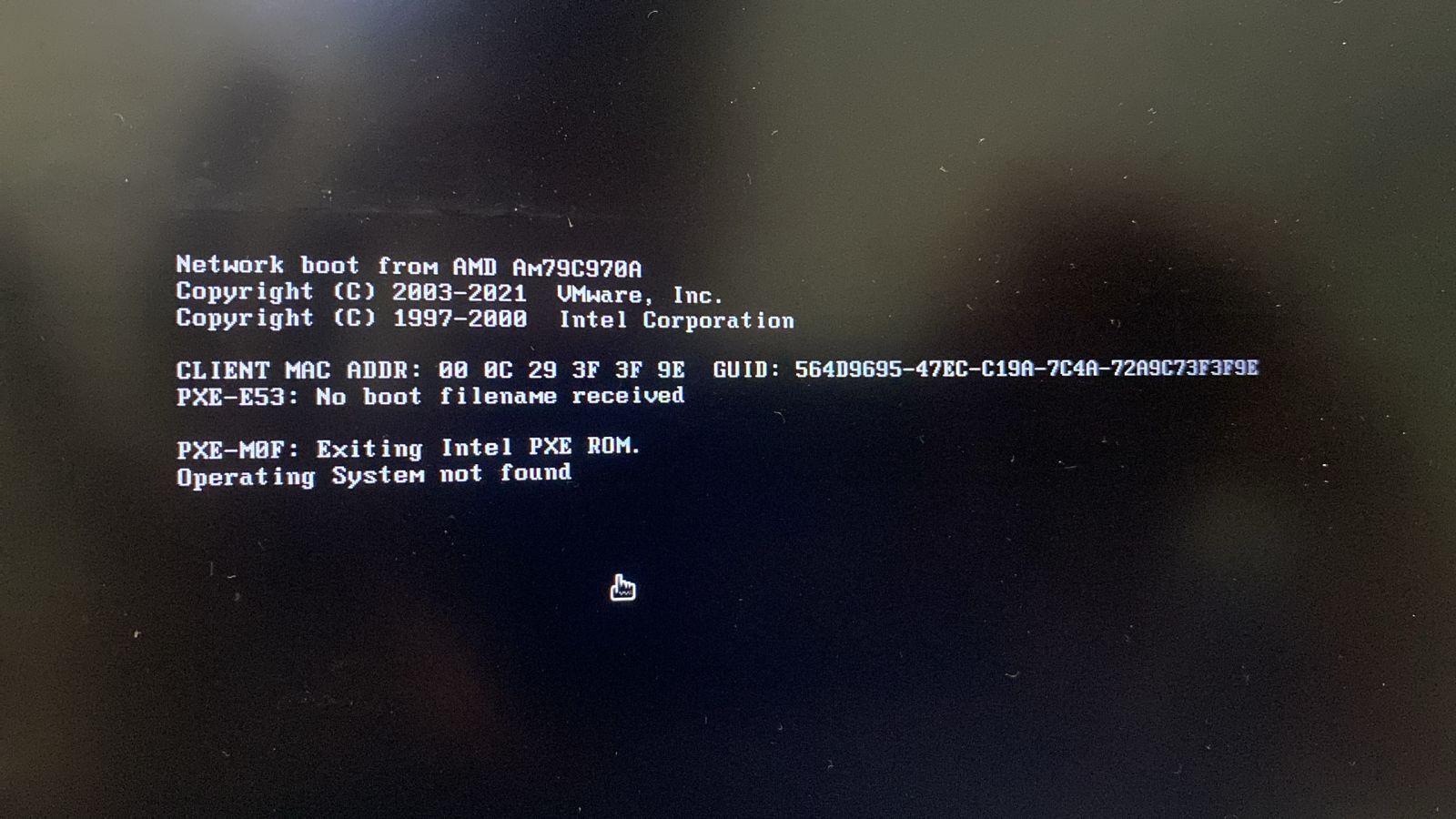
-
Hi,
Have you double checked that you are booting in UEFI mode on VMware side?
-
Now it is in UEFI mode on.
What condition should the VM be in? -
On the VMware side, it's possible VMware doesn't set the right mode, so try to boot in BIOS or UEFI to see if it boots.