Intel x710-t2l Problems
-
Hi!
Thanks for your response.
When XCP-ng v8.3 is up and running, I have pfSense 2.8.1 running in a vm. An Ookla speed test shows 5.77mbps download speeds and 42.07mbps upload speeds.
I then booted the r720 with a Windows 10 disk I use for undating nics and ssds. Here Ookla shows speeds of 1.8gb
Comcast rates the link at 2.5gb
Intel's current driver is at version 2.28.9.
I'm currently checking out building the driver rabbit hole but am unable to locate kernel-devel-4.19.0+1.x86_64.rpm to build against.
Best regards
-
I feel I must add that I'm totally out of my depth here.
-
Have you checked:
- https://docs.xcp-ng.org/troubleshooting/common-problems/#tcp-segmentation-offload-tso-decreasing-performances
- https://docs.xcp-ng.org/troubleshooting/common-problems/#tcp-segmentation-offload-tso-decreasing-performances
And for Pfsense: https://docs.xcp-ng.org/guides/pfsense/#3-disable-tx-checksum-offload
-
Hello!
I apologize for the long silence. Major medical and system hardware problems came up and had to be dealt with.
I now have what I consider to be a very stable v8.3 install. I can report that the base i40 driver does not work with Intel x710 v9.54 firmware. In pfSense's console, both interfaces are report as active but there is no traffic flow, no response to a ping request, and the GUI is unavailable.
I installed the alternate drive with both interfaces reported as active but again there is no traffic on the WAN interface. The LAN interface is ping-able and the GUI available.
At this point I feel my option is to build the driver from source. As I am not a developer I asked (don't laugh) ChatGPT for a recipe. The installed kernel is 4.19.0+1 and ChatGPT claims 4.19.19-8.0.38.2.xcpng8.3 is the development kernel and is installed.
Your input would be greatly appreciated.
Best regard
-
Re: the pfSense 2.8.1/x710-T2l problem
Per your request I did the TSO performance checks with no success; TX checksumming is disabled. I've been sifting through forum posts looking for similiar issues and found this posting https://xcp-ng.org/forum/post/44207 which sounds a bit similar.
Ethtool reports:
ethtool -i eth9 driver: i40e version: 2.25.11 **firmware-version: 9.54 0x8000fb5f 1.3800.0** expansion-rom-version: bus-info: 0000:41:00.1 supports-statistics: yes supports-test: yes supports-eeprom-access: yes supports-register-dump: yes supports-priv-flags: yeswith lspci -vvxxx reporting:
lspci -vvxxx 41:00.1 Ethernet controller: Intel Corporation Ethernet Controller X710 for 10GBASE-T (rev 02) Subsystem: Intel Corporation Ethernet Network Adapter X710-TL Control: I/O- Mem+ BusMaster+ SpecCycle- MemWINV- VGASnoop- ParErr- Stepping- SERR- FastB2B- DisINTx+ Status: Cap+ 66MHz- UDF- FastB2B- ParErr- DEVSEL=fast >TAbort- <TAbort- <MAbort- >SERR- <PERR- INTx- Latency: 0, Cache Line Size: 64 bytes Interrupt: pin A routed to IRQ 66 Region 0: Memory at c5000000 (64-bit, prefetchable) [size=16M] Region 3: Memory at c6ff8000 (64-bit, prefetchable) [size=32K] Expansion ROM at c8080000 [disabled] [size=512K] Capabilities: [40] Power Management version 3 Flags: PMEClk- DSI+ D1- D2- AuxCurrent=0mA PME(D0+,D1-,D2-,D3hot+,D3cold+) Status: D0 NoSoftRst+ PME-Enable- DSel=0 DScale=1 PME- Capabilities: [50] MSI: Enable- Count=1/1 Maskable+ 64bit+ Address: 0000000000000000 Data: 0000 Masking: 00000000 Pending: 00000000 Capabilities: [70] MSI-X: Enable+ Count=129 Masked- Vector table: BAR=3 offset=00000000 PBA: BAR=3 offset=00001000 Capabilities: [a0] Express (v2) Endpoint, MSI 00 DevCap: MaxPayload 2048 bytes, PhantFunc 0, Latency L0s <512ns, L1 <64us ExtTag+ AttnBtn- AttnInd- PwrInd- RBE+ FLReset+ SlotPowerLimit 0.000W DevCtl: Report errors: Correctable- Non-Fatal+ Fatal+ Unsupported+ RlxdOrd+ ExtTag+ PhantFunc- AuxPwr- NoSnoop- FLReset- MaxPayload 256 bytes, MaxReadReq 512 bytes DevSta: CorrErr+ UncorrErr- FatalErr- UnsuppReq+ AuxPwr- TransPend- LnkCap: Port #0, Speed 8GT/s, Width x8, ASPM L1, Exit Latency L0s <2us, L1 <16us ClockPM- Surprise- LLActRep- BwNot- ASPMOptComp+ LnkCtl: ASPM Disabled; RCB 64 bytes Disabled- CommClk+ ExtSynch- ClockPM- AutWidDis- BWInt- AutBWInt- LnkSta: Speed 8GT/s, Width x8, TrErr- Train- SlotClk+ DLActive- BWMgmt- ABWMgmt- DevCap2: Completion Timeout: Range ABCD, TimeoutDis+, LTR-, OBFF Not Supported DevCtl2: Completion Timeout: 65ms to 210ms, TimeoutDis-, LTR-, OBFF Disabled LnkSta2: Current De-emphasis Level: -6dB, EqualizationComplete-, EqualizationPhase1- EqualizationPhase2-, EqualizationPhase3-, LinkEqualizationRequest- Capabilities: [e0] Vital Product Data Product Name: Intel(R) Ethernet Network Adapter X710-T2L Read-only fields: [PN] Part number: ~PBA-----~ [SN] Serial number: ~MAC-------~ [V2] Vendor specific: ~WY~ [RV] Reserved: checksum good, 0 byte(s) reserved Read/write fields: [V1] Vendor specific: Intel(R) Ethernet Network Adapter X710-T2L End Capabilities: [100 v2] Advanced Error Reporting UESta: DLP- SDES- TLP- FCP- CmpltTO- CmpltAbrt- UnxCmplt- RxOF- MalfTLP- ECRC- UnsupReq- ACSViol- UEMsk: DLP- SDES- TLP- FCP- CmpltTO- CmpltAbrt+ UnxCmplt+ RxOF- MalfTLP- ECRC- UnsupReq- ACSViol- UESvrt: DLP+ SDES+ TLP+ FCP+ CmpltTO+ CmpltAbrt- UnxCmplt- RxOF+ MalfTLP+ ECRC+ UnsupReq- ACSViol- CESta: RxErr- BadTLP- BadDLLP- Rollover- Timeout- NonFatalErr+ CEMsk: RxErr+ BadTLP+ BadDLLP+ Rollover+ Timeout+ NonFatalErr+ AERCap: First Error Pointer: 00, GenCap+ CGenEn- ChkCap+ ChkEn- Capabilities: [140 v1] Device Serial Number 26-3b-df-ff-ff-ca-05-68 Capabilities: [150 v1] Alternative Routing-ID Interpretation (ARI) ARICap: MFVC- ACS-, Next Function: 0 ARICtl: MFVC- ACS-, Function Group: 0 Capabilities: [160 v1] Single Root I/O Virtualization (SR-IOV) IOVCap: Migration-, Interrupt Message Number: 000 IOVCtl: Enable- Migration- Interrupt- MSE- ARIHierarchy- IOVSta: Migration- Initial VFs: 64, Total VFs: 64, Number of VFs: 0, Function Dependency Link: 01 VF offset: 79, stride: 1, Device ID: 154c Supported Page Size: 00000553, System Page Size: 00000001 Region 0: Memory at 00000000c6800000 (64-bit, prefetchable) Region 3: Memory at 00000000c6e00000 (64-bit, prefetchable) VF Migration: offset: 00000000, BIR: 0 Capabilities: [1a0 v1] Transaction Processing Hints Device specific mode supported No steering table available Capabilities: [1b0 v1] Access Control Services ACSCap: SrcValid- TransBlk- ReqRedir- CmpltRedir- UpstreamFwd- EgressCtrl- DirectTrans- ACSCtl: SrcValid- TransBlk- ReqRedir- CmpltRedir- UpstreamFwd- EgressCtrl- DirectTrans- Kernel driver in use: i40e Kernel modules: i40e 00: 86 80 ff 15 06 04 10 00 02 00 00 02 10 00 80 00 10: 0c 00 00 c5 00 00 00 00 00 00 00 00 0c 80 ff c6 20: 00 00 00 00 00 00 00 00 00 00 00 00 86 80 00 00 30: 00 00 00 c8 40 00 00 00 00 00 00 00 0f 01 00 00 40: 01 50 23 c8 08 20 00 00 00 00 00 00 00 00 00 00 50: 05 70 80 01 00 00 00 00 00 00 00 00 00 00 00 00 60: 00 00 00 00 00 00 00 00 00 00 00 00 00 00 00 00 70: 11 a0 80 80 03 00 00 00 03 10 00 00 00 00 00 00 80: 00 00 00 00 00 00 00 00 00 00 00 00 00 00 00 00 90: 00 00 00 00 00 00 00 00 00 00 00 00 00 00 00 00 a0: 10 e0 02 00 e4 8c 00 10 3e 21 09 00 83 58 42 00 b0: 40 00 83 10 00 00 00 00 00 00 00 00 00 00 00 00 c0: 00 00 00 00 1f 00 00 00 06 00 00 00 0e 00 00 00 d0: 00 00 00 00 00 00 00 00 00 00 00 00 00 00 00 00 e0: 03 00 84 80 54 32 4c 78 00 00 00 00 00 00 00 00 f0: 00 00 00 00 00 00 00 00 00 00 00 00 00 00 00 00TrueNAS VM with pci passthrough
The r720 also has an Intel x710-DA4 with much older firmware (v6.01) version. I've used this card with success in a VM, but when attempting a pci passthrough to a TrueNAS VM, the interface accepts an ip address from DHCP but is otherwise unreachable. TrueNAS shows the http/https addresses as unreachable.
Ethtool reports:
ethtool -i eth4 driver: i40e version: 2.25.11 **firmware-version: 6.01 0x80003484 1.1747.0** expansion-rom-version: bus-info: 0000:04:00.0 supports-statistics: yes supports-test: yes supports-eeprom-access: yes supports-register-dump: yes supports-priv-flags: yeswith lspci -vvxxx reporting:
04:00.0 Ethernet controller: Intel Corporation Ethernet Controller X710 for 10GbE SFP+ (rev 02) Subsystem: Intel Corporation Ethernet Converged Network Adapter X710-4 Control: I/O- Mem+ BusMaster+ SpecCycle- MemWINV- VGASnoop- ParErr- Stepping- SERR- FastB2B- DisINTx+ Status: Cap+ 66MHz- UDF- FastB2B- ParErr- DEVSEL=fast >TAbort- <TAbort- <MAbort- >SERR- <PERR- INTx- Latency: 0, Cache Line Size: 64 bytes Interrupt: pin A routed to IRQ 48 Region 0: Memory at d1000000 (64-bit, prefetchable) [size=8M] Region 3: Memory at d3fe0000 (64-bit, prefetchable) [size=32K] Expansion ROM at da000000 [disabled] [size=512K] Capabilities: [40] Power Management version 3 Flags: PMEClk- DSI+ D1- D2- AuxCurrent=0mA PME(D0+,D1-,D2-,D3hot+,D3cold+) Status: D0 NoSoftRst+ PME-Enable- DSel=8 DScale=1 PME- Capabilities: [50] MSI: Enable- Count=1/1 Maskable+ 64bit+ Address: 0000000000000000 Data: 0000 Masking: 00000000 Pending: 00000000 Capabilities: [70] MSI-X: Enable+ Count=129 Masked- Vector table: BAR=3 offset=00000000 PBA: BAR=3 offset=00001000 Capabilities: [a0] Express (v2) Endpoint, MSI 00 DevCap: MaxPayload 2048 bytes, PhantFunc 0, Latency L0s <512ns, L1 <64us ExtTag+ AttnBtn- AttnInd- PwrInd- RBE+ FLReset+ SlotPowerLimit 0.000W DevCtl: Report errors: Correctable- Non-Fatal+ Fatal+ Unsupported+ RlxdOrd+ ExtTag+ PhantFunc- AuxPwr- NoSnoop- FLReset- MaxPayload 256 bytes, MaxReadReq 512 bytes DevSta: CorrErr+ UncorrErr- FatalErr- UnsuppReq+ AuxPwr- TransPend- LnkCap: Port #0, Speed 8GT/s, Width x8, ASPM L1, Exit Latency L0s <2us, L1 <16us ClockPM- Surprise- LLActRep- BwNot- ASPMOptComp+ LnkCtl: ASPM Disabled; RCB 64 bytes Disabled- CommClk+ ExtSynch- ClockPM- AutWidDis- BWInt- AutBWInt- LnkSta: Speed 8GT/s, Width x8, TrErr- Train- SlotClk+ DLActive- BWMgmt- ABWMgmt- DevCap2: Completion Timeout: Range ABCD, TimeoutDis+, LTR-, OBFF Not Supported DevCtl2: Completion Timeout: 65ms to 210ms, TimeoutDis-, LTR-, OBFF Disabled LnkCtl2: Target Link Speed: 2.5GT/s, EnterCompliance- SpeedDis- Transmit Margin: Normal Operating Range, EnterModifiedCompliance- ComplianceSOS- Compliance De-emphasis: -6dB LnkSta2: Current De-emphasis Level: -6dB, EqualizationComplete+, EqualizationPhase1+ EqualizationPhase2+, EqualizationPhase3+, LinkEqualizationRequest- Capabilities: [e0] Vital Product Data Product Name: XL710 40GbE Controller Read-only fields: [PN] Part number: [EC] Engineering changes: [FG] Unknown: [LC] Unknown: [MN] Manufacture ID: [PG] Unknown: [SN] Serial number: [V0] Vendor specific: [RV] Reserved: checksum good, 0 byte(s) reserved Read/write fields: [V1] Vendor specific: End Capabilities: [100 v2] Advanced Error Reporting UESta: DLP- SDES- TLP- FCP- CmpltTO- CmpltAbrt- UnxCmplt- RxOF- MalfTLP- ECRC- UnsupReq- ACSViol- UEMsk: DLP- SDES- TLP- FCP- CmpltTO- CmpltAbrt+ UnxCmplt+ RxOF- MalfTLP- ECRC- UnsupReq- ACSViol- UESvrt: DLP+ SDES+ TLP+ FCP+ CmpltTO+ CmpltAbrt- UnxCmplt- RxOF+ MalfTLP+ ECRC+ UnsupReq- ACSViol- CESta: RxErr- BadTLP- BadDLLP- Rollover- Timeout- NonFatalErr+ CEMsk: RxErr+ BadTLP+ BadDLLP+ Rollover+ Timeout+ NonFatalErr+ AERCap: First Error Pointer: 00, GenCap+ CGenEn- ChkCap+ ChkEn- Capabilities: [140 v1] Device Serial Number e8-45-b8-ff-ff-b7-a6-40 Capabilities: [150 v1] Alternative Routing-ID Interpretation (ARI) ARICap: MFVC- ACS-, Next Function: 1 ARICtl: MFVC- ACS-, Function Group: 0 Capabilities: [160 v1] Single Root I/O Virtualization (SR-IOV) IOVCap: Migration-, Interrupt Message Number: 000 IOVCtl: Enable- Migration- Interrupt- MSE- ARIHierarchy+ IOVSta: Migration- Initial VFs: 32, Total VFs: 32, Number of VFs: 0, Function Dependency Link: 00 VF offset: 16, stride: 1, Device ID: 154c Supported Page Size: 00000553, System Page Size: 00000001 Region 0: Memory at 00000000d3400000 (64-bit, prefetchable) Region 3: Memory at 00000000d3d80000 (64-bit, prefetchable) VF Migration: offset: 00000000, BIR: 0 Capabilities: [1a0 v1] Transaction Processing Hints Device specific mode supported No steering table available Capabilities: [1b0 v1] Access Control Services ACSCap: SrcValid- TransBlk- ReqRedir- CmpltRedir- UpstreamFwd- EgressCtrl- DirectTrans- ACSCtl: SrcValid- TransBlk- ReqRedir- CmpltRedir- UpstreamFwd- EgressCtrl- DirectTrans- Capabilities: [1d0 v1] #19 Kernel driver in use: i40e Kernel modules: i40e 00: 86 80 72 15 06 04 10 00 02 00 00 02 10 00 80 00 10: 0c 00 00 d1 00 00 00 00 00 00 00 00 0c 00 fe d3 20: 00 00 00 00 00 00 00 00 00 00 00 00 86 80 04 00 30: 00 00 00 da 40 00 00 00 00 00 00 00 0f 01 00 00 40: 01 50 23 c8 08 30 00 00 00 00 00 00 00 00 00 00 50: 05 70 80 01 00 00 00 00 00 00 00 00 00 00 00 00 60: 00 00 00 00 00 00 00 00 00 00 00 00 00 00 00 00 70: 11 a0 80 80 03 00 00 00 03 10 00 00 00 00 00 00 80: 00 00 00 00 00 00 00 00 00 00 00 00 00 00 00 00 90: 00 00 00 00 00 00 00 00 00 00 00 00 00 00 00 00 a0: 10 e0 02 00 e4 8c 00 10 3e 21 09 00 83 58 42 00 b0: 40 00 83 10 00 00 00 00 00 00 00 00 00 00 00 00 c0: 00 00 00 00 1f 00 00 00 06 00 00 00 0e 00 00 00 d0: 01 00 1e 00 00 00 00 00 00 00 00 00 00 00 00 00 e0: 03 00 3c 80 31 00 78 00 00 00 00 00 00 00 00 00 f0: 00 00 00 00 00 00 00 00 00 00 00 00 00 00 00 00Let me know if there are further tests you'd like me to perform.
-
This info may also shed light:
[08:39 xandria /]# dmesg | grep i40e [ 24.513039] i40e: Intel(R) 40-10 Gigabit Ethernet Connection Network Driver - version 2.25.11 [ 24.513042] i40e: Copyright (C) 2013-2024 Intel Corporation [ 24.530151] i40e 0000:04:00.0: fw 6.0.48442 api 1.7 nvm 6.01 0x80003484 1.1747.0 [ 24.600704] i40e 0000:04:00.0: MAC source pruning enabled on all VFs [ 24.600844] i40e 0000:04:00.0: MAC address: 40:a6:b7:b8:45:e8 [ 24.601304] i40e 0000:04:00.0: FW LLDP is disabled [ 24.601361] i40e 0000:04:00.0: FW LLDP is disabled, attempting SW DCB [ 24.609522] i40e 0000:04:00.0: SW DCB initialization succeeded. [ 24.612187] i40e 0000:04:00.0: MAC source pruning enabled on all VFs [ 24.626574] i40e 0000:04:00.0 eth1: NIC Link is Up, 10 Gbps Full Duplex, Flow Control: RX/TX [ 24.628624] i40e 0000:04:00.0: PCI-Express: Speed 8.0GT/s Width x8 [ 24.637352] i40e 0000:04:00.0: Features: PF-id[0] VFs: 32 VSIs: 34 QP: 16 RSS FD_ATR FD_SB NTUPLE CloudF DCB VxLAN Geneve NVGRE PTP VEPA [ 24.654350] i40e 0000:04:00.1: fw 6.0.48442 api 1.7 nvm 6.01 0x80003484 1.1747.0 [ 24.823713] i40e 0000:04:00.1: MAC source pruning enabled on all VFs [ 24.823850] i40e 0000:04:00.1: MAC address: 40:a6:b7:b8:45:e9 [ 24.824318] i40e 0000:04:00.1: FW LLDP is disabled [ 24.824375] i40e 0000:04:00.1: FW LLDP is disabled, attempting SW DCB [ 24.832392] i40e 0000:04:00.1: SW DCB initialization succeeded. [ 24.834904] i40e 0000:04:00.1: MAC source pruning enabled on all VFs [ 24.848482] i40e 0000:04:00.1 eth3: NIC Link is Up, 10 Gbps Full Duplex, Flow Control: RX/TX [ 24.850610] i40e 0000:04:00.1: PCI-Express: Speed 8.0GT/s Width x8 [ 24.859297] i40e 0000:04:00.1: Features: PF-id[1] VFs: 32 VSIs: 34 QP: 16 RSS FD_ATR FD_SB NTUPLE CloudF DCB VxLAN Geneve NVGRE PTP VEPA [ 24.876551] i40e 0000:04:00.2: fw 6.0.48442 api 1.7 nvm 6.01 0x80003484 1.1747.0 [ 24.941234] i40e 0000:04:00.2: MAC source pruning enabled on all VFs [ 24.941368] i40e 0000:04:00.2: MAC address: 40:a6:b7:b8:45:ea [ 24.941827] i40e 0000:04:00.2: FW LLDP is disabled [ 24.941883] i40e 0000:04:00.2: FW LLDP is disabled, attempting SW DCB [ 24.949994] i40e 0000:04:00.2: SW DCB initialization succeeded. [ 24.952571] i40e 0000:04:00.2: MAC source pruning enabled on all VFs [ 24.966298] i40e 0000:04:00.2 eth5: NIC Link is Up, 10 Gbps Full Duplex, Flow Control: RX/TX [ 24.968447] i40e 0000:04:00.2: PCI-Express: Speed 8.0GT/s Width x8 [ 24.977158] i40e 0000:04:00.2: Features: PF-id[2] VFs: 32 VSIs: 34 QP: 16 RSS FD_ATR FD_SB NTUPLE CloudF DCB VxLAN Geneve NVGRE PTP VEPA [ 24.994453] i40e 0000:04:00.3: fw 6.0.48442 api 1.7 nvm 6.01 0x80003484 1.1747.0 [ 25.063546] i40e 0000:04:00.3: MAC source pruning enabled on all VFs [ 25.063681] i40e 0000:04:00.3: MAC address: 40:a6:b7:b8:45:eb [ 25.064149] i40e 0000:04:00.3: FW LLDP is disabled [ 25.064205] i40e 0000:04:00.3: FW LLDP is disabled, attempting SW DCB [ 25.072278] i40e 0000:04:00.3: SW DCB initialization succeeded. [ 25.075960] i40e 0000:04:00.3: MAC source pruning enabled on all VFs [ 25.089578] i40e 0000:04:00.3 eth7: NIC Link is Up, 10 Gbps Full Duplex, Flow Control: RX/TX [ 25.091713] i40e 0000:04:00.3: PCI-Express: Speed 8.0GT/s Width x8 [ 25.100391] i40e 0000:04:00.3: Features: PF-id[3] VFs: 32 VSIs: 34 QP: 16 RSS FD_ATR FD_SB NTUPLE CloudF DCB VxLAN Geneve NVGRE PTP VEPA [ 25.117883] i40e 0000:41:00.0: fw 9.154.78653 api 1.15 nvm 9.54 0x8000fb5f 1.3800.0 [ 25.306399] i40e 0000:41:00.0: MAC source pruning enabled on all VFs [ 25.306607] i40e 0000:41:00.0: MAC address: 68:05:ca:df:3b:26 [ 25.307055] i40e 0000:41:00.0: FW LLDP is disabled [ 25.307111] i40e 0000:41:00.0: FW LLDP is disabled, attempting SW DCB [ 25.313620] i40e 0000:41:00.0: SW DCB initialization succeeded. [ 25.316748] i40e 0000:41:00.0: MAC source pruning enabled on all VFs [ 25.322371] i40e 0000:41:00.0: PCI-Express: Speed 8.0GT/s Width x8 [ 25.324617] i40e 0000:41:00.0: Features: PF-id[0] VFs: 64 VSIs: 66 QP: 16 RSS FD_ATR FD_SB NTUPLE CloudF DCB VxLAN Geneve NVGRE PTP VEPA [ 25.342061] i40e 0000:41:00.1: fw 9.154.78653 api 1.15 nvm 9.54 0x8000fb5f 1.3800.0 [ 25.402254] i40e 0000:41:00.1: MAC source pruning enabled on all VFs [ 25.402406] i40e 0000:41:00.1: MAC address: 68:05:ca:df:3b:27 [ 25.402924] i40e 0000:41:00.1: FW LLDP is disabled [ 25.402981] i40e 0000:41:00.1: FW LLDP is disabled, attempting SW DCB [ 25.409497] i40e 0000:41:00.1: SW DCB initialization succeeded. [ 25.412550] i40e 0000:41:00.1: MAC source pruning enabled on all VFs [ 25.418165] i40e 0000:41:00.1: PCI-Express: Speed 8.0GT/s Width x8 [ 25.420417] i40e 0000:41:00.1: Features: PF-id[1] VFs: 64 VSIs: 66 QP: 16 RSS FD_ATR FD_SB NTUPLE CloudF DCB VxLAN Geneve NVGRE P -
Good morning!
I've performed a clean v8.3 install with all updates.
As before, the Intel x710-DA4 works when added to a vm in Xen Orchestra. I'm still unable to do a pci passthrough to a TrueNAS vm. I can pass LSI hba and Intel datacenter nvmes.
The Intel x710-T2l is listed via lspci but is otherwise unresponsive.
Your thoughts?
-
Hi!
What do you mean by "unresponsive"?
-
Good morning!
I've created a Debian 13 vm with x710-T2l as the network device.
When I try to install Debian 13, the installer fails when trying to acquire a DHCP address.
My original plan was/is to build a pfSense router/firewall using the x710. The installer configures the interfaces (WAN/LAN) but fails when trying to access the internet.
The XCP-ng v8.3 host is using the alt i40 driver.
-
And if you add a fixed address, does it work?
-
I ran through the install with a fixed address without success.
I've attached some screenshots for your perusal.
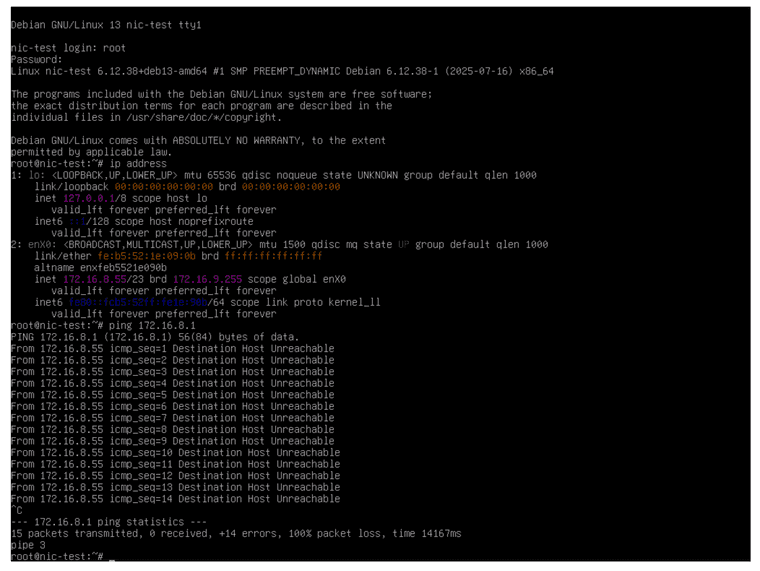
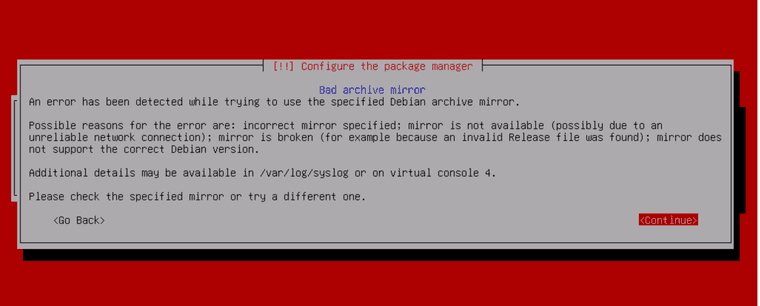
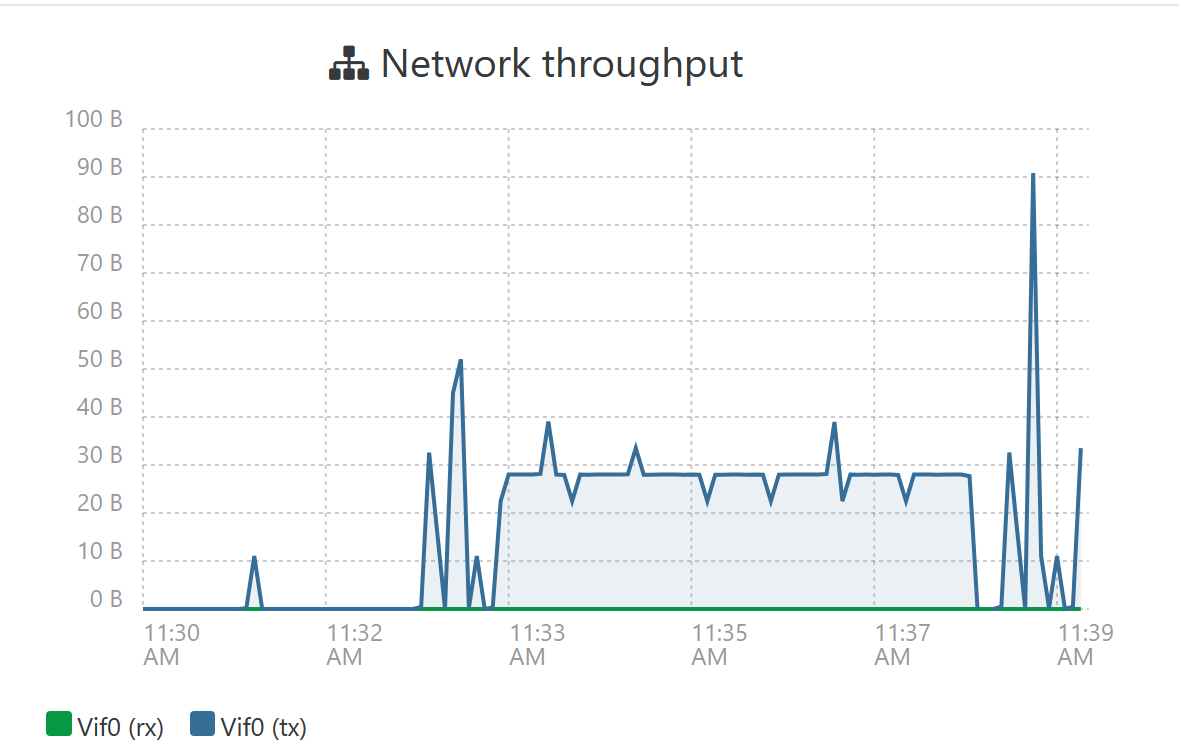
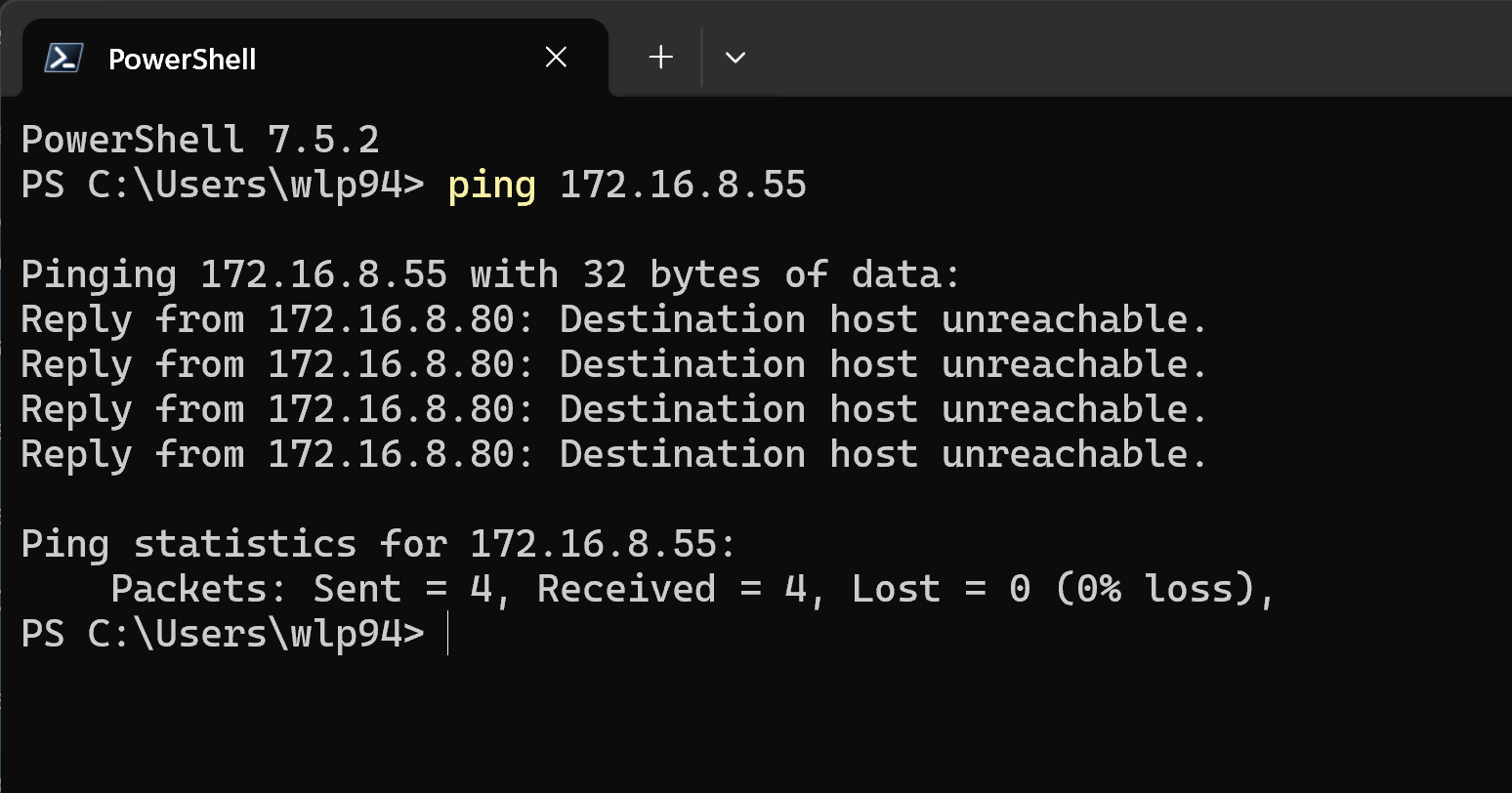
-
Is your card having a recent firmware? I don't know why a passthrough NIC wouldn't work

-
try to disable tx/rx offload from xcp-ng side.
- get VIF list of your VM
xe vm-vif-list uuid=VMUUID- disable features for each VIF
xe vif-param-set uuid=VIFUUID other-config:ethtool-tx="off" xe vif-param-set uuid=VIFUUID other-config:ethtool-rx="off"- reboot VM
-
@olivierlambert
Yes, there has been a recent firmware update.Here is the info on the x710-T2l:
[08:19 xandria ~]# ethtool -i eth9,
driver: i40e
version: 2.26.8
firmware-version: 9.54 0x8000fb5f 1.3800.0
expansion-rom-version:
bus-info: 0000:41:00.1
supports-statistics: yes
supports-test: yes
supports-eeprom-access: yes
supports-register-dump: yes
supports-priv-flags: yesThe x710-DA4, which is assignable to a vm via Xen Orchestra but not assignable via pci passthrough, is on a much older firmware rev:
[08:24 xandria ~]# ethtool -i eth4
driver: i40e
version: 2.26.8
firmware-version: 6.01 0x80003484 1.1747.0
expansion-rom-version:
bus-info: 0000:04:00.0
supports-statistics: yes
supports-test: yes
supports-eeprom-access: yes
supports-register-dump: yes
supports-priv-flags: yes -
@splastunov said in Intel x710-t2l Problems:
xe vif-param-set uuid=VIFUUID other-config:ethtool-tx="off"
xe vif-param-set uuid=VIFUUID other-config:ethtool-rx="off"Hi!
Thanks for your input. I set the vif parameters as suggested and am still unable to ping the gateway.
-
I realize this is an older topic and I'd like to share you with what I have learned.
The x710 series has a reputation for being picky about driver and nvram versions.
According to the "332191_Intel
 Ethernet Controller X710-XXV710-XL710 Feature Summary_Rev5_12" publication, page 34, the closest match for XCP-ng's intel-i40e-alt.x86_64 (version: 2.26.8) is nvram 9.52.
Ethernet Controller X710-XXV710-XL710 Feature Summary_Rev5_12" publication, page 34, the closest match for XCP-ng's intel-i40e-alt.x86_64 (version: 2.26.8) is nvram 9.52.I flashed both the x710-T2l and the X710-DA4 to 9.52 and have success passing the x710-DA4 through to a vm.
I haven't tried to do a passthrough with the x710-T2l; I've got PfSense running using XCP-ng's vlan feature and some tuneables in PfSense and am reluctant to rock the boat.
I'm including a snapshot of page 34 of the Intel pub for your review.
Best regards!
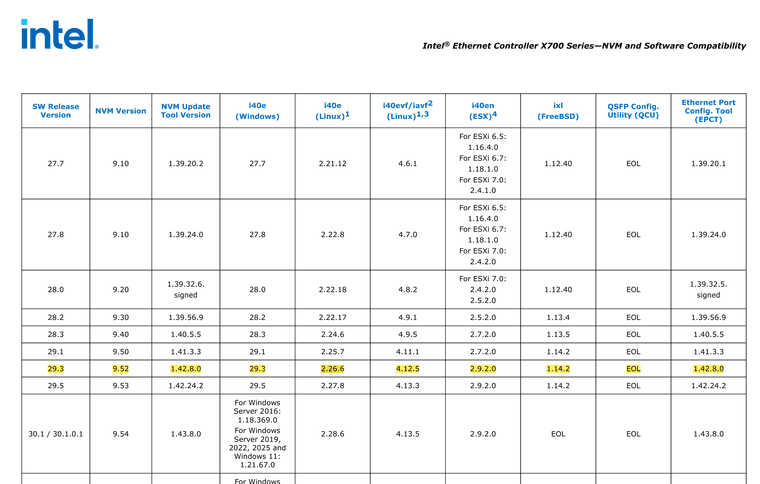
-
Thank you very much for sharing your findings

Adding @Team-Documentation-Knowledge-Management and @Team-OS-Platform-Release to check what's next on our side

-
Adding this to our topics to discuss
-
@wlp94114 said in Intel x710-t2l Problems:
The x710 series has a reputation for being picky about driver and nvram versions.
Out of curiosity, is there anything reported by the linux driver that would allow make the situation obvious?
-