XO Lite - Storage button greyed out on fresh install
-
Hi.
I'm trying out XCP-ng as a long time VMware user (both Enterprise and Home Lab), so that I can make an informed decision between XCP-ng and Proxmox.
But I'm having problems right out of the start-line.
I can't seem to manage my storage, as the button is greyed out, so I can't upload any ISO files to install my VM's.
I said yes to the installer when it asked me if I wanted it to add my local disk as VM storage, and I also selected the option that gave me Thin Provisioning. Sorry for not remembering the technical names I was presented with.
I'm trying this out on a Lenovo M720q Tiny desktop computer, if that has any relevance... And this is a fresh install of v8.3.0 LTS with all the latest patches applied.
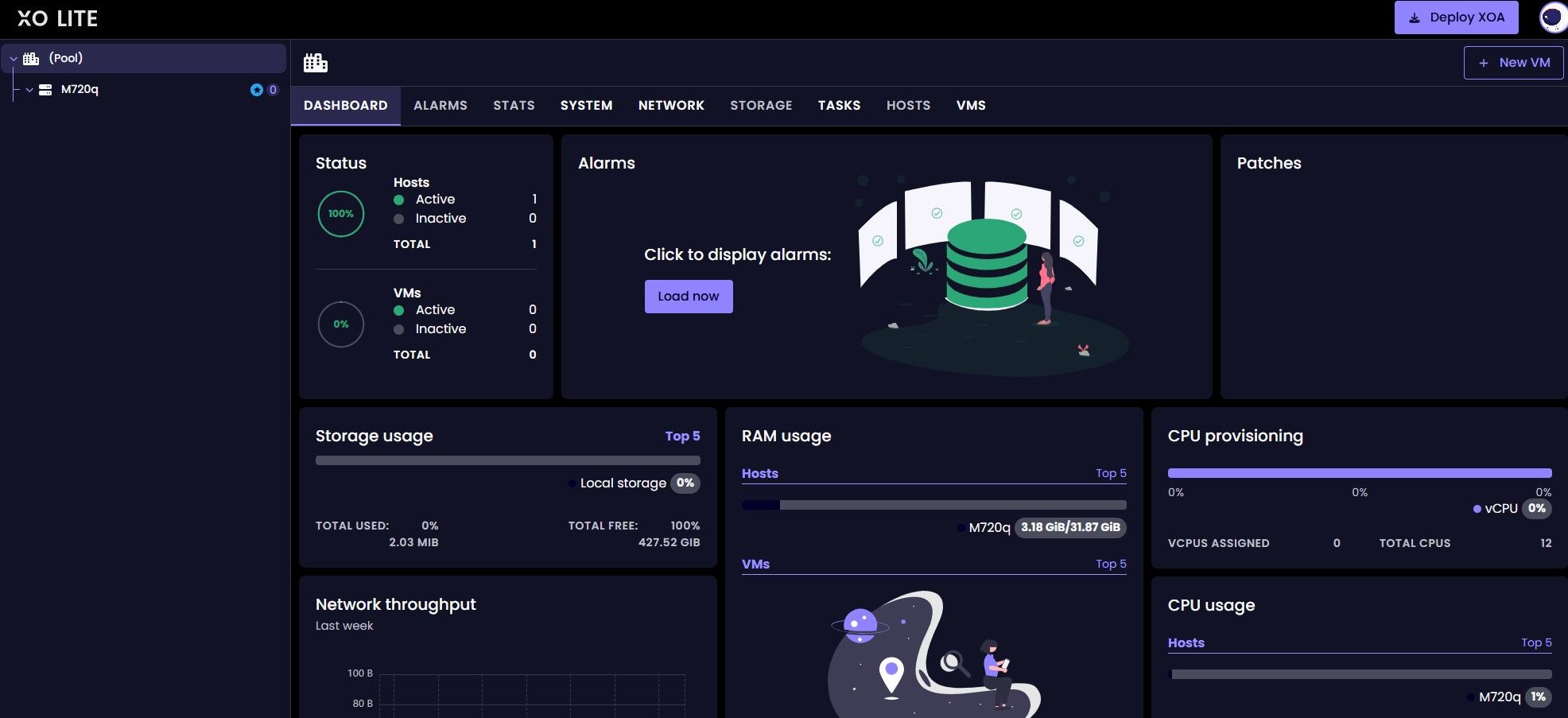
-
Hi,
xo-lite is still a WIP, so there are some features that aren't yet accessible. I suggest that you deploy XOA to fully test the capabilities of XCP-ng.
Dan
-
@L1512191 As @Danp said XO Lite is a Work In Progress, so while the functionality is shown, it's only displayed as coming soon.
You can deploy the XOA Trial to get going (highly recommended) and immediately as soon as the Trial is working and your environment configured I'd recommend you deploy XOCE.
The Trial is just that, a trial and good enough to get started.
XOCE is an installation process that follows the from Sources documentation, and is a completely operable solution. You can check out my profile or just google "XOCE github". -
Thank you for replying guys.
I was hoping to test the host vs. host experience, without the need of XOA, XOCE or vCenter said in VMware speak, as I tought that with the release of XO Lite I would be able to do that.
Do you have an estimated ETA for a more complete version of XO Lite?
-
Each month we release new features, so it's hard to tell, it depends on which feature you are expecting exactly

-
Thanks for engaging!
In this thread I would say: Storage
I need it to get ISO files uploaded without going native (CLI).
Or in other words, the basic stuff you would expect of a web-interface to be able to launch working VM's.