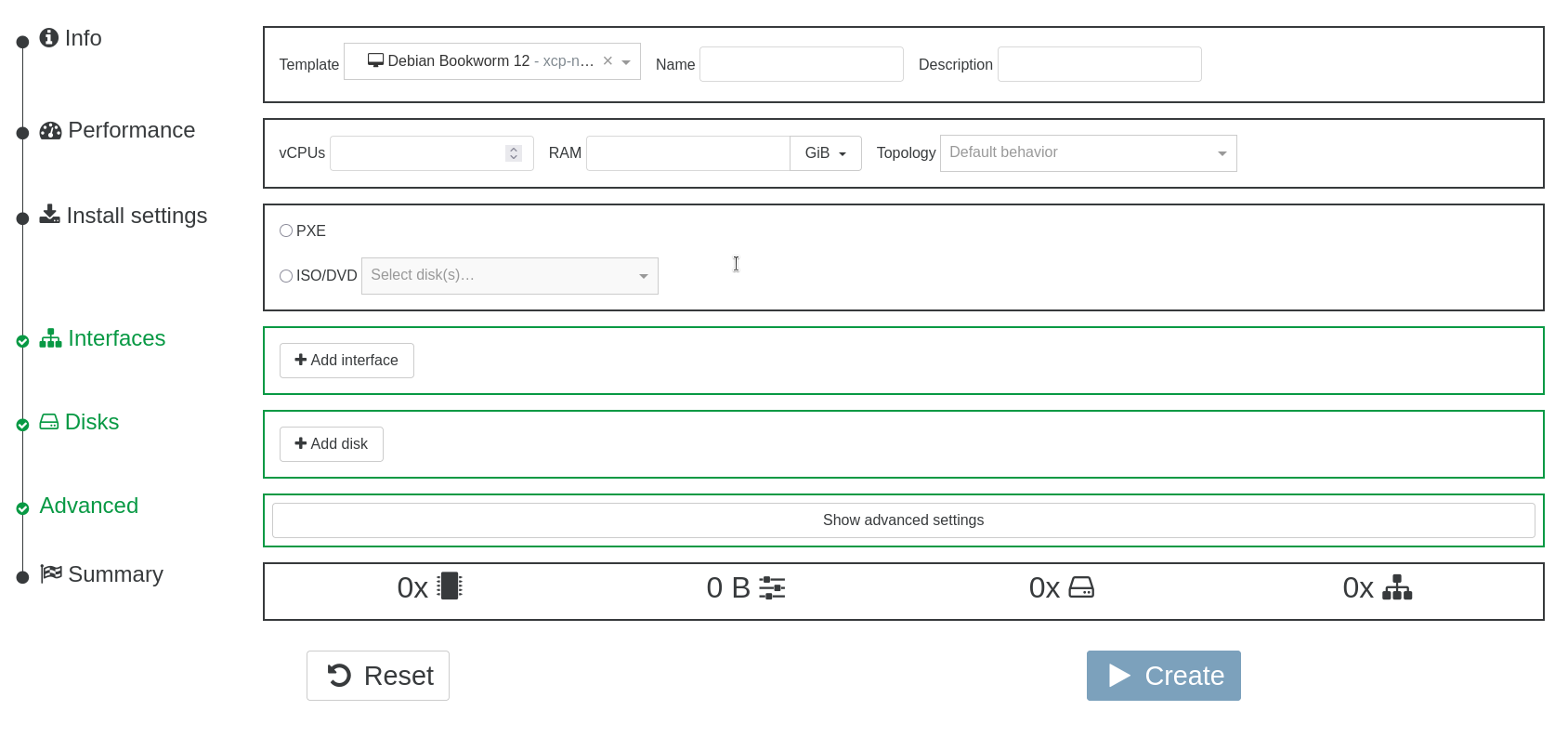Xen Orchestra commit a62ac Templates not loading data
-
@manilx Thanks.
I was 24 commits "behind" before updating to the latest one. So I could not say, in which commit the breaking change was included.
Regards,
Marc -
How did you install XO in the first place?
-
@olivierlambert In my case I have 2 VM's with XO.
One installed via https://github.com/ronivay/XenOrchestraInstallerUpdater
the other via https://github.com/Jarli01/xenorchestra_installer?tab=readme-ov-fileI can confirm this issue on both. And the last time I created a VM from scratch (debian) it was OK. I just tried this now to check this issue and I can confirm this on my end.
-
You need to switch to the branch name I gave earlier.
git checkout pbt_fix_empty_sshkeysOr contact your 3rd party script provider for assistance

-
@olivierlambert Created issue on both githubs.
-
I installed via https://github.com/ronivay/XenOrchestraInstallerUpdater
@manilx said in Xen Orchestra commit a62ac Templates not loading data:
@olivierlambert Created issue on both githubs.
Awesome!
I found an older snapshot of XenOrchestra CE with commit 29af0, which is also "broken" in that respect.
Regards,
Marc -
The fix was merged in master, you should have it now if you update to the latest commit

-
@olivierlambert Working again, using both build scripts.
As always


-
Excellent, thanks for the feedback

-
 O olivierlambert has marked this topic as solved on
O olivierlambert has marked this topic as solved on
-
@olivierlambert said in Xen Orchestra commit a62ac Templates not loading data:
The fix was merged in master, you should have it now if you update to the latest commit

Very cool. Works perfectly fine again.
Love this

Keep up the excellent work you guys

Regards,
Marc