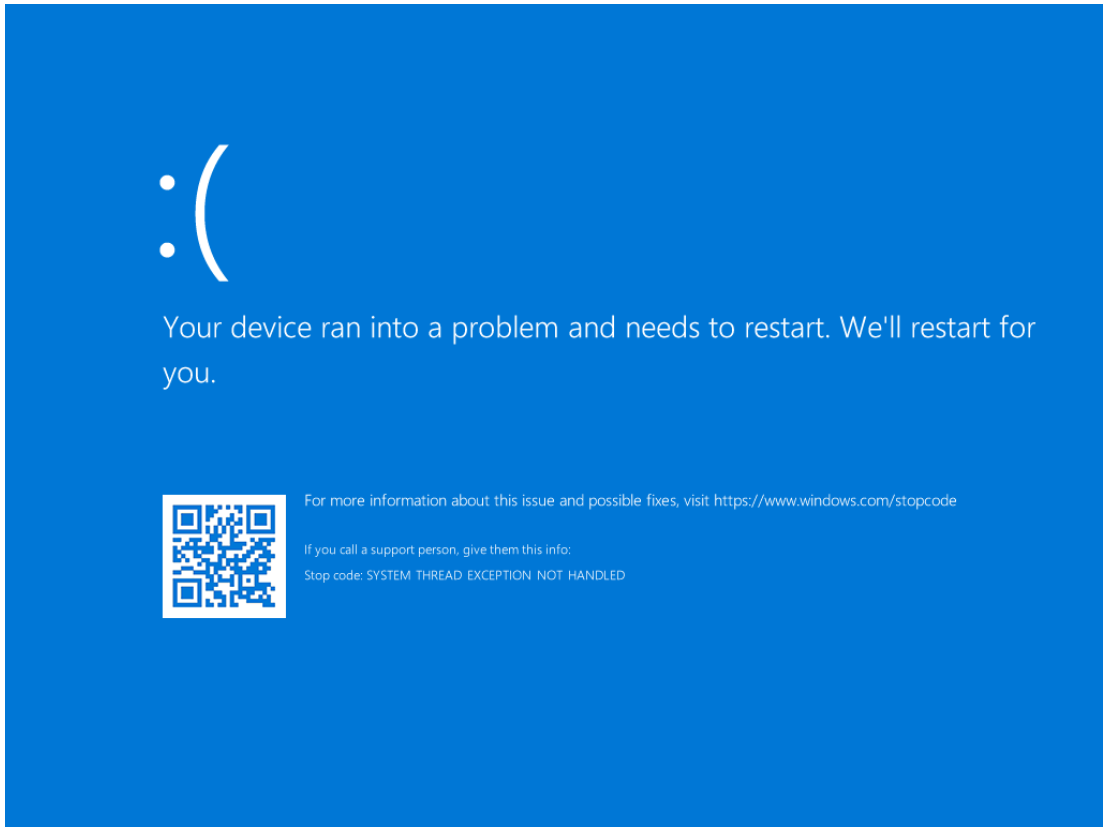Cannot Install Windows 10 in New VM
-
@olivierlambert it is a “ Intel(R) Xeon(R) CPU E5-2660 v2 @ 2.20GHz”
-
Could you provide a crash dump?
-
@dinhngtu given it’s trying to boot from the installer, where would it save the crash dump to?
-
@mickwilli Forget that, I just realized E5-2660 v2 is way too old for Windows 10. See the supported processors.
-
@dinhngtu Win10 on XCP 8.3 with E5-2600v2 works just fine for me...
-
@Andrew Still, having an unsupported CPU makes it somewhat difficult to troubleshoot the issue, especially when it's a recent ISO.
SYSTEM_THREAD_EXCEPTION_NOT_HANDLEDis sometimes associated with execution of unsupported instructions (though I don't know if that's the case here). For instance, there's a poke-of-death on some newer Intel CPUs related to the Architectural LBR feature (https://docs.xcp-ng.org/troubleshooting/windows-pv-tools/#windows-bug-check-0x3b-system_service_exception-on-systems-with-newer-intel-cpus). -
@mickwilli Do you know how to create custom Windows PE ISOs? It might be possible to put the boot kernel in the ISO into debugging mode, then using the Connecting to guests using serial console guide to collect a crash analysis.
-
@dinhngtu sorry, I don't know how to do that offhand. If you point me in the direction of some instructions, I'm happy to give it a go.
-
@mickwilli You can extract the ISO, run the following command:
bcdedit /store <extracted ISO path>\Boot\BCD /set {default} debug on bcdedit /store <extracted ISO path>\Boot\BCD /dbgsettings serial debugport:1 baudrate:115200Then repack the ISO.
You can also create a new ISO using this guide: https://learn.microsoft.com/en-us/windows-hardware/manufacture/desktop/winpe-create-usb-bootable-drive then run the two commands above on
media\Boot\BCDbefore you runMakeWinPEMedia. -
@dinhngtu Thanks. I'll try and give that a go in the next few days and will report back.
Note that I have Windows 10 1803 installed without any issues. Trying to update to 22H2 fails with the same blue screen error as you'd expect. Sadly, no crash dump as it seems to fail very early in the boot process.
-
@mickwilli said in Cannot Install Windows 10 in New VM:
@dinhngtu Thanks. I'll try and give that a go in the next few days and will report back.
Note that I have Windows 10 1803 installed without any issues. Trying to update to 22H2 fails with the same blue screen error as you'd expect. Sadly, no crash dump as it seems to fail very early in the boot process.
Do you get any additional BSOD details in
xl dmesg? -
@TeddyAstie apologies for the tardy reply.
This is the tail end of note from xl dmesg:
(XEN) [1029242.324130] d17v1 VIRIDIAN GUEST_CRASH: 0x7e 0xffffffffc0000094 0xfffff80272497e14 0xffff9f8d4689e7c8 0xffff9f8d4689e000 (XEN) [1029490.963515] d18v1 VIRIDIAN GUEST_CRASH: 0x7e 0xffffffffc0000094 0xfffff80251497e14 0xffffac025109e7c8 0xffffac025109e000 (XEN) [1029557.664243] d19v1 VIRIDIAN GUEST_CRASH: 0x7e 0xffffffffc0000094 0xfffff8073c497e14 0xfffff4895049e7c8 0xfffff4895049e000 (XEN) [1029654.360658] d20v1 VIRIDIAN GUEST_CRASH: 0x7e 0xffffffffc0000094 0xfffff80030497e14 0xffff848fdee9e7c8 0xffff848fdee9e000 (XEN) [1029786.928461] d21v0 VIRIDIAN GUEST_CRASH: 0x7e 0xffffffffc0000094 0xfffff80639697e14 0xfffff50ea42897c8 0xfffff50ea4289000 (XEN) [1030181.784003] d23v0 VIRIDIAN GUEST_CRASH: 0x7e 0xffffffffc0000094 0xfffff80749297e14 0xfffffb0fe66897c8 0xfffffb0fe6689000 (XEN) [1030346.926513] d24v0 VIRIDIAN GUEST_CRASH: 0x7e 0xffffffffc0000094 0xfffff80337c97e14 0xffff8304baa897c8 0xffff8304baa89000 (XEN) [1030399.047734] d25v0 VIRIDIAN GUEST_CRASH: 0x7e 0xffffffffc0000094 0xfffff80542c97e14 0xfffff204226897c8 0xfffff20422689000 (XEN) [1529444.878620] d13v1 VIRIDIAN GUEST_CRASH: 0x7a 0x117a30 0xc00000c0 0x2c9f6be0 0x22f46000 (XEN) [1529695.616425] d30v1 VIRIDIAN GUEST_CRASH: 0x7e 0xffffffffc0000094 0xfffff80355497e14 0xffff8387fbcb37c8 0xffff8387fbcb3000 (XEN) [1546475.266724] d49v0 VIRIDIAN GUEST_CRASH: 0x7e 0xffffffffc0000094 0xfffff80649896f0a 0xffffba8689a897c8 0xffffba8689a89000 (XEN) [2060275.879001] d54v0 VIRIDIAN GUEST_CRASH: 0x7e 0xffffffffc0000094 0xfffff8027a497e14 0xfffff302fea897c8 0xfffff302fea89000The last line appears to be from my most recent test with a fresh VM (just to check those messages were related).
-
@dinhngtu I've just been trying to make those edits to the bcd file, however, I'm not having any luck. Below is a section of things I have tried with no success (using the latest Windows 10 22H2):
Microsoft Windows [Version 10.0.19045.6332] (c) Microsoft Corporation. All rights reserved. C:\WINDOWS\system32>bcdedit /store "C:\Windows 10 22H2\boot\BCD" /set debug on An error occurred while attempting to reference the specified entry. The system cannot find the file specified. C:\WINDOWS\system32>bcdedit /store "C:\Windows 10 22H2\boot\BCD" /debug on An error occurred while attempting to access the specified entry. The system cannot find the file specified. -
@mickwilli Does the BCD file exist at the specified path? What do you see when running
bcdedit /store (BCD path) /enum all?edit: The first command has an issue, try doing this instead:
bcdedit /store <extracted ISO path>\Boot\BCD /set {default} debug onRepeat for
EFI\Microsoft\Boot\BCD(the dbgsettings command as well)Sent you a PM in case you're still having issues.
-
@dinhngtu thanks for that info and for the PM.
I managed to successfully update the bcd, however after rebuilding the ISO, I cannot get the VM to boot from it, I just end up in the EFI shell. I was following these instructions: https://www.wintips.org/how-to-edit-iso-file-modify-windows-iso-bootable-image/ The only deviation I had to make was to manually set the file system to UDF, since the prompt shown in the instructions did not come up.
I used the WinPE ISO that you provided, which did boot, however I didn't have a lot of joy getting any much information out of it. I managed to get WinDbg to connect and show the status, however the VM ultimately just hung on the following screen:
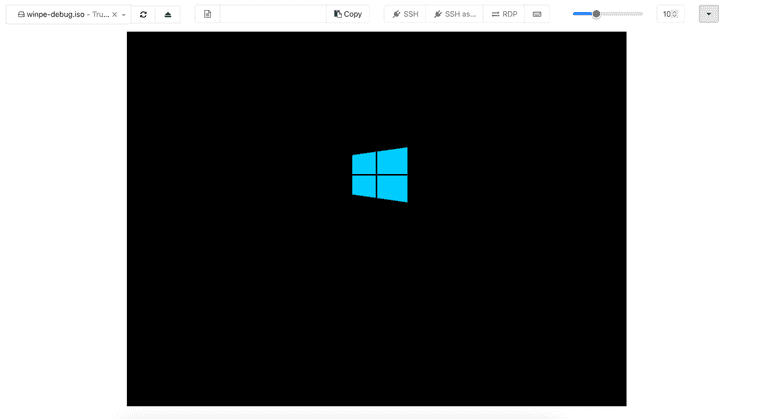
Note that either WinDbg was either showing that the Debugee was busy/running or disconnected. It wasn't waiting for me to click go at any point.
This is what was shown in the WinDbg command window:
************* Preparing the environment for Debugger Extensions Gallery repositories ************** ExtensionRepository : Implicit UseExperimentalFeatureForNugetShare : true AllowNugetExeUpdate : true NonInteractiveNuget : true AllowNugetMSCredentialProviderInstall : true AllowParallelInitializationOfLocalRepositories : true EnableRedirectToChakraJsProvider : false -- Configuring repositories ----> Repository : LocalInstalled, Enabled: true ----> Repository : UserExtensions, Enabled: true >>>>>>>>>>>>> Preparing the environment for Debugger Extensions Gallery repositories completed, duration 0.000 seconds ************* Waiting for Debugger Extensions Gallery to Initialize ************** >>>>>>>>>>>>> Waiting for Debugger Extensions Gallery to Initialize completed, duration 0.062 seconds ----> Repository : UserExtensions, Enabled: true, Packages count: 0 ----> Repository : LocalInstalled, Enabled: true, Packages count: 45 Microsoft (R) Windows Debugger Version 10.0.27920.1001 AMD64 Copyright (c) Microsoft Corporation. All rights reserved. Opened 192.168.205.10 Waiting to reconnect... BD: Boot Debugger Initialized Connected to Windows Boot Debugger 26100 x64 target at (Sun Oct 12 12:39:23.766 2025 (UTC + 13:00)), ptr64 TRUE Kernel Debugger connection established. Symbol search path is: srv* Executable search path is: ReadVirtual() failed in GetXStateConfiguration() first read attempt (error == 0.) Windows Boot Debugger Kernel Version 26100 UP Free x64 Primary image base = 0x00000000`016d0000 Loaded module list = 0x00000000`019499e8 System Uptime: not available Shutdown occurred at (Sun Oct 12 12:41:48.383 2025 (UTC + 13:00))...unloading all symbol tables. Waiting to reconnect... BD: Boot Debugger Initialized Connected to Windows Boot Debugger 19041 x64 target at (Sun Oct 12 12:41:49.330 2025 (UTC + 13:00)), ptr64 TRUE Kernel Debugger connection established. ************* Path validation summary ************** Response Time (ms) Location Deferred srv* Symbol search path is: srv* Executable search path is: ReadVirtual() failed in GetXStateConfiguration() first read attempt (error == 0.) Windows Boot Debugger Kernel Version 19041 UP Free x64 Primary image base = 0x00000000`01300000 Loaded module list = 0x00000000`014afa98 System Uptime: not available Shutdown occurred at (Sun Oct 12 12:42:15.478 2025 (UTC + 13:00))...unloading all symbol tables. Waiting to reconnect... BD: Boot Debugger Initialized Connected to Windows Boot Debugger 19041 x64 target at (Sun Oct 12 12:42:16.760 2025 (UTC + 13:00)), ptr64 TRUE Kernel Debugger connection established. ************* Path validation summary ************** Response Time (ms) Location Deferred srv* Symbol search path is: srv* Executable search path is: Windows Boot Debugger Kernel Version 19041 UP Free x64 Primary image base = 0x00000000`01300000 Loaded module list = 0x00000000`014afa98 System Uptime: not available Shutdown occurred at (Sun Oct 12 12:42:22.714 2025 (UTC + 13:00))...unloading all symbol tables. Waiting to reconnect... Connected to Windows 10 19041 x64 target at (Sun Oct 12 12:42:24.039 2025 (UTC + 13:00)), ptr64 TRUE Kernel Debugger connection established. ************* Path validation summary ************** Response Time (ms) Location Deferred srv* Symbol search path is: srv* Executable search path is: Windows 10 Kernel Version 19041 MP (1 procs) Free x64 Edition build lab: 19041.3636.amd64fre.vb_release_svc_prod3.231019-1741 Kernel base = 0xfffff803`51e00000 PsLoadedModuleList = 0xfffff803`52a2a930 System Uptime: not available ... Retry sending the same data packet for 64 times. The transport connection between host kernel debugger and target Windows seems lost. please try resync with target, recycle the host debugger, or reboot the target Windows. ... Retry sending the same data packet for 128 times. ... Retry sending the same data packet for 192 times. -
@dinhngtu ok, after some more mucking about, I worked out what I was doing wrong. You need to have the "break on connect" flag set in Windbg for it to show when the system has stopped, and then be able to hit the go button to continue. Once I did that, my experience matched up with your instructions.
My next failing was continuing on until I saw the BSOD on the VM, at which point the debugger was unable to analyse the crash and create the dump file. Second time around I didn't make that mistake, so I now have a successful crash dump and analysis.
Here's the output of the command window during the debugging session:
************* Preparing the environment for Debugger Extensions Gallery repositories ************** ExtensionRepository : Implicit UseExperimentalFeatureForNugetShare : true AllowNugetExeUpdate : true NonInteractiveNuget : true AllowNugetMSCredentialProviderInstall : true AllowParallelInitializationOfLocalRepositories : true EnableRedirectToChakraJsProvider : false -- Configuring repositories ----> Repository : LocalInstalled, Enabled: true ----> Repository : UserExtensions, Enabled: true >>>>>>>>>>>>> Preparing the environment for Debugger Extensions Gallery repositories completed, duration 0.000 seconds ************* Waiting for Debugger Extensions Gallery to Initialize ************** >>>>>>>>>>>>> Waiting for Debugger Extensions Gallery to Initialize completed, duration 0.016 seconds ----> Repository : UserExtensions, Enabled: true, Packages count: 0 ----> Repository : LocalInstalled, Enabled: true, Packages count: 45 Microsoft (R) Windows Debugger Version 10.0.27920.1001 AMD64 Copyright (c) Microsoft Corporation. All rights reserved. Opened 192.168.205.10 Waiting to reconnect... BD: Boot Debugger Initialized Connected to Windows Boot Debugger 26100 x64 target at (Sun Oct 12 16:36:29.370 2025 (UTC + 13:00)), ptr64 TRUE Kernel Debugger connection established. Symbol search path is: srv* Executable search path is: ReadVirtual() failed in GetXStateConfiguration() first read attempt (error == 0.) Windows Boot Debugger Kernel Version 26100 UP Free x64 Primary image base = 0x00000000`016d0000 Loaded module list = 0x00000000`019499e8 System Uptime: not available bootmgr!DebugService2+0x5: 00000000`01923755 cc int 3 kd> g Shutdown occurred at (Sun Oct 12 16:36:49.449 2025 (UTC + 13:00))...unloading all symbol tables. Waiting to reconnect... BD: Boot Debugger Initialized Connected to Windows Boot Debugger 19041 x64 target at (Sun Oct 12 16:36:50.780 2025 (UTC + 13:00)), ptr64 TRUE Kernel Debugger connection established. ************* Path validation summary ************** Response Time (ms) Location Deferred srv* Symbol search path is: srv* Executable search path is: ReadVirtual() failed in GetXStateConfiguration() first read attempt (error == 0.) Windows Boot Debugger Kernel Version 19041 UP Free x64 Primary image base = 0x00000000`01300000 Loaded module list = 0x00000000`014afa98 System Uptime: not available winload!DebugService2+0x5: 00000000`0146ece5 cc int 3 kd> g Shutdown occurred at (Sun Oct 12 16:37:18.377 2025 (UTC + 13:00))...unloading all symbol tables. Waiting to reconnect... BD: Boot Debugger Initialized Connected to Windows Boot Debugger 19041 x64 target at (Sun Oct 12 16:37:19.340 2025 (UTC + 13:00)), ptr64 TRUE Kernel Debugger connection established. ************* Path validation summary ************** Response Time (ms) Location Deferred srv* Symbol search path is: srv* Executable search path is: Windows Boot Debugger Kernel Version 19041 UP Free x64 Primary image base = 0x00000000`01300000 Loaded module list = 0x00000000`014afa98 System Uptime: not available winload!DebugService2+0x5: 00000000`0146ece5 cc int 3 kd> g Shutdown occurred at (Sun Oct 12 16:37:43.699 2025 (UTC + 13:00))...unloading all symbol tables. Waiting to reconnect... Connected to Windows 10 19041 x64 target at (Sun Oct 12 16:37:44.812 2025 (UTC + 13:00)), ptr64 TRUE Kernel Debugger connection established. ************* Path validation summary ************** Response Time (ms) Location Deferred srv* Symbol search path is: srv* Executable search path is: Windows 10 Kernel Version 19041 MP (1 procs) Free x64 Edition build lab: 19041.3636.amd64fre.vb_release_svc_prod3.231019-1741 Kernel base = 0xfffff801`5a200000 PsLoadedModuleList = 0xfffff801`5ae2a930 System Uptime: 0 days 0:00:00.001 nt!DebugService2+0x5: fffff801`5a606f85 cc int 3 kd> g KDTARGET: Refreshing KD connection *** Fatal System Error: 0x0000007e (0xFFFFFFFFC0000094,0xFFFFF8015A69706C,0xFFFF9E03AF6897C8,0xFFFF9E03AF689000) Break instruction exception - code 80000003 (first chance) A fatal system error has occurred. Debugger entered on first try; Bugcheck callbacks have not been invoked. A fatal system error has occurred. For analysis of this file, run !analyze -v nt!DbgBreakPointWithStatus: fffff801`5a606f30 cc int 3 0: kd> !analyze -v Connected to Windows 10 19041 x64 target at (Sun Oct 12 16:50:59.853 2025 (UTC + 13:00)), ptr64 TRUE Loading Kernel Symbols .... Press ctrl-c (cdb, kd, ntsd) or ctrl-break (windbg) to abort symbol loads that take too long. Run !sym noisy before .reload to track down problems loading symbols. ........................................................... ................................................................ .......... Loading User Symbols ******************************************************************************* * * * Bugcheck Analysis * * * ******************************************************************************* SYSTEM_THREAD_EXCEPTION_NOT_HANDLED (7e) This is a very common BugCheck. Usually the exception address pinpoints the driver/function that caused the problem. Always note this address as well as the link date of the driver/image that contains this address. Arguments: Arg1: ffffffffc0000094, The exception code that was not handled Arg2: fffff8015a69706c, The address that the exception occurred at Arg3: ffff9e03af6897c8, Exception Record Address Arg4: ffff9e03af689000, Context Record Address Debugging Details: ------------------ Press ctrl-c (cdb, kd, ntsd) or ctrl-break (windbg) to abort symbol loads that take too long. Run !sym noisy before .reload to track down problems loading symbols. KEY_VALUES_STRING: 1 Key : Analysis.CPU.mSec Value: 4625 Key : Analysis.Elapsed.mSec Value: 273277 Key : Analysis.IO.Other.Mb Value: 25 Key : Analysis.IO.Read.Mb Value: 1 Key : Analysis.IO.Write.Mb Value: 19 Key : Analysis.Init.CPU.mSec Value: 8406 Key : Analysis.Init.Elapsed.mSec Value: 1067795 Key : Analysis.Memory.CommitPeak.Mb Value: 93 Key : Analysis.Version.DbgEng Value: 10.0.27920.1001 Key : Analysis.Version.Description Value: 10.2506.23.01 amd64fre Key : Analysis.Version.Ext Value: 1.2506.23.1 Key : Bugcheck.Code.KiBugCheckData Value: 0x7e Key : Bugcheck.Code.LegacyAPI Value: 0x7e Key : Bugcheck.Code.TargetModel Value: 0x7e Key : Failure.Bucket Value: 0x7E_C0000094_nt!MiComputeRunTimeZeroComparisons Key : Failure.Exception.Code Value: 0xc0000094 Key : Failure.Exception.IP.Address Value: 0xfffff8015a69706c Key : Failure.Exception.IP.Module Value: nt Key : Failure.Exception.IP.Offset Value: 0x49706c Key : Failure.Exception.Record Value: 0xffff9e03af6897c8 Key : Failure.Hash Value: {08aa3e5b-968e-659a-d0a6-6a71f6ff3635} Key : Hypervisor.Enlightenments.Value Value: 0 Key : Hypervisor.Enlightenments.ValueHex Value: 0x0 Key : Hypervisor.Flags.AnyHypervisorPresent Value: 1 Key : Hypervisor.Flags.ApicEnlightened Value: 0 Key : Hypervisor.Flags.ApicVirtualizationAvailable Value: 0 Key : Hypervisor.Flags.AsyncMemoryHint Value: 0 Key : Hypervisor.Flags.CoreSchedulerRequested Value: 0 Key : Hypervisor.Flags.CpuManager Value: 0 Key : Hypervisor.Flags.DeprecateAutoEoi Value: 0 Key : Hypervisor.Flags.DynamicCpuDisabled Value: 0 Key : Hypervisor.Flags.Epf Value: 0 Key : Hypervisor.Flags.ExtendedProcessorMasks Value: 0 Key : Hypervisor.Flags.HardwareMbecAvailable Value: 0 Key : Hypervisor.Flags.MaxBankNumber Value: 0 Key : Hypervisor.Flags.MemoryZeroingControl Value: 0 Key : Hypervisor.Flags.NoExtendedRangeFlush Value: 0 Key : Hypervisor.Flags.NoNonArchCoreSharing Value: 0 Key : Hypervisor.Flags.Phase0InitDone Value: 0 Key : Hypervisor.Flags.PowerSchedulerQos Value: 0 Key : Hypervisor.Flags.RootScheduler Value: 0 Key : Hypervisor.Flags.SynicAvailable Value: 0 Key : Hypervisor.Flags.UseQpcBias Value: 0 Key : Hypervisor.Flags.Value Value: 4096 Key : Hypervisor.Flags.ValueHex Value: 0x1000 Key : Hypervisor.Flags.VpAssistPage Value: 0 Key : Hypervisor.Flags.VsmAvailable Value: 0 Key : Hypervisor.RootFlags.AccessStats Value: 0 Key : Hypervisor.RootFlags.CrashdumpEnlightened Value: 0 Key : Hypervisor.RootFlags.CreateVirtualProcessor Value: 0 Key : Hypervisor.RootFlags.DisableHyperthreading Value: 0 Key : Hypervisor.RootFlags.HostTimelineSync Value: 0 Key : Hypervisor.RootFlags.HypervisorDebuggingEnabled Value: 0 Key : Hypervisor.RootFlags.IsHyperV Value: 0 Key : Hypervisor.RootFlags.LivedumpEnlightened Value: 0 Key : Hypervisor.RootFlags.MapDeviceInterrupt Value: 0 Key : Hypervisor.RootFlags.MceEnlightened Value: 0 Key : Hypervisor.RootFlags.Nested Value: 0 Key : Hypervisor.RootFlags.StartLogicalProcessor Value: 0 Key : Hypervisor.RootFlags.Value Value: 0 Key : Hypervisor.RootFlags.ValueHex Value: 0x0 Key : SecureKernel.HalpHvciEnabled Value: 0 Key : WER.OS.Branch Value: vb_release_svc_prod3 Key : WER.OS.Version Value: 10.0.19041.3636 BUGCHECK_CODE: 7e BUGCHECK_P1: ffffffffc0000094 BUGCHECK_P2: fffff8015a69706c BUGCHECK_P3: ffff9e03af6897c8 BUGCHECK_P4: ffff9e03af689000 FAULTING_THREAD: ffff8a03761f1300 EXCEPTION_RECORD: ffff9e03af6897c8 -- (.exr 0xffff9e03af6897c8) ExceptionAddress: fffff8015a69706c (nt!MiComputeRunTimeZeroComparisons+0x00000000000ec1f4) ExceptionCode: c0000094 (Integer divide-by-zero) ExceptionFlags: 00000000 NumberParameters: 0 CONTEXT: ffff9e03af689000 -- (.cxr 0xffff9e03af689000) rax=0000000000000000 rbx=0000000000000000 rcx=0000000000000002 rdx=0000000000000000 rsi=0000000000000000 rdi=fffff60000008108 rip=fffff8015a69706c rsp=ffff9e03af689a00 rbp=0000000000000000 r8=ffff8a03760e1078 r9=0000000000000000 r10=ffff8a03760e1070 r11=0000000000000000 r12=0000000000000000 r13=fffff8015ae50d80 r14=ffff8a03760e1070 r15=ffff8a0376051060 iopl=0 nv up ei pl nz na po nc cs=0010 ss=0018 ds=002b es=002b fs=0053 gs=002b efl=00010206 nt!MiComputeRunTimeZeroComparisons+0xec1f4: fffff801`5a69706c 49f7f1 div rax,r9 Resetting default scope PROCESS_NAME: System ERROR_CODE: (NTSTATUS) 0xc0000094 - {EXCEPTION} Integer division by zero. EXCEPTION_CODE_STR: c0000094 EXCEPTION_STR: 0xc0000094 STACK_TEXT: ffff9e03`af689a00 fffff801`5a5aae03 : 00000000`00000000 ffff8a03`76096980 fffff600`00007000 fffff801`5ae50d80 : nt!MiComputeRunTimeZeroComparisons+0xec1f4 ffff9e03`af689a40 fffff801`5a5ab2ad : 00000000`00000000 00000000`00000002 00000000`00000000 00000000`00000000 : nt!MiZeroPageCalibrate+0x1bf ffff9e03`af689b00 fffff801`5a55d6e5 : ffff8a03`00000001 fffff801`00000001 ffffffff`80000050 ffff8a03`760b7410 : nt!MiZeroNodePages+0x26d ffff9e03`af689c10 fffff801`5a606578 : fffff801`5802b180 ffff8a03`761f1300 fffff801`5a55d690 00000000`00000000 : nt!PspSystemThreadStartup+0x55 ffff9e03`af689c60 00000000`00000000 : ffff9e03`af68a000 ffff9e03`af684000 00000000`00000000 00000000`00000000 : nt!KiStartSystemThread+0x28 SYMBOL_NAME: nt!MiComputeRunTimeZeroComparisons+ec1f4 MODULE_NAME: nt IMAGE_VERSION: 10.0.19041.6328 STACK_COMMAND: .cxr 0xffff9e03af689000 ; kb IMAGE_NAME: ntkrnlmp.exe BUCKET_ID_FUNC_OFFSET: ec1f4 FAILURE_BUCKET_ID: 0x7E_C0000094_nt!MiComputeRunTimeZeroComparisons OS_VERSION: 10.0.19041.3636 BUILDLAB_STR: vb_release_svc_prod3 OSPLATFORM_TYPE: x64 OSNAME: Windows 10 FAILURE_ID_HASH: {08aa3e5b-968e-659a-d0a6-6a71f6ff3635} Followup: MachineOwner --------- 0: kd> .dump /o C:\Win10BootCrask.dmp ****************************************************************************** INFORMATIONAL: Dump file will not contain user mode memory or user mode module list Press Ctrl-C or Ctrl-Break if you want to terminate the command. ****************************************************************************** Unable to create file 'C:\Win10BootCrask.dmp' - Win32 error 0n5 "Access is denied." 0: kd> .dump /o C:\Users\Michael Williams\Desktop\Win10B00tCrash.dmp ****************************************************************************** INFORMATIONAL: Dump file will not contain user mode memory or user mode module list Press Ctrl-C or Ctrl-Break if you want to terminate the command. ****************************************************************************** Creating C:\Users\Michael Williams\Desktop\Win10B00tCrash.dmp - mini kernel dump Press ctrl-c (cdb, kd, ntsd) or ctrl-break (windbg) to abort symbol loads that take too long. Run !sym noisy before .reload to track down problems loading symbols. KdDebuggerData.MmMaximumNonPagedPoolInBytes is NULL KdDebuggerData.MmAllocatedNonPagedPool is NULL KdDebuggerData.MmTotalCommittedPages is NULL KdDebuggerData.MmPeakCommitment is NULL KdDebuggerData.MmTotalCommitLimitMaximum is NULL Dump successfully writtenHere's a link to download the crash dump: https://drive.google.com/file/d/1MHnhivvGKYilsG2_FI5S-_VXHWZe_8AY/view?usp=sharing
Hopefully I've managed to collect everything you need.
-
Looks like something went wrong when calibrating the memory zeroing threads. It uses RDTSC to measure time, maybe the TSC got stuck somehow? @TeddyAstie
-
@mickwilli What's the current CPU topology and number of CPUs in your VM? I'd suggest playing around with these parameters to see if things change.
-
@dinhngtu I think it’s just a simple single processor with dual cores configuration, but I’ll check when I can.
Worth noting too that that crash dump was from a VM with Viridian disabled (not an intentional choice, was just disabled from some other playing around). I’ve tried to get a crash dump with it enabled, but the system just keeps hanging at about the point I expect it to crash, so I never get a crash dump.
-
@dinhngtu I can confirm that it was setup as a single CPU with dual cores. I have adjusted to be one CPU with 6 cores, and that doesn't help matters.
It's worth noting that I occasionally get it to boot off the install ISO and complete the installation, but booting into the installed OS subsequently fails. It appears there is something intermittent here that's causing it to fail most of the time, but occasionally make it through.