Schedule a single non repeating task
-
I'm trying to schedule a snapshot for 8:00 AM later this week. I've got the task created but when I go to the schedules I only get repeating cron results, I can't get it down to a single event. How can I make the equivalent of an at versus a cron.
And another possibly dumb question, Cron syntax seems to use months 1 through 12 but the web GUI seems to generate 0-11
-
Question for @lsouai-vates
-
@edsilber said in Schedule a single non repeating task:
I'm trying to schedule a snapshot for 8:00 AM later this week. I've got the task created but when I go to the schedules I only get repeating cron results, I can't get it down to a single event. How can I make the equivalent of an at versus a cron.
And another possibly dumb question, Cron syntax seems to use months 1 through 12 but the web GUI seems to generate 0-11
You would do this like this,
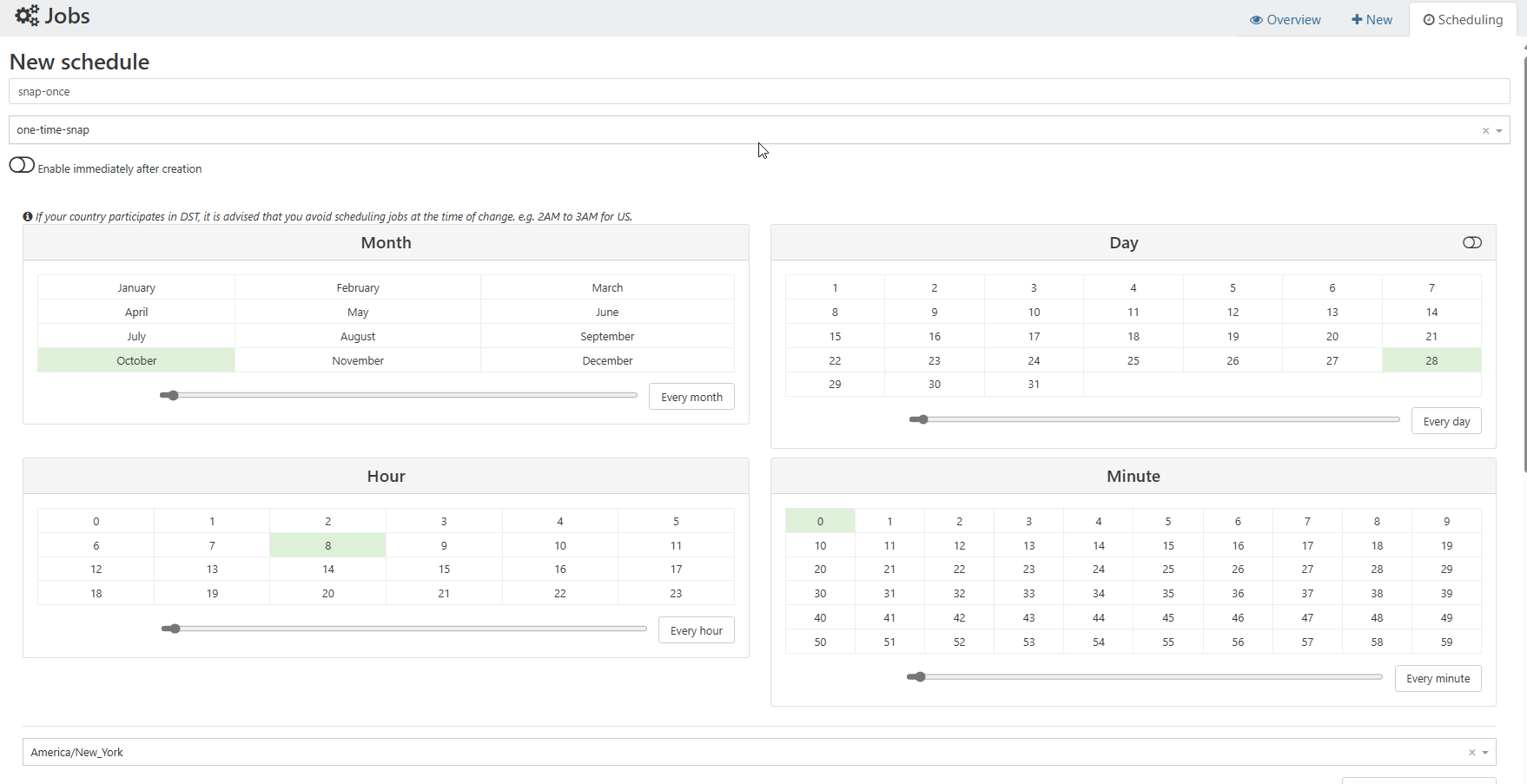
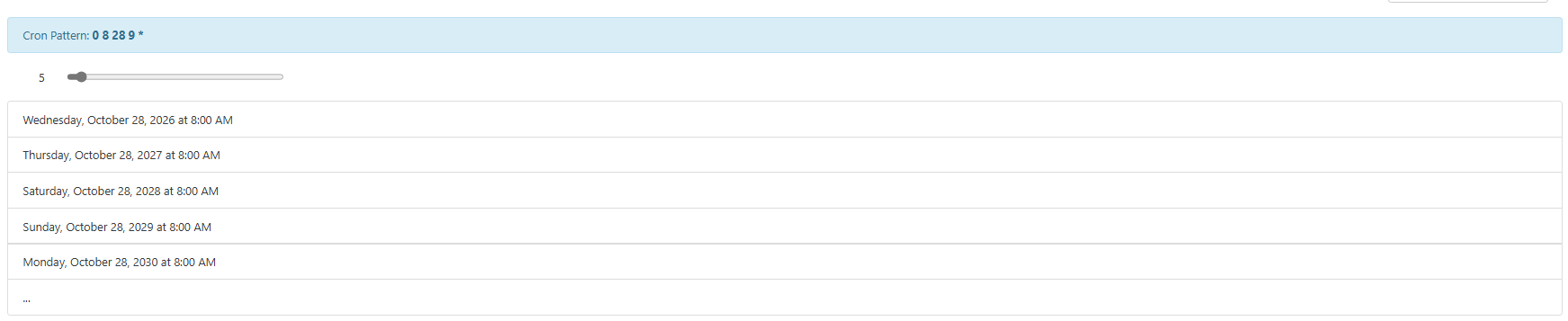
Granted this is technically every year on the same day. But you can just disable the job after the job ran.
-
Question on the cron pattern results.
Your results for cron are 0 8 28 9 * but October is selected and the sample set shows october items.
Is this a bug or a european code set vs US code set. 0-11 for months vs 1-12?I might schedule via the jobs tab and cancel after
Thanks, for now I just used at and an xe comnand from the host where the vm livesat now + 1 minute
at> xe vm-snapshot vm=testvmnew-name-label="snap test" new-name-description="snap via cli"
at> ctrl D to savejob runs fine.
I guess I can put in our feature request to have a single job run using AT.
-
@edsilber Yeah I'm not really sure, I also assumed that cron (and XO would use the cron pattern for months). Clearly it doesn't.
Using AT on the CLI of your host/pool should work (I imagine). But yeah having a "Run Now" function in XO would be killer.
-
@edsilber Hello and thank you for your help! I'm currently reviewing the user interface and discussing it with the XO team. I'll get back to you as soon as I've found the best way to help you…

-
@edsilber After exploring the UI, I confirmed that it's not possible to schedule a one-time cron job from the XO-5 interface.
We're prioritizing the development of new features for XO-6, so we'll take your suggestions regarding scheduling into account for the new interface.
I propose an alternative: using the REST API to run schedules by creating your own execution script (if you are on linux: https://www.veeble.com/kb/scheduling-one-time-jobs-in-linux-using-at-command/).
The REST API link is: {your-xo-url}/rest/v0/docs/#/schedules
Please feel free to contact me if you have any further questions.