Unable to mount NFS Remote for backups while storage and ISO NFS SR's work perfectly
-
Hello Friends,
I am testing a fresh install of xcpng 8.3 with community XO

while I am able to mount both ISO NFS SR and VDI NFS SR from both Synology and Qnap NAS boxes, on the same subnet, I am unable to mount any NFS remotes for backups from the same two NAS boxes.
The error log is:
remote.test
{
"id": "d43307ac-afc3-42cb-89af-3892f1fe592c"
}
{
"shortMessage": "Command failed with exit code 32: mount -o -t nfs 192.168.221.20:/LAB-NFS /run/xo-server/mounts/d43307ac-afc3-42cb-89af-3892f1fe592c",
"command": "mount -o -t nfs 192.168.221.20:/LAB-NFS /run/xo-server/mounts/d43307ac-afc3-42cb-89af-3892f1fe592c",
"escapedCommand": "mount -o "" -t nfs "192.168.221.20:/LAB-NFS" "/run/xo-server/mounts/d43307ac-afc3-42cb-89af-3892f1fe592c"",
"exitCode": 32,
"stdout": "",
"stderr": "mount.nfs: failed to prepare mount: Operation not permitted
",
"failed": true,
"timedOut": false,
"isCanceled": false,
"killed": false,
"message": "Command failed with exit code 32: mount -o -t nfs 192.168.221.20:/LAB-NFS /run/xo-server/mounts/d43307ac-afc3-42cb-89af-3892f1fe592c
mount.nfs: failed to prepare mount: Operation not permitted
",
"name": "Error",
"stack": "Error: Command failed with exit code 32: mount -o -t nfs 192.168.221.20:/LAB-NFS /run/xo-server/mounts/d43307ac-afc3-42cb-89af-3892f1fe592c
mount.nfs: failed to prepare mount: Operation not permittedat makeError (/etc/xen-orchestra/node_modules/execa/lib/error.js:60:11) at handlePromise (/etc/xen-orchestra/node_modules/execa/index.js:118:26) at NfsHandler._sync (/etc/xen-orchestra/@xen-orchestra/fs/src/_mount.js:68:7)"}
Thinking of permissions issue, I went ahead and tried to mount the same qnap nfs folder with the same permissions settings I am using for the XO remote onto an UnRaid server, which worked on the first try, leading me to believe I'm missing something on xcp or XO end.
Any ideas to point me to the correct direction would be appreciated.
FYI I used web gui for everything. -
@Bub indeed, permissions issues.
What IP do you authorize for your NFS export ?
remember, SR and ISOsr are accessed by the XCP host IP...
but, NFS Remote is accessed by XO/XOA IP address !
-
Hi,
Make sure that the XOA VM has been granted the rights to mount the NFS share and create subdirectories.
Dan
-
This post is deleted! -
@Pilow said in Unable to mount NFS Remote for backups while storage and ISO NFS SR's work perfectly:
It was. Both the host ip and the xoa.
Thanks for the super fast replies guys!
I got an idea, I'm going to try and investigate, the XOA is running in a container. I'm going to test if the passthrough of the container manager network may be blocking the NFS. -
-= Update =-
Tried to expose the Unraid server container to the host network, everything seemed perfect and pings work both ways, while nfs still giving me the same error only for mounting remotes (both from QNAP and the same host Unraid server.I decided to install another fresh XCP-ng host server just to eliminate my first host configuration, but I got the same result, remotes would not mount.
The last idea was to remove the XOA container VM running on the Unraid server and download the prebuilt XOA VM image directly from the XCP-ng host. This gave me a timeout error when trying to mount off QNAP with permissions set to both the new XOA IP and the XCP-ng host IP.
remote.test
{
"id": "7903a500-ee84-43dc-bd3e-b6c7abe8381b"
}
{
"shortMessage": "Command failed with exit code 32: mount -o hard -t nfs 192.168.45.20:/LAB-NFS /run/xo-server/mounts/7903a500-ee84-43dc-bd3e-b6c7abe8381b",
"command": "mount -o hard -t nfs 192.168.45.20:/LAB-NFS /run/xo-server/mounts/7903a500-ee84-43dc-bd3e-b6c7abe8381b",
"escapedCommand": "mount -o hard -t nfs "192.168.45.20:/LAB-NFS" "/run/xo-server/mounts/7903a500-ee84-43dc-bd3e-b6c7abe8381b"",
"exitCode": 32,
"stdout": "",
"stderr": "mount.nfs: Connection timed out",
"failed": true,
"timedOut": false,
"isCanceled": false,
"killed": false,
"message": "Command failed with exit code 32: mount -o hard -t nfs 192.168.45.20:/LAB-NFS /run/xo-server/mounts/7903a500-ee84-43dc-bd3e-b6c7abe8381b
mount.nfs: Connection timed out",
"name": "Error",
"stack": "Error: Command failed with exit code 32: mount -o hard -t nfs 192.168.45.20:/LAB-NFS /run/xo-server/mounts/7903a500-ee84-43dc-bd3e-b6c7abe8381b
mount.nfs: Connection timed out
at makeError (/opt/xo/xo-builds/xen-orchestra-202511150402/node_modules/execa/lib/error.js:60:11)
at handlePromise (/opt/xo/xo-builds/xen-orchestra-202511150402/node_modules/execa/index.js:118:26)
at NfsHandler._sync (/opt/xo/xo-builds/xen-orchestra-202511150402/@xen-orchestra/fs/src/_mount.js:68:7)"
}BUT
If I configured a completely unsecured public NFS share on the Unraid server, I then managed to get it mounted successfully. (using the XOA vm running on the XCP-ng host.When I changed the share to Private with granting permissions to the IP of the host and the XOA VM IPs, I get permissions denied yet again.
At this point, I'm at a loss, there must be a way to grant access to an IP and make it work with remote. Clearly, I know how to grant permissions as the NFS SR and the Unraid mount of the secured NFS from QNAP are working with no issues.
Must be something stupid I'm missing.
-
@Bub try to manually mount the NFS share in cli on the xoa
and activate debug (-vvv if I remember)sometimes there is more obvious reasons , and the step where it is failing that can be seen this way
try the exact cli mount that you see failing in the error log
-
I even had a case where my XOA had multiple NICs (and multiple IPs)
The IP that it used to access NFS was not the one I expected... the debug mode of the mount nfs CLI did put that into light.is it the case for you ?
-
@Pilow Sorry for the delay, bud, I was on the road all day yesterday.
I have to admit, when it comes to CLI I struggle.
I tried to figure out the mounting command as follows:
xo@xo-ce:/run/xo-server/mounts/LAB-NFS$ sudo mount -t nfs -o vers=3 192.168.221.20:/LAB-NFS /run/xo-server/mounts/LAB-NFS/
xo@xo-ce:/run/xo-server/mounts/LAB-NFS$ sudo mount -t -vvv nfs -o vers=3 192.168.221.20:/LAB-NFS /run/xo-server/mounts/LAB-NFS/
mount: bad usage
Try 'mount --help' for more information.The mount command alone seemed to kick no error, but I do not see any remote/storage created in the gui.
When I try to add -vvv, it complains -
@Bub -v, --verbose say what is being done
just try -v ?
-
@Pilow seems the same error
xo@xo-ce:/run/xo-server/mounts/LAB-NFS$ sudo mount -t -v nfs -o vers=3 192.168.221.20:/LAB-NFS /run/xo-server/mounts/LAB-NFS/
mount: bad usage
Try 'mount --help' for more information. -
@Bub mmm put -v before the -t !
-
@Pilow That seems did the trick!
xo@xo-ce:/run/xo-server/mounts/LAB-NFS$ sudo mount -v -t nfs -o vers=3 192.168.221.20:/LAB-NFS /run/xo-server/mounts/LAB-NFS/
mount.nfs: timeout set for Thu Nov 20 15:42:55 2025
mount.nfs: trying text-based options 'vers=3,addr=192.168.221.20'
mount.nfs: prog 100003, trying vers=3, prot=6
mount.nfs: trying 192.168.221.20 prog 100003 vers 3 prot TCP port 2049
mount.nfs: prog 100005, trying vers=3, prot=17
mount.nfs: trying 192.168.221.20 prog 100005 vers 3 prot UDP port 54698
mount.nfs: mount(2): Device or resource busy
xo@xo-ce:/run/xo-server/mounts/LAB-NFS$ ping 192.168.221.20
PING 192.168.221.20 (192.168.221.20) 56(84) bytes of data.
64 bytes from 192.168.221.20: icmp_seq=1 ttl=64 time=0.884 ms
64 bytes from 192.168.221.20: icmp_seq=2 ttl=64 time=0.531 ms
64 bytes from 192.168.221.20: icmp_seq=3 ttl=64 time=0.507 ms
64 bytes from 192.168.221.20: icmp_seq=4 ttl=64 time=0.648 ms
64 bytes from 192.168.221.20: icmp_seq=5 ttl=64 time=0.496 ms
^C
--- 192.168.221.20 ping statistics ---
5 packets transmitted, 5 received, 0% packet loss, time 4082ms
rtt min/avg/max/mdev = 0.496/0.613/0.884/0.145 ms
xo@xo-ce:/run/xo-server/mounts/LAB-NFS$Why would it time out if it does mount nfs sr from the same qnap and same permission settings?! My head is starting to smoke lol
-
@Bub perhaps is it permission related, or NFS version /mapping related ?
screenshot ther nfs server side configuration ? if possible.
-
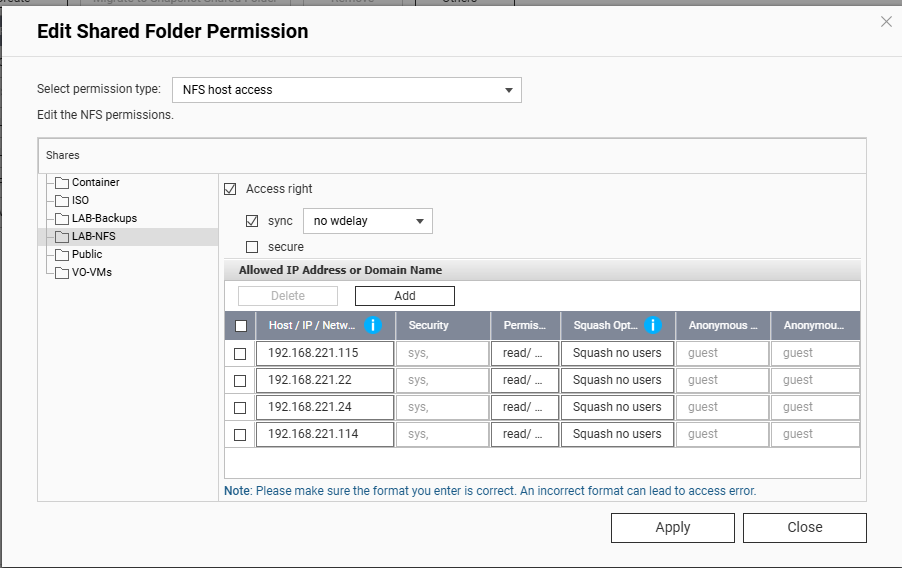
.22 XCP-ng host
.24 XOA
.115 Unraid server1 - Able to mount with no issues
.114 Unraid server2 - Able to mount with no issues -
What gets me is that if it was permissions related, theoretically, it should not mount the nfs storage SR with the same settings pointing to the xcpng host from the same qnap?!
It feels like something is different between the xoa nfs implementation and the xcpng host itself.
Dont you agree? -
@Bub I agree, all checks are green

could you do a : ip a
on the xoa ? -
xo@xo-ce:/run/xo-server/mounts/LAB-NFS$ ip a
1: lo: <LOOPBACK,UP,LOWER_UP> mtu 65536 qdisc noqueue state UNKNOWN group default qlen 1000
link/loopback 00:00:00:00:00:00 brd 00:00:00:00:00:00
inet 127.0.0.1/8 scope host lo
valid_lft forever preferred_lft forever
inet6 ::1/128 scope host
valid_lft forever preferred_lft forever
2: eth0: <BROADCAST,MULTICAST,UP,LOWER_UP> mtu 1500 qdisc mq state UP group default qlen 1000
link/ether c6:e3:43:a1:5b:e7 brd ff:ff:ff:ff:ff:ff
inet 192.168.221.24/24 brd 192.168.221.255 scope global eth0
valid_lft forever preferred_lft forever
inet6 fe80::c4e3:43ff:fea1:5be7/64 scope link
valid_lft forever preferred_lft forever -
get out of /run/xo-server/mounts/LAB-NFS
could you do a : mount -t nfs
just to see if there is not ALREADY a mount point... ?
if there is just do : umount /run/xo-server/mounts/LAB-NFS
-
This post is deleted!