Unable to mount NFS Remote for backups while storage and ISO NFS SR's work perfectly
-
xo@xo-ce:~$ mount -t nfs
xo@xo-ce:~$ sudo mount -v -t nfs -o vers=3 192.168.221.20:/LAB-NFS /run/xo-server/mounts/LAB-NFS/
mount.nfs: timeout set for Thu Nov 20 16:50:18 2025
mount.nfs: trying text-based options 'vers=3,addr=192.168.221.20'
mount.nfs: prog 100003, trying vers=3, prot=6
mount.nfs: trying 192.168.221.20 prog 100003 vers 3 prot TCP port 2049
mount.nfs: prog 100005, trying vers=3, prot=17
mount.nfs: trying 192.168.221.20 prog 100005 vers 3 prot UDP port 54698
xo@xo-ce:~$ mount -t nfs
192.168.221.20:/LAB-NFS on /run/xo-server/mounts/LAB-NFS type nfs (rw,relatime,vers=3,rsize=1048576,wsize=1048576,namlen=255,hard,proto=tcp,timeo=600,retrans=2,sec=sys,mountaddr=192.168.221.20,mountvers=3,mountport=54698,mountproto=udp,local_lock=none,addr=192.168.221.20)
xo@xo-ce:~$ sudo umount /run/xo-server/mounts/LAB-NFS
xo@xo-ce:~$ mount -t nfsSo mounting in CLI seems to show it created a mount but i do not see it in the gui. so I unmounted it again and tried to remount in the gui remotes, its did add the remote but after a while, it gave a timeout error
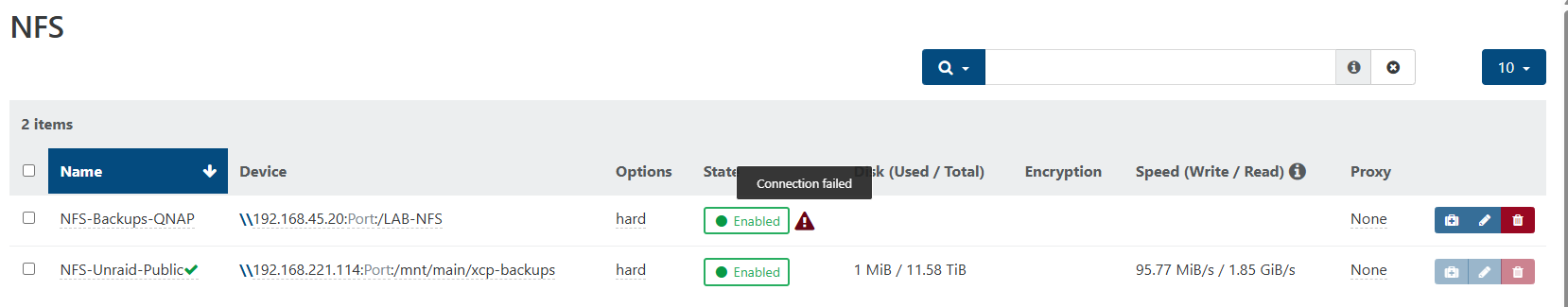
{
"shortMessage": "Command failed with exit code 32: mount -o hard -t nfs 192.168.45.20:/LAB-NFS /run/xo-server/mounts/eecbb7da-e271-4c39-9681-5b50f8d65e9a",
"command": "mount -o hard -t nfs 192.168.45.20:/LAB-NFS /run/xo-server/mounts/eecbb7da-e271-4c39-9681-5b50f8d65e9a",
"escapedCommand": "mount -o hard -t nfs "192.168.45.20:/LAB-NFS" "/run/xo-server/mounts/eecbb7da-e271-4c39-9681-5b50f8d65e9a"",
"exitCode": 32,
"stdout": "",
"stderr": "mount.nfs: Connection timed out",
"failed": true,
"timedOut": false,
"isCanceled": false,
"killed": false
} -
@Bub why 192.168.45.20 in the REMOTE configuration ?!
in CLI you point to 192.168.221.20
-
OMG I guess that's what happens when you try to to work on two labs same time, I mixed the lab1 subnet I'm working on with the lab2 on my last mount attempt.
I changed it to the correct subnet and it mounted properly this time
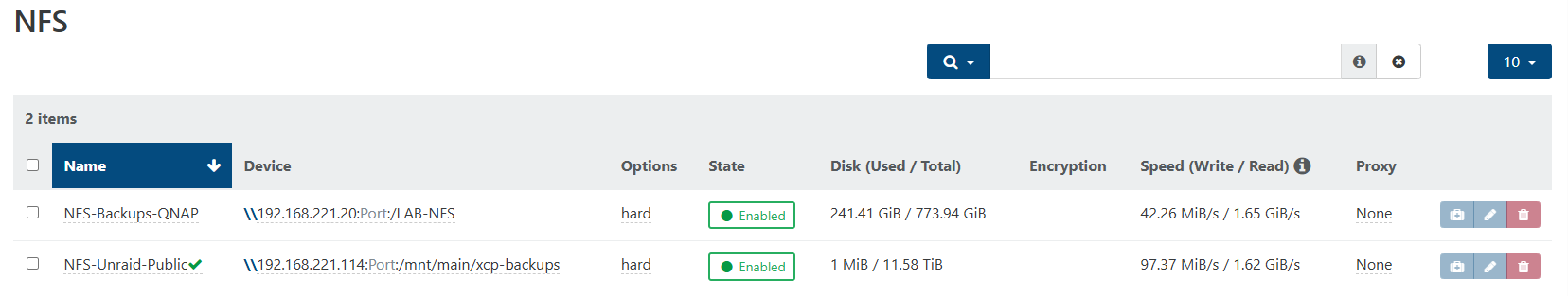
Can it be that unmounting it in cli fixed the issue?
I am going to try the same unmount command on lab1 setup, and see if that will get it going also.Thank you so much @Pilow . I appreciate the time and energy you spend helping me with this one!
-
@Bub haha great

yup in the process, you probably had a successful test in CLI to mount and it would block in XOA remote config as the mount already exists.
in your first post it was : "stderr": "mount.nfs: failed to prepare mount: Operation not permitted
and you had a mount.nfs: mount(2): Device or resource busy later onso keep this unmount command in case

-
I will tell you a little secret, you taught me more than that one command for CLI lol
One more important note for my Bitwarden
Thanks again bud!
