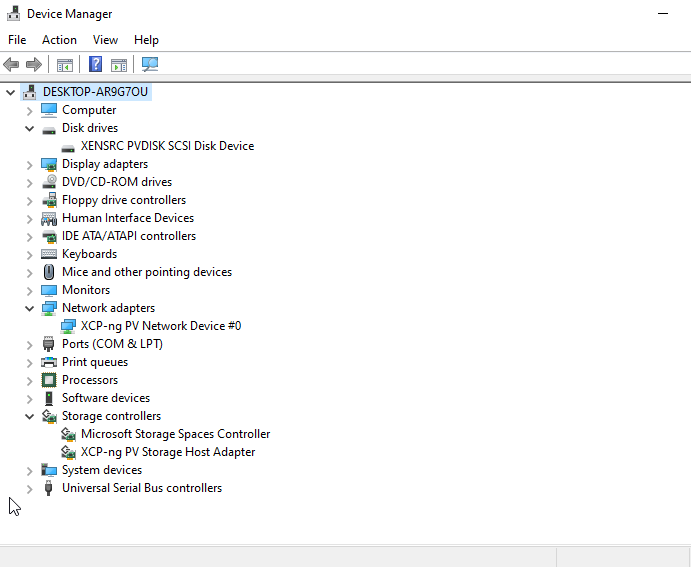XCP-ng Windows PV Drivers 8.2.2
-
Some tests results on Windows Server 2016 and 2019 :
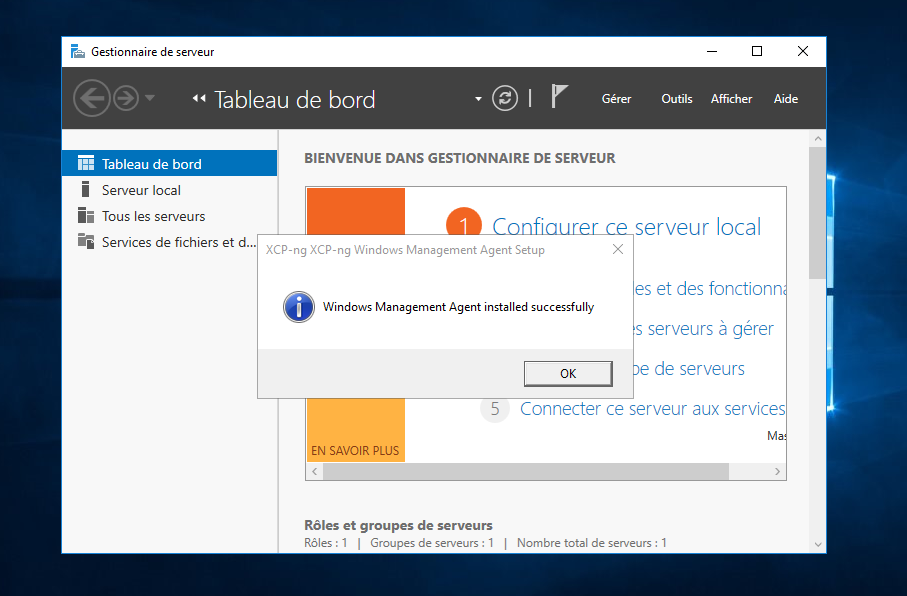
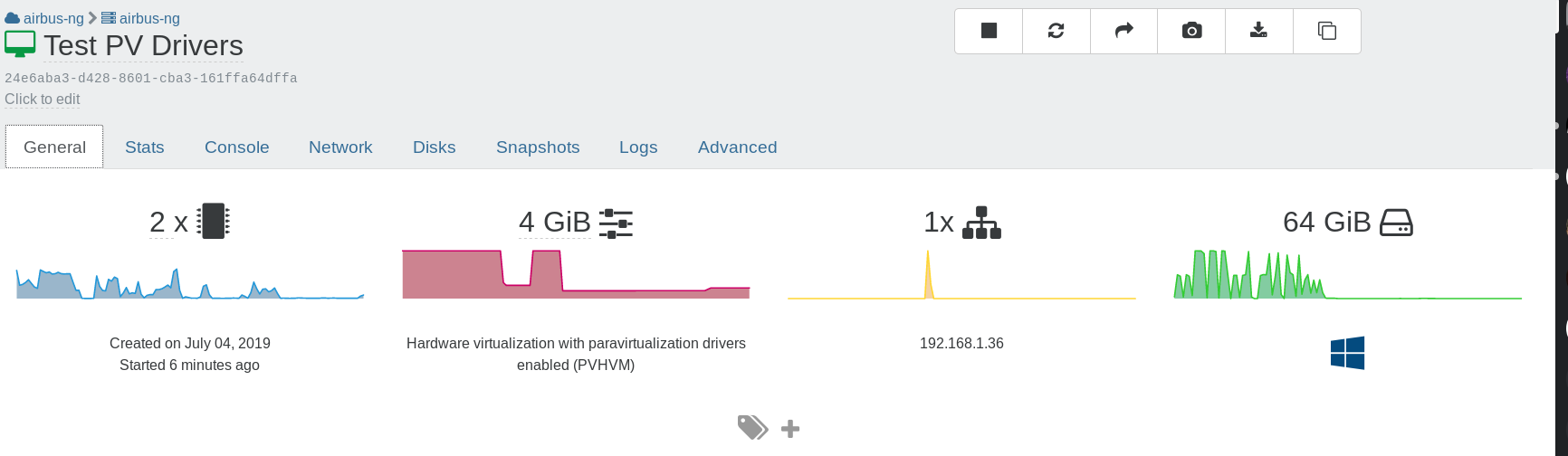
One shot installation, one reboot and that's it ! Perfect captain

-



-
Can the drivers be used on VMs running on a XCP-ng 7 host?
-
@janm yes
-
@ruskofd so everything works on a French Windows, right?

-
I never had a problem with borzel's drivers with French locale. But yes, it's works perfectly

-
So to be sure: you extracted the zip, run "Setup.exe", and you went from a "clean VM" to a VM with both PV drivers AND management agent, right?
-
Exactly.
- Installation of a fresh Windows Server 2016/2019
- Load the ISO provided by borzel
- Tools installation with the Setup.exe
- Reboot, that's it. Simple as VMware Tools

-
Great news then! @borzel is there anything left before including this in 8.0 ISO?
-
@olivierlambert some minor things like branding
-
Tested on Windows 10 1903 (French locale as usual), seems good too and easier than ever.
I let you know if something bad happens. -
So I haven't been able to install these drivers on Win 10 Pro 64-bit build 1903.
Running the setup.exe file, it goes through the motions until I get an error box that says "Windows Management Agent failed to install".I then re-run setup and choose "Repair" and it goes through the motions and finally tells me at the end it was installed. However, upon reboot, I'm greeted with a BSOD and the stop code is "Inaccessible Boot Device.".
This is a brand new Win 10 install. I made sure to grab system updates first. I have to revert the snapshot to get the system back.
-
What's the OS language? (yeah, it might be important in Windows world…)
-
@olivierlambert said in XCP-ng Windows PV Drivers 8.2.2:
What's the OS language? (yeah, it might be important in Windows world…)
Its English. Just plain ol'e English USA x64 Win 10 Pro.
-
Okay I'll try again to test to see if I can reproduce, but last time I did it worked well. Are you using the Win 10 template?
-
Yes. When I created the VM, I chose the Win 10 64-bit template.
Are there separate drivers? One from the Win update repo and then this one?
-
Don't use both! From Windows updates, they are Citrix drivers. They can enter in conflict with ours. Despite the code is the same, the signature is not and they probably can compete each other.
-
Well then that is the problem. The "Get Windows Update" is defaulted to "On" I think. I didn't know they essentially do similar things.
I need to create a new VM then and make sure I turn off that feature before booting the Win 10 image. Then I can install your set.
-
It's not defaulted on "on", except if it's a custom template. If you chose to have Windows update driver, then don't install PV drivers manually.
-
I did a test on my side: works well with our driver package: