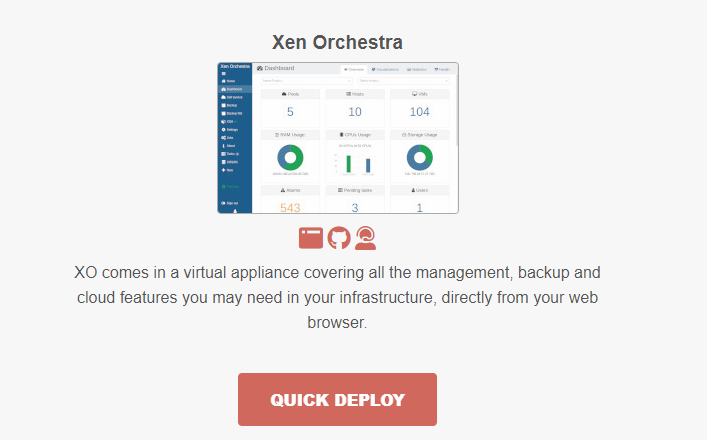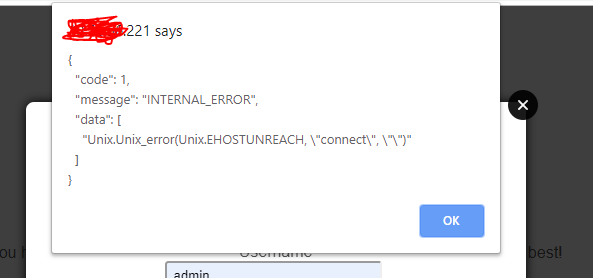xen orchestra installation failed
-
- What's your browser?
- Are you sure that's the IP of the host?
-
- Chrome. [Tried now also with 'Firefox' & 'Edge']
- Yes, the IP is 100% correct
-
Go visit the host URL in your browser first (
https://10.56.56.221) and tell what do you see -
@olivierlambert said in xen orchestra installation failed:
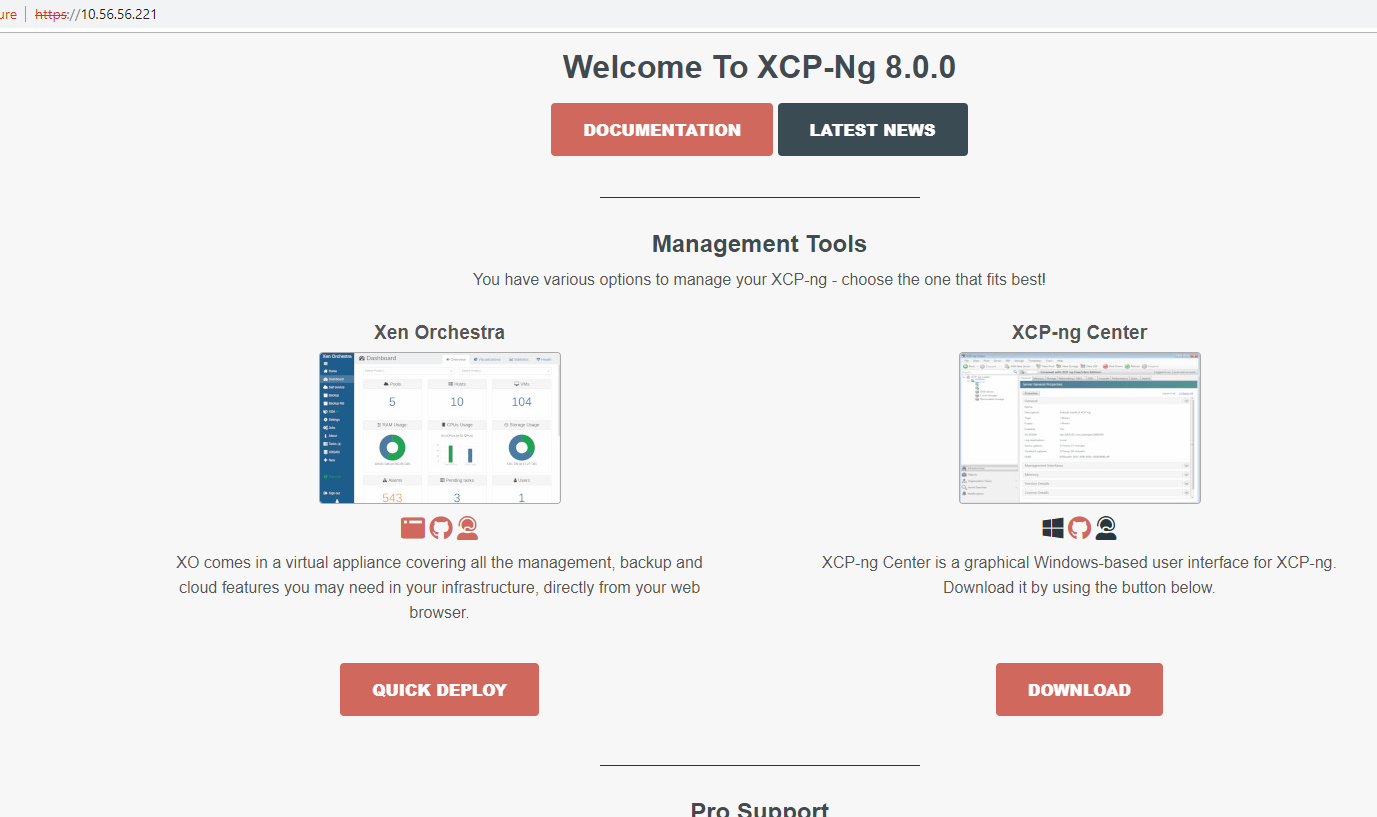
I tried to install from there at the beggining....
-
HTTP shouldn't work on any modern browser (as stated on XO website) but using HTTPS should work. Also since you visited the link, you accepted the cert, so now you should be able to get it done in HTTPS.
-
Hi There,

The process is starting, but, I'm getting little red window with : "INTERNAL ERROR"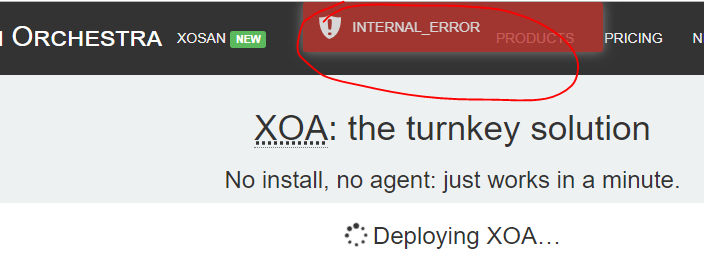
-
Is it coming after you selected everything and clicked on deploy?
-
Yes...
And BTW -
I tried also to deploy it via CLI, and it looks like finished without any result, I have no ping to the XOA :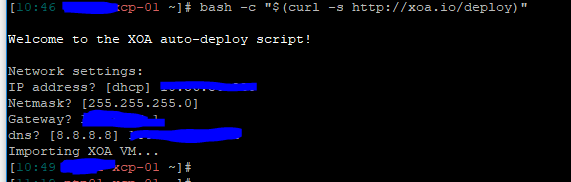
-
I can't reproduce. Double check you have space on your SR, that you have HVM capable and enabled hardware etc.
-
@csi-laser I've had problems where the XOA install doesn't get an IP address, or it doesn't match whatever the CLI installer says anyway.
Check and see if there is a new VM on your host and check that the network interface is connected, then go in the VM and
ip a -
I had the same problem as @csi-laser - it was related due to no default storage SR in the cluster. I have a two node cluster with only local storage - no shared storage configured.
I added the SR UUID to the xe import command in the script an then the deploy worked!
-
Thanks for your input. Strange, now you can select a SR during the import, it shouldn't fail if there's no default SR. Pinging @pdonias to try to reproduce the issue
Thanks again for your feedback @discostur !
-
Hi, I tried to reproduce but I don't seem to have any issue deploying a XOA on a pool that doesn't have a default SR (as long as I select a SR that has enough space when prompted).
-
@discostur Please share the updated shell script or mention how/where did you add the SR UUID.
-
You need to set a default sr with this command:
xe pool-param-set uuid=<pool-uuid> default-SR=<sr-uuid>