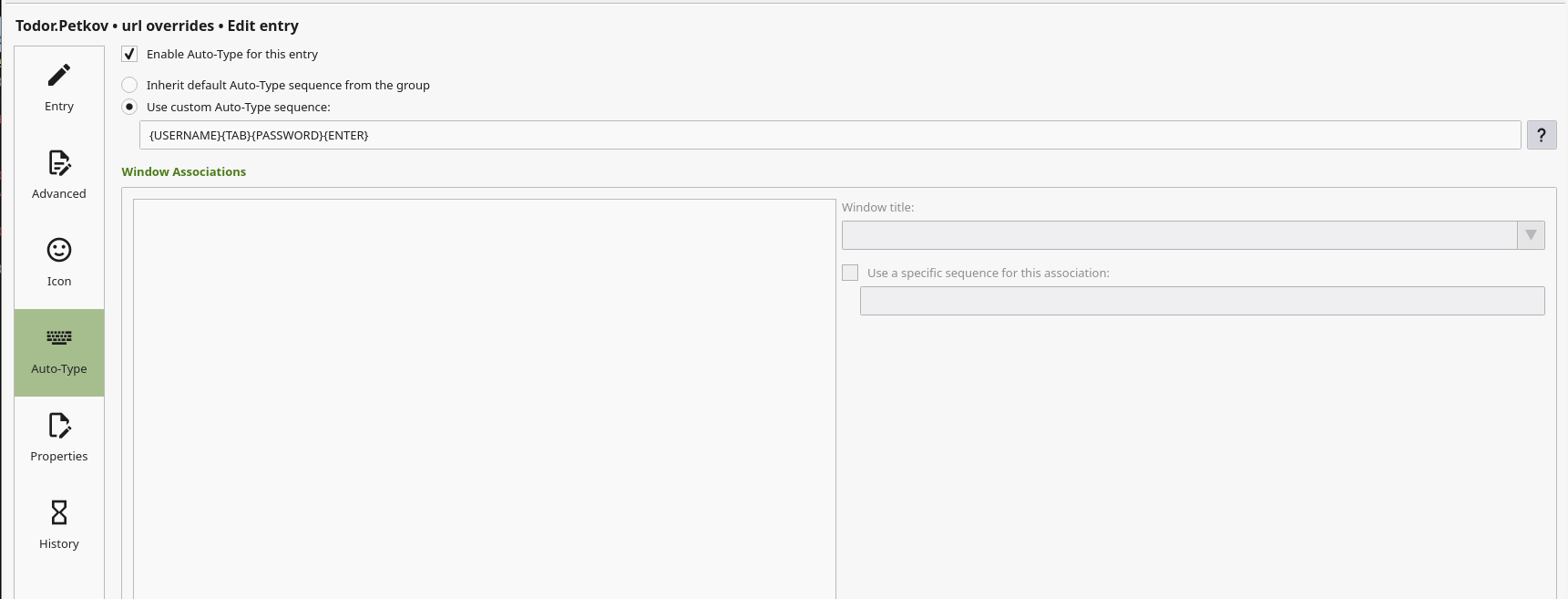Guest console copy / paste`
-
I've been typing uuid's until my fingers bleed ....
 is there a way to copy / paste in the guest console? I'm running firefox on a mac.
is there a way to copy / paste in the guest console? I'm running firefox on a mac.Thanks!
-
Just on top of the console there is a copy/paste field that you can use. But the VM should have a clipboard (eg Linux with X or Wayland)
-
Is there some documentation on configuring this? I'm just using vanilla firefox browser with XOA. None of the VMs I work with use any X desktop.
-
I have been reverting to using ssh.....
-
So copy/paste won't work in this case. We are adding soon a link in the console page to open with ssh (eg: ssh://VMURL)
-
C cookie-eater2000 referenced this topic on
-
Just trying out XCP-ng, but suffering the same frustration. My guest is Windows Server 2022, server-core (NO Desktop), using the the XOA console, powershell. The powershell window control-button (top-left) offers: move, size, minimize, Edit > mark, paste, ... but it won't paste from my debian-xfce clipboard. Copy doesn't work either. There are so many situations where it is important to be able to insert long (nearly random) strings accurately. This is a major handicap.
-
Also a MAC user - for Windoze guests - use Remote Desktop app. Then you get a good experience and cut and paste. I only use the guest console to turn on remote access.
-
For external copy and paste of text to the console I can suggest using password manager like Keepassxc - it has autotype feature and with little tweaking (like giving it 1-2 seconds before starting the actual typing) it works very good.
Regards
-
@Theoi-Meteoroi said in Guest console copy / paste`:
Also a MAC user - for Windoze guests - use Remote Desktop app. Then you get a good experience and cut and paste. I only use the guest console to turn on remote access.
Yeah, I've already created an FR, to be able to have the RDP icon generate a .RDP text file so that the "Microsoft Remote Desktop" client that is installed from the App Store can launch these natively.
On Windows with any modern browser you have to update your registry: https://help.vates.tech/help/en-us/9/126?preview_token=heYdPrrcQGQ5iIFa61GDzYSLTfdRedLuZzXZlNxcfLpujC8igY-zkfYD2hxdWUYJ
-
@Theoi-Meteoroi Server-Core does not offer remote-desktop as, there is no desktop.
Though, whether ESXi (web console) or KVM (VMM viewer) experience isn't much better. As soon as possible (KVM), I switch to using Spice or VNC, which I can SSH Tunnel even if I'm remote. -
@TodorPetkov THANKS!! Works... mostly... the fact it sends <enter> is a bit annoying but with care, could work. I'm already a Keepass user, but I don't trust autotype to not drop credentials in the wrong place. Do you know if there's a way to NOT send <enter> key?
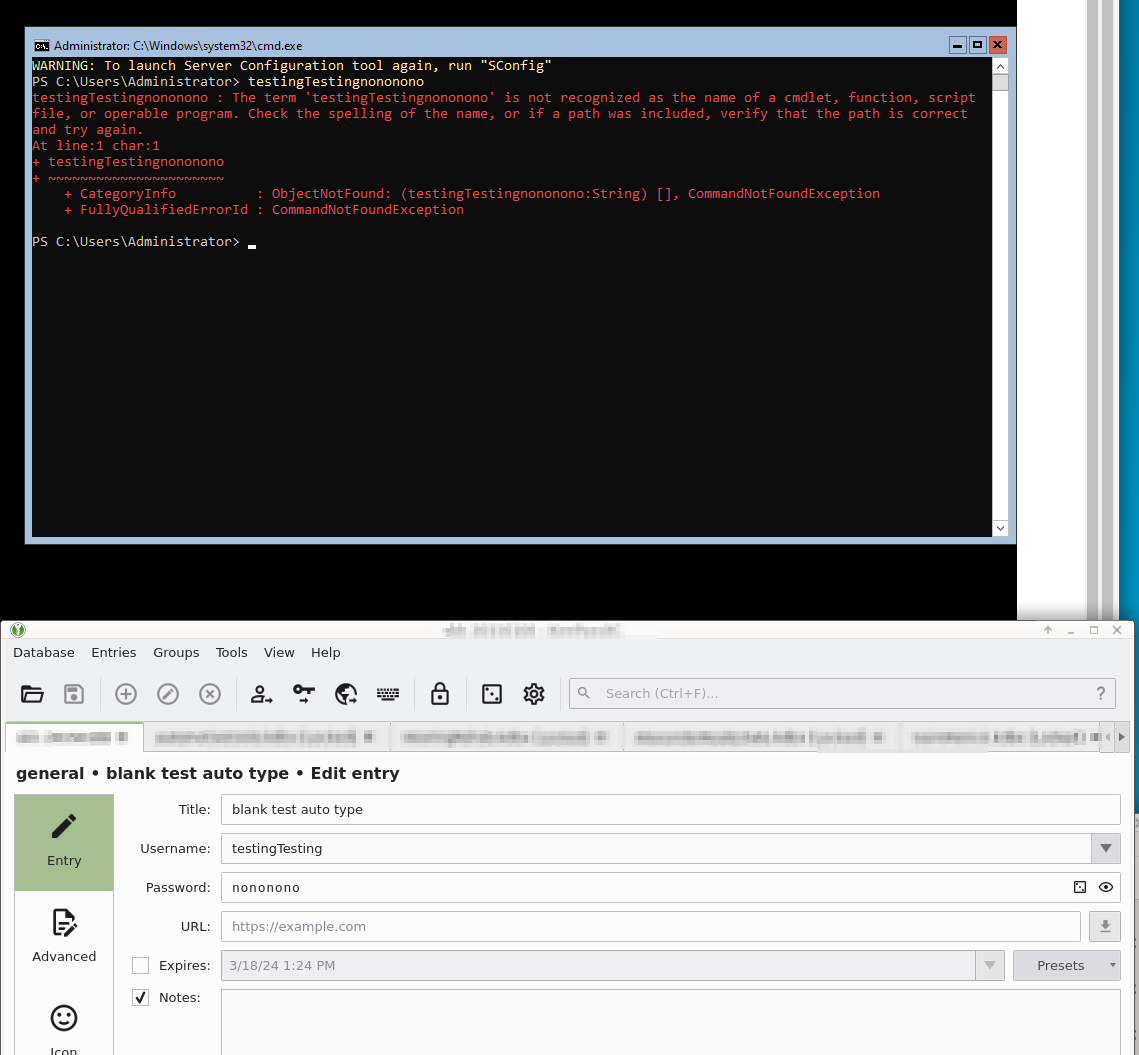
-
Here is how to do it in KeePass - https://keepass.info/help/base/autotype.html
Here is for KeePassXC- https://keepassxc.org/docs/KeePassXC_UserGuide#_configure_auto_type_sequences -
@sshughes said in Guest console copy / paste`:
@Theoi-Meteoroi Server-Core does not offer remote-desktop as, there is no desktop.
Though, whether ESXi (web console) or KVM (VMM viewer) experience isn't much better. As soon as possible (KVM), I switch to using Spice or VNC, which I can SSH Tunnel even if I'm remote.Right there is no GUI, but the system does offer you the option to enable RDP and use Microsoft RDP to access the system.
-
@TodorPetkov thanks, and apologies for the (very basic) off-topic questions. Also first time using server-core.