Cannot see virtual Machine consoles...
-
After about a month of having XCP-NG and XEN-O, I can no longer see my virtual machine consoles. I can remote into them, restart them and everything, but they no longer show a display in XEN-O, why?
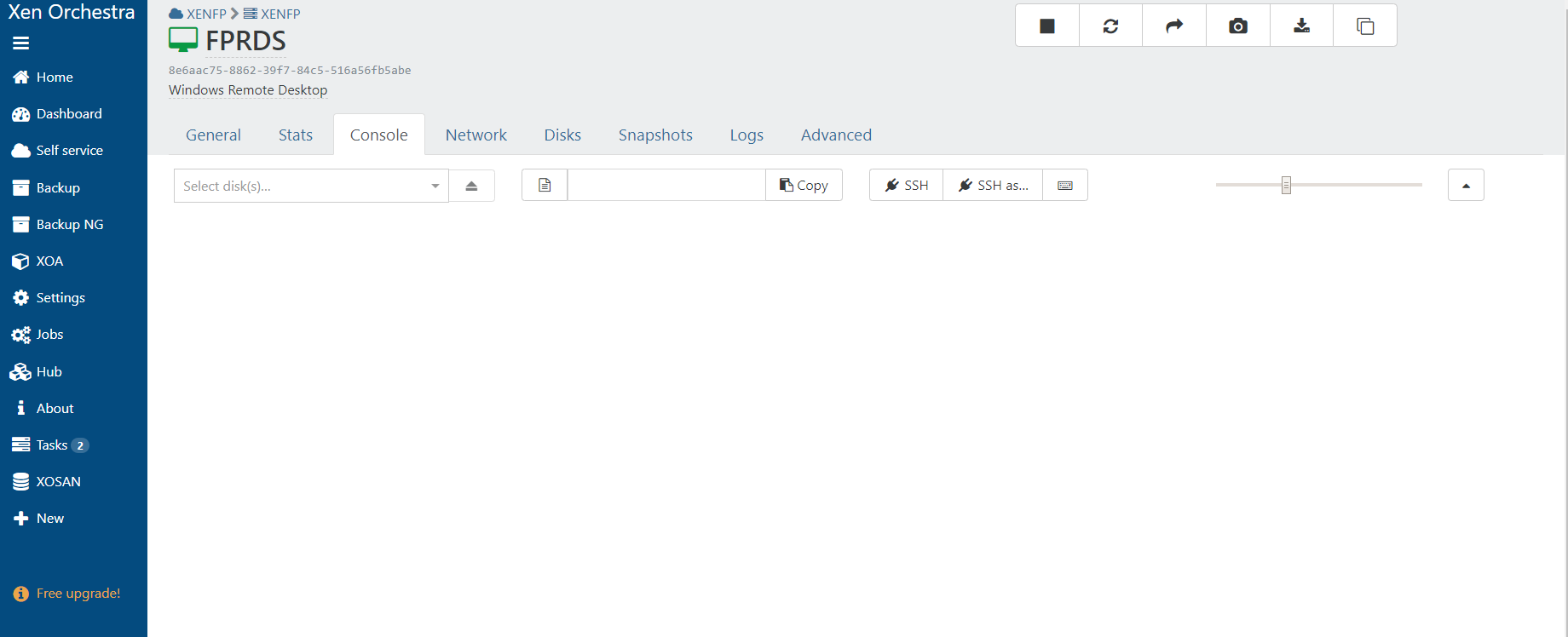
-
Is your Xen Orchestra installation outside the network of your hosts? (eg via a NAT)
-
Internally, the host and XOA are on the same subnet. But I seem to be having an issue where the host cannot reach the internet. I can SSH into it and ping IP addresses internally but cannot ping to google or any other place on the net from the host
-
@FPIT I would say to further troubleshoot the limited connectivity issues first...
A few things that jump to mind right away
- Does the host have a network gateway address set for the management interface?
- Are there any firewalls or switch port ACLs blocking traffic?
This one is the least likely culprit
3) Is you host management configured to use DHCP?(based on the blank console, though it would not explain the connectivity issues unless DHCP is not providing all necessary information for the network) -
@GHW I know DHCP is providing all the information for the network cuz my XOA and VMs are all getting internet from DHCP just fine.
-
@FPIT ok, let me know about 1 & 2
-
@GHW I fixed it. I had to do a complete network reset on the physical host itself. You pointed out the management interface which got my looking and determining something broke, so thank you.
-
-
@dreday said in Cannot see virtual Machine consoles...:
@FPIT I would say to further troubleshoot the limited connectivity issues first...
A few things that jump to mind right away
- Does the host have a network gateway address set for the management interface?
- Are there any firewalls or switch port ACLs blocking traffic?
This one is the least likely culprit
3) Is you host management configured to use DHCP?(based on the blank console, though it would not explain the connectivity issues unless DHCP is not providing all necessary information for the network)Option number 3 worked for me. I had initially configured my management console (with public IP) to use DHCP and the other port (with local IP) to use static. When I did reset all connections to use DHCP the consoles came up. Thank you thank you thank you! @DreDay and of course thanks @FPIT for raising the issue. #one

