XCP-ng 7.5.0 final is here
-
@olivierlambert It is. Reconnecting all the SRs was the first thing you're presented with after the upgrade. Even the local filesystem and DVD needed to be repaired.
After a reboot and a "PANIC on CPU 0", I did a cold shutdown. All VMs start now except the one that can't find the VDI, yet I can detach and reattach the VDI in XCP-ng Center.
-
 that's… strange. Could it be a hardware issue? Panic on a CPU is not commong.
that's… strange. Could it be a hardware issue? Panic on a CPU is not commong. -
This post is deleted! -
@olivierlambert The VDIs are over shared ISCSI on FreeNAS VDEVs. There are other VMs with VDIs on the same RAID10 LUN that are running fine.
It's actually 2 VDIs and I moved both (boot and swap) of the failed VM to an alternate RAID5 LUN and it made no difference.
Is there a log I should be looking in to see more detail?
-
Check the
/var/log/xensource.logandSMlogabout this VDI error.Again, a
PANIC on CPU 0isn't a good news regarding your hardware. -
well installed from scratch on my 3 servers
everything fine, but, when trying to activate HA it gives me an error. The same when I upgraded 7.4.1 to 7.5 RC.3 hosts are connected via HBA to a one Storage on a fibre channel.
tried to connect only 2 hosts with a few combinations (host1 and host2, host1 and host3, host2 and host3), also trying to configure HA with one host (yep little strange) it gave me the same error.
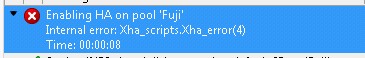
-
Please provide real logs and not just a XCP-ng screenshot

How did you enable HA by the way?
-
The CPU PANIC was on server1 (not pool master) so I've shut it down and I'll do a fresh install there later. It won't even show me the NICs that I know are there. Might be a hardware problem indeed.
I left all VMs powered down and tried to capture SMlog and xensource.log for the duration of the startup failure event.
I see "Raised Server_error(SESSION_INVALID," but have no idea if this is related to the error.
I don't have privs to upload the files. -
Use pastebin or hastebin to put your logs there

SESSION INVALID is not related
-
-
 VDI_MISSING
VDI_MISSINGxensource.log:500
Aug 10 14:58:43 xs2 xenopsd-xc: [error|xs2|15 |Parallel:task=50.atoms=1.(VBD.plug RO vm=67bd9da9-9cb7-1882-9ad4-68e65e6095a2)|xenops] Re-raising exception VDI_MISSING: OpaqueRef:fa60f4c9-7095-35d7-6c91-2436713508a0; OpaqueRef:e08c2398-4e43-4cdd-af5b-41926a5f9d76 -
Well, I detached the VDIs, deleted the VM, created a new one, attached the VDIs and it booted up. This is solved for me, but I don't know the root cause.
-
Yehaa!

I hope you had a backup if it had not worked

-
@olivierlambert sorry. Where can i get them from?
I tried to enable HA as always using xcp-ng center. -
Same as @dsiminiuk xensource and SMlog

-
I've installed from CDROM a new clean install of 7.5 and had all my VMs running. I added the 2nd host to the pool and migrated some of the VMs from the pool master to the 2nd server fine. One however, abended with a XenOpts error (don't have the details now). And the VM that was powered off while transferring and now it won't start. Status is "Starting VM..." for 10+ minutes now.
Something's not quite right here. -
And when I changed the home host from "do not assign" to the pool master, then the VM started up just fine. It's as if it couldn't identify a host to start on and timed out at 20 minutes.
Very weird. -
What did you use to "assign" a host for the VM? Affinity?
-
Upgrade from 7.4 to 7.5.0 done flawlessly via ISO upgrade. (just saw an Failed to start Load Kernel Modules message after the install, but later it initialize Apply Kernel Variable procesure, I guess it updated the kernel modules)
Did not try the new USB passthrough but the old style still works.
Now eager to test ZFS!Thank you so much for XCP-ng!
-
@olivierlambert I edited the properties of the VM and changed the "Home Server" property to server1 rather than do not assign. Then it was able to start. When I looked at XCP ng Center this morning the status icon for that VM was yellow. I restarted the tool stack on the server and the VM status turned green. I also received an email from the pool...
Field Value ----- ----- Name: PBD_PLUG_FAILED_ON_SERVER_START Priority: 3 Class: Host Object UUID: c3970498-bc7f-4a49-8fe2-23e1e6dcb6bb Timestamp: 20180811T06:27:04Z Message UUID: 88db4c9a-6435-0bd3-2237-5d4d904a5782 Pool name: pool1Maybe related, maybe not. XCP ng Center crashed twice along the way and mentioned to look in the log in D:\Users\<my_user>\AppData\Roaming\XCP-ng\XCP-ng Center\logs\XCP-ng Center.log
Recurring ERRORs
2018-07-12 22:11:48,931 ERROR XenAdmin.Dialogs.LicenseStatus [23] - Couldn't get the server time for pool1 because: Object reference not set to an instance of an object. 2018-07-12 22:11:48,931 ERROR XenAdmin.Utils.AsyncServerTime [23] - Failed to fetch server time for host pool1 because Object reference not set to an instance of an object. 2018-07-12 22:34:27,141 ERROR XenAdmin.Program [Named pipe thread] - Exception in Invoke (ControlType=XenAdmin.MainWindow, MethodName=<ConnectPipe>b__1) System.ObjectDisposedException: Cannot access a disposed object. Object name: 'MainWindow'. at System.Windows.Forms.Control.MarshaledInvoke(Control caller, Delegate method, Object[] args, Boolean synchronous) at System.Windows.Forms.Control.Invoke(Delegate method, Object[] args) at XenAdmin.Program.Invoke(Control c, MethodInvoker f)- other error removed, too old to be pertinent to 7.5
Everything appears stable at the moment but I'm hesitant to manipulate my VMs just for the sake of doing so. I've taken fresh backups of all my VMs so I have a restore point. If there are specific tests you would recommend to peel back the onion, I am willing to try.