Phantom Vif in the Stats tab
-
Hello all,
On a few of my VMs, I recently noticed there is an extra Vif in the Stats tab that is not defined in the Network tab of the VM. In the screenshot below, Vif1 is not defined.
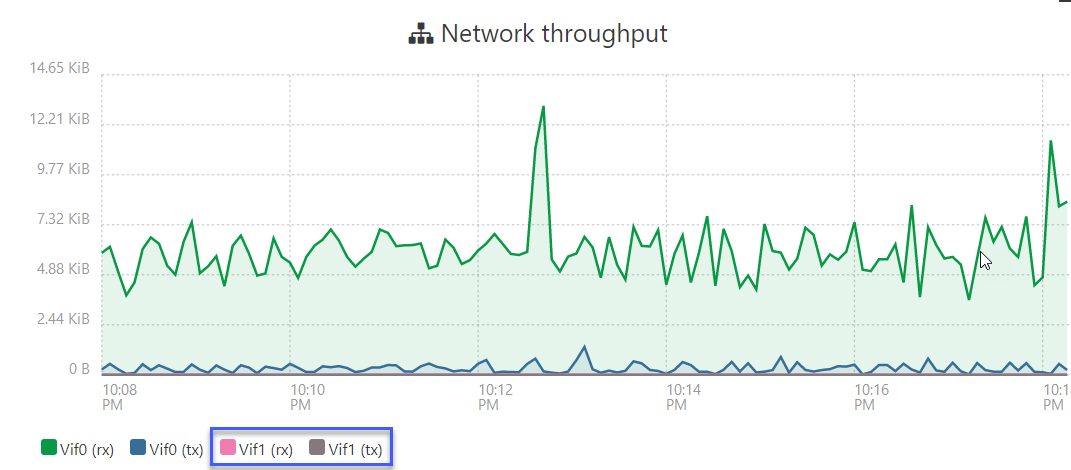
Only Vif0 is defined.
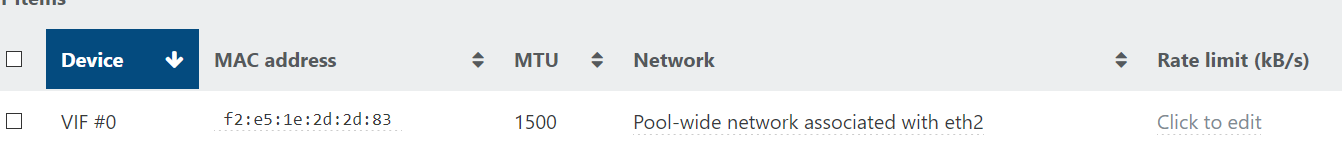
xe vif-list vm-uuid=856fc68c-8244-cda3-413c-3eac130a541f uuid ( RO) : 100aed9c-e1b2-09a8-9ef1-f0dbd0a83926 vm-uuid ( RO): 856fc68c-8244-cda3-413c-3eac130a541f device ( RO): 0 network-uuid ( RO): 678ba99f-26b2-85b3-16ea-bf4d7680dda4Has anyone encountered this before and know how to remove the phantom Vif?
It doesn't have any negative impact on the VM, just want the graph to reflect how many Vif are attached.
Thanks.
-
It might be a VIF created in the past. The RRD structure still exists, even if there's no data. This will be fixed after a while, when XAPI won't return it anymore.
-
@olivierlambert Thanks for the response. It does make sense since I made some changes to the network a few days back.