Issue creating Ubuntu 18.04 desktop VM
-
What template are you using?
-
-
So you are installing Ubuntu 10.04 with an Ubuntu 18.04 template, right? Have you tried another template or "Other Install media"?
-
@olivierlambert Trying that now. I'll report back.
-
Also I'm not sure 10.04 is even maintained anymore by Canonical. It's not even in the list of "current": https://wiki.ubuntu.com/Releases
So IMHO, you really should upgrade ASAP to avoid any big security issues. If you can't, probably another template will work.
-
Crap. Typo. I am installing 18.04. So sorry about that. Didn't realize I typo in OP
-
@olivierlambert
Same thing.

-
Can you try in UEFI? It works for me in this mode.
-
I think I've already seen this issue and that it was an ubuntu bug. See https://support.citrix.com/article/CTX265663
-
@stormi said in Issue creating Ubuntu 18.04 desktop VM:
I think I've already seen this issue and that it was an ubuntu bug. See https://support.citrix.com/article/CTX265663
That looks very promising. Starting from scratch and taking this new info into account. I'll report back.
-
The directions say... "If you switch the console to shell mode and log in, the console shows errors in 'org.gnome.Shell.desktop'".
I don't know how t do that. I am only aware of the "default" shell. How do I switch to shell mode?
Best,
Chaim -
This is exactly the issue I spotted myself when doing the test in the lab. You can type "Esc" while the purple load screen (do it quickly), you'll be able to edit Grub menu.
Edit the entry, and add
vga=normal fb=false. Then boot. It should work, and then follow the link @stormi posted to save the setting once for all.Note that it works in UEFI mode without doing the workaround.
-
Documentation updated: https://xcp-ng.org/docs/troubleshooting.html#ubuntu-18-04-boot-issue
-
First of all, thanks for all the help. xcp-ng has always helped me out.
I switched the template to use UEFI and it seems to be hanging (or I don't have enough patience).

-
In your case, it seems it doesn't change the issue (do you have disable VGA at the same time using UEFI?).
Here is my advanced settings where it works without any VM modification:

-
@olivierlambert I had VGA on. (Which must be the default.) Turned it off and advancing much farther now. Thank you.
-
Just for closure...
I followed all your helpful guidance and am now up and running. Thank you all for your assistance.
-
Good, thanks for the feedback, we have now documented this in case someone else got the issue

Thanks for the link @stormi

-
@olivierlambert i'm using a ova import with UEFI comming from virtualbox, folowed all previous option and ddocumentation and still can't get my VM to boot. It's stuck with black screen and no network or whatever informations. Using this packer template to build the VM :
{ "variables": { "vm_name": "mjolmir-base", "cpu": "2", "ram_size": "2048", "disk_size": "5000", "iso_url": "ubuntu-18.04.5-server-amd64.iso", "iso_checksum_type": "sha1", "iso_checksum": "c5dc820b3b46ccdd94bb1568715852ea3bf772a4", "username" : "vagrant", "password" : "vagrant" }, "builders": [ { "vm_name":"{{user `vm_name`}}", "type": "virtualbox-iso", "format": "ova", "output_directory": "./data", "boot_wait": "5s", "disk_size": "{{user `disk_size`}}", "headless": true, "guest_additions_mode":"disable", "http_directory": "./http/", "iso_url": "{{user `iso_url`}}", "iso_checksum": "{{user `iso_checksum`}}", "communicator":"ssh", "ssh_username": "{{user `username`}}", "ssh_password": "{{user `password`}}", "ssh_timeout": "4h", "shutdown_command": "echo 'vagrant' | sudo -S -E shutdown -P now", "boot_command": [ "e<down><down><down><down><down><bs><bs><bs><bs><bs><bs><bs><bs><bs><bs><bs><bs><bs><bs><bs><bs><bs>", "<bs><bs><bs><bs><bs><bs><bs><bs><bs><bs><bs><bs><bs><bs><bs><bs><bs><bs><bs><bs><bs><bs>", "<bs><bs><bs><bs><bs><bs><bs><bs><bs><bs><bs><bs><bs><bs><bs><bs><bs><bs><bs><bs><bs><bs>", "<bs><bs><bs><bs><bs><bs><bs><bs><bs><bs><bs><bs><bs><bs><bs><bs><bs><bs><bs><bs><bs><bs>", "<bs><bs><bs><bs><bs><bs><bs><bs><bs><bs><bs>", "<bs><bs><bs><bs><bs><bs><bs><bs><bs><bs><bs>", "<bs><bs><bs><bs><bs><bs><bs><bs><bs><bs><bs>", "<bs><bs><bs><bs><bs><bs><bs><bs><bs><bs><bs>", "<bs><bs><bs><bs><bs><bs><bs><bs><bs><bs><bs>", "<bs><bs><bs><bs><bs><bs><bs><bs><bs><bs><bs>", "<bs><bs><bs><bs><bs><bs><bs><bs><bs><bs><bs>", "linux /install/vmlinuz<wait>", " auto<wait>", " console-setup/ask_detect=false<wait>", " console-setup/layoutcode=us<wait>", " console-setup/modelcode=pc105<wait>", " root=/dev/sda", " debconf/frontend=noninteractive<wait>", " debian-installer=fr_FR<wait>", " vga=normal fb=false<wait>", " kbd-chooser/method=fr<wait>", " keyboard-configuration/layout=FR<wait>", " keyboard-configuration/variant=FR<wait>", " locale=fr_FR<wait>", " netcfg/get_domain=localdomain<wait>", " netcfg/get_hostname=mjolmir<wait>", " grub-installer/bootdev=/dev/sda<wait>", " noapic<wait>", " preseed/url=http://{{ .HTTPIP }}:{{ .HTTPPort }}/http/18.04/preseed-cloud-init.cfg", " -- <wait><enter>", " initrd /install/initrd.gz<wait>", "<f10>" ], "guest_os_type": "Ubuntu_64", "firmware":"efi", "iso_interface": "sata", "vboxmanage": [ [ "modifyvm","{{.Name}}","--memory","{{user `ram_size`}}" ], [ "modifyvm","{{.Name}}","--cpus","{{user `cpu`}}" ], [ "modifyvm","{{.Name}}","--firmware","EFI" ] ] }], "provisioners": [{ "type": "shell", "execute_command": "echo 'vagrant' | sudo -S -E sh {{.Path}}", "scripts": [ "./script/update.sh", "./script/cloud-init.sh", "./script/cleanup.sh" ] }], "post-processors": [ { "keep_input_artifact": true, "output": "../../{{.Provider}}/mjolmir.box", "type": "vagrant" } ] }with provisioning script :
#!/bin/sh #Disable conflict service systemctl stop apt-daily.service systemctl kill --kill-who=all apt-daily.service wait until `apt-get updated` has been killed while ! (systemctl list-units --all apt-daily.service | egrep -q '(dead|failed)') do sleep 1; done #Disable service at startup systemctl mask apt-daily.service apt-daily-upgrade.service systemctl disable apt-daily.service apt-daily-upgrade.service systemctl disable apt-daily.timer apt-daily-upgrade.timer # install cloud-init apt-get update && apt-get upgrade apt-get install linux-image-generic xserver-xorg apt-get remove linux-image-generic-hwe-18.04 apt-get install --install-recommends -y cloud-init xe-guest-utilities cloud-initramfs-growroot xserver-xorg-video-all #hostname will be managed by cloud-init, but the current value will not be removed HOSTNAME=`hostname` sed -i "/${HOSTNAME}/d" /etc/hosts sed -i s/enp0s3/eth0/g /etc/network/interfaces sed -i "s/GRUB_CMDLINE_LINUX_DEFAULT=\"quiet\"/GRUB_CMDLINE_LINUX_DEFAULT=\"quiet vga=normal fb=false dsmode\=nocloud\\;s\=\/ratatosk\"/g" /etc/default/grub #sed -i "s/Before\=sysinit\.target/After\=sysinit\.target/g" /etc/systemd/system/cloud-init.target.wants/cloud-init.service #sed -i "s/\[Service\]/\[Service\]\r\nAfter\=\cloud-init.service/g" /lib/systemd/system/xe-daemon.service #sed -i "s/\[Service\]/\[Service\]\r\nExecStartPre\=\/bin\/sleep 30/g" /etc/systemd/system/cloud-init.target.wants/cloud-init.service #sed -i "s/\[Service\]/\[Service\]\r\nExecStartPre\=\/bin\/sleep 30/g" /etc/systemd/system/cloud-init.target.wants/cloud-init-local.service sed -i "s/datasource_list: \[ NoCloud, ConfigDrive, OpenNebula, DigitalOcean, Azure, AltCloud, OVF, MAAS, GCE, OpenStack, CloudSigma, SmartOS, Bigstep, Scaleway, AliYun, Ec2, CloudStack, Exoscale, RbxCloud, UpCloud, None \]//g" /etc/cloud/cloud.cfg.d/90_dpkg.cfg cp /tmp/cloud.cfg /etc/cloud/cloud.cfg && rm /tmp/cloud.cfg cat <<EOF >> /etc/cloud/cloud.cfg.d/90_dpkg.cfg datasource_list: [ NoCloud, None ] datasource: NoCloud: seedfrom: /ratatosk/ EOF update-grub mkdir /ratatosk echo "/dev/xvdb /ratatosk vfat defaults 0 2" >> /etc/fstab DI_LOG=stderr /usr/lib/cloud-init/ds-identify --force dpkg-reconfigure -f noninteractive cloud-initstuck on :
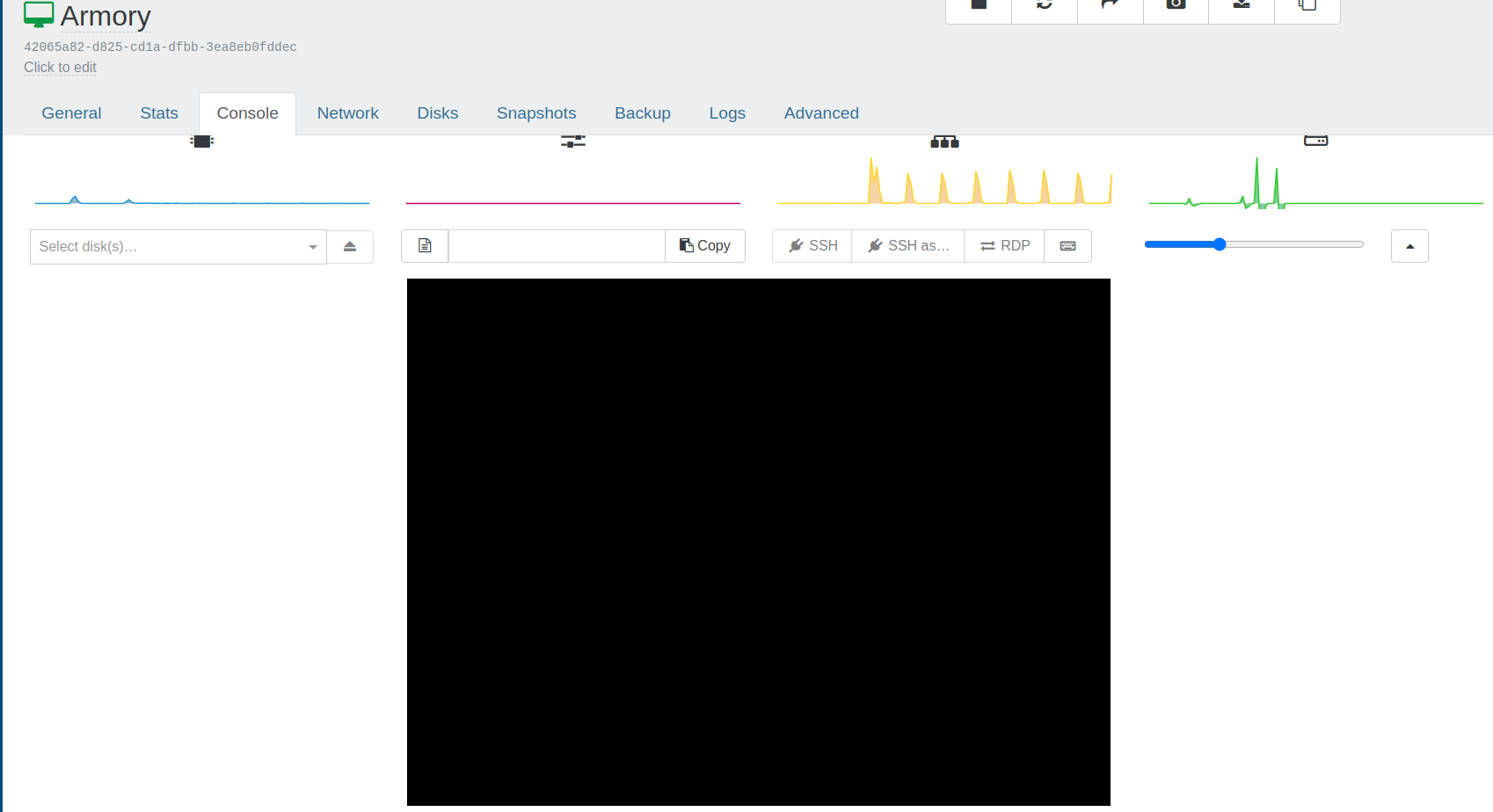
Any suggestion or whatever i'm missing ? Ubuntu 16.04 OVA created the same way can be imported and booted flawlessly.
.png)