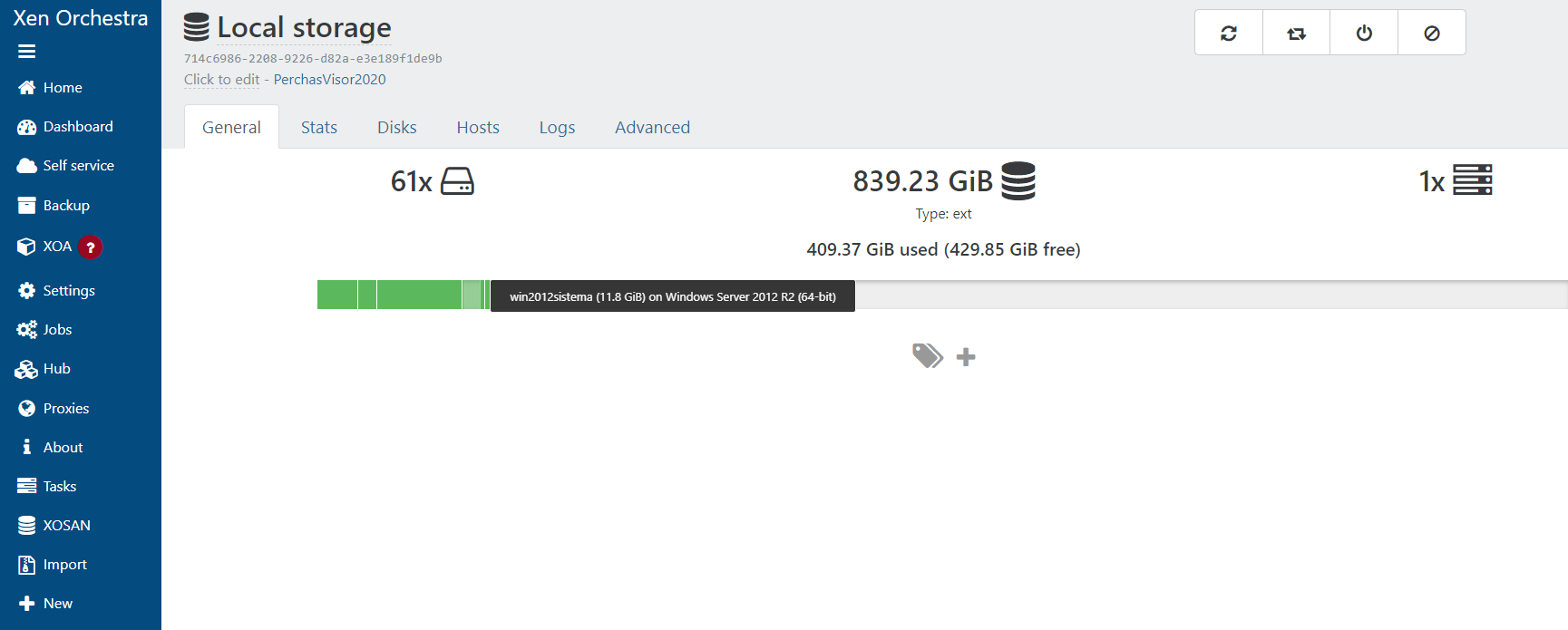VM space used in local storage and base copies
-
Hi, im having an issue with the amount of space used by a VM in local storage (EXT) and its base copies.
I have this windows vm, with 2 VDI, both VDI should be arround 40GB togeter.
Im using XOA Comunity
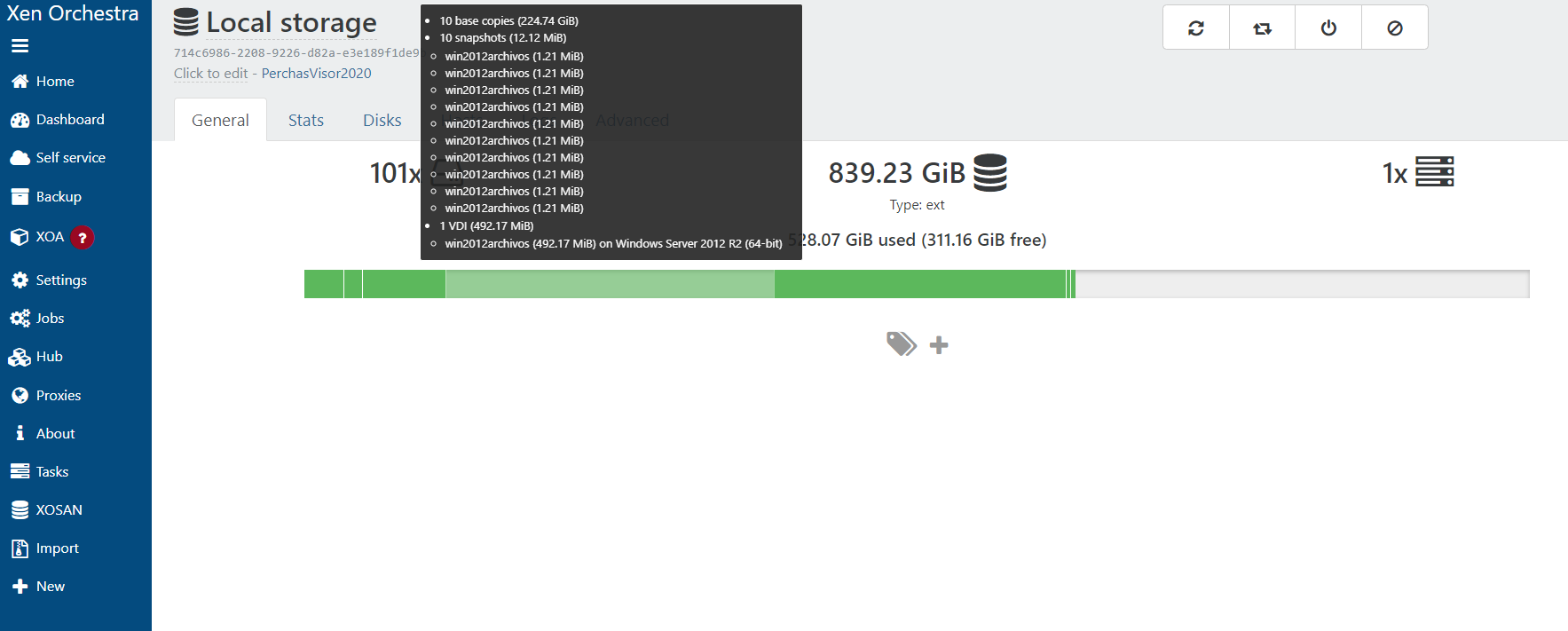
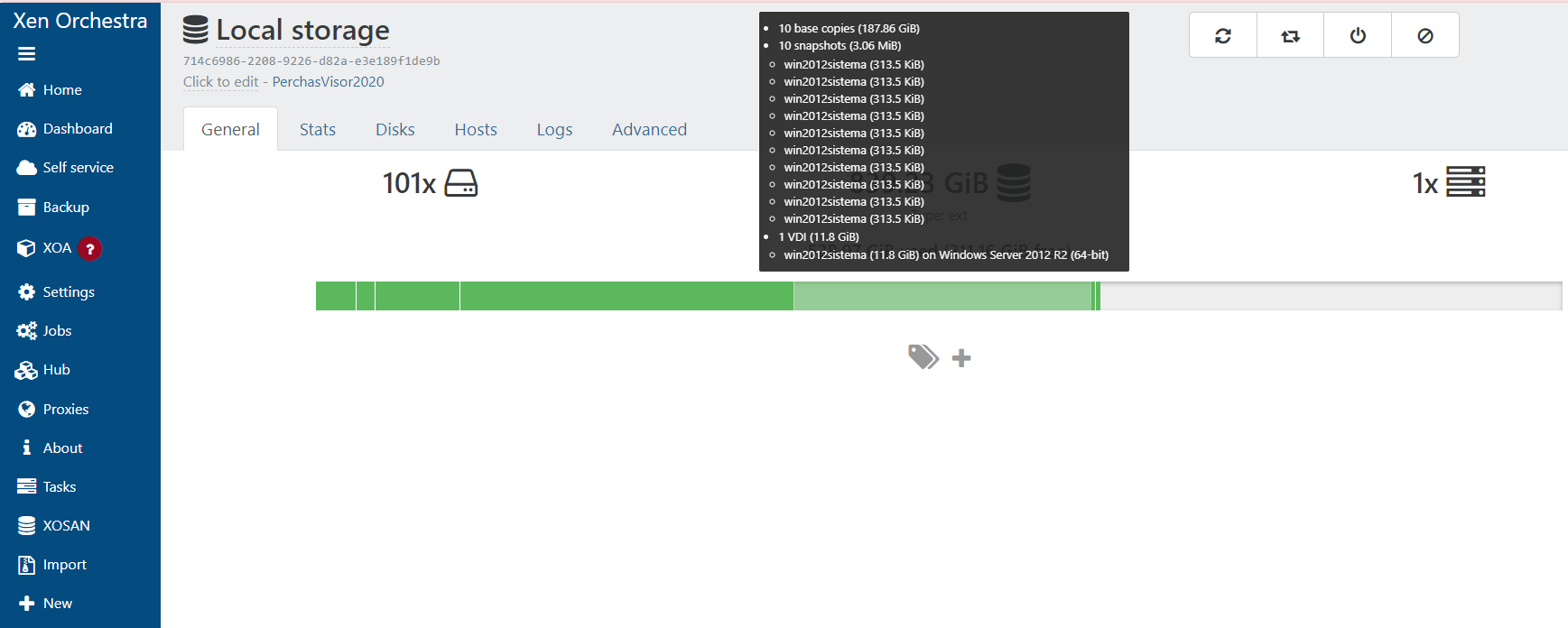
When i delete all snapshots, and after Coalesce, the VM use very little space
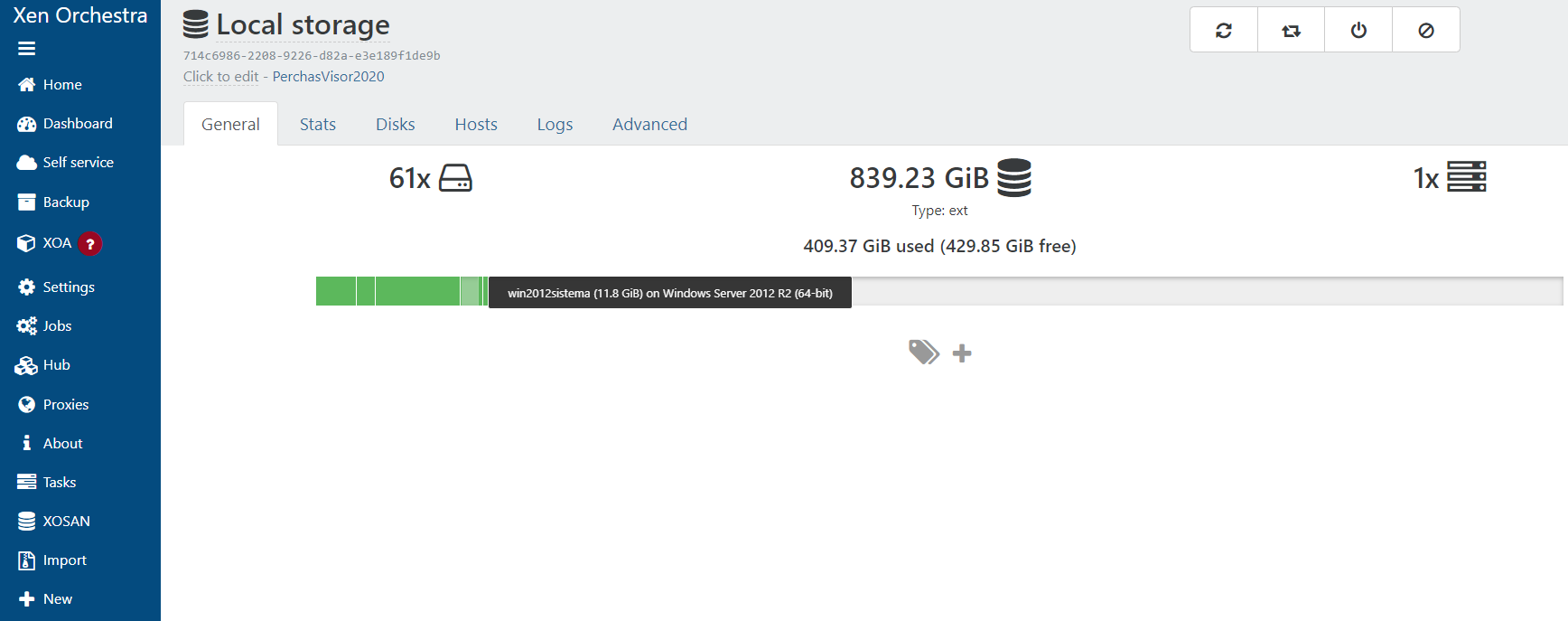
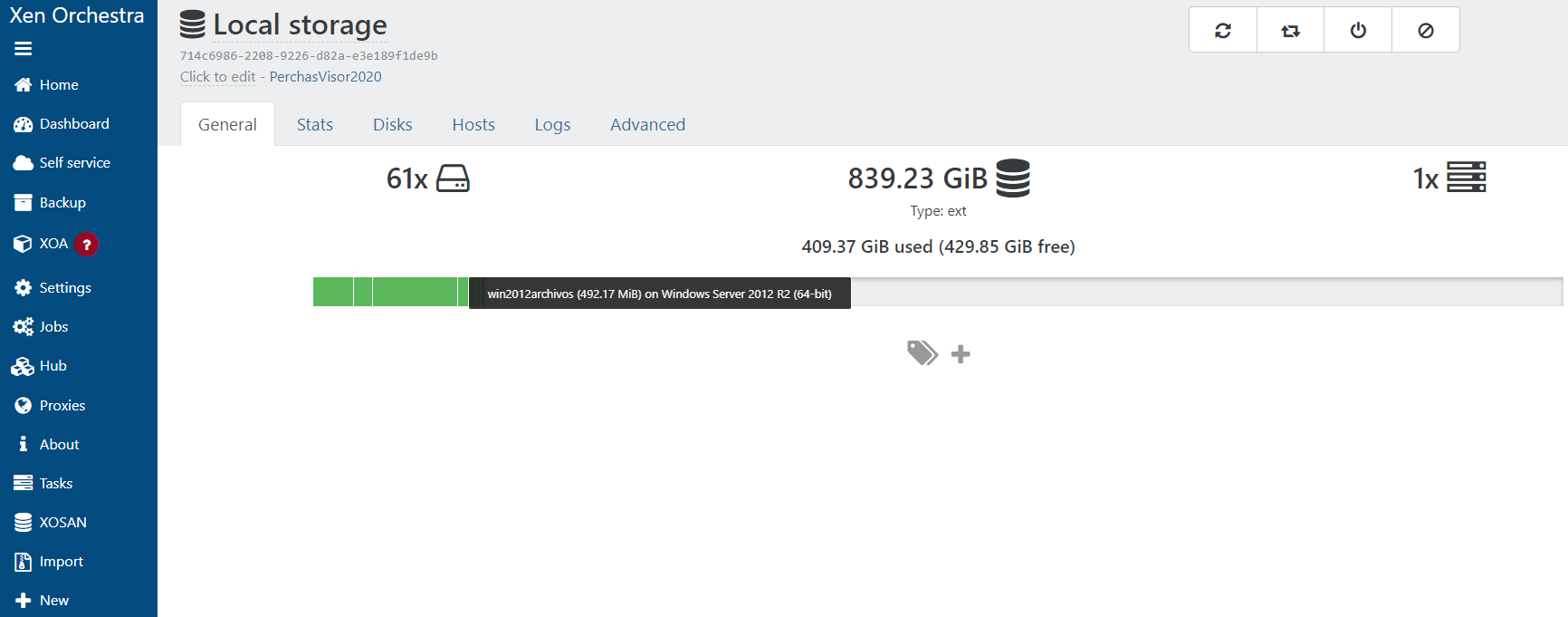
But after i create just 1 snapshot, the amount of space used is very high again
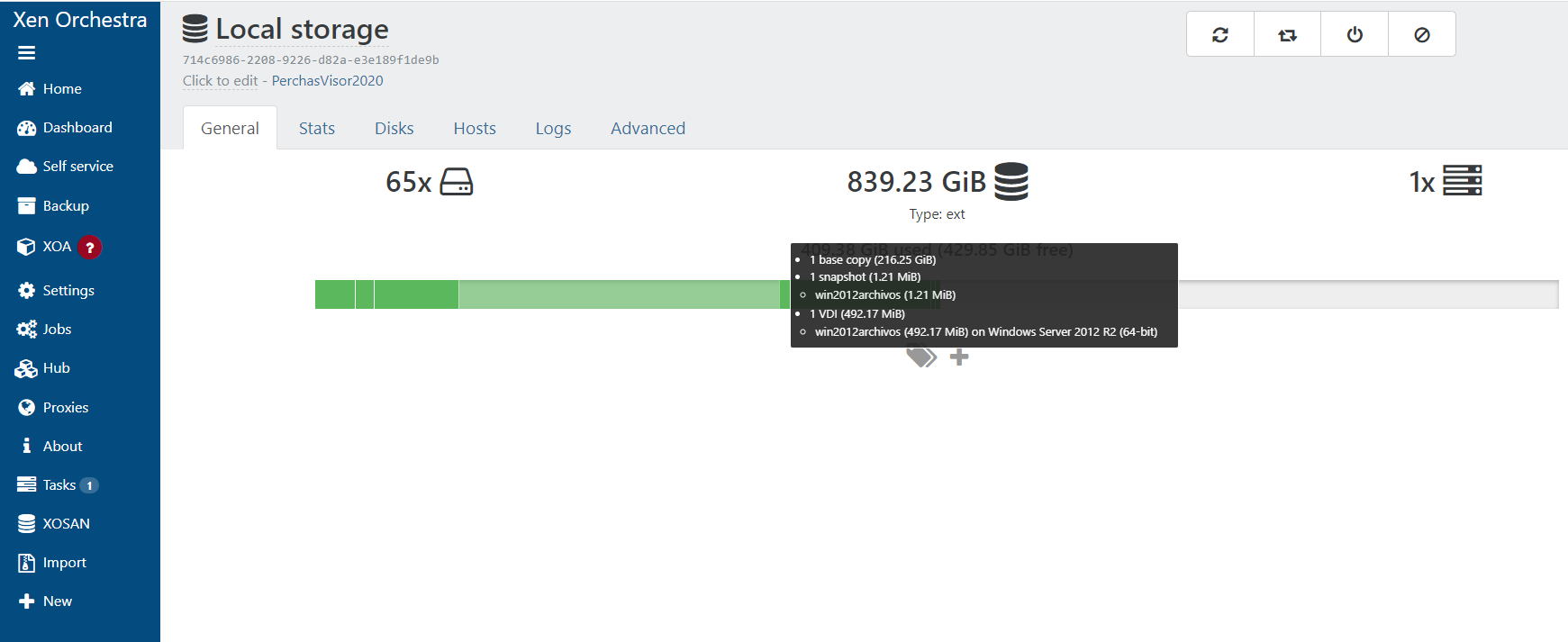
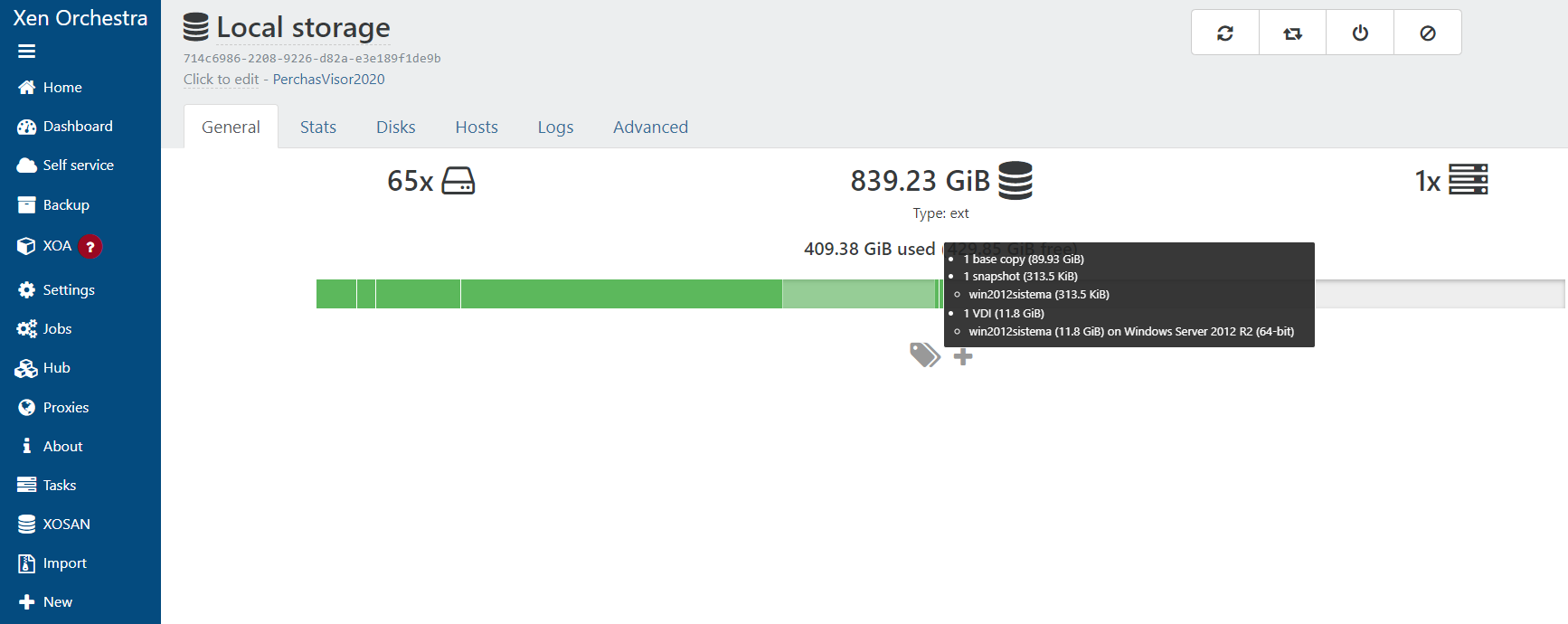
What is happening? i cant figure it out
-
Hi!
Why they "should be 40GiB together"? It's a big vague, on what assumption are you basing this?
In your screenshots, there's a LOT of base copies, probably because you are using a template that you cloned a lot of time?
-
@olivierlambert im calculating the 40gb by the space used in the windows VM for both drives

This is the only VM using with this windows in this machine, i cant remember cloning it.
I recovered this machine from an external backup when i built this server (previous server died from natural causes) -
So it's likely the high number of snapshots?
-
@olivierlambert with just 1 snapshot the space used jumps to 300GB
-
Try to clean all snapshots and let the storage coalesce. We'll see from there.
-
This post is deleted! -
@olivierlambert Dont know why the screenshots were not loading, posting that again
With no snapshots and coalesce completed, very very little space used.