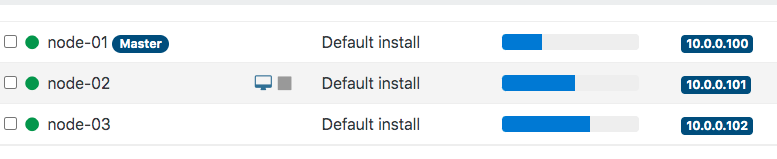Auto coalescing of disks
-
-
By default the UI will only display running hosts. Be sure to have an empty search field.
-
@olivierlambert thanks - that's definitely all the hosts. Only three on this system. Any way to check each host at a deeper level?
Chris
-
Input/output errorisn't a good sign
Try to reboot all your hosts and see if the issue persist. Also check
dmesg. -
@olivierlambert ah - would the input/output error be on the nodes itself or the SR?
We have seen this input/output error before when attempting to snapshot or migrate VM's -
"code": "SR_BACKEND_FAILURE_81", "params": [ "", "Failed to clone VDI [opterr=['XENAPI_PLUGIN_FAILURE', 'multi', 'CommandException', 'Input/output error']]", "" ],I can reboot the nodes but would be a little hesitant due to potential downtime, etc. Would restarting the tool stack help?
dmesg isn't reporting anything particularly concerning.
Appreciate your support on this,
Chris. -
It's on the SR here. The storage code is reporting the issue, so that's why coalesce isn't happening.
-
@olivierlambert thanks. The only other thing - I was using templates so I notice on my storage that one block consists of 6 base copies & 3 VDI's.
In this format, I have issues migrating and snapshotting them. However, if I power them off, snapshot, run a full clone, and use the new clone they work fine (migratable, snapshottable, bootable). Any ideas why this might be and could this be the cause of the coalesce issue?
Thanks,
Chris. -
@olivierlambert Hi, I've been keeping an eye on dmesg and getting the following -
[Thu Apr 8 20:26:51 2021] device-mapper: ioctl: unable to remove open device VG_XenStorage--767a9d9c--55aa--0898--fe10--400ee856bdce-clone_ba7ea2dd--4684--4cc9--9ccd--ba1909cda656_1I don't know if this could possibly be related to the exceptions I am seeing?
Thanks,
Chris. -
You have weird issues on your storage (I/O error on badly named VHD, hard to tell without investigating further)
-
@olivierlambert thanks - I'll continue to look into it.