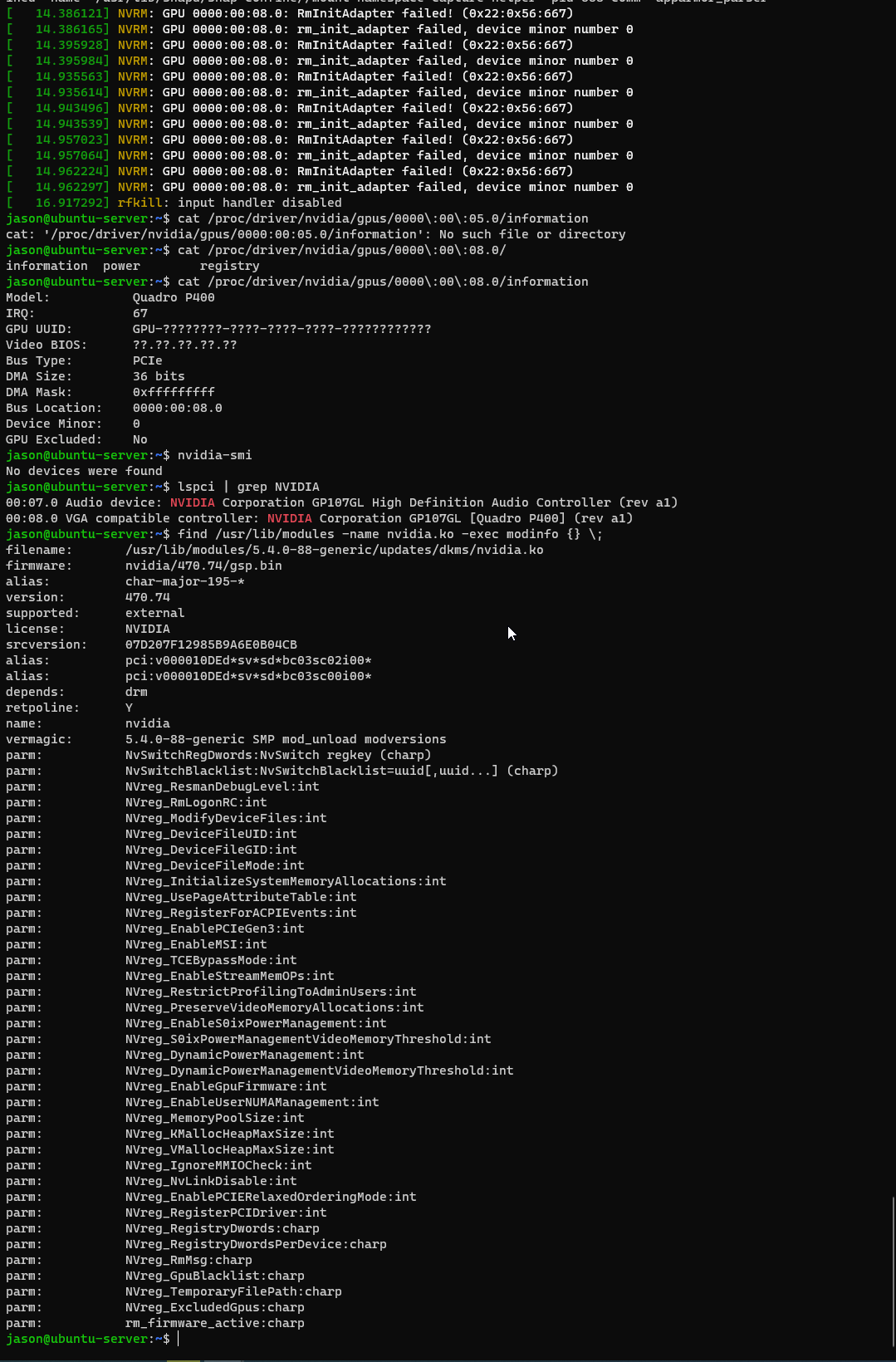Nvidia Quadro P400 not working on Ubuntu server via GPU/PCIe passthrough
-
@olivierlambert @XCP-ng-JustGreat For some reason I got the M4000 working again in XCP-NG
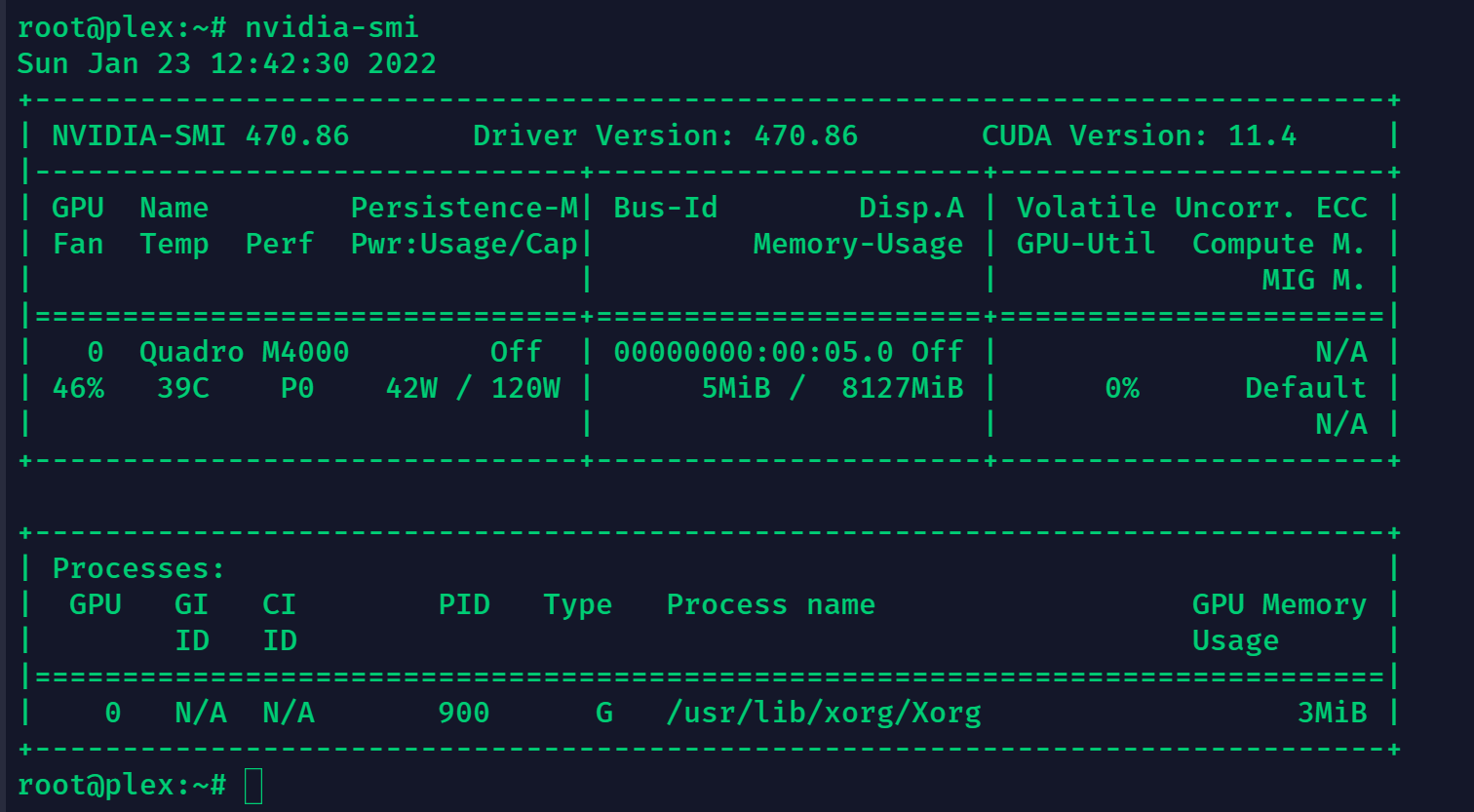
Lets hope it does not leave me again

EDIT:
Well I tested something in a case of an emergency reboot where I rebooted the whole host, the card has fallen of the bus and nvidia-smi does not work anymore.[ 19.111279] NVRM: GPU 0000:00:05.0: RmInitAdapter failed! (0x25:0x40:1250) [ 19.111325] NVRM: GPU 0000:00:05.0: rm_init_adapter failed, device minor number 0 [ 20.089528] NVRM: GPU 0000:00:05.0: GPU has fallen off the bus. [ 20.292170] NVRM: A GPU crash dump has been created. If possible, please run NVRM: nvidia-bug-report.sh as root to collect this data before NVRM: the NVIDIA kernel module is unloaded. [ 20.495046] NVRM: GPU 0000:00:05.0: RmInitAdapter failed! (0x24:0xffff:1220) [ 20.495093] NVRM: GPU 0000:00:05.0: rm_init_adapter failed, device minor number 0 [ 21.468090] NVRM: GPU 0000:00:05.0: RmInitAdapter failed! (0x22:0x56:667) [ 21.468109] NVRM: GPU 0000:00:05.0: rm_init_adapter failed, device minor number 0 [ 22.077205] NVRM: GPU 0000:00:05.0: RmInitAdapter failed! (0x22:0x56:667) [ 22.077257] NVRM: GPU 0000:00:05.0: rm_init_adapter failed, device minor number 0 [ 22.686023] NVRM: GPU 0000:00:05.0: RmInitAdapter failed! (0x22:0x56:667) [ 22.686061] NVRM: GPU 0000:00:05.0: rm_init_adapter failed, device minor number 0 [ 23.294321] NVRM: GPU 0000:00:05.0: RmInitAdapter failed! (0x22:0x56:667) [ 23.294381] NVRM: GPU 0000:00:05.0: rm_init_adapter failed, device minor number 0 [ 24.479743] rfkill: input handler disabled [ 30.633389] NVRM: GPU 0000:00:05.0: RmInitAdapter failed! (0x22:0x56:667) [ 30.633444] NVRM: GPU 0000:00:05.0: rm_init_adapter failed, device minor number 0 [ 31.242314] NVRM: GPU 0000:00:05.0: RmInitAdapter failed! (0x22:0x56:667) [ 31.242353] NVRM: GPU 0000:00:05.0: rm_init_adapter failed, device minor number 0I believe this has nothing to do with code 43?
And it lets my whole XCP-NG host crash when trying to reboot the plex vm again...
So I assume the card works, but falls off the bus for some reason and I have no idea why?
EDIT 2:
Just reinstalled a new Ubuntu 21.10, and there it works as well.
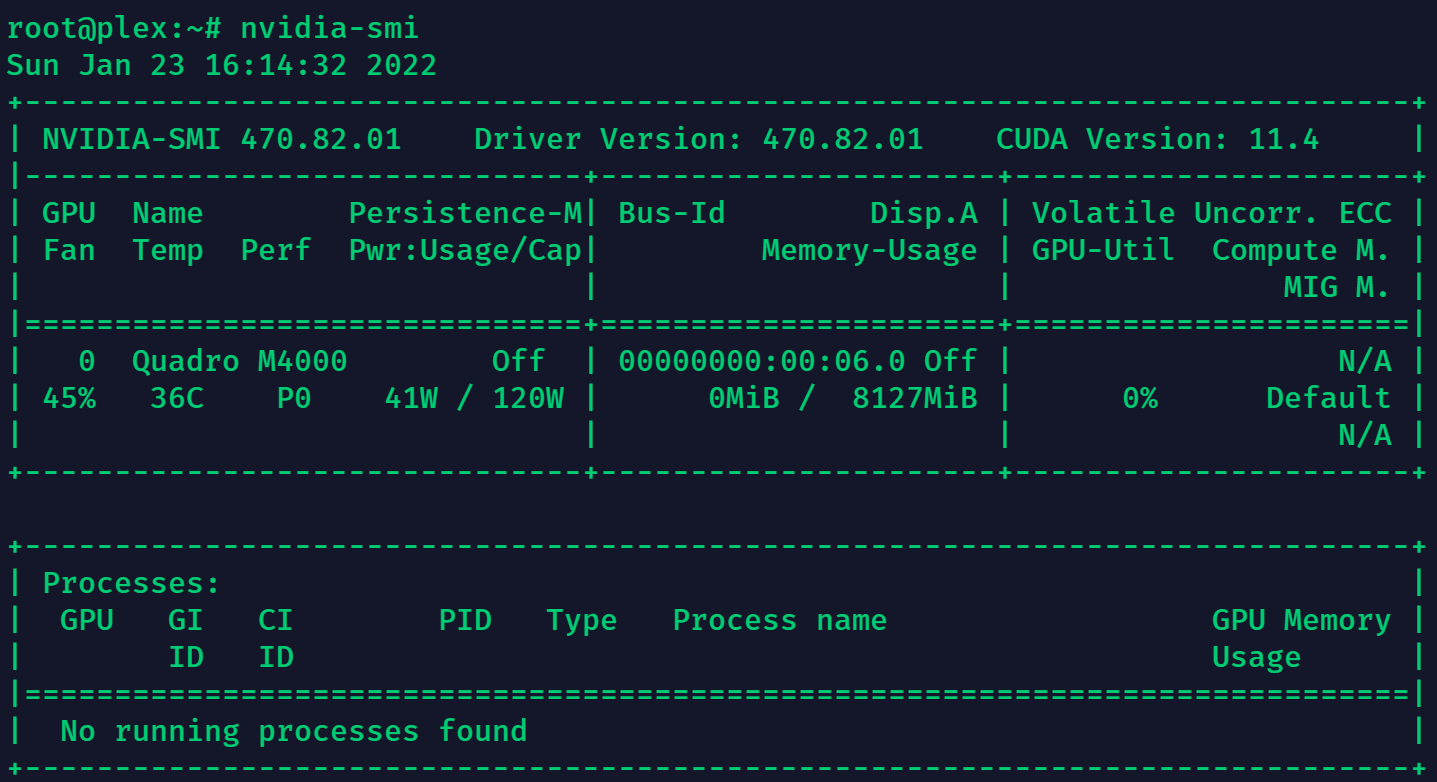
Also after reboot of the Ubuntu 21.10, this keeps working:
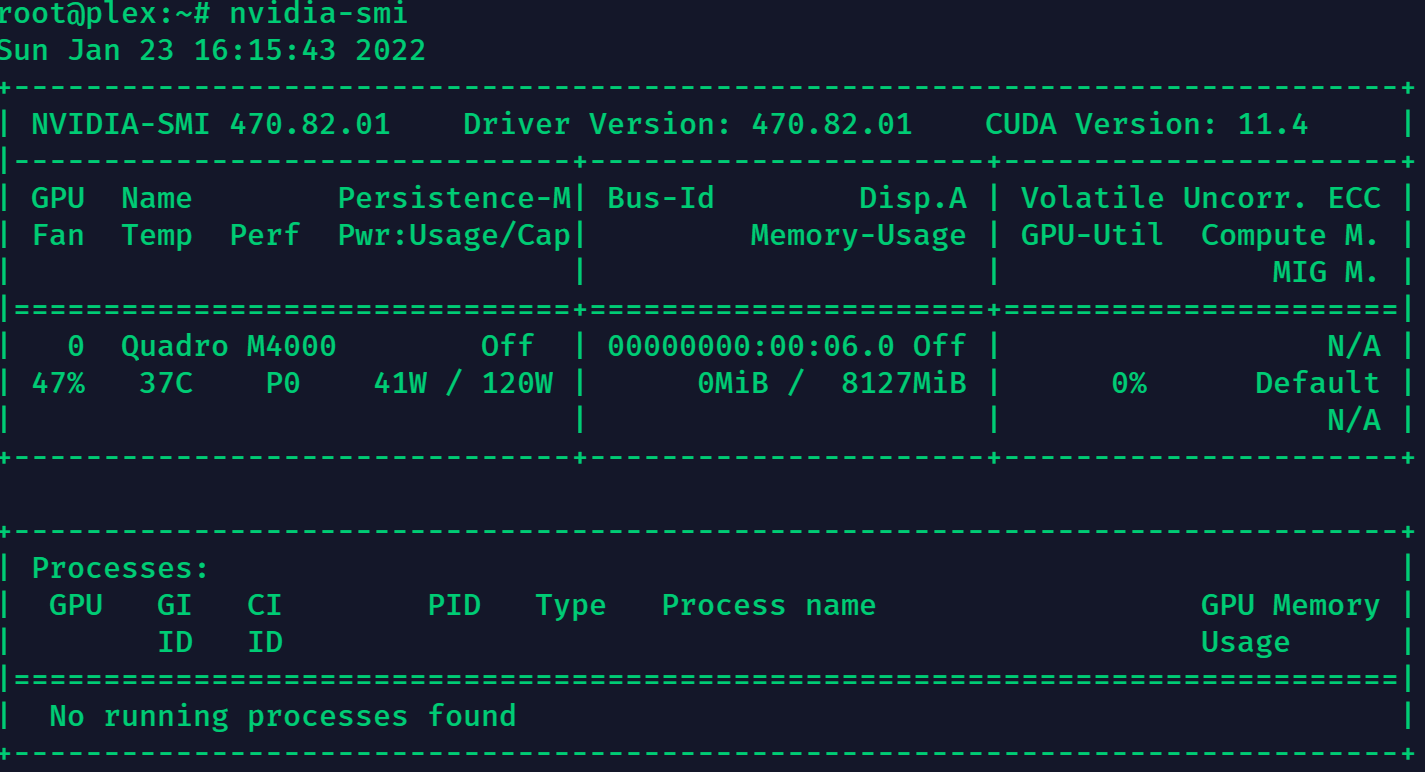
but when I reboot the host itself, I get this:
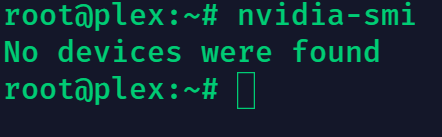
And the GPU falls off the bus, resulting in this error:[ 24.428255] loop3: detected capacity change from 0 to 8 [ 42.582836] NVRM: GPU 0000:00:06.0: RmInitAdapter failed! (0x25:0x40:1250) [ 42.582888] NVRM: GPU 0000:00:06.0: rm_init_adapter failed, device minor number 0 [ 43.562201] NVRM: GPU 0000:00:06.0: GPU has fallen off the bus. [ 43.764639] NVRM: A GPU crash dump has been created. If possible, please run NVRM: nvidia-bug-report.sh as root to collect this data before NVRM: the NVIDIA kernel module is unloaded. [ 43.968873] NVRM: GPU 0000:00:06.0: RmInitAdapter failed! (0x24:0xffff:1220) [ 43.968930] NVRM: GPU 0000:00:06.0: rm_init_adapter failed, device minor number 0So I believe something happens on the XCP-NG side in this matter?
EDIT 3:
Looking further in the logs I find this: [ 10.315135] [drm:nv_drm_load [nvidia_drm]] ERROR [nvidia-drm] [GPU ID 0x00000006] Failed to allocate NvKmsKapiDevice
[ 10.315943] [drm:nv_drm_probe_devices [nvidia_drm]] ERROR [nvidia-drm] [GPU ID 0x00000006] Failed to register deviceEDIT 4: So sometimes it works and sometimes it doesnt, it goes very sporadically. So now I have the feeling that it could be an error on XCP-NG's side but I am not 100% sure. As the card itself works apparently, but I also have the feeling this could be an power consumption issue as I use an 2x Molex to 6 Pin PCI-E converter for this graphics card.
(Sorry for the long message)...
-
@thefrisianclause Not all Quadro cards. Datacenter class cards will passthrough fine. Workstation cards do not on Linux guests. They will passthrough on windows guests as Nvidia removed the check in the driver.
-
@xcp-ng-justgreat said in Nvidia Quadro P400 not working on Ubuntu server via GPU/PCIe passthrough:
@thefrisianclause Hello, not sure if I missed something from the above thread, but did any of you try to turn off the CPUID "hypervisor present" bit on an Intel-based XCP-ng host VM using this technique from the thread referenced by @warriorcookie above? https://xcp-ng.org/forum/topic/4643/nested-virtualization-of-windows-hyper-v-on-xcp-ng/26
It is the equivalent of the ESXi Hypervisor.CPUID.v0="FALSE" vmx file configuration tweak. It configures the XCP-ng VM to, in effect, lie to the guest OS by saying, "you are not running on a hypervisor."
Can you clarify? I thought this thread had been left as "close but no cigar"? Seems to have gotten the attention of some xen devs though...
-
@warriorcookie I believe they still have a heavy heart when Linus told 'F You NVidia'
 Also I think the Quadro M4000 should not have any problems with passing through as this one uses other drivers than the Quadro P400 I also have. Otherwise all Quadro cards would be unusable with Xen and the Xen footprint would be a lot less I believe....
Also I think the Quadro M4000 should not have any problems with passing through as this one uses other drivers than the Quadro P400 I also have. Otherwise all Quadro cards would be unusable with Xen and the Xen footprint would be a lot less I believe....The Driver does seem te work as I sometimes get information from nvidia-smi (when freshly installed or on occasion).
The GPU on the other hand just falls off the bus for some strange reason (also see message above about this).
-
@warriorcookie Your characterization is basically correct, but perhaps it should be "closer but no cigar." Masking the hypervisor's presence from the guest is required in all of the other hypervisors to successfully run a Windows guest with nested virtualization enabled. Prior to the discovery of the cited technique, nobody in the community knew how to do it on XenServer/XCP-ng using the xe API. However, the upstream Xen code itself and likely the guest drivers need more work in order for nested virtualization of a Windows guest to work reliably the way it does on ESXi, Hyper-V, etc. With the advent of Windows 11 and Server 2022, a virtualized TPM is also a required feature for full Windows compliance, so Xen has quite a bit on its "to do" list with respect to nested virtualization of Windows.
-
Well I just installed Windows Server 2022 with the Quadro P400 and everything works fine now... So I believe for the time being I will keep Plex on Windows for now even if this has a larger footprint than Linux...

-
Now you get Linus middle finger toward Nvidia on Linux

-
@olivierlambert Haha yes yes and I thank him for it
 But I will be back on Linux once all of this has been resolved on Nvidia's side.
But I will be back on Linux once all of this has been resolved on Nvidia's side.Atleast I can migrate everything to XCP-NG now, so I will be accessing the Xen Eco system

-
Yeah at least it's better than nothing
 I would love NV to remove this limitation on Linux too
I would love NV to remove this limitation on Linux too 
-
yeah, closed source drivers on linux has always felt so.... dirty...
I'd use AMD if I could, but unfortunately I need NVENC and NVDEC.
-
Yeah I know
 That's the issue when there's a greedy leader on a market.
That's the issue when there's a greedy leader on a market. -
@olivierlambert But still if Nvidia has no plans on doing the same for Linux in what it did for Windows, how will XCP-NG/Xen project react to this? Will there be a possibility for a Kernel parameter for Xen to just 'hide' the hypervisor of some sort?
-
It's not that easy sadly. It's not just a parameter, it's a modification needed to be done directly inside Xen. And after that, the guest won't be able to detect Xen (by definition), so say good bye to PV drivers too.
Maybe there's more elegant solutions, but after discussing with a core Xen dev, there's no "shortcut": this might take a decent amount of resources. I'm not sure it's big priority to us at the moment I'm afraid

-
@olivierlambert Ahh thats a real bummer indeed... Lets hope Nvidia makes the same happen for Linux as it did for Windows, well actually they should otherwise they have a preference of OS so to speak

-
I believe we have something here... In May 2022 Nvidia announced their open source Linux drivers.
As far as I can read, this is not much but a start.I found this article: https://developer.nvidia.com/blog/nvidia-releases-open-source-gpu-kernel-modules/
Maybe this gives us (the consumer) and the XCP-NG team more opportunities to make more use of Nvidia GPU's?

-
@TheFrisianClause I ended up selling my P400 and buying a P2000 which worked straight away. It's possible the P400 may work in future but I didn't want to wait until then.
Unfortunate waste of money, but I'm pretty happy with the setup now running 2 XCP-NG hosts now with Plex with the P2000 doing transcoding, game servers and other utilities.
-
@Pyroteq Currently I am running my plex server via TrueNAS scale with HW transcoding. So I don't need it with XCP-NG anymore...
 But for the people who do need it, this can be useful to them.
But for the people who do need it, this can be useful to them. -
@olivierlambert Hi Olivier, I'm getting exactly the same issue -
Real server: DL380p Gen8 with Nvidia Tesla K80
cat /proc/driver/nvidia/gpus/*/information Model: Tesla K80 IRQ: 93 GPU UUID: GPU-????????-????-????-????-???????????? Video BIOS: ??.??.??.??.?? Bus Type: PCIe DMA Size: 40 bits DMA Mask: 0xffffffffff Bus Location: 0000:00:05.0 Device Minor: 0 GPU Excluded: No Jun 08 11:53:48 gpu-1 nvidia-persistenced[1499]: Started (1499) Jun 08 11:53:49 gpu-1 kernel: resource sanity check: requesting [mem 0xf3700000-0xf46fffff], which spans more than 0000:00:05.0 [mem 0xf3000000-0xf3ffffff] Jun 08 11:53:49 gpu-1 kernel: caller _nv033206rm+0x39/0xb0 [nvidia] mapping multiple BARs Jun 08 11:53:49 gpu-1 kernel: NVRM: GPU 0000:00:05.0: RmInitAdapter failed! (0x24:0xffff:1211) Jun 08 11:53:49 gpu-1 kernel: NVRM: GPU 0000:00:05.0: rm_init_adapter failed, device minor number 0 Jun 08 11:53:49 gpu-1 kernel: resource sanity check: requesting [mem 0xf3700000-0xf46fffff], which spans more than 0000:00:05.0 [mem 0xf3000000-0xf3ffffff] Jun 08 11:53:49 gpu-1 kernel: caller _nv033206rm+0x39/0xb0 [nvidia] mapping multiple BARs Jun 08 11:53:49 gpu-1 kernel: NVRM: GPU 0000:00:05.0: RmInitAdapter failed! (0x24:0xffff:1211) Jun 08 11:53:49 gpu-1 kernel: NVRM: GPU 0000:00:05.0: rm_init_adapter failed, device minor number 0 Jun 08 11:53:49 gpu-1 nvidia-persistenced[1499]: device 0000:00:05.0 - failed to open. -
Fixed it!
Hidden bios menu Ctril-A on the DL380 seems to have sorted it. Then enabled PCI Express 64Bit BAR Support
(Playing with building a gpu enabled kubernetes cluster on XCP-NG.)
-
Yaaay!!! Nice catch!