Windows Guest tools
-
I have a new 2022 server and i have tried to install the guest tools but all i get is the below. Just to add i have older servers but not running the tools. it's something i'm trying to fixup so this server is a test. The citrix tools work but i wanted to keep it XCP if possible.
any idea's welcome.
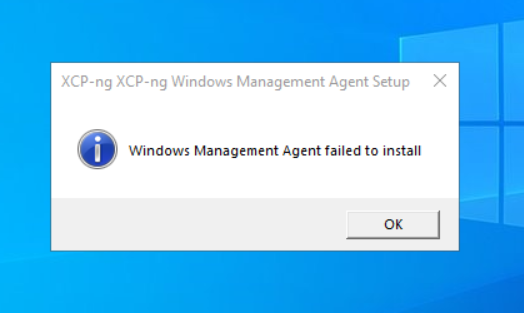
-
Please clean correctly the Citrix tools first. See https://xcp-ng.org/docs/guests.html#windows
-
@olivierlambert
Thanks, will take a look now. although this option is on, it doesn't seem to have worked.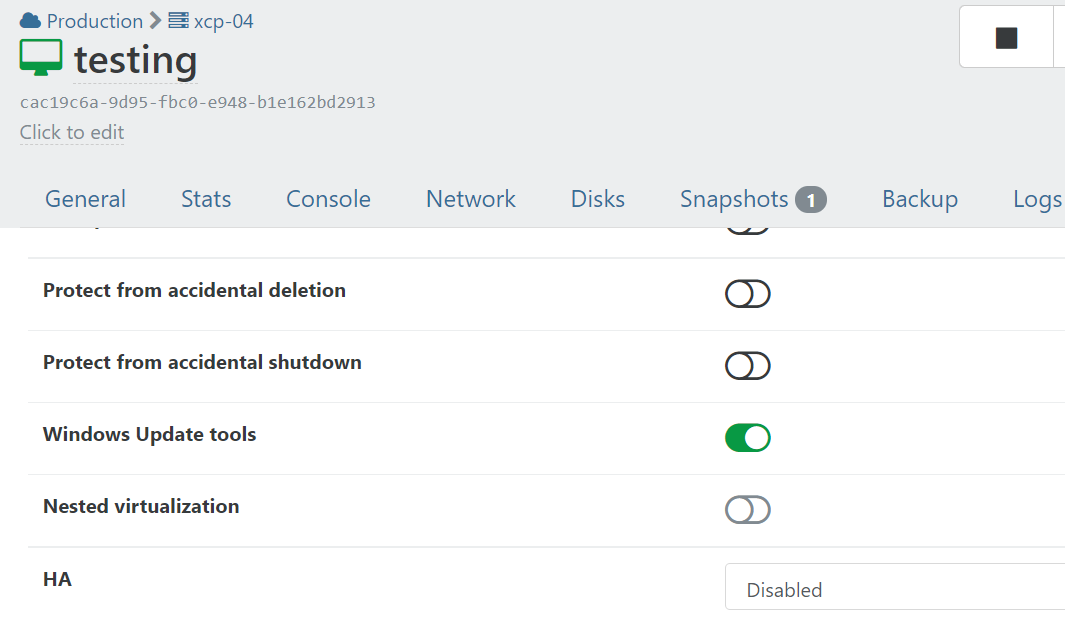
anyway, back to to the XCP ver.
-
It did. You had the PV driver automatically installed, but not the management agent.
Disable it, reboot and then clean Citrix tools/PV drivers.
-
@olivierlambert
i see.., i was seeing them as one install.
I have completed actions, thanks