RTL8153 Compile
-
@Professor-X-Tech please go though the thread once and share us the commands used, errors seen.
-
Naming is showing incorrect like others, have reported.
Let me know if you need anything else.
listing and scanning the USB Nic - side-861-eth0
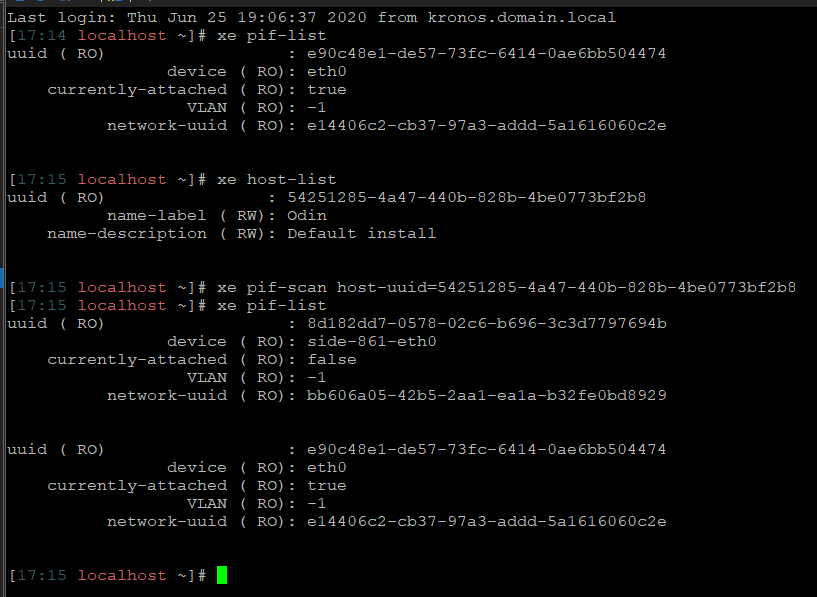
interface-rename -l (Giving an Error.)
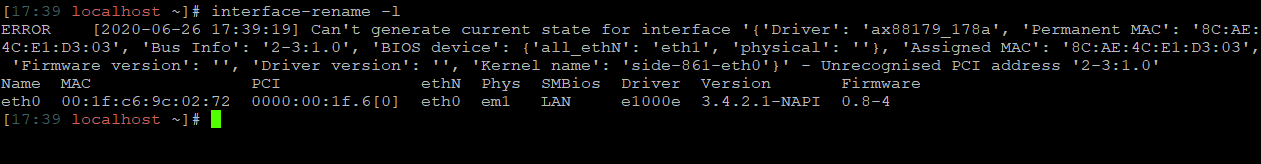
xsconsole showing it but not connected
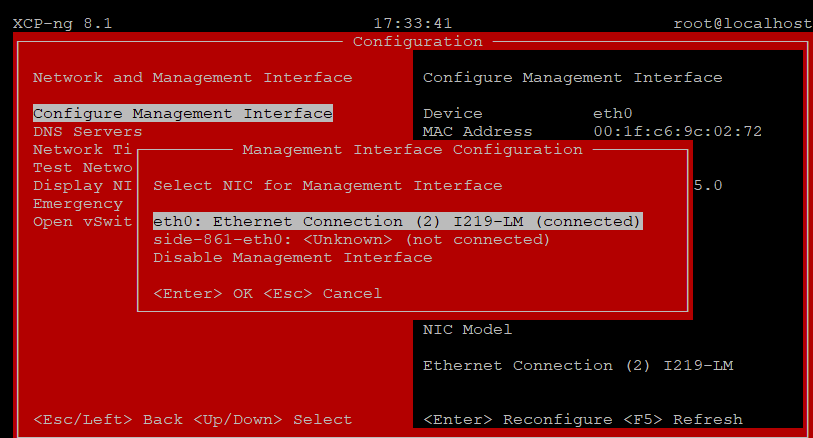
lsusb
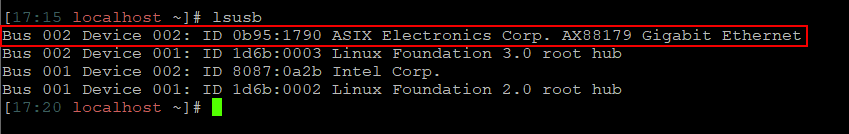
dmesg with vendor ID
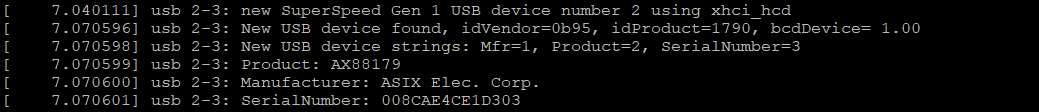
-
i find patch solution
just make file /etc/udev/rules.d/70-persistent-net.rules
and put your all nic in it like this:SUBSYSTEM=="net", ACTION=="add", DRIVERS=="?*", ATTR{address}=="6a:66:e8:33:0f:1c", ATTR{type}=="1", KERNEL=="eth*", NAME="eth0" SUBSYSTEM=="net", ACTION=="add", DRIVERS=="?*", ATTR{address}=="ed:8c:c1:ba:cb:b9", ATTR{type}=="1", KERNEL=="eth*", NAME="eth1" SUBSYSTEM=="net", ACTION=="add", DRIVERS=="?*", ATTR{address}=="7c:3f:5f:fa:e4:a3", ATTR{type}=="1", KERNEL=="eth*", NAME="eth2"just change your own mac address. reboot and then xe pif-forget=(side-xxx uuid)
and reboot. -
@Pen2 Dude! you the man! lol thanks for this.
 saving this for the book so I don't forget in case it gets changed some day.
saving this for the book so I don't forget in case it gets changed some day. -
Don't forget to stop the dynamic NIC naming by adding
net.ifnames=0to the grub boot menu (see this article by Eric Eikrem). Worked for my USB-NIC (Startech, ASIX Electronics Corp. AX88179 USB 3.0 to Gigabit Ethernet) as described in Prevent USB-NIC device renaming - valid approach on xcp-ng?. Not sure if it really is mandatory to add the on-board NIC to the rules file as well, but I do it. -
@gskger I had followed the article by Eric Eikrem and it did not work for me. Base on my understanding if you add the rules it won’t rename it to anything other then what’s in the static rules.
Found this in a RHEL Forum:
https://access.redhat.com/discussions/916973
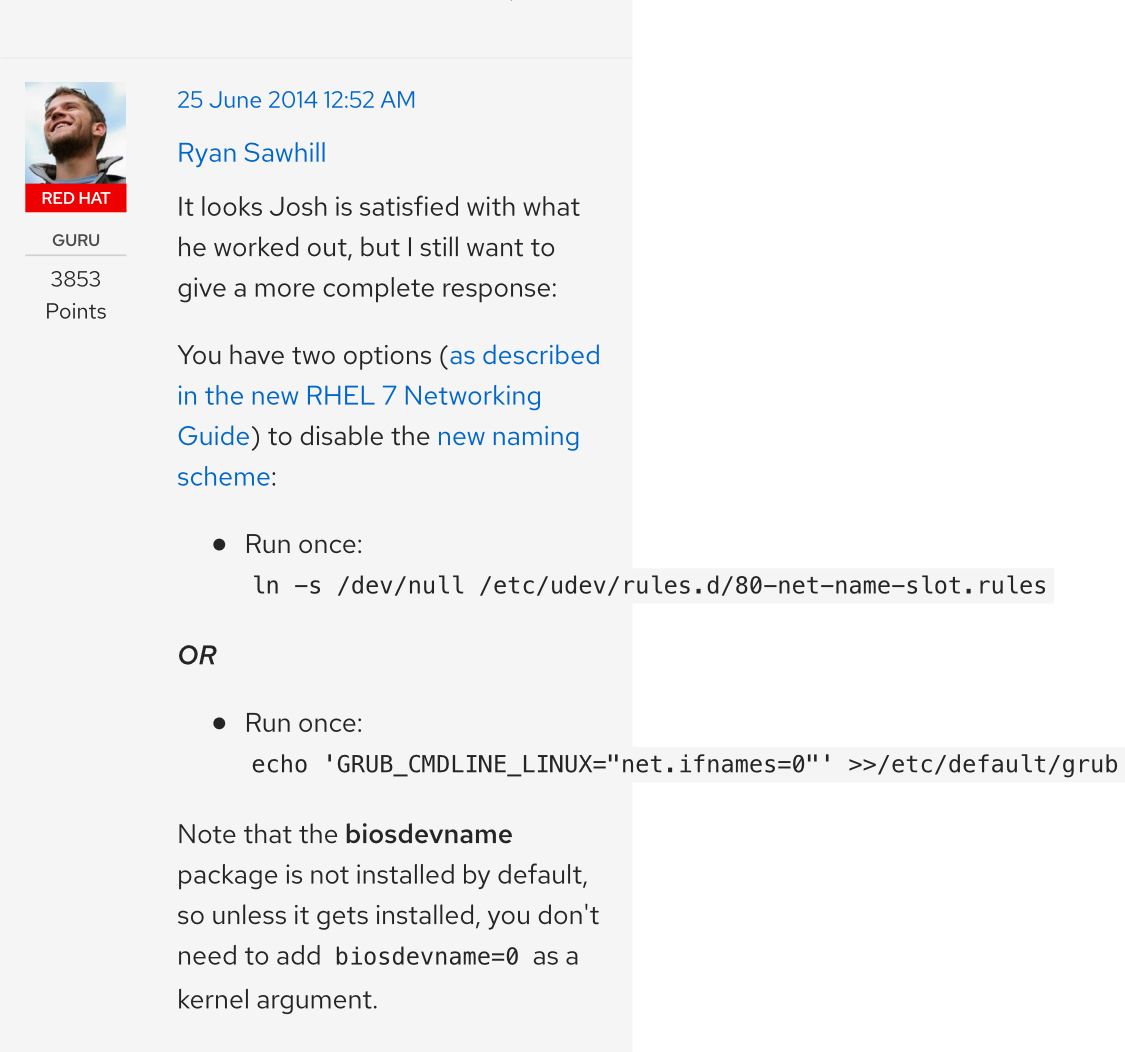
-
@Professor-X-Tech I'm back to report that although it working, I am having issue with the USB 3 Nic. Don't have time to troubleshoot it but I will get to it and if I find anything to share I will.
-
Quite old topic, but I have been struggling for MONTHS (literally) now and I'm getting stressed in daily life.
I have everything working so far to the point where it is showing in xencenter as a valid nic with 2500mbit full duplex specifications.
using this usb nic: https://www.club-3d.com/en/detail/2467/usb_3.1_gen1_type_a_to_rj45_2.5gbps/
I can ping with it, connect to it with SSH and give the NIC to my windows server VM. The only problem that is holding me back from using this USB nic is that all my windows VM's are getting SSL errors on any internet browser i'm on. Internet just doesn't work.
Besides that I can't even copy files from any VM to my normal PC anymore since it's getting stuck on 0KB/s and eventually crashes my explorer.exe.
Something is really wrong here and man... I must have had every single guide possible in front of me I'm sorry for reviving this thread but i'm getting desperate.
I hope there is someone who can help me maybe through email or this forum. I'm willing to share everything I did to get this working.
-
And on Linux VMs, does it work?
-
@olivierlambert Thank you for the reply. I have once tried to install Lancache on a VM with the "eth1" nic (that's the usb nic) and I managed to just install games with full 2.5gbit speed! So you can say it works internally.
I made a 71-persistent-net.rules to manually assign the mac address of the NIC a name. I also, just to be sure, put the ifnames on 0 in the grub.cfg.
But if I remember correctly, installing ubuntu and starting up a browser to go to any webpage, I still get some kind of weird SSL error or 'connection not secure' in general.
I come to think that the NIC is working locally but can't connect to anything secure on the internet. To confirm this in a way, Remote desktop to the windows VM doesn't work either. I get an error. I am convinced this has to do with the fact that rdp wants to use secure connections?.
Overall, using my xenserver to ping kernel.org and google are working without problems. Internal SSH from powershell to any vm machine just works flawlessly too.
This is the exact reason i'm stressed out about this whole project, it does work.. but it doesn't work properly? And without it working properly, I can't implement it permanently on my xenserver.
This does give me problems since I have a plex server running and shared with some family members and they told me that the server is unreachable with the USB NIC.. I just don't know how to debug the SSL problem.
-
Connection not secure can be related to bad clock time in your VM. Can you double check that?
-
@olivierlambert The clocks are good in the vm's.
Here is a screenshot of the errors I get when trying to connect to websites. Also, Pinging those same websites by hostname works normally using CMD.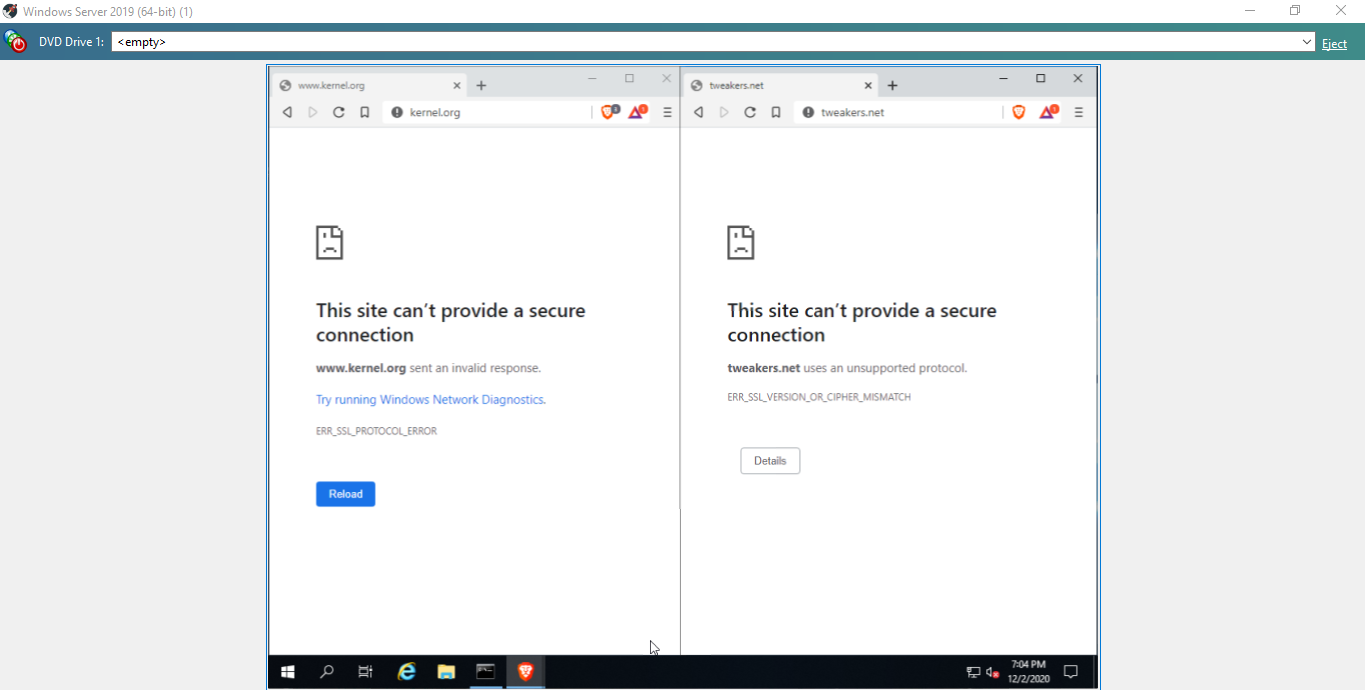
-
@jokurinopoloski I'm not a Windows expert so I can't really know if it's a Windows issue or something else…
-
@olivierlambert I can spin up an ubuntu vm
-
Please do so

-
@jokurinopoloski are your USB NICs running on VLANs? If so, you could check
/var/log/kern.logforxenbr2: dropped over-mtu packet: 1502 > 1500 [...]messages. Maybe not related, but I had a problem with connecting to a NFS SR. While ping and SSH worked, connecting XO from source to the NFS SR failed. After changing the USB NICs MTU from 1500 to 1502, it did work. -
Okay I un-installed the Management Agent on my windows VM and now i'm able to go on the internet without any problems! the downside is that the vm now uses the default "Realtek RTL8139C+ Fast Ethernet NIC" adapter which gives me 3-6 MB/s file transfer speeds..
a fresh ubuntu install works out of the box, I can connect to the internet. I made a test folder on the ubuntu VM and copied an ISO file to it (from my main windows pc) which gave me speeds of up to 239 MB/s.
Could the Management agent really be the issue here? and why do I need it for gbit speeds.
-
On Windows, it's not just the management agent, but PV drivers for your Windows. Without PV drivers, you are using emulation and it's… slow.
What drivers did you used previously?
-
@olivierlambert I have been using the PV host adapter (PV drivers). It comes with the ManagementAgentx64.exe that can be found on the official Xcp-NG.ISO.
After un-installing and using emulation, it works fine, but around 30Mbit. When re-installing the PV drivers I get SSL errors again.
I'm trying to think what the problem could be, the PV drivers? the PV drivers who can't get along with the 2.5Gbe USB attached to the Xcp-NG server?
Isn't Xcp-NG just passing though it's connection to the VM?
Those are the questions I'm asking myself right now and I'll try digging into it on google a bit more.
Really strange that Ubuntu and in my case, Freenas works without problems.
-
@gskger Changing the MTU didn't help unfortunately
 I'm starting to think there is something else going win combination with the PV adapter drivers.
I'm starting to think there is something else going win combination with the PV adapter drivers.