ova import failing silently. logs show timeout against xcp-ng node
-
XOA / XCP import failing
XOA built from source, master branch. ref: bf194f5c8503e4a09e8f6d84c0619d669e7dd172
Node 17.5.0
Yarn 1.22.17
Debian 11xcp-ng: 8.2.0. fully patched through XOA and rebooted
I confirmed that the xcp-ng node URL below is reachable from XOA (self signed cert, but it is working)
I saw another forum post about a similar issue https://xcp-ng.org/forum/topic/2853/import-ova-silently-fails. ive added 10gb of ram to the XOA server but it still made no difference.
the xcp-ng server has 8gb of memory assigned to the control domain.Any ideas?
xoa logs:
2022-02-15T16:03:58.130Z xo:main INFO + WebSocket connection (::ffff:<IP REMOVED>) 2022-02-15T16:09:11.247Z xo:xo-server ERROR unhandled error event { error: Error: HTTP connection has timed out at IncomingMessage.emitAbortedError (/opt/xen-orchestra/node_modules/http-request-plus/index.js:83:19) at Object.onceWrapper (node:events:645:28) at IncomingMessage.emit (node:events:526:28) at IncomingMessage.emit (node:domain:475:12) at IncomingMessage.patchedEmit [as emit] (/opt/xen-orchestra/@xen-orchestra/log/configure.js:118:17) at IncomingMessage._destroy (node:_http_incoming:179:10) at _destroy (node:internal/streams/destroy:109:25) at IncomingMessage.destroy (node:internal/streams/destroy:71:5) at TLSSocket.socketCloseListener (node:_http_client:402:11) at TLSSocket.emit (node:events:538:35) at TLSSocket.emit (node:domain:475:12) at TLSSocket.patchedEmit [as emit] (/opt/xen-orchestra/@xen-orchestra/log/configure.js:118:17) at node:net:687:12 at TCP.done (node:_tls_wrap:580:7) at TCP.callbackTrampoline (node:internal/async_hooks:130:17) { canceled: false, method: 'PUT', url: 'https://<IP REMOVED>/import_raw_vdi/?format=vhd&vdi=OpaqueRef%3Ac3f705d6-773d-4b23-a00e-30948cb0df34&session_id=OpaqueRef%3A035a6aea-bfe7-48a2-9e4f-40c33e6adf65&task_id=OpaqueRef%3A2fd4af46-8ced-46c4-9f68-d63efe15c5f0', timeout: true } }xcp-ng logs (all logs from start to 5 minute timeout): https://pastebin.pl/view/007f62a3
-
Anything in the browser log?
-
@olivierlambert nothing shows up in the console log in dev tools in chrome.
i tried it from another pc on our network. same thing.i got the cli upload command to work from a linux vm. so at least i was able to get unblocked. but would be nice to be able to use the UI for this
-
Well, OVA import is normally working, but there's always "some" OVAs that are different, and those might break.
It's hard to guess why until we got access to the OVA itself.
-
@olivierlambert
heres the exact one im importing
https://cloud-images.ubuntu.com/focal/20220215/focal-server-cloudimg-amd64.ova -
Perfect, this will help us to test it on our side
 We'll keep you posted!
We'll keep you posted! -
@nraynaud any chance you can take a look?
-
yes, I'll have a look
-
Thanks!
-
I am extremely sorry, but it seems to works on my machine
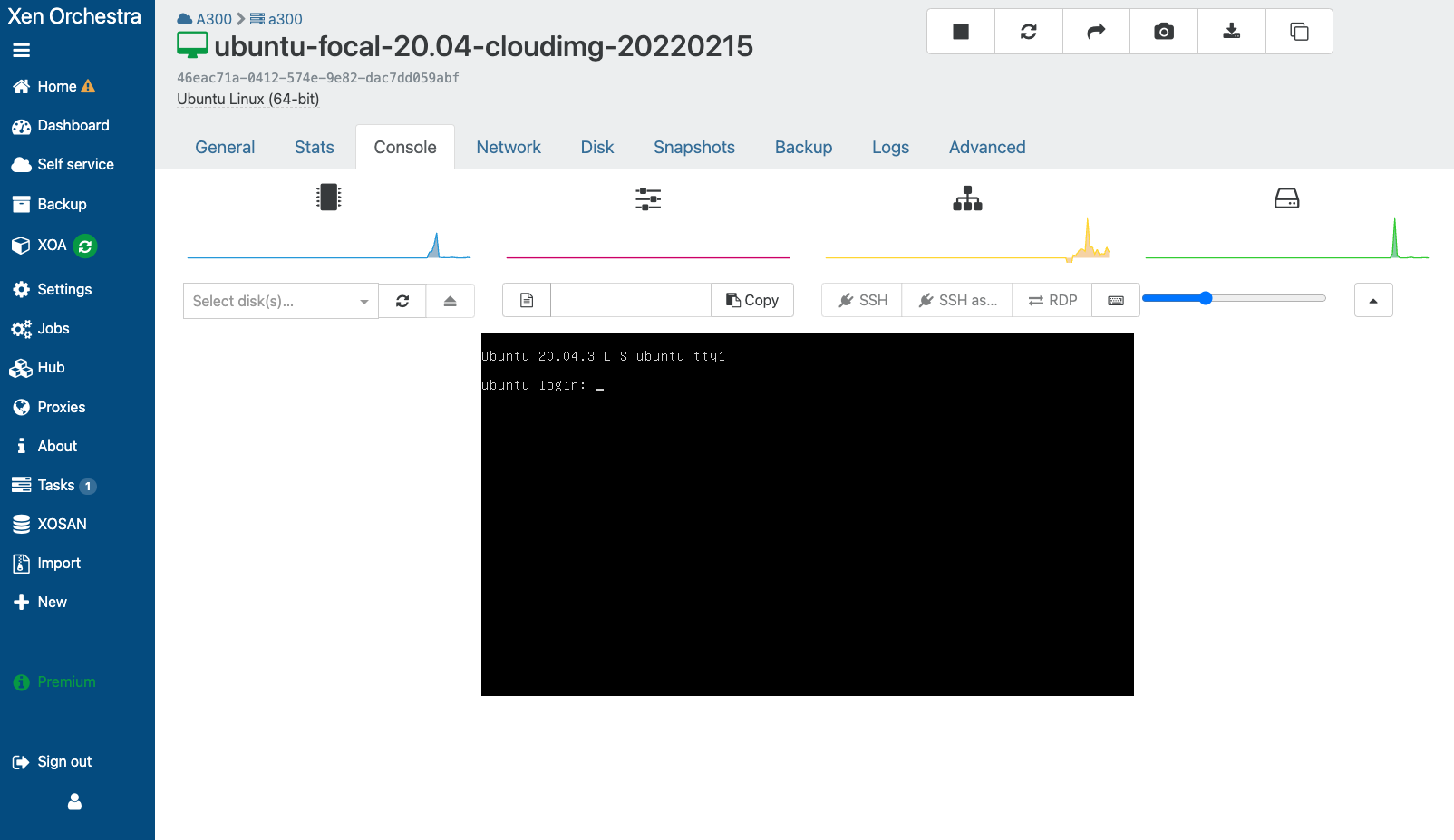
BUT, the error I see in your logs also exists at another customer site, and they also trigger it with a publicly available OVA.
If you can and want, would you mind trying to import 'watchguard-dimension_2_2.ova' https://software.watchguard.com/SoftwareDownloads?current=true&familyId=a2RF00000009On4MAE
and check if you get the same error ? you don't have to start the VM, we are just looking forvhd-tool output: vhd-tool: Non-zero size requiredin xensource.logWe will confer internally. in the mean time.
Nicolas.
-
@nraynaud said in ova import failing silently. logs show timeout against xcp-ng node:
Non-zero size required
confirmed i do get the same error. I have not managed to successfully upload any ova or vmdk through the gui
for additional context, i am running this on Version 98.0.4758.80 (Official Build) (arm64) chrome on an m1x mac.
ive also tried it through latest chrome on a windows machineI saw very little network throughput from the point i pressed "upload" to the point the error appeared in logs. I have a feeling the vmdk is just not being converted in the browser. Can we enable additional logging in the vmdk to vhd code?
-
Could you also check with Firefox, just to be sure?
Also, what kind of storage (SR) is the target on your XCP-ng? (local ext, LVM, iSCSI?)
-
@olivierlambert local ext and nfs. ive tried both. ive also tried it against different xcp-ng hosts,all installed from the same 8.2.0 iso
tried with firefox. same deal. i noticed in osx's activity monitor it only sent 10MB total
-
after messing around re-attempting uploads. i managed to get this to appear in debugger console logs...
-
@olivierlambert
firefox (latest after i upgraded it) on windows just worked!
managed to upload the ubuntu image and the watchguard image!so nether firefox nor chrome worked on mac.
firefox (97.0) did work on windows.
firefox uploads worked to both local storage and nfschrome didnt work on windows when i tried yesterday. however today when i rdp'd in i noticed it was awaiting an upgrade. post upgrade it did manage to upload (im not sure how out of date it was, i dont use windows much)
so currently it means we can work with xoa uploader on windows. but not mac (at least, not m1x arm64 macs, ill try pull out one of my older macs later and see if it works on x86-64 bit mac)
if theres any additional tests you need me to perform to try help that other user @nraynaud mentioned id be happy to.
-
@ITJamie thanks! it's the first clue ever we get on this problem.
and it is front side, which makes it a bit easier to find.
It's not a slam dunk, because it works here, on a mac with chrome, mut we have a lead.
-
@nraynaud
if there is a way to quickly enable a lot of console logging for this im happy to swap out the xoa build and re-test and give you logs -
@ITJamie oh I see you're building from sources, even better, would you mind being my eyes in Chrome debugger?
when you click on the 'import' button (maybe for a failing VMDK disk, it's the simplest code path that fails) there should be a POST request to a weird URL , if you could tell me the content-length of the request (not the response), and if you see anything untowards in the payload.
here is a capture of a normal thing on my computer:
https://gfycat.com/aggressivedisgustinggopher (there is an HD button at the bottom right)
the payload size should be a few KB and at the bottom there should be the file name. No private information transits here, it's the addresses of the the blocks in the file, not their content.Thank you for your help.
-
@ITJamie No, we don't have any hierarchical log system on the front side AFAIK.
-
@nraynaud So this is interesting.
there is no payload at all, and it takes quite awhile for any of the tabs (including headers) to show any data.
the response and request section are completely empty.heres the "copied as curl"
curl 'http://<ip>/api/xwE65b7EvmOp46LgogDxER7co_8Jl1P2NktYW_oszOs' -X POST -H 'User-Agent: Mozilla/5.0 (Macintosh; Intel Mac OS X 10.15; rv:96.0) Gecko/20100101 Firefox/96.0' -H 'Accept: */*' -H 'Accept-Language: en-US,en;q=0.5' -H 'Accept-Encoding: gzip, deflate' -H 'Referer: http://<ip>/' -H 'Content-Type: multipart/form-data; boundary=---------------------------274750692132175193903430548728' -H 'Origin: http://<ip>' -H 'Content-Length: 960097718' -H 'Connection: keep-alive' -H 'Cookie: <removed>'
