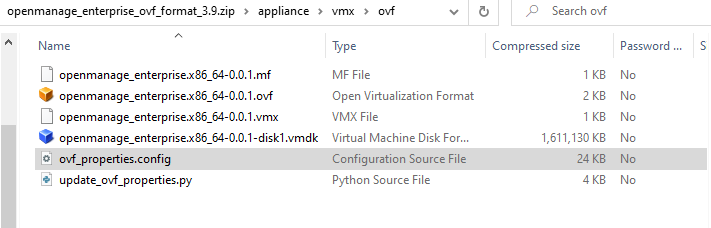Importing ovf appliance question
-
@pctechsolution Hum, first time i see this issue. It's probably the same thing as the disk (the appliance don't know how to fetch CPU and Memory data). I don't have time the next few days to search the files, but i'll do that ASAP
-
@AtaxyaNetwork Thank you. Just to note I installed latest version from site.
-
@AtaxyaNetwork First, I want to say, THANK YOU!!! for putting this together! Legit, kudo's.
I ran into one problem in your article:
"for xen-blkfront.ko
mv xen-blkfront.ko /lib/modules/5.14.21-150400.24.108-default/kernel/block/
for xen-netfront.ko
mv xen-netfront.ko /lib/modules/5.14.21-150400.24.108-default/kernel/net/"If I try the MV command after the for line, I get MV is an invalid command. I simply bypassed the for lines, and did a pure MV.
It seems to have worked (I can now boot, and get into it).
Second related question: Is there any way to install the XCPNG Client drivers at the same time, so this VM responds to XCPNG commands (shutdown/etc) ?
-
@AtaxyaNetwork I tried the same edits, and I received the same errors btw. After looking at the instructions further, Dell's KVM user guide says there should be two hard drives as part of the VM.
First drive is for the OS/Base system, second hard drive is for plugins and any related data.It does say it will boot without the second drive, but basically wont be useable without it. I tried re-doing the instructions but converting the second drive at the same time, and the problem persists. So I think there is a step somewhere after the ko driver install to help it "see" the second drive at all, not really sure how to fix that.
-
@TheNorthernLight @pctechsolution
I'll have some time the next day to work on this.
So basically the things to check:- Why CPU/RAM/DISK is not correctly displayed
- Have a way to plug a second disk and have it seen by OME
- Have a way to install tools
Do you know if the second disk has something special in it, or I can just add a disk via XOA and call it a day ?
(BTW, if you have support from Dell, you can push them to be compatible with XCP-ng/Xen. I'll be happy to discuss with them to make the appliance work natively
 )
) -
@AtaxyaNetwork Since I cant get it to mount on boot, I have no idea if there is something special about it (I suspect it just has some existing folder structures, but I'm not 100% sure).
Also, I wish I had Dell support, but we buy all of our hardware second-hand. So no support contract here.
-
@TheNorthernLight No problem, buying second-hand hardware is good for the planet

I'll give you an update as soon as I find some clues about the disk problem -
@AtaxyaNetwork Thank you. Let me know anyway I can help or test. Im not sure about needing a second disk.
-
@AtaxyaNetwork
Thank you for providing these instructions. I tried this awhile back in January and it looked very promising, but I ended up getting stuck with similar problems like those listed above. I was checking this thread to see if there was an update, so it's somewhat nice to see I'm not the only one struggling with this.We do have a support contract with Dell except they won't budge from there position. I went back and forth with my rep for a couple months with "best effort" but ultimately I was told XCP-ng is not a supported hypervisor. The old version on 3.x still works, so I'm stuck with that.
Hopefully others are asking Dell to add support for XCP-ng. I'll continue to watch this space for an update. Thanks again for your efforts.
-
Thanks @joncuddy
We have to get back to Dell with a very large customer to change their mind. Catch 22 issue, but we have more and more (very) large customers, so this will change.
@stormi we need to note that somewhere internally and monitor the opportunity to get back to Dell with a deal big enough to change their mind.