Thank you for taking it on. I'm coming from Xenserver using Xencenter for last 10 years and migrating stuff to XCP-ng. Any chance you could update it to allow to add XenServer servers. When I try to add it says This version is incompatible with XCP-ng Center. Thanks again.
Best posts made by pctechsolution
-
RE: EOL: XCP-ng Center has come to an end (New Maintainer!)
-
RE: [dedicated thread] Dell Open Manage Appliance (OME)
Also just updated and modified the 2 files and plugins working! Outstanding. Thank you again @AtaxyaNetwork
Latest posts made by pctechsolution
-
RE: [dedicated thread] Dell Open Manage Appliance (OME)
Also just updated and modified the 2 files and plugins working! Outstanding. Thank you again @AtaxyaNetwork
-
RE: [dedicated thread] Dell Open Manage Appliance (OME)
I've been playing around with SSL certs. OME has never allowed for wildcard cert to be used or I've never been able to get it to work. (.PFX) Since the master @AtaxyaNetwork was able to enable SSH, it was pretty easy with modifying apache config and finding where they store certs. Thank you again @AtaxyaNetwork We are still testing this out but looks like it's been working so far.
CRT files get placed in /etc/apache2/ssl.crt/
KEY files get placed in /etc/apache2/ssl.key//etc/apache2/conf.d/ssl.conf is the config for it.
If you edit you can see the locations of the certs. I use a different name then current cert or back it up
Line 116 SSLCertificateFile /etc/apache2/ssl.crt/YOUR CERT.crt
Line 123 SSLCertificateKeyFile /etc/apache2/ssl.key/YOUR KEY.key
Line 132 SSLCertificateChainFile /etc/apache2/ssl.crt/YOUR CHAIN.crt (I'm using GoDaddy wildcard cert)after updating config file
sudo service apache2 restart -
RE: [dedicated thread] Dell Open Manage Appliance (OME)
@AtaxyaNetwork I'm not able to import a wildcard SSL from say like GoDaddy. Or not sure how to quickly sign my own cert without having a signing server.
-
RE: [dedicated thread] Dell Open Manage Appliance (OME)
@AtaxyaNetwork Still testing latest version. So far working very nice including the SSH. Next trying to import a wildcard SSL but having some issues.
-
RE: [dedicated thread] Dell Open Manage Appliance (OME)
@AtaxyaNetwork That's amazing. Thank you so much for working on this project. Can I also get the latest update with added SSH support?
-
RE: [dedicated thread] Dell Open Manage Appliance (OME)
@AtaxyaNetwork Thank you. Let me know anyway I can help or test. Im not sure about needing a second disk.
-
RE: [dedicated thread] Dell Open Manage Appliance (OME)
@AtaxyaNetwork Thank you. Just to note I installed latest version from site.
-
RE: [dedicated thread] Dell Open Manage Appliance (OME)
@AtaxyaNetwork First off thank you for taking the time to answer my question and I made that change and BANG it saw the extra space in the appliance when scanning disks however now I'm met with this error. I don't remember the CPU or memory being an issue only disk space before I made the above changes. Even though I scanned and added the disk space still shows 0GB free. I also added 30GB of memory to the server but showing 0GB allocated! The first time around I only gave it 16GB and said not enough and I added more like 24GB and the memory error went away but now all those errors are persistent?
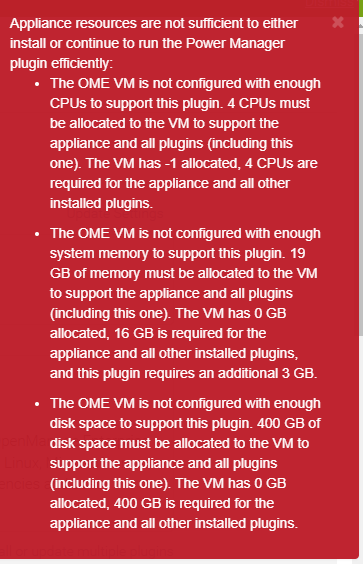
Also shows in the appliance the disk space?
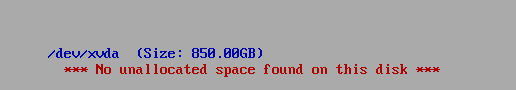
-
RE: [dedicated thread] Dell Open Manage Appliance (OME)
@AtaxyaNetwork Thank you so much for posting this and I was able to get OME up and running however I'm running into an issue with disk space resources. I increased the disk to 800GB and ran the "Configure Appliance Disk Size" but says it didn't find any unused space., so I can't install any plugins. It's crazy how much this solution requires for resources. Any ideas how to fix this or you ran into this? I'm assuming I need to tell linux I increased the disk?
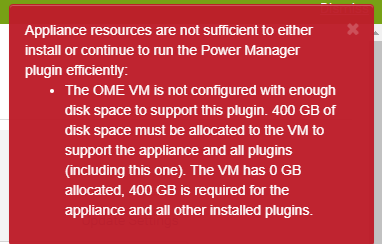
-
RE: EOL: XCP-ng Center has come to an end (New Maintainer!)
@olivierlambert Thanks for your response. Anyway we can add easy way to add local users other than root? Or anyway we can add in XAPI LDAP? I have users helping managing and would rather them use XCP-Admin windows gui.