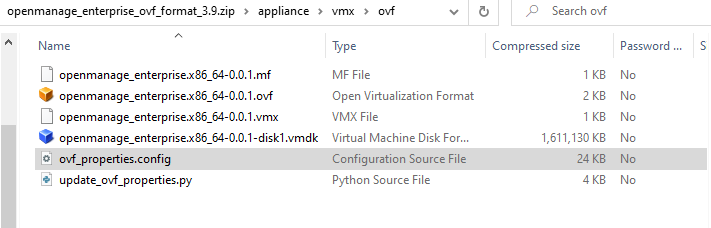[dedicated thread] Dell Open Manage Appliance (OME)
-
@archw I added them in live mode, when I was chrooed in the SLES disk. But I have a problem with SELinux, sometimes the tools are not working because SELinux block the service. For now, I deactivated SELinux, but I don't like this workaround.
@flakpyro the two files are
/opt/dell/omc/utilities/tui/bin/ome_disk_config.sh /opt/dell/mcsi/appliance/scripts/appliance_ressource.sh -
I just updated my appliance to the latest version, and found a way to add ssh support on it.
If someone want the latest version, ping me ! -
@AtaxyaNetwork
I do! -
@archw let me export it and put it in my Nextcloud, and I'll send the link in DM

-
@AtaxyaNetwork That's amazing. Thank you so much for working on this project. Can I also get the latest update with added SSH support?
-
@AtaxyaNetwork Amazing!
Will you be posting an updated blog entry on how you managed to convert OME over to XCP? Could I get a link to the appliance too?
Thanks a million for this. -
@joncuddy @pctechsolution @archw Link send in DM

-
@AtaxyaNetwork could you please DM me a link to the current appliance you've been working on? I just started going through the same before coming across your blog.
-
@reiichi001 Link sent in DM

-
@AtaxyaNetwork Still testing latest version. So far working very nice including the SSH. Next trying to import a wildcard SSL but having some issues.
-
@pctechsolution Thanks for the feedback !
Do you have any error messages about the SSL issue ? -
@AtaxyaNetwork I'm not able to import a wildcard SSL from say like GoDaddy. Or not sure how to quickly sign my own cert without having a signing server.
-
@pctechsolution unfortunately I don't know how dell is managing SSL cert. I'll try to take a look
-
Can I get a link to the download?
-
@PSFGriffin Link sent in DM, feedback is welcome !
-
I finally had some time to test the latest OME appliance you created. It booted up with version 4.3.x and it it appeared that i could in fact install plugins if i wanted! It prompted me to update to 4.4.1.2 which i did and which was sucessful! Sadly this looks to have overwrote whatever changes you had made as now after a reboot it will not let me install plugins any longer, and displays the usual error about disk space. The good news is that the guest tools and SSH access remain!
The OME VM is not configured with enough disk space to support this plugin. 400 GB of disk space must be allocated to the VM to support the appliance and all plugins (including this one). The VM has 0 GB allocated, 400 GB is required for the appliance and all other installed pluginsI attempted to edit the files you listed above, replacing references to /dev/sd?? to /dev/xvd?? and that seemed to fix it!
-
@flakpyro Good news ! Thanks for your feedback

-
I've been playing around with SSL certs. OME has never allowed for wildcard cert to be used or I've never been able to get it to work. (.PFX) Since the master @AtaxyaNetwork was able to enable SSH, it was pretty easy with modifying apache config and finding where they store certs. Thank you again @AtaxyaNetwork We are still testing this out but looks like it's been working so far.
CRT files get placed in /etc/apache2/ssl.crt/
KEY files get placed in /etc/apache2/ssl.key//etc/apache2/conf.d/ssl.conf is the config for it.
If you edit you can see the locations of the certs. I use a different name then current cert or back it up
Line 116 SSLCertificateFile /etc/apache2/ssl.crt/YOUR CERT.crt
Line 123 SSLCertificateKeyFile /etc/apache2/ssl.key/YOUR KEY.key
Line 132 SSLCertificateChainFile /etc/apache2/ssl.crt/YOUR CHAIN.crt (I'm using GoDaddy wildcard cert)after updating config file
sudo service apache2 restart -
Also just updated and modified the 2 files and plugins working! Outstanding. Thank you again @AtaxyaNetwork
-
@AtaxyaNetwork Am I able to get a download link?
Thank you