Migrating VMs from Xenserver 6.5 to XCP-ng 8.2.1
-
Hello all, looking for feedback as to a challenge I'm experiencing when migrating VMs from Xenserver 6.5 to XCP-ng 8.2.1. The exported vms fail to start and have the error "Boot device:Hard Disk - failure: could not read boot disk".The methods I have used to migrate are taking a snapshot of the VM,create a template from that snapshot, export that template to XCP then create a VM from it. The newly created VM will not start for some VMs. The only common trait that the VMs have is that they are Linux but they are diffrerent distros. I have tried removing xentools then trying the same but the issue still remains.
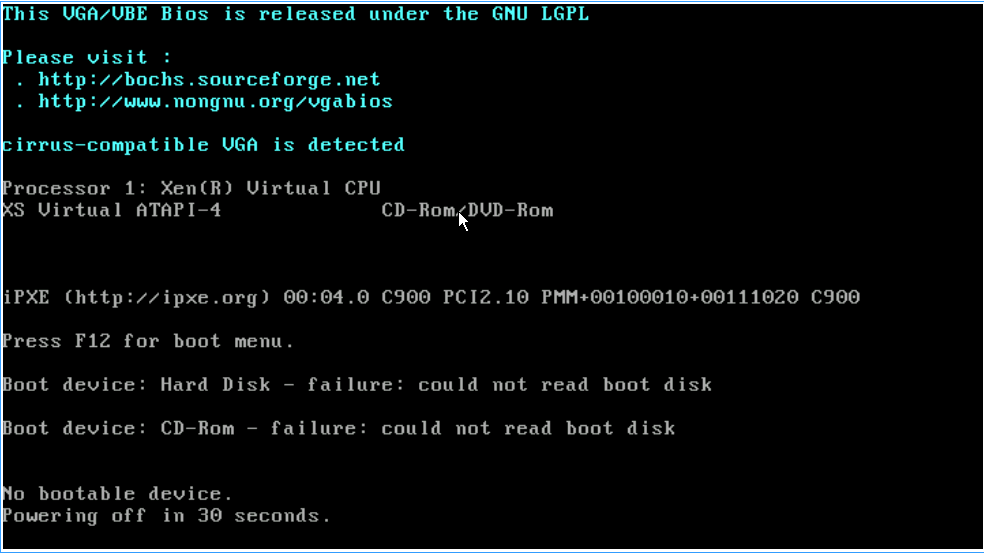
Any insight or alternatives on how to move these VMs will be appreciated -
Without more info it's hard to help.
Those VMs are in HVM mode already in 6.5?
-
@olivierlambert Yes,they are in HVM mode and currently running.
-
I would boot them with a live CD and check if the disks are readable inside the VM.
Alternatively, it's a boot order issue, or something like that.
-
@olivierlambert This was resolved by editing the disk position. The disk position on XenServer was xvda and changing it to 0 resolved this.
-
Ah great news then!