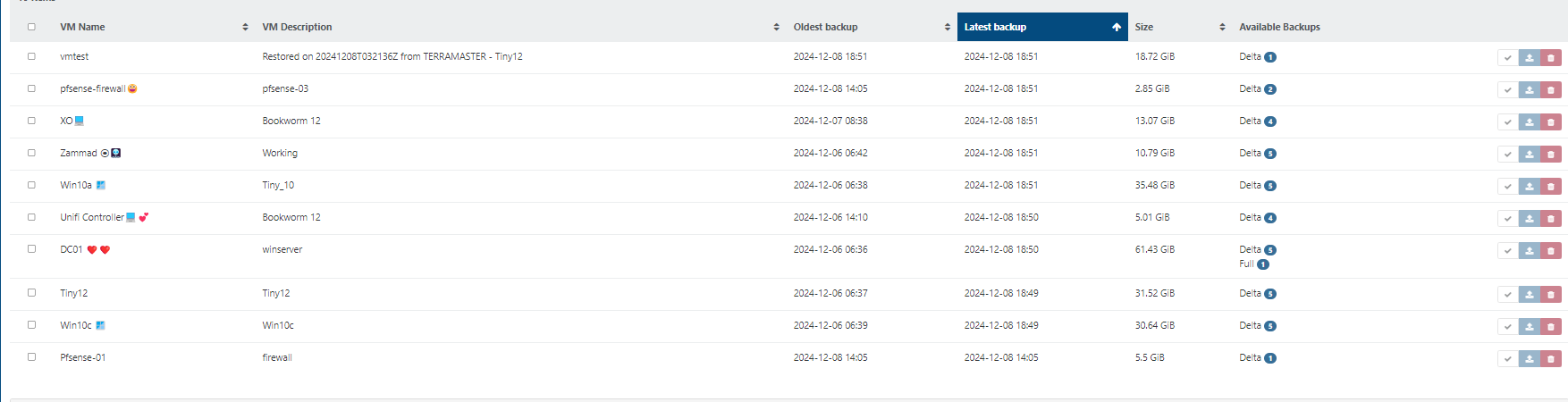Can backups be "imported"?
-
We're backing up to a NFS with TrueNAS. I am now replicating some of the backups to an offsite truenas so that we have some offsite redundancy. Our XO is hosted in the same building as the primary TrueNAS backups. Say something happens to the building and I need to make use of the offsite backups, would I be able to create a new XO instance offsite and "import" the backups made on the offsite backups (so the backups of the backups)? What would be needed to achieve this?
As an example, our XO instance is backed up to the truenas NFS which is replicated offsite. Can I create either a new XO instance and import the backup files from the offsite backup to start restoring VM's as part of a DR process or what process would one need to follow to make use of the VHD files that are backed up?
-
@mauzilla Hi,
You will have to replicate all the folder structure from the main remote to the offsite remote for this to work
You will also have to export your XOAA settings to be able to import them if needed when rebuilding your XOA.
So if your main XOA goes down you get a new XOA, import the saved settings and point to the offsite remote and the XOA will be able to find your Backups. -
Even a fresh XOA without its configuration is able to "discover" and restore the backup. You'll just need to remember the backup repository share access.
-
@olivierlambert
Based on what you mentioned about losing everything and rebuilding, if you reconnect to the NFS share, will you be able to see the VMs listed below, or would additional steps be required to recover them? Thanks!