FAILED_TO_START_EMULATOR restarted Xen stack tools and rebooted the host
-
@shakeel Perhaps you have another host where you could try importing the Vm to see if you have the same behavior? did you uninstall VMware tools before exporting the VM?
-
@Darkbeldin
Currently no other host available, I think VM tools is not uninstalled let try reboot the host again start the VM if starts i will remove vm tools and check. -
@shakeel VMware tools should be removed before exporting and perhaps also install xen tools.
See the doc here: https://xcp-ng.org/docs/migratetoxcpng.html#from-vmware -
@Darkbeldin
Let do that and check. -
We are planning to re-import the VM and check.
Another issue we trying to import FMG_VM64_XEN-v7.2.1-build1215-FORTINET.out.CitrixXen "fmg.xva" and getting below error.
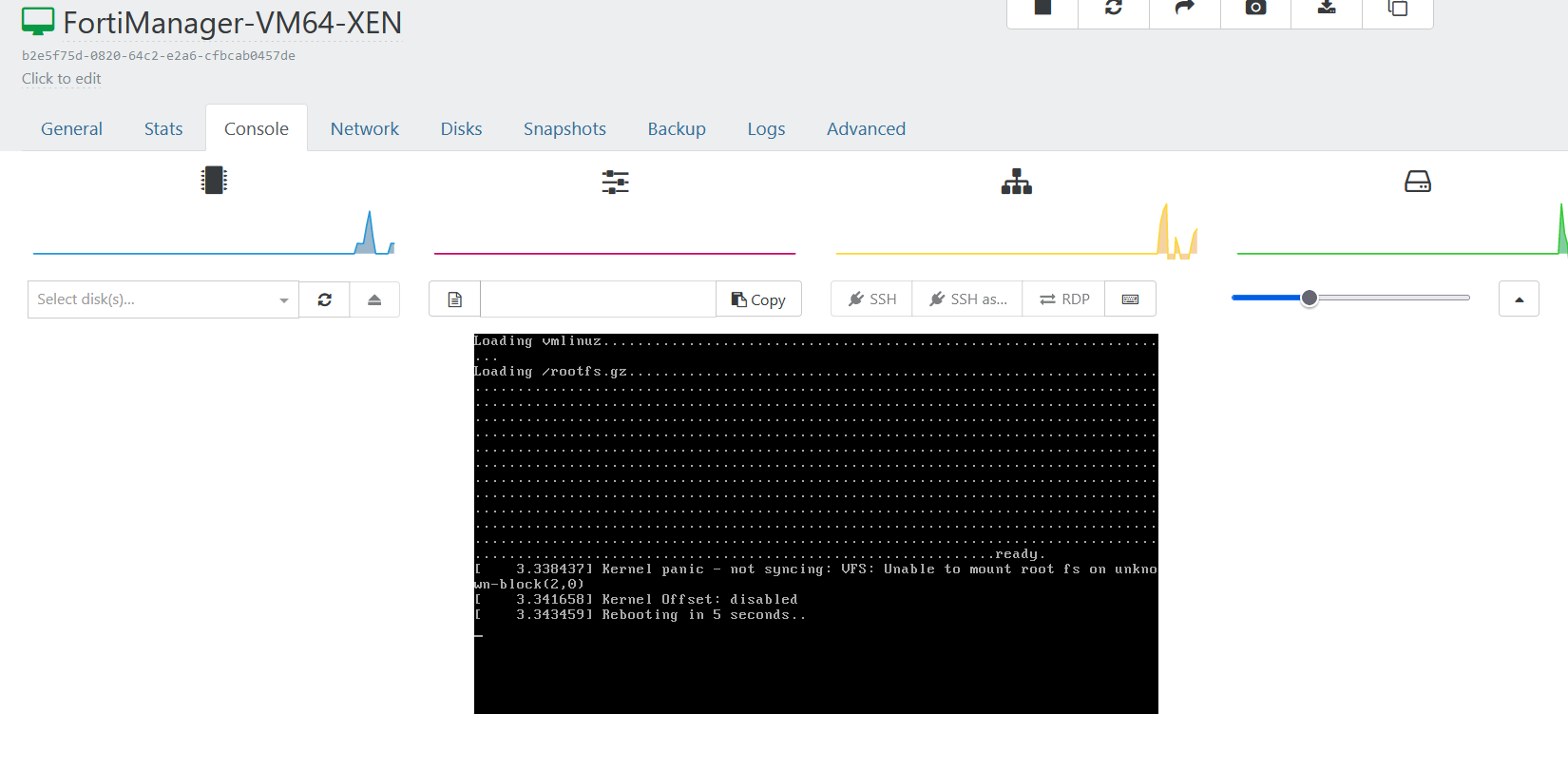
-
@Darkbeldin
importing VM FMG_VM64_XEN-v7.2.1-build1215-FORTINET.out.CitrixXen "fmg.xva" and getting below error.
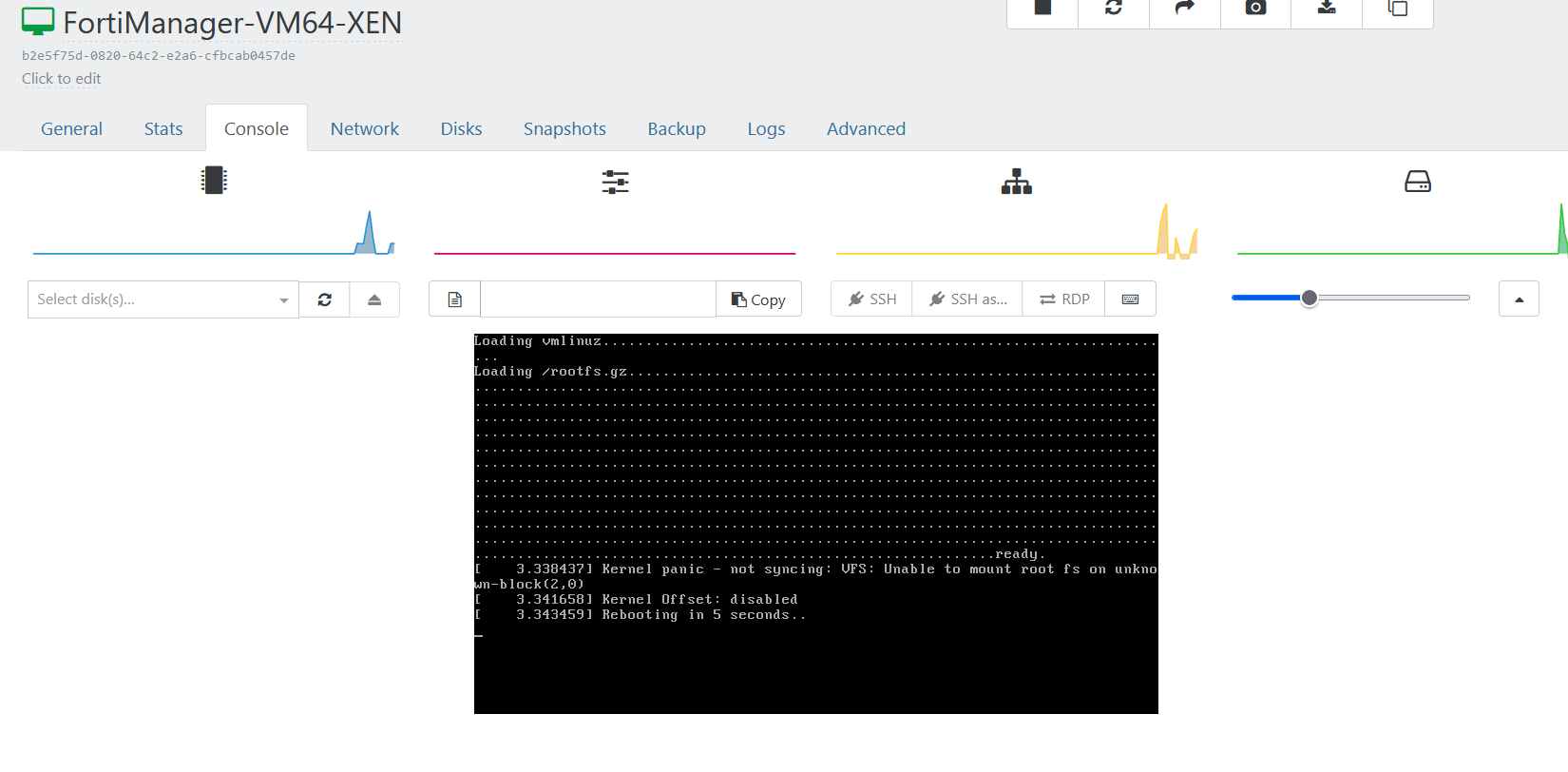
-
Eish... so many problems are there in xcp-ng noting works properly, thanks let us revert back to VM Ware thanks for the support.
-
This is community support here, so people are helping on their free time, when they can. If you want true assistance, you should probably contact our pro support

-
But before moving all our productions and purchase pro-support/licenses we want to test. But Xcp-ng has many problems no evaluation versions available in test phase we are getting so many issues how can we go to production/Purchase pro -support without testing. We are testing different hypervisors like VMWare, XCP-ng & Promax we preferred to test our Test workload on VMWare & XCP-ng to choose the best.
On Vmware elevation everything works like charm no issue, and they have evaluation all our Test VM's works very well all testing done, we had impression on xcp-ng decided to test if everything goes well we will have it on production but we didn't see any significance most of the VM's won't work, multipath won't work.
Only advantage xcp-ng of we see is Backup comes with XOA.As far our environment concerned VM Ware Vshpere essential kit suits and is cheap(3 Hosts 2 cpus each + 1 Vsphere) is USD 686 for 3 years where as xcp-ng&XOA 1,440 per year licenses expensive and no guarantee workload will work.
And many problems are there in xcp-ng, who ever the customer they will first try it in Test environment if all well the they will buy/purchase licenses/pro-support.
Anyway thanks above are my points am not any competitor/promoting VMWare am normal customer who is looking for better product/support after seeing some videos of Lawrence System in Youtube thought of using the xcp-ng and use in production, product out sight looks good but lack customer satisfaction.
Thanks will appreciated if xcp-ng team will give solutions/support and pricing that guarantee to test our workload so I can demonstrate to our management and get it on board.
-
But before moving all our productions and purchase pro-support/licenses we want to test.
That's exactly what we do with our pro support. We work together to assist you on building a PoC.
You should have contacted us directly to discuss options if it was meant to run in production with pro support

-
Our requirement is very simple we want to move 2 VMs from an hosting provider which are hosted on Vmware Esxi to our Data center Suse Linux (Hana DB) & Windows server 2019 (App Server).
And import some VMs example ForitManager, then gradually create VM's based on new requirements and have backups.
-
Please contact us for that. We can discuss a plan to help you build the PoC and get pro support only after we validated it together. If at some point you are considering having support obviously

-
How to contact what is the pro support price?
-
Everything (contact and price) is at https://xcp-ng.com
The fact you have no idea means you probably didn't consider having support even if we could assist you to get it working in the first place
 (at least, it sounds like that).
(at least, it sounds like that).I mean, I'm OK if you don't want to pay for anything, but then, you are on your own or have to rely on the community which won't be enough if you run in production

-
That link I know from here from here only got prices shared in last thread, xcp-ng $ 600/yr + XOA Starter 840/yr Total $1440.
Per Year. VMware Essential kit $ 686 / 3 yrs for 3 hosts with 2 cpus per host & VCenter for Management (this is sufficient for our requirement).First let me present to our management the prices of xcp-ng & Vmware and get bac
"As far our environment concerned VM Ware Vshpere essential kit suits and is cheap(3 Hosts 2 cpus each + 1 Vsphere Full backup covered) is USD 686 for 3 years where as xcp-ng&XOA 1,440 per year licenses expensive and no guarantee workload will work."
-
Then if VMware essential is enough, you don't need XOA Starter (since you won't even have vMotion unlike in XCP-ng).
In that case, a comparable offer will be XCP-ng Standard + XOA Free. And even in that case, you have MORE features with XCP-ng and XOA Free:
- live migration
- live storage migration
- XCP-ng HA
Regarding the guarantee that will work, that's exactly what the support is meant for: help you to validate a PoC on what you need before going in production.
But again, I won't force you to do anything, if you consider than anything more than $2000/year is too expensive for your IT data/production infrastructure, then I truly hope you'll find someone/a solution that will do that for you

-
Thanks for the update, but XOA free won't cover backups which is necessary.
-
Then, how do you handle backup with VMware Essential kit?
-
@shakeel
Importing linux VM from another virtualization system is a more complex thing.
First of all, you must remove the driver packages specific to the initial virtualization.
In the second, you have to rebuild the kernel and initramfs. Now you will have different names of the HDD and possibly a new partitions name or soft raid.
After doing this you should no longer have kernel panic and it should work.
I recommend using a live CD, specific to the linux version.On Windows it is easier with a sysprep or more difficult with a driver injection, especially xenbus. Same problem here, different HDD name.
I managed to migrate, like this, from Hyper-v, VMWare, VirtualBox to Xen
If it doesn't work directly, you can try from initial virtualization then to VirtualBox and then to Xen. -
We can use HDP license free for VMWare & Hyper-v backup.