Question regarding copying of VMs within storage pool
-
So I've recently been blessed by building a second xcp-hypervisor. I'm trying to copy/recreate a VM on the second hypervisor which is located on the initial hypervisor.
I've added both the initial and second hypervisor to a pool. From within Xen Orchestra I selected the hypervisor I wanted to copy and selected the copy option and chose the destination to be the local zfs storage located on the second hypervisor. I waited about 30 min for VM to be copied.
Now what do I do? The copy operation completed -- how do I create the VM the second host using this copied image? Confused what to do at this point.
-
You are only listing running VMs in your screenshot.
-
The VM should be visible on the second host, likely in a "halted" state.
-
@olivierlambert said in Question regarding copying of VMs within storage pool:
The VM should be visible on the second host, likely in a "halted" state.
Not exactly what I'm seeing here -- in fact I don't see any evidence of any halted VM -- probably because I did something incorrectly.
On the second hypervisor I running a 1Gb nvme drive which was partitioned during the installation process with partitions of /var/log, /boot, /efi, /, and SWP.
I have a second 1Gb SATA drive which I added as a zfs storage pool accessible as /mnt/tank.
Within the zfs pool I can see the copied VM (aedbfce5-7365-4d16-b39c-0b3c93a210f6.vhd).
Do I need to create a VM on the second host using this particular .vhd file?
-
You mean 1TiB, right?
What did you precisely used to copy the VM? can you screenshot?
-
Sorry both are 1TB -- I'll correct my prior post to reflect
Here is how I copied the VM --
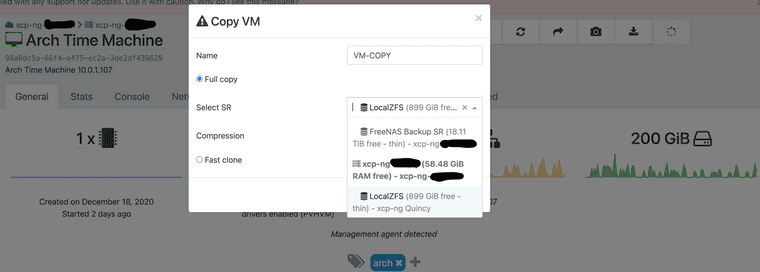
I choose the SR (zfs disk on hypervisor #2) and chose zstd for compression.
-
So you should have the VM listed in the Home view, as halted.
-
Here is my Home view screen -- the VM I'm trying to copy is called "Arch Time Machine". It's up and running on the original hypervisor. There are no running or halted VMs on the second hypervisor
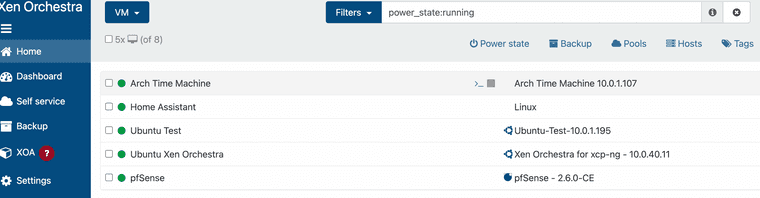
-
You are only listing running VMs in your screenshot.
-
Well damn -- you're right.
Well VM now up and running. Just have to figure out how networking works in this new copied VM. Thanks for help.
-
 O olivierlambert marked this topic as a question on
O olivierlambert marked this topic as a question on
-
 O olivierlambert has marked this topic as solved on
O olivierlambert has marked this topic as solved on