Non-server CPU compatibility - Ryzen and Intel
-
@andyhhp Thanks for the info.
I plan to leave my current machine (Ryzen 7900) as is since it seems to be running well.
I plan to build a new machine with the extra 7950x. The motherboard is on back order.
I will try the new setting once it is built. -
@andyhhp I built a new machine with my Ryzen 7950x.
Booting Xen with x2apic_phys=true did not seem to fix any issues.

-
Interesting, thanks for the feedback. @andyhhp should we provide a Xen version with the initial fix and see if it's better? (maybe combined to the x2apic param)
-
I'm testing this combo:
- AMD RYZEN 9 7900X
- ASUS PRIME X670-P WIFI bios 1406
- 2x32GB KINGSTON 5600 CL40 (max QLV)
- Boot drive NVME 250gb (chipset) and SN850X 4.0 1TB on CPU.
With setting: Local APIC Mode = X2APIC and UEFI set to Other OS. Installed 8.3 alpha and updated, got errors. Test installing XOA took too much time and booting was painfully slow using only 1 SSD on chipset NVME.
Tried disabling IOMMU, but the same issue.
-
It's possible we got a fix, but we need sometime to generate the right build/RPM for you to test

-
@olivierlambert said in Non-server CPU compatibility - Ryzen and Intel:
It's possible we got a fix, but we need sometime to generate the right build/RPM for you to test

I have to identical setups for testing. With all the storage being pcie and interrupts. I also got a instlall with proxmox, but kind of same issues with IOMMU, trying to passtrough the 4.0 nvme. The disk was very slow, CPU wise performance on W11 machine was great.
-
I'm almost sure the future patch will fix the slow CPU behavior
 Hang on!
Hang on! -
@olivierlambert said in Non-server CPU compatibility - Ryzen and Intel:
I'm almost sure the future patch will fix the slow CPU behavior
 Hang on!
Hang on!Any update on when this fix is available. I got a x series cpu and am having these same problems.
-
We need to take a closer look, it's in our backlog but we also have other stuff pending (as you can imagine). Let me ping @stormi about this.
-
In theory we now have the relevant patches. We'll try to provide a patched build in the coming days, either this week or the next.
-
Awesome! I appreciate it.
-
@stormi Good news! if you need some testing to be done, I've a 7900X avaliable for testing.
-
Hi everyone!
So, @andSmv applied a few patches to Xen for you and built it.
As it's still only a temporary test build, you will find it in a special user repository at: https://koji.xcp-ng.org/repos/user/8/8.3/asemenov1/x86_64/
You may either add the repository (by creating a .repo file in /etc/yum.repos.d/) and then run
yum update --enablerepo={nameofrepo}, or download the RPMs locally and then runyum update ./xen*.rpm.Please let us know if it fixes issues with your CPUs.
-
-
Yay \o/
-
It's looking very good on my 7900X since applying the fixes:
- Rolled back all the "nopv" boot options on Linux VMs (Ubuntu, Mint, Rocky) and they boot quickly.
- Xen Orchestra has its IP address within a minute instead of around 10 minutes
- Xen tools status on the Linux VMs are now showing "installed" (vs "not installed" before fixes)
- No "stuck CPU" messages observed anywhere
What a difference! Thanks!!
-
@stormi Everything seem to be running stable. Thanks for the updates and all the hard work. I'm running a Ryzen 7 7700x.
-
Thanks for your feedback!
-
The patch is now included in the latest updates to XCP-ng 8.3 (see https://xcp-ng.org/forum/post/62263) so you can forget about the test build and just update normally.
For those who installed the test build, it will be automatically replaced when you update.
-
@stormi today I installed fresh on asus motherboard:
7900X 2x32GB 5600 CL40 , X670-P-Wifi bios 1616 from May 16 2023.Without forcing X2APIC on the bios, the 8.3 installer gave KP.
Installed to an nvme SSD and rebooted without issues. Added the repo and updated the system.Install XOA through https://xen-orchestra.com/#!/xoa And made a simple Windows 10 Client machine, with 2 cores, the installl went smooth.
So good that I upgrade the VM with 24 cores just for testing and got a very nice surprise:
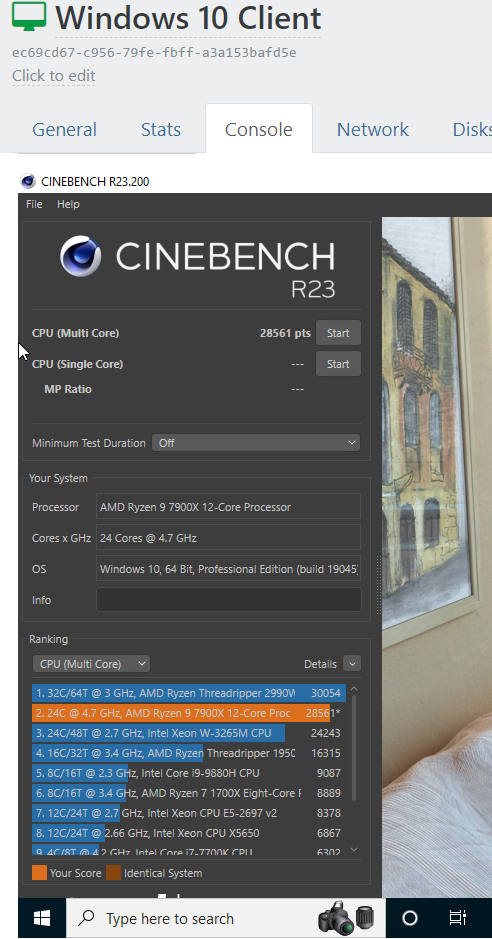
Almost the same performance I've got through Windows 11 baremetal!
Note this CPU only gets about 5.04 Ghz in one CCD and 4.85 Ghz in the other. When fully loaded. Not the best CPU I've got and runs 95ºC (normal for this CPU).
HTOP only shows 16 threads when X2apic enabled.
I need to test the integrated 2.5Gb NIC and the PCIe passtrough:
--> NVME pcie 4.0 directly to a VM (W11)
--> i350-T4 SR-IOV testing
---> i350-T4 directly to a VM.
---> X710-DA2 / X520-DA2