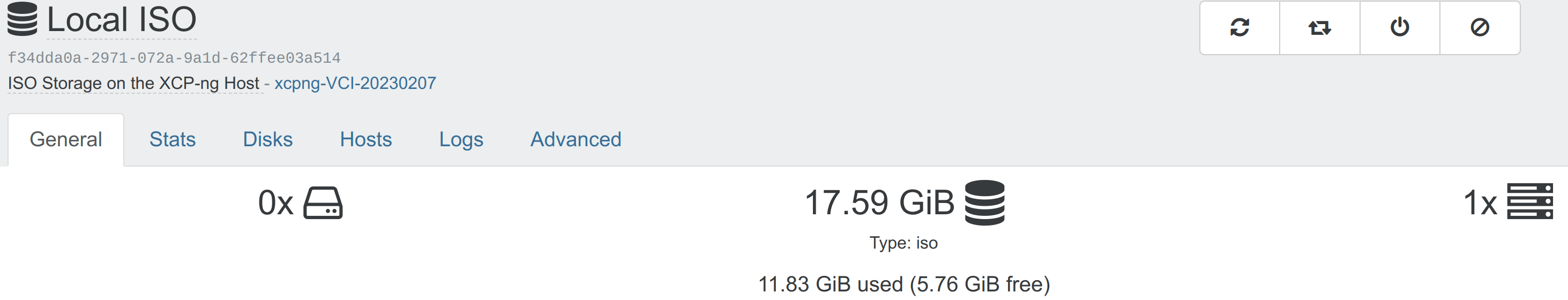First New Local Storage - "No VDIs in this storage"
-
Tried to create my first local storage ... just a local ISO repository.
The SR creation was successful and error-free.
But the Disks tab only says, "No VDIs in this storage", and searching for that message in this forum yielded only one result. That result was for a different use-case.I am following a youtube tutorial. Here's the point in the video where the relevant instruction begins.
I downloaded two ISO's onto the XCP-ng host into
/root/Local_ISO.
Then, in XOA, I selected New>Storage and provided all appropriate details.
Storage Type: ISO SR > Local
Path: /root/Local_ISOThe SR was created, and I expected to see my two ISO's under the Disks tab. But instead it just shows the message, "No VDIs in this storage".
The General tab does show almost 12GB used, though, so it seems that the storage is being read and recognized.
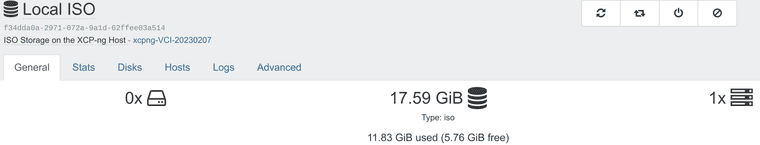
What do I need to do differenetly to make those ISO's visible and accessible?
-
@olivierlambert
I think I just solved it.I executed
wget https://archive.org/download/tiny-iso-test/TinyIsoTest.isofrom/Local_ISO, and that ISO showed up just fine.I had loaded my earlier ISO's into "brand" subdirectories.
For example,/Local_ISO/Microsoft/WindowsServer2022.iso"It appears that such sorting is not supported.
I moved both ISO's up one directory and both are now visible.
For example,/Local_ISO/WindowsServer2022.iso"works just fine.Thanks-a-bunch for the help.
-
Just click on "scan" to rescan the SR. Also, double check the file is correctly named with
*.isootherwise it won't be visible. -
@olivierlambert
I did previously try to "rescan".
My ISO's were*.ISO.
Just to exactly match your recommendation, I renamed them both to.isoextensions (lower-case).
Then rescanned again.Still nothing listed in Disks. Just that "No VDIs in this storage" message.
-
Can you do a
ls -latrh /root/Local_ISOand also axe sr-param-list uuid=<SR UUID>, and paste the result here? -
@olivierlambert
I think I just solved it.I executed
wget https://archive.org/download/tiny-iso-test/TinyIsoTest.isofrom/Local_ISO, and that ISO showed up just fine.I had loaded my earlier ISO's into "brand" subdirectories.
For example,/Local_ISO/Microsoft/WindowsServer2022.iso"It appears that such sorting is not supported.
I moved both ISO's up one directory and both are now visible.
For example,/Local_ISO/WindowsServer2022.iso"works just fine.Thanks-a-bunch for the help.
-
Yes, you need to get them flat in the folder, it doesn't crawl subfolders.
-
 O olivierlambert marked this topic as a question on
O olivierlambert marked this topic as a question on
-
 O olivierlambert has marked this topic as solved on
O olivierlambert has marked this topic as solved on