Windows 2022 server not rebooting
-
I have been having an issue with Windows server 2022. I can install the OS install all the updates without issues and reboot it multiple times without issues. But the second I join them as a domain member I can only reboot them once or twice before they will no longer fully boot the OS. It boots to the point in the picture and now further, I have let it stay powered on for days with no progress.
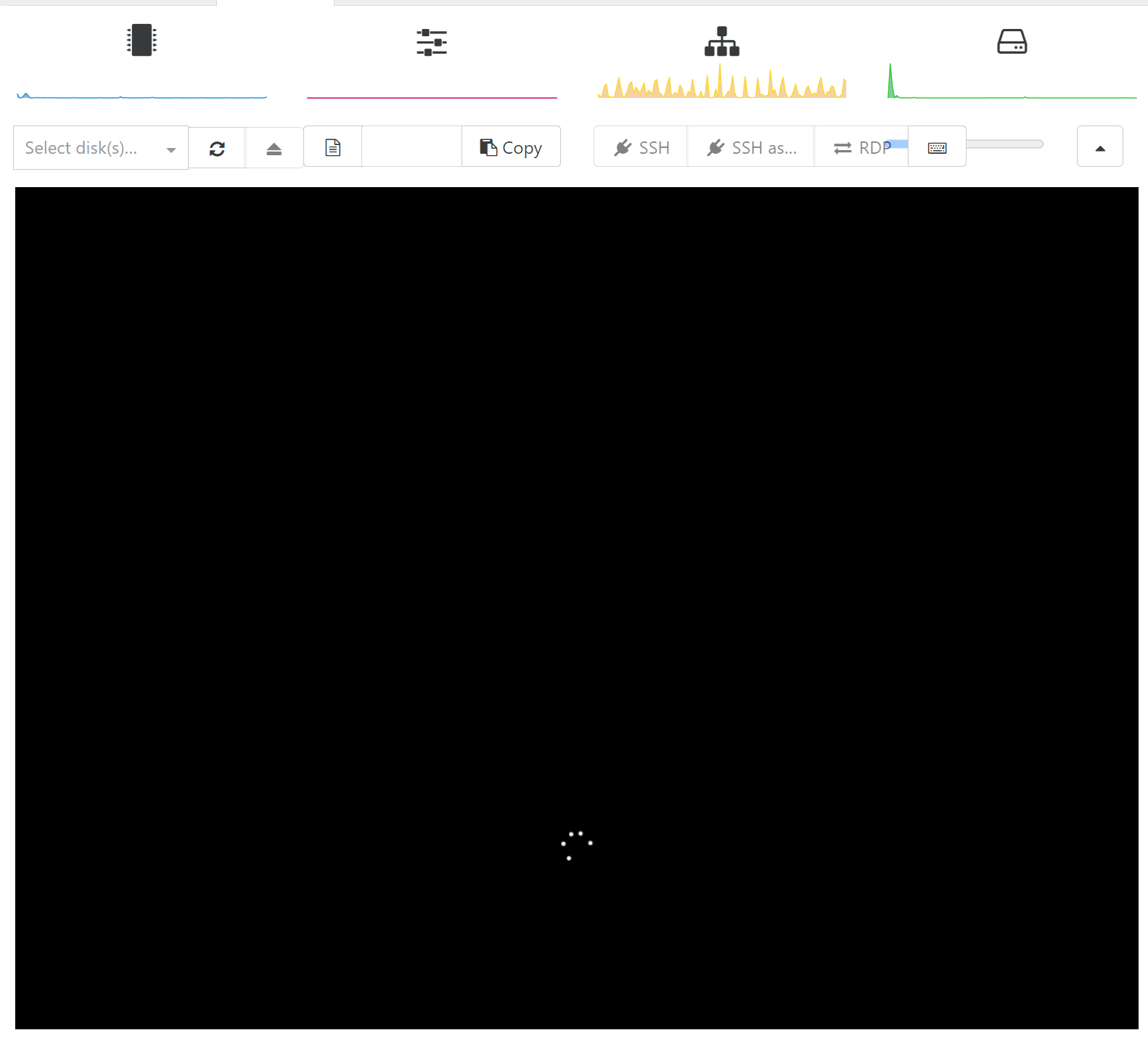
I have tried enabling secure boot even on fresh installs but still end up at this point. I have ran into the same problem with windows server 2022 on Esxi 7.2.x. my physical servers are as followed Dell R420, and a HP DL380P Gen 9.
-
Hi,
If you had the same issue with ESXi, it's possibly unrelated to XCP-ng but something in your Windows itself. I'm no Windows expert, but that would be the logical explanation.
-
Make sure you don't install the KB5022842 update. Below is a link to an article with more info.
-
@JacobyBarr said in Windows 2022 server not rebooting:
It was quite frustrating, to say the least! I found that sometimes it's down to updates or even some funky settings in the BIOS. Have you checked those yet?
I think, its not an option, to stay on a patchlevel prior to 02/2023...
Did you try to disable secure-boot?