-
I continue to be impressed with the functionality of XCP-ng/XO; even (especially?) for a small school like ours, it is proving very useful. DR/Backups are, not surprisingly, a major consideration for us. I've latched onto a retention strategy from Duplicati--they call it 'Smart Backup Retention'--that optimizes long-term retention like this:
Assume you run your backup every day, then you have 365 backups during a year which can occupy a lot of storage space. Backup retention will delete old backups in a way that you keep [fewer] backups the older they get. For instance, you can have 7 backups for the last days, 4 backups for the last month, 12 backups for the last year. And all this is happening automatically.
I'm attempting to use this strategy with Continuous Replication and Delta Backup, but it's rather costly in terms of storage (CR) and bandwidth (DB): I have two CR jobs, one hourly, one nightly, and two DB jobs (to BackBlaze B2), one weekly and one monthly. I have included Rolling Snapshots in each of these as well. Obviously, this means multiple full backups (or snapshots) where one would suffice if we had a retention mechanism like Duplicati has designed. Is there a reasonable way to implement this? I can't help with coding, and our school can't help much financially, but we'd be willing to put a little bounty on this.
Regards!
-
@aknisly Hello! Thanks for your message, this is indeed an interesting feature and we'll thing about this.
In the meantime, you can emulate such a behaviour by using multiple schedules in a single backup job and configuring them with different retentions.
It's a bit tedious to use as you need to manually configure them to not overlap, but this is something we have starting thinking about

-
@julien-f Ah, I've known about the multiple schedule features, but I hadn't (haven't) wrapped my mind around the implications. Are you saying that multiple schedules in one backup job are working off of one 'copy' of the backup? If that is the case, then all we really need is a little documentation to describe the feature--which I would be happy to write.
-
@aknisly Hi Aknisly,
Every contribution to the documentation is really welcomed.
You can find an edit button at the bottom of each documentation page.
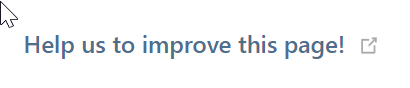
In your case I think you should try to put it in this page https://xen-orchestra.com/docs/backups.html#interface
Don't hesitate to push a pull request we will review it and help you if needed -
@Darkbeldin Done. Thanks for the reply. It took a while to make sure I was understanding it, but I think I've got the hang of it now.
-
 O olivierlambert moved this topic from Feedback and requests on
O olivierlambert moved this topic from Feedback and requests on