XCP-ng 8.3 betas and RCs feedback 🚀
-
@stormi said in XCP-ng 8.3 beta
 :
:@john-c Thanks for the feedback. This is not new behaviour, in fact, though I agree it could be better. In the end, the installer tells you everything is ok and that you should eject the medium before rebooting.
It may not be new behaviour but there's KVM client software and/or hardware which give messages if you try an unmount (eject) through them, rather than the using console commands ("eject"). Also it would help when doing the installation through SSH remotely.
If XCP-ng were to do it automatically itself it can then be sure that it was done at the right point, as some installation ISO sessions don't do well when ejected (unmounted) manually by the user at the wrong point. As CentOS 7 when using its installation ISO needs to do some actions during shutdown or preparations for reboot.
So at the very end of those preparations just before the reboot the installation media could automatically eject itself.
-
Last night, a bunch of new updates came out for the beta of 8.3. After rebooting none of my VM‘s that have the boot firmware set to UEFI will boot.
Even if I try to create a new VM, if I set it to UEFI, a very quick black screen goes by (and it looks like it starts with the words “Guest has not initialized” but it goes by so fast you can’t see the rest of the words).
If you change it from UEFI back to bios it boots.
Any ideas?
-
@archw Are your VMs set to enable Secure Boot?
-
@archw Glad this is not only me I just add a post regarding this as well.
But this occur on my VMs as well on all my host and any new host i update to the latest revision in 8.3b (update 12/21/2023 note the previous 8.3b without the new patch work fine).
All i know is that when changing to UEFI to bios or default bios will work. It is stuck on boot loader count down instead. When i play with the boot loader and change the time to 0 PFSense boot fine. But if i change it to any # it will get stuck until i manually hit "enter". I haven't test it with all FreeBSD to see if this is the case but PFSense is a FreeBSD. But pretty sure something change in XCP-ng to cause this issue for the uefi setting in the lastest update.
(FYI none of them have secure boot so shouldn't matter i believe).
-
It's concerning that our internal CI didn't show any such issue. Can any of you open a support tunnel from XOA and open a support ticket so that I may have a direct look?
-
So, on a 8.3 alpha 2 where I imported UEFI VMs and then updated up to beta 2, the UEFI VMs still work.
I'll now try starting from 8.2.1, upgrading to alpha2 and then updating to beta2.
-
@stormi
No...but, last night, for the heck of it, I tried turning it on, trying to boot, then turned it off. Nothing worked. -
@stormi
nopie! -
@archw I'd like to understand what happens, before the end of the day and the winter holidays. Do you have an XOA VM where you could open a support tunnel?
-
@john-c
BTW...I was finally able to see the entire message. The very quick black screen goes by and it says “Guest has not initialized the display (yet)" -
@archw Otherwise, the contents of
/var/log/xensource.logand/var/log/daemon.logwould already be something useful. -
@archw That is weird, I did the 8.3 beta patch bulk updates and no problem at all with all my uefi VMs. They don't have secure boot enabled.
-
@stormi
I'm installing an instance right now...stand by. -
@stormi daemon.log.txt
It woudl not let me upload xensource.log becuse it said it was too big. -
@stormi Never done it before but I clicked on "open tunnell" and its sitting there with this message:
Attempting to connect to tunnel.xen-orchestra.com:443 …The support tunnel has been created.
-
@archw Thanks. Can you provide me with the tunnel number in a private message?
-
Note: if you don't have such a number, then it probably means it couldn't reach tunnel.xen-orchestra.com:443, due to a firewall or such.
-
@stormi
I hate to be a moron but how do you PM with this thing? -
Click on @stormi nick name to get the profile displayed, then in the blue button, "Start a chat with stormi" and that's it

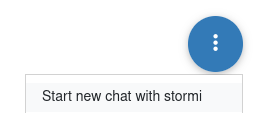
-
@olivierlambert
Done!!!