XCP-ng 8.3 betas and RCs feedback 🚀
-
@BenjiReis said in XCP-ng 8.3 beta
 :
:@john-c hi thx for the feedback.
How did you configure the IPv6 at install? Static, DHCP, autoconf?
It was configured on the IPv6 at install for DHCP as allocates IP addresses from its pool. I can have it done using Autoconf for more data if required.
If requiring static based testing will require a period to figure out what the static IP will be so that it jives successfully with the router's pool.
-
@john-c yes please try autoconf.
DHCP can be erratic in IPv6 i've found out. And so we might have still issue with in dom0.
-
@BenjiReis said in XCP-ng 8.3 beta
 :
:@john-c yes please try autoconf.
DHCP can be erratic in IPv6 i've found out. And so we might have still issue with in dom0.
@BenjiReis I'll test IPv6 using Autoconf then, though the DHCP does need some work to better handle its erratic nature. Given your admission in an earlier post, so that way there's less of an issue with the method of obtaining an IPv6 address.
Especially if it's the method of obtaining an IPv6 address for dom0!! Also worth considering whether or not to switch dom0 to obtaining its IPv6 address by Autoconf instead, if its more rock solid.
Anyway it most definitely definitely needs work on DHCP client option as its the method of automatically configuring the DNS servers, when the IP address is obtained using Autoconf.
-
@BenjiReis Sorry but using Autoconf to obtain IPv6 was no good, it didn't obtain an IP address. Thus it also gets stuck and/or takes a really long time to finish the start up.
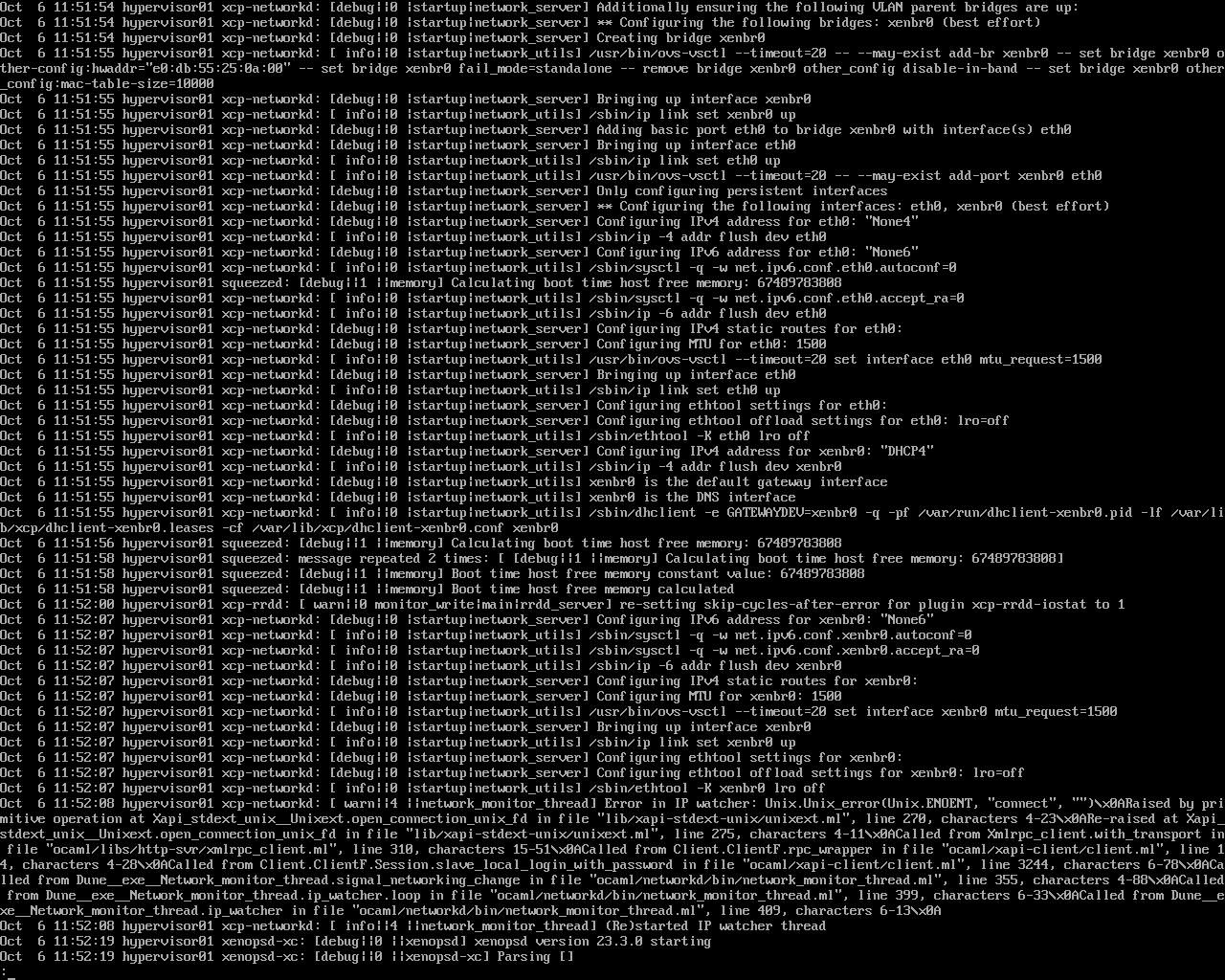
I in the end needed to manually mount up a flash drive to copy the log due to not having a network connection to SSH into via.
Hopefully the now finally uploaded log file will give you more than enough information to finally crack this IPv6 management network IP address problem. If you manage to come up with an update or fix please send me an ISO with it on to test.
-
@BenjiReis Also as a side note you can only select "DHCP" when on the "Configure Management Interface" option within the "Network and Management Interface" screen.
So Autoconf needs to be added to this section so it can also be configured after install.
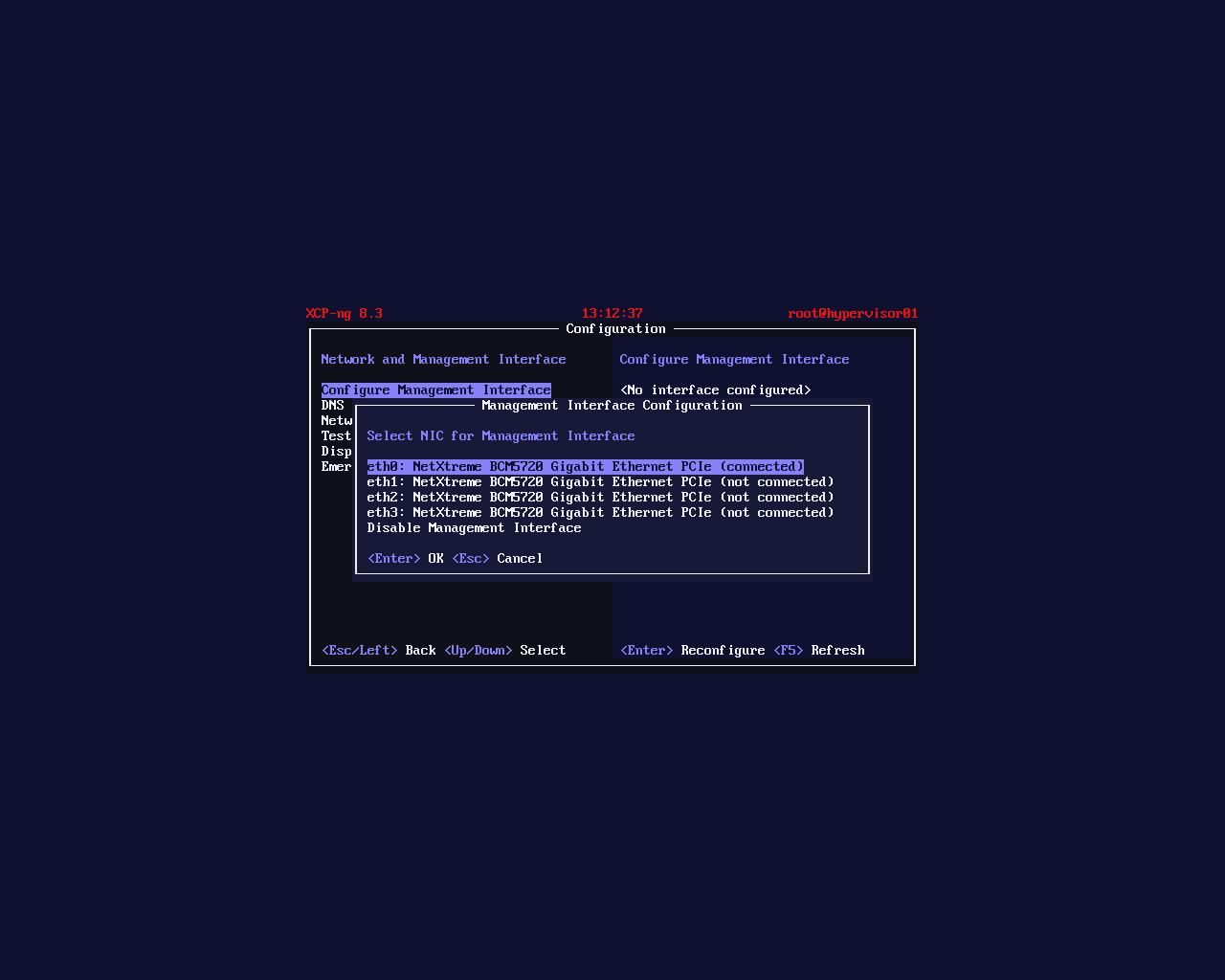
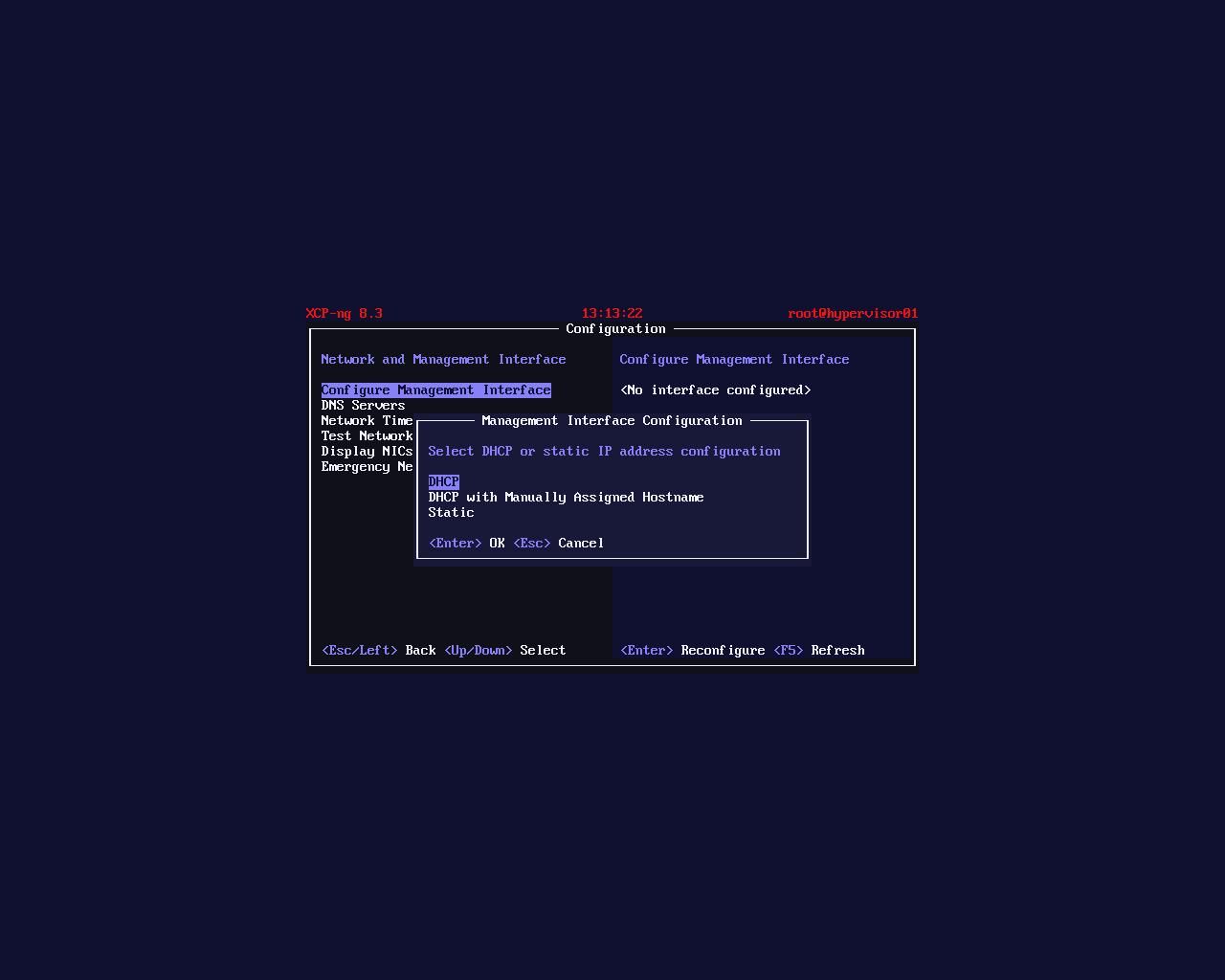
-
@john-c Indeed! Nice catch thx!
-
@BenjiReis said in XCP-ng 8.3 beta
 :
:@john-c Indeed! Nice catch thx!
Some additional puzzling info for the bug. Which I discovered by using "ip link" and "ip addr" commands - note xenbr0, though it doesn't register or complete finishing start up. Also the XO: Lite doesn't become available over the IP addresses.
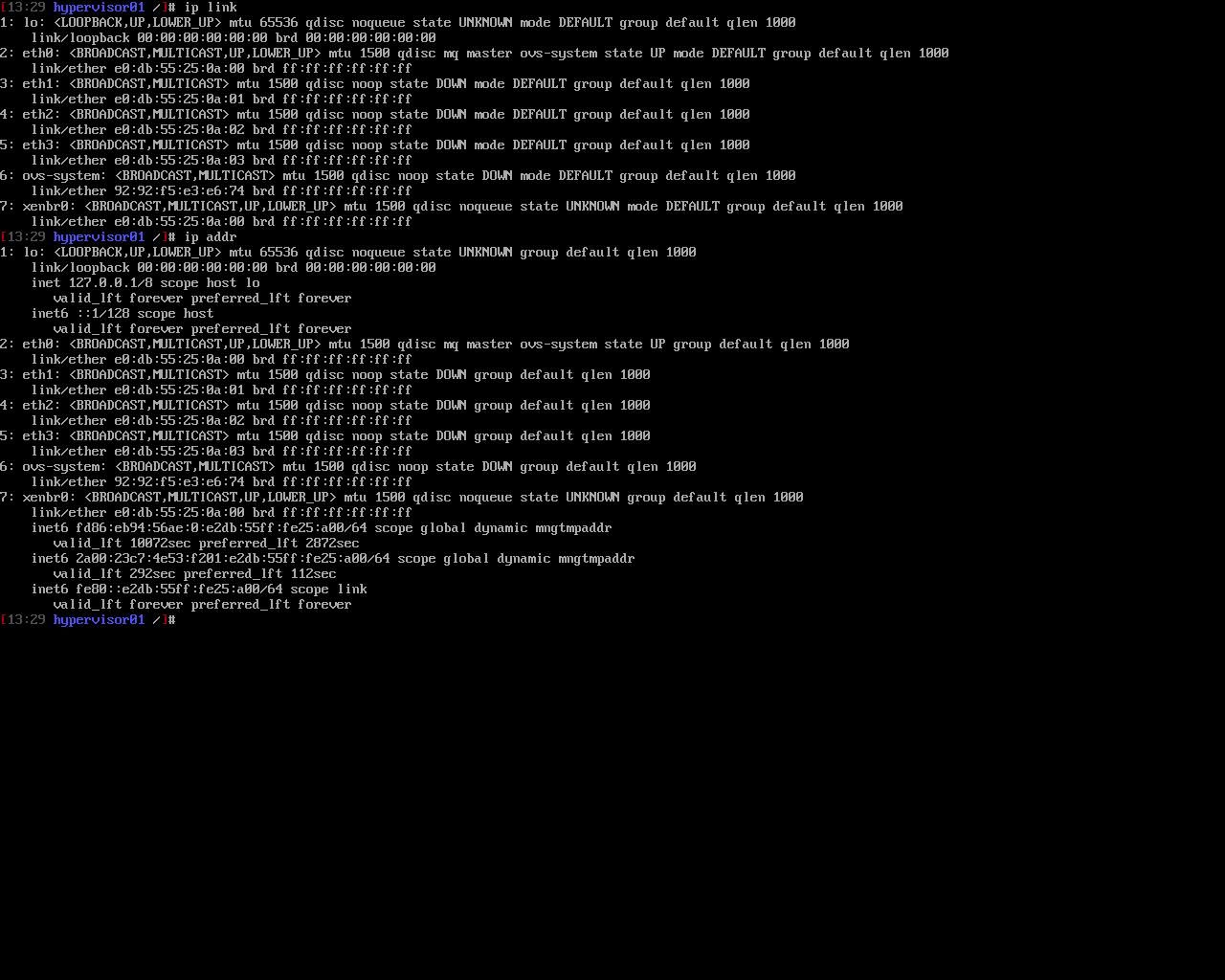
-
@john-c It looks like you do have an IPv6 so the issue of start up might be related elsewhere no?
-
@BenjiReis Yes it does have an IP address. Though it doesn't seem to have brought the connection up, as reporting as "UNKOWN" and should be "UP".
It's also reporting in the log that its not able to find DNS PIF which is configured through DHCP.
Do you want me to test it with a statically configured DNS but Autoconf IP?
-
@john-c no xenbrX are always in UNKNOWN state
-
@BenjiReis Even if xenbr0 is stays in "UKNOWN" state in normal operation. It still doesn't discount the issue with the DHCP configured DNS servers.
The DNS configuration is an important part of being able to communicate on networks, as it resolves hostnames to IP addresses.
Thus if the script, any command and/or program runs any kind of checks on remote systems, such as pinging them for instance by domain name. Then it wouldn't be able to resolve them and would thus think the network is down.
So the finishing start up may then proceed to hang if it doesn't receive a report that the network connection is in essence up (active), through ping report. No response from ping (100% loss) for instance.
-
@john-c whats the return of
ll /var/lib/misc/on your host? -
@BenjiReis The return for the command you just had me run is attached to this post.
-
@john-c was it a clean install or an update?
-
@BenjiReis It's a clean install never had an old version on it. Also it is very able to be reproduced.
-
@john-c Okay thanks, and are confident in your IPv6 DHCP server etc?
I can't reproduce the issue on my infra and the logs doesn't help much.
-
@BenjiReis I'm confident of the DHCP server as it's the same as the one, used by the laptop which the posts are being made on is connected to. Additionally I can use the IPv6 address for another device with a web interface (iLO) and still access it successfully, also the other device is running Cockpit to enable over web browser administration and that system is configured for IPv6 only. Additionally that other device is able to obtain an IPv6 address successfully as well as configure its DNS via DHCP. It's running CentOS 7 but planning transition to possibly Rocky Linux 8 or Ubuntu Linux 20.04 Server.
-
@john-c Are you certain that the IPv6 address+DNS configuration obtained on your laptop + CentOS-machine is actually from DHCP and not from SLAAC?
Can you send the the IPv6-address you got on your laptop? (Possibly only the last 64 bits if not comfortable sending the entire IP)
-
@Dennis-0 Yes I can be certain. As the laptop OS (Windows 10) though later to go Linux. It allows you to configure the automatic IP assignment protocol used. In this case it was set to "Automatic (DHCP)", the option can be set to that or manual. The manual option is another way of saying Static IP address.
39b5:5b18:bfa2
-
@john-c
I'm not entirely sure I understand your writing correctly, but be aware that "Automatic (DHCP)" can mean both SLAAC and DHCP. DHCP can't stand alone on the network - SLAAC is also needed for route announcement, so you either get defaultroute/address/DNS from SLAAC only or SLAAC+DHCP. Never DHCP alone.Although it is by no means a bulletproof "method", the address part of the last bits of your IP seems a bit too "random" compared to a DHCP-based address - at least from my experience. In the networks I've seen it looks more like DHCP tends to give out more sequential addresses like ::1000:1044.
You've posted a screenshot further up which has two IPv6-addresses assigned. Both a ULA and a GUA. They are almost definitely SLAAC-based as they both have the last 64-bits in common and looks like EUI64-based. Do you get addresses from both subnets on your laptop too?
What kind of router do you have on your network? Is it some Busiess-grade Cisco, Juniper etc. or i.e OpenWRT which defaults to announcing a ULA-network (not that others can't, but not that typical AFAIK).