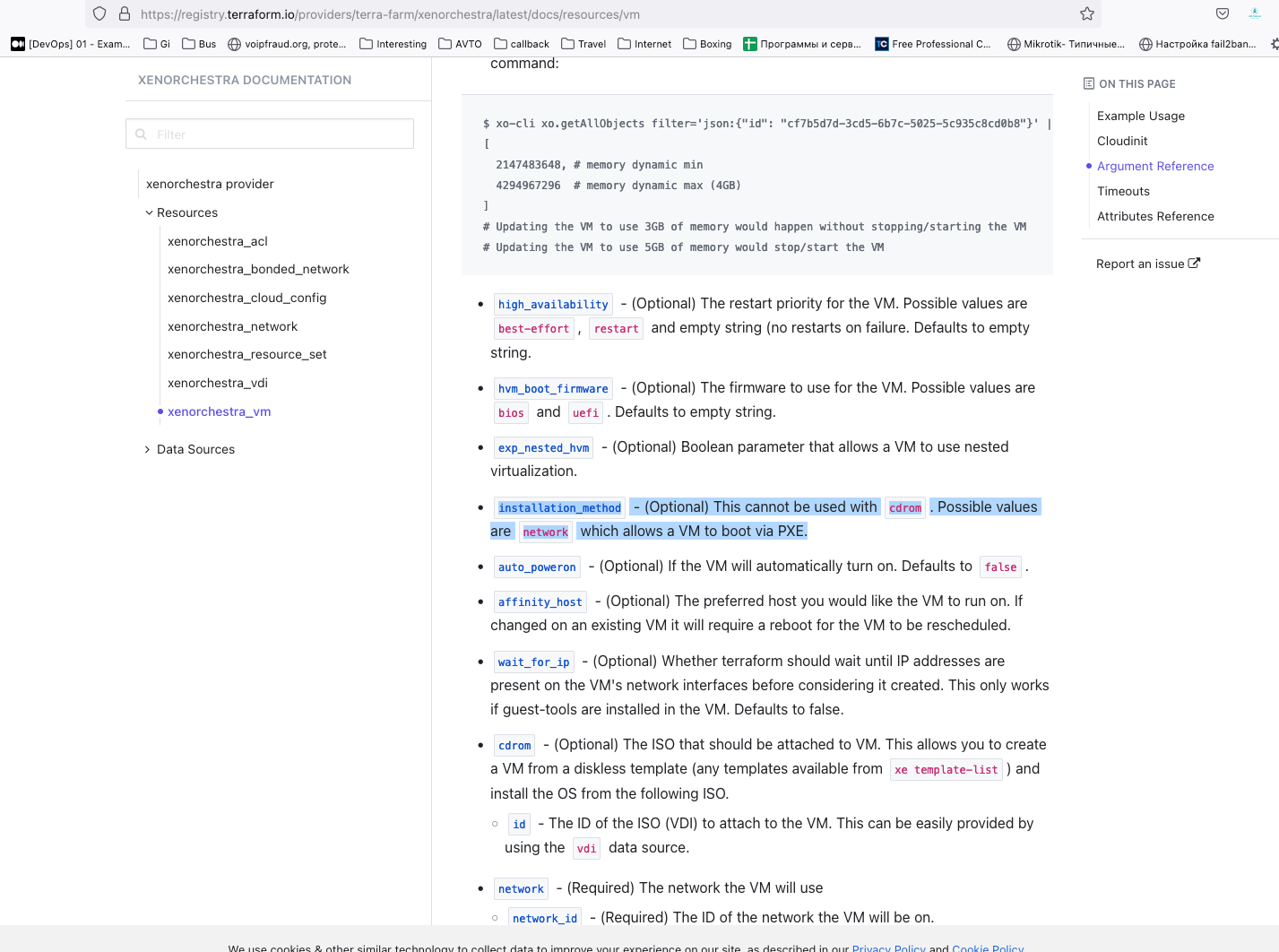cannot create a VM from a diskless template without an ISO #274
-
hi there
I am using this template
https://registry.terraform.io/providers/terra-farm/xenorchestra/latest/docs/resources/vmso I created a file main.tf
with pretty same config from the example
(only template name is diff because i don't have the one that is in example)https://pastebin.com/raw/qGQdCEUq
Terraform plan -> OK Terraform apply -> Error: cannot create a VM from a diskless template without an ISO │ │ with xenorchestra_vm.bar, │ on main.tf line 33, in resource "xenorchestra_vm" "bar": │ 33: resource "xenorchestra_vm" "bar" { │ -
 O olivierlambert moved this topic from Xen Orchestra on
O olivierlambert moved this topic from Xen Orchestra on
-
@gudge25 Hi !
I think it's because of this:
data "xenorchestra_template" "template" { name_label = "Other install media" }You need to put the name of an existing template, as you can see in Home -> Template
-
@AtaxyaNetwork
no it is existing
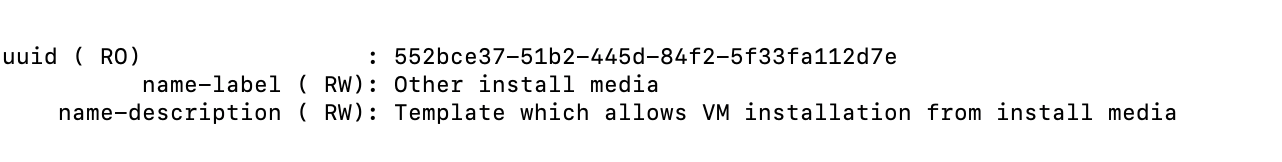
-
@gudge25
i trieddata "xenorchestra_template" "template" { name_label = "CentOS 7" }and
data "xenorchestra_template" "template" { name_label = "Ubuntu Bionic Beaver 18.04" }same error
-
@gudge25 You have two "type of template"
- The one used in the VM creation (which handle some parameter for XCP-ng, IIRC)
- The one used for terraform, which is a VM converted to a template
If you don't have template for the second use case, you can download it via the hub in XOA, or create a VM, install it and convert it to a template
Sorry if I wasn't very clear
-
@AtaxyaNetwork thanks for reply
i want to achieve VM creation from
1-ISO
and/or
2-from Network (PXE installation )so i need 2 templates
-
@gudge25 Terraform is designed to deploy infrastructure based on VM template. If you need to create VM "manually", you'll need to use a client for XCP-ng, like Xen Orchestra
-
@AtaxyaNetwork
ok for example
we have parameterinstallation_method - (Optional) This cannot be used with cdrom. Possible values are network which allows a VM to boot via PXE.
so when i add it
installation_method = "network"
i have another errorxenorchestra_vm.bar: Creating... ╷ │ Error: jsonrpc2: code 10 message: invalid parameters: {"errors":[{"instancePath":"/installation/repository","schemaPath":"#/properties/installation/properties/repository/minLength","keyword":"minLength","params":{"limit":1},"message":"must NOT have fewer than 1 characters"}]} │ │ with xenorchestra_vm.bar, │ on main.tf line 33, in resource "xenorchestra_vm" "bar": │ 33: resource "xenorchestra_vm" "bar" { │ ╵ -
@gudge25 I didn't find the installation method in the provider documentation

Can you show your full configuration ? -
-
@AtaxyaNetwork
https://pastebin.com/raw/q6qMn73Mand file
cloud_config.tftpl file used by the cloudinit templating.
#cloud-config
hostname: ${hostname}
fqdn: ${hostname}.${domain}
package_upgrade: true