Migration failled
-
I tried to migrate VM from host1 to host2 it failed. the error message in log is:
vm.migrate { "vm": "08e2baeb-0e58-c037-0e63-97b3cf41871a", "mapVifsNetworks": { "cbc74384-2167-a72f-f707-52d7179b76c3": "fab39b68-c54e-d23a-2e21-9e905f6dbbe9" }, "migrationNetwork": "b0123e39-89e2-0fd6-47dc-5509552d1615", "sr": "bf8ec472-f0d5-1a0f-946f-97b854c6f82d", "targetHost": "5e57c2a7-5894-4116-bfbe-241eba3e9da3" } { "code": 21, "data": { "objectId": "08e2baeb-0e58-c037-0e63-97b3cf41871a", "code": "HOST_NOT_ENOUGH_PCPUS" }, "message": "operation failed", "name": "XoError", "stack": "XoError: operation failed at operationFailed (/usr/local/lib/node_modules/xo-server/node_modules/xo-common/src/api-errors.js:21:32) at file:///usr/local/lib/node_modules/xo-server/src/api/vm.mjs:578:15 at Xo.migrate (file:///usr/local/lib/node_modules/xo-server/src/api/vm.mjs:564:3) at Api.#callApiMethod (file:///usr/local/lib/node_modules/xo-server/src/xo-mixins/api.mjs:445:20)" } -
@olivierlambert Thanks a lot.
The Max vCPU was larger than the Physical CPU. Now it migrates successfully. -
Hi!
Take time to read the error code:
HOST_NOT_ENOUGH_PCPUS"P" is for physical. So you are trying to migrate a VM with more vCPUs than you have physical CPUs on the destination host.
-
This post is deleted! -
Thanks for your quick response.
My host has 4 vCPU and the VM is just 1 vCPU as shown in the screenshot.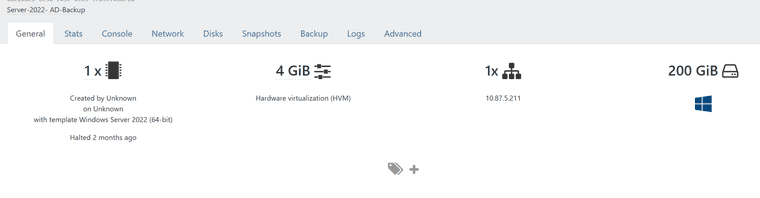
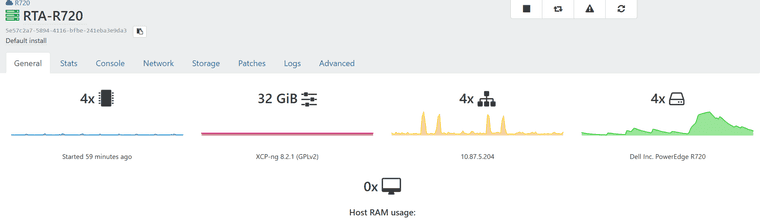
-
Check your VM max vCPU in the Adanvced tab.
-
@olivierlambert Thanks a lot.
The Max vCPU was larger than the Physical CPU. Now it migrates successfully. -
 O olivierlambert marked this topic as a question on
O olivierlambert marked this topic as a question on
-
 O olivierlambert has marked this topic as solved on
O olivierlambert has marked this topic as solved on