Issues with PCIE Passthrough
-
Hello, Im having an issue passing through a GPU into my system, When I add the PCIE device in the UI and attempt to boot the machine I recive a NO_HOSTS_AVAILABLE error.
The GPU and SR on "xcp-ng-hv-2 R730"
I have a GPU in all three Servers all of different types
There is a
NVIDIA Tesla P4 in HV-3 (fails)
Intel Arc A380 In HV-2 (fails)
NVIDIA Quadro P400 HV-1 (Will pass through)Bellow is the error I get when attempting to boot the VM on HV2 with the Intel Arc A380 passed through.
I get the same flipped around when attempting to pass the Tesla P4 on HV-3
vm.start { "id": "ece75751-ce5e-f3a5-59f1-194b2682f11a", "bypassMacAddressesCheck": false, "force": false } { "errors": [ "xcp-ng-hv-3: VM_REQUIRES_SR(OpaqueRef:d6e10c49-f41a-41b5-b38e-cdab1d937512, OpaqueRef:e8c02c7d-0573-415a-94ce-372259faba15)", "xcp-ng-hv-2 R730: VM_REQUIRES_GPU(OpaqueRef:d6e10c49-f41a-41b5-b38e-cdab1d937512, OpaqueRef:1e608a5a-dcc3-4eff-be5e-dbfd239435a8)", "xcp-ng-hv-1: VM_REQUIRES_SR(OpaqueRef:d6e10c49-f41a-41b5-b38e-cdab1d937512, OpaqueRef:e8c02c7d-0573-415a-94ce-372259faba15)" ], "code": "NO_HOSTS_AVAILABLE", "params": [], "message": "NO_HOSTS_AVAILABLE()", "name": "Error", "stack": "Error: NO_HOSTS_AVAILABLE() at Xapi._startVm (file:///usr/local/lib/node_modules/xo-server/src/xapi/index.mjs:876:11) at Xapi.startVm (file:///usr/local/lib/node_modules/xo-server/src/xapi/index.mjs:915:7) at Api.#callApiMethod (file:///usr/local/lib/node_modules/xo-server/src/xo-mixins/api.mjs:445:20)" }IOMMU is enabled and the VM will boot without the PCIE device attached Im not sure what the issue might be, ive read the PCIE Docs and everything looks ok.
Any help is appreciated

-
This means XAPI couldn't find a host where it could boot with both the storage and the available GPU. So the error is logical on hv-3 & hv-1.
For hv-2, have you passed all the PCIe identifiers correctly? Eg show us an
lspcion your Dom0. -
Here is the full LSPCI output and how it shows in the UI
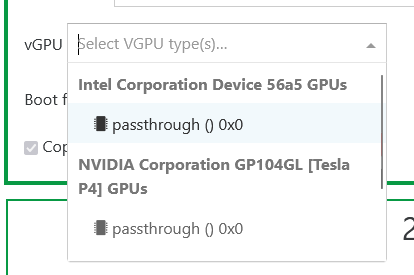
I belive the device should be
84:00.0 VGA compatible controller: Intel Corporation Device 56a5 (rev 05)here is the rest of the output
00:00.0 Host bridge: Intel Corporation Xeon E7 v3/Xeon E5 v3/Core i7 DMI2 (rev 02) 00:01.0 PCI bridge: Intel Corporation Xeon E7 v3/Xeon E5 v3/Core i7 PCI Express Root Port 1 (rev 02) 00:02.0 PCI bridge: Intel Corporation Xeon E7 v3/Xeon E5 v3/Core i7 PCI Express Root Port 2 (rev 02) 00:03.0 PCI bridge: Intel Corporation Xeon E7 v3/Xeon E5 v3/Core i7 PCI Express Root Port 3 (rev 02) 00:03.2 PCI bridge: Intel Corporation Xeon E7 v3/Xeon E5 v3/Core i7 PCI Express Root Port 3 (rev 02) 00:05.0 System peripheral: Intel Corporation Xeon E7 v3/Xeon E5 v3/Core i7 Address Map, VTd_Misc, System Management (rev 02) 00:05.1 System peripheral: Intel Corporation Xeon E7 v3/Xeon E5 v3/Core i7 Hot Plug (rev 02) 00:05.2 System peripheral: Intel Corporation Xeon E7 v3/Xeon E5 v3/Core i7 RAS, Control Status and Global Errors (rev 02) 00:05.4 PIC: Intel Corporation Xeon E7 v3/Xeon E5 v3/Core i7 I/O APIC (rev 02) 00:11.0 Unassigned class [ff00]: Intel Corporation C610/X99 series chipset SPSR (rev 05) 00:11.4 RAID bus controller: Intel Corporation C610/X99 series chipset sSATA Controller [RAID mode] (rev 05) 00:14.0 USB controller: Intel Corporation C610/X99 series chipset USB xHCI Host Controller (rev 05) 00:16.0 Communication controller: Intel Corporation C610/X99 series chipset MEI Controller #1 (rev 05) 00:16.1 Communication controller: Intel Corporation C610/X99 series chipset MEI Controller #2 (rev 05) 00:1a.0 USB controller: Intel Corporation C610/X99 series chipset USB Enhanced Host Controller #2 (rev 05) 00:1c.0 PCI bridge: Intel Corporation C610/X99 series chipset PCI Express Root Port #1 (rev d5) 00:1c.4 PCI bridge: Intel Corporation C610/X99 series chipset PCI Express Root Port #5 (rev d5) 00:1c.7 PCI bridge: Intel Corporation C610/X99 series chipset PCI Express Root Port #8 (rev d5) 00:1d.0 USB controller: Intel Corporation C610/X99 series chipset USB Enhanced Host Controller #1 (rev 05) 00:1f.0 ISA bridge: Intel Corporation C610/X99 series chipset LPC Controller (rev 05) 00:1f.2 RAID bus controller: Intel Corporation C610/X99 series chipset SATA Controller [RAID mode] (rev 05) 01:00.0 Ethernet controller: Intel Corporation 82599ES 10-Gigabit SFI/SFP+ Network Connection (rev 01) 01:00.1 Ethernet controller: Intel Corporation 82599ES 10-Gigabit SFI/SFP+ Network Connection (rev 01) 06:00.0 Ethernet controller: Intel Corporation I350 Gigabit Network Connection (rev 01) 06:00.1 Ethernet controller: Intel Corporation I350 Gigabit Network Connection (rev 01) 07:00.0 PCI bridge: Renesas Technology Corp. SH7758 PCIe Switch [PS] 08:00.0 PCI bridge: Renesas Technology Corp. SH7758 PCIe Switch [PS] 09:00.0 PCI bridge: Renesas Technology Corp. SH7758 PCIe-PCI Bridge [PPB] 0a:00.0 VGA compatible controller: Matrox Electronics Systems Ltd. G200eR2 (rev 01) 7f:08.0 System peripheral: Intel Corporation Xeon E7 v3/Xeon E5 v3/Core i7 QPI Link 0 (rev 02) 7f:08.2 Performance counters: Intel Corporation Xeon E7 v3/Xeon E5 v3/Core i7 QPI Link 0 (rev 02) 7f:08.3 System peripheral: Intel Corporation Xeon E7 v3/Xeon E5 v3/Core i7 QPI Link 0 (rev 02) 7f:09.0 System peripheral: Intel Corporation Xeon E7 v3/Xeon E5 v3/Core i7 QPI Link 1 (rev 02) 7f:09.2 Performance counters: Intel Corporation Xeon E7 v3/Xeon E5 v3/Core i7 QPI Link 1 (rev 02) 7f:09.3 System peripheral: Intel Corporation Xeon E7 v3/Xeon E5 v3/Core i7 QPI Link 1 (rev 02) 7f:0b.0 System peripheral: Intel Corporation Xeon E7 v3/Xeon E5 v3/Core i7 R3 QPI Link 0 & 1 Monitoring (rev 02) 7f:0b.1 Performance counters: Intel Corporation Xeon E7 v3/Xeon E5 v3/Core i7 R3 QPI Link 0 & 1 Monitoring (rev 02) 7f:0b.2 Performance counters: Intel Corporation Xeon E7 v3/Xeon E5 v3/Core i7 R3 QPI Link 0 & 1 Monitoring (rev 02) 7f:0c.0 System peripheral: Intel Corporation Xeon E7 v3/Xeon E5 v3/Core i7 Unicast Registers (rev 02) 7f:0c.1 System peripheral: Intel Corporation Xeon E7 v3/Xeon E5 v3/Core i7 Unicast Registers (rev 02) 7f:0c.2 System peripheral: Intel Corporation Xeon E7 v3/Xeon E5 v3/Core i7 Unicast Registers (rev 02) 7f:0c.3 System peripheral: Intel Corporation Xeon E7 v3/Xeon E5 v3/Core i7 Unicast Registers (rev 02) 7f:0c.4 System peripheral: Intel Corporation Xeon E7 v3/Xeon E5 v3/Core i7 Unicast Registers (rev 02) 7f:0c.5 System peripheral: Intel Corporation Xeon E7 v3/Xeon E5 v3/Core i7 Unicast Registers (rev 02) 7f:0c.6 System peripheral: Intel Corporation Xeon E7 v3/Xeon E5 v3/Core i7 Unicast Registers (rev 02) 7f:0c.7 System peripheral: Intel Corporation Xeon E7 v3/Xeon E5 v3/Core i7 Unicast Registers (rev 02) 7f:0f.0 System peripheral: Intel Corporation Xeon E7 v3/Xeon E5 v3/Core i7 Buffered Ring Agent (rev 02) 7f:0f.1 System peripheral: Intel Corporation Xeon E7 v3/Xeon E5 v3/Core i7 Buffered Ring Agent (rev 02) 7f:0f.4 System peripheral: Intel Corporation Xeon E7 v3/Xeon E5 v3/Core i7 System Address Decoder & Broadcast Registers (rev 02) 7f:0f.5 System peripheral: Intel Corporation Xeon E7 v3/Xeon E5 v3/Core i7 System Address Decoder & Broadcast Registers (rev 02) 7f:0f.6 System peripheral: Intel Corporation Xeon E7 v3/Xeon E5 v3/Core i7 System Address Decoder & Broadcast Registers (rev 02) 7f:10.0 System peripheral: Intel Corporation Xeon E7 v3/Xeon E5 v3/Core i7 PCIe Ring Interface (rev 02) 7f:10.1 Performance counters: Intel Corporation Xeon E7 v3/Xeon E5 v3/Core i7 PCIe Ring Interface (rev 02) 7f:10.5 System peripheral: Intel Corporation Xeon E7 v3/Xeon E5 v3/Core i7 Scratchpad & Semaphore Registers (rev 02) 7f:10.6 Performance counters: Intel Corporation Xeon E7 v3/Xeon E5 v3/Core i7 Scratchpad & Semaphore Registers (rev 02) 7f:10.7 System peripheral: Intel Corporation Xeon E7 v3/Xeon E5 v3/Core i7 Scratchpad & Semaphore Registers (rev 02) 7f:12.0 System peripheral: Intel Corporation Xeon E7 v3/Xeon E5 v3/Core i7 Home Agent 0 (rev 02) 7f:12.1 Performance counters: Intel Corporation Xeon E7 v3/Xeon E5 v3/Core i7 Home Agent 0 (rev 02) 7f:12.2 System peripheral: Intel Corporation Xeon E7 v3/Xeon E5 v3/Core i7 Home Agent 0 Debug (rev 02) 7f:13.0 System peripheral: Intel Corporation Xeon E7 v3/Xeon E5 v3/Core i7 Integrated Memory Controller 0 Target Address, Thermal & RAS Registers (rev 02) 7f:13.1 System peripheral: Intel Corporation Xeon E7 v3/Xeon E5 v3/Core i7 Integrated Memory Controller 0 Target Address, Thermal & RAS Registers (rev 02) 7f:13.2 System peripheral: Intel Corporation Xeon E7 v3/Xeon E5 v3/Core i7 Integrated Memory Controller 0 Channel Target Address Decoder (rev 02) 7f:13.3 System peripheral: Intel Corporation Xeon E7 v3/Xeon E5 v3/Core i7 Integrated Memory Controller 0 Channel Target Address Decoder (rev 02) 7f:13.4 System peripheral: Intel Corporation Xeon E7 v3/Xeon E5 v3/Core i7 Integrated Memory Controller 0 Channel Target Address Decoder (rev 02) 7f:13.5 System peripheral: Intel Corporation Xeon E7 v3/Xeon E5 v3/Core i7 Integrated Memory Controller 0 Channel Target Address Decoder (rev 02) 7f:13.6 System peripheral: Intel Corporation Xeon E7 v3/Xeon E5 v3/Core i7 DDRIO Channel 0/1 Broadcast (rev 02) 7f:13.7 System peripheral: Intel Corporation Xeon E7 v3/Xeon E5 v3/Core i7 DDRIO Global Broadcast (rev 02) 7f:14.0 System peripheral: Intel Corporation Xeon E7 v3/Xeon E5 v3/Core i7 Integrated Memory Controller 0 Channel 0 Thermal Control (rev 02) 7f:14.1 System peripheral: Intel Corporation Xeon E7 v3/Xeon E5 v3/Core i7 Integrated Memory Controller 0 Channel 1 Thermal Control (rev 02) 7f:14.2 System peripheral: Intel Corporation Xeon E7 v3/Xeon E5 v3/Core i7 Integrated Memory Controller 0 Channel 0 ERROR Registers (rev 02) 7f:14.3 System peripheral: Intel Corporation Xeon E7 v3/Xeon E5 v3/Core i7 Integrated Memory Controller 0 Channel 1 ERROR Registers (rev 02) 7f:14.4 System peripheral: Intel Corporation Xeon E7 v3/Xeon E5 v3/Core i7 DDRIO (VMSE) 0 & 1 (rev 02) 7f:14.5 System peripheral: Intel Corporation Xeon E7 v3/Xeon E5 v3/Core i7 DDRIO (VMSE) 0 & 1 (rev 02) 7f:14.6 System peripheral: Intel Corporation Xeon E7 v3/Xeon E5 v3/Core i7 DDRIO (VMSE) 0 & 1 (rev 02) 7f:14.7 System peripheral: Intel Corporation Xeon E7 v3/Xeon E5 v3/Core i7 DDRIO (VMSE) 0 & 1 (rev 02) 7f:15.0 System peripheral: Intel Corporation Xeon E7 v3/Xeon E5 v3/Core i7 Integrated Memory Controller 0 Channel 2 Thermal Control (rev 02) 7f:15.1 System peripheral: Intel Corporation Xeon E7 v3/Xeon E5 v3/Core i7 Integrated Memory Controller 0 Channel 3 Thermal Control (rev 02) 7f:15.2 System peripheral: Intel Corporation Xeon E7 v3/Xeon E5 v3/Core i7 Integrated Memory Controller 0 Channel 2 ERROR Registers (rev 02) 7f:15.3 System peripheral: Intel Corporation Xeon E7 v3/Xeon E5 v3/Core i7 Integrated Memory Controller 0 Channel 3 ERROR Registers (rev 02) 7f:16.0 System peripheral: Intel Corporation Xeon E7 v3/Xeon E5 v3/Core i7 Integrated Memory Controller 1 Target Address, Thermal & RAS Registers (rev 02) 7f:16.6 System peripheral: Intel Corporation Xeon E7 v3/Xeon E5 v3/Core i7 DDRIO Channel 2/3 Broadcast (rev 02) 7f:16.7 System peripheral: Intel Corporation Xeon E7 v3/Xeon E5 v3/Core i7 DDRIO Global Broadcast (rev 02) 7f:17.0 System peripheral: Intel Corporation Xeon E7 v3/Xeon E5 v3/Core i7 Integrated Memory Controller 1 Channel 0 Thermal Control (rev 02) 7f:17.4 System peripheral: Intel Corporation Xeon E7 v3/Xeon E5 v3/Core i7 DDRIO (VMSE) 2 & 3 (rev 02) 7f:17.5 System peripheral: Intel Corporation Xeon E7 v3/Xeon E5 v3/Core i7 DDRIO (VMSE) 2 & 3 (rev 02) 7f:17.6 System peripheral: Intel Corporation Xeon E7 v3/Xeon E5 v3/Core i7 DDRIO (VMSE) 2 & 3 (rev 02) 7f:17.7 System peripheral: Intel Corporation Xeon E7 v3/Xeon E5 v3/Core i7 DDRIO (VMSE) 2 & 3 (rev 02) 7f:1e.0 System peripheral: Intel Corporation Xeon E7 v3/Xeon E5 v3/Core i7 Power Control Unit (rev 02) 7f:1e.1 System peripheral: Intel Corporation Xeon E7 v3/Xeon E5 v3/Core i7 Power Control Unit (rev 02) 7f:1e.2 System peripheral: Intel Corporation Xeon E7 v3/Xeon E5 v3/Core i7 Power Control Unit (rev 02) 7f:1e.3 System peripheral: Intel Corporation Xeon E7 v3/Xeon E5 v3/Core i7 Power Control Unit (rev 02) 7f:1e.4 System peripheral: Intel Corporation Xeon E7 v3/Xeon E5 v3/Core i7 Power Control Unit (rev 02) 7f:1f.0 System peripheral: Intel Corporation Xeon E7 v3/Xeon E5 v3/Core i7 VCU (rev 02) 7f:1f.2 System peripheral: Intel Corporation Xeon E7 v3/Xeon E5 v3/Core i7 VCU (rev 02) 80:01.0 PCI bridge: Intel Corporation Xeon E7 v3/Xeon E5 v3/Core i7 PCI Express Root Port 1 (rev 02) 80:02.0 PCI bridge: Intel Corporation Xeon E7 v3/Xeon E5 v3/Core i7 PCI Express Root Port 2 (rev 02) 80:03.0 PCI bridge: Intel Corporation Xeon E7 v3/Xeon E5 v3/Core i7 PCI Express Root Port 3 (rev 02) 80:03.2 PCI bridge: Intel Corporation Xeon E7 v3/Xeon E5 v3/Core i7 PCI Express Root Port 3 (rev 02) 80:05.0 System peripheral: Intel Corporation Xeon E7 v3/Xeon E5 v3/Core i7 Address Map, VTd_Misc, System Management (rev 02) 80:05.1 System peripheral: Intel Corporation Xeon E7 v3/Xeon E5 v3/Core i7 Hot Plug (rev 02) 80:05.2 System peripheral: Intel Corporation Xeon E7 v3/Xeon E5 v3/Core i7 RAS, Control Status and Global Errors (rev 02) 80:05.4 PIC: Intel Corporation Xeon E7 v3/Xeon E5 v3/Core i7 I/O APIC (rev 02) 81:00.0 Non-Volatile memory controller: Samsung Electronics Co Ltd NVMe SSD Controller 171X (rev 03) 82:00.0 PCI bridge: Intel Corporation Device 4fa1 (rev 01) 83:01.0 PCI bridge: Intel Corporation Device 4fa4 83:04.0 PCI bridge: Intel Corporation Device 4fa4 84:00.0 VGA compatible controller: Intel Corporation Device 56a5 (rev 05) 85:00.0 Audio device: Intel Corporation Device 4f92 ff:08.0 System peripheral: Intel Corporation Xeon E7 v3/Xeon E5 v3/Core i7 QPI Link 0 (rev 02) ff:08.2 Performance counters: Intel Corporation Xeon E7 v3/Xeon E5 v3/Core i7 QPI Link 0 (rev 02) ff:08.3 System peripheral: Intel Corporation Xeon E7 v3/Xeon E5 v3/Core i7 QPI Link 0 (rev 02) ff:09.0 System peripheral: Intel Corporation Xeon E7 v3/Xeon E5 v3/Core i7 QPI Link 1 (rev 02) ff:09.2 Performance counters: Intel Corporation Xeon E7 v3/Xeon E5 v3/Core i7 QPI Link 1 (rev 02) ff:09.3 System peripheral: Intel Corporation Xeon E7 v3/Xeon E5 v3/Core i7 QPI Link 1 (rev 02) ff:0b.0 System peripheral: Intel Corporation Xeon E7 v3/Xeon E5 v3/Core i7 R3 QPI Link 0 & 1 Monitoring (rev 02) ff:0b.1 Performance counters: Intel Corporation Xeon E7 v3/Xeon E5 v3/Core i7 R3 QPI Link 0 & 1 Monitoring (rev 02) ff:0b.2 Performance counters: Intel Corporation Xeon E7 v3/Xeon E5 v3/Core i7 R3 QPI Link 0 & 1 Monitoring (rev 02) ff:0c.0 System peripheral: Intel Corporation Xeon E7 v3/Xeon E5 v3/Core i7 Unicast Registers (rev 02) ff:0c.1 System peripheral: Intel Corporation Xeon E7 v3/Xeon E5 v3/Core i7 Unicast Registers (rev 02) ff:0c.2 System peripheral: Intel Corporation Xeon E7 v3/Xeon E5 v3/Core i7 Unicast Registers (rev 02) ff:0c.3 System peripheral: Intel Corporation Xeon E7 v3/Xeon E5 v3/Core i7 Unicast Registers (rev 02) ff:0c.4 System peripheral: Intel Corporation Xeon E7 v3/Xeon E5 v3/Core i7 Unicast Registers (rev 02) ff:0c.5 System peripheral: Intel Corporation Xeon E7 v3/Xeon E5 v3/Core i7 Unicast Registers (rev 02) ff:0c.6 System peripheral: Intel Corporation Xeon E7 v3/Xeon E5 v3/Core i7 Unicast Registers (rev 02) ff:0c.7 System peripheral: Intel Corporation Xeon E7 v3/Xeon E5 v3/Core i7 Unicast Registers (rev 02) ff:0f.0 System peripheral: Intel Corporation Xeon E7 v3/Xeon E5 v3/Core i7 Buffered Ring Agent (rev 02) ff:0f.1 System peripheral: Intel Corporation Xeon E7 v3/Xeon E5 v3/Core i7 Buffered Ring Agent (rev 02) ff:0f.4 System peripheral: Intel Corporation Xeon E7 v3/Xeon E5 v3/Core i7 System Address Decoder & Broadcast Registers (rev 02) ff:0f.5 System peripheral: Intel Corporation Xeon E7 v3/Xeon E5 v3/Core i7 System Address Decoder & Broadcast Registers (rev 02) ff:0f.6 System peripheral: Intel Corporation Xeon E7 v3/Xeon E5 v3/Core i7 System Address Decoder & Broadcast Registers (rev 02) ff:10.0 System peripheral: Intel Corporation Xeon E7 v3/Xeon E5 v3/Core i7 PCIe Ring Interface (rev 02) ff:10.1 Performance counters: Intel Corporation Xeon E7 v3/Xeon E5 v3/Core i7 PCIe Ring Interface (rev 02) ff:10.5 System peripheral: Intel Corporation Xeon E7 v3/Xeon E5 v3/Core i7 Scratchpad & Semaphore Registers (rev 02) ff:10.6 Performance counters: Intel Corporation Xeon E7 v3/Xeon E5 v3/Core i7 Scratchpad & Semaphore Registers (rev 02) ff:10.7 System peripheral: Intel Corporation Xeon E7 v3/Xeon E5 v3/Core i7 Scratchpad & Semaphore Registers (rev 02) ff:12.0 System peripheral: Intel Corporation Xeon E7 v3/Xeon E5 v3/Core i7 Home Agent 0 (rev 02) ff:12.1 Performance counters: Intel Corporation Xeon E7 v3/Xeon E5 v3/Core i7 Home Agent 0 (rev 02) ff:12.2 System peripheral: Intel Corporation Xeon E7 v3/Xeon E5 v3/Core i7 Home Agent 0 Debug (rev 02) ff:13.0 System peripheral: Intel Corporation Xeon E7 v3/Xeon E5 v3/Core i7 Integrated Memory Controller 0 Target Address, Thermal & RAS Registers (rev 02) ff:13.1 System peripheral: Intel Corporation Xeon E7 v3/Xeon E5 v3/Core i7 Integrated Memory Controller 0 Target Address, Thermal & RAS Registers (rev 02) ff:13.2 System peripheral: Intel Corporation Xeon E7 v3/Xeon E5 v3/Core i7 Integrated Memory Controller 0 Channel Target Address Decoder (rev 02) ff:13.3 System peripheral: Intel Corporation Xeon E7 v3/Xeon E5 v3/Core i7 Integrated Memory Controller 0 Channel Target Address Decoder (rev 02) ff:13.4 System peripheral: Intel Corporation Xeon E7 v3/Xeon E5 v3/Core i7 Integrated Memory Controller 0 Channel Target Address Decoder (rev 02) ff:13.5 System peripheral: Intel Corporation Xeon E7 v3/Xeon E5 v3/Core i7 Integrated Memory Controller 0 Channel Target Address Decoder (rev 02) ff:13.6 System peripheral: Intel Corporation Xeon E7 v3/Xeon E5 v3/Core i7 DDRIO Channel 0/1 Broadcast (rev 02) ff:13.7 System peripheral: Intel Corporation Xeon E7 v3/Xeon E5 v3/Core i7 DDRIO Global Broadcast (rev 02) ff:14.0 System peripheral: Intel Corporation Xeon E7 v3/Xeon E5 v3/Core i7 Integrated Memory Controller 0 Channel 0 Thermal Control (rev 02) ff:14.1 System peripheral: Intel Corporation Xeon E7 v3/Xeon E5 v3/Core i7 Integrated Memory Controller 0 Channel 1 Thermal Control (rev 02) ff:14.2 System peripheral: Intel Corporation Xeon E7 v3/Xeon E5 v3/Core i7 Integrated Memory Controller 0 Channel 0 ERROR Registers (rev 02) ff:14.3 System peripheral: Intel Corporation Xeon E7 v3/Xeon E5 v3/Core i7 Integrated Memory Controller 0 Channel 1 ERROR Registers (rev 02) ff:14.4 System peripheral: Intel Corporation Xeon E7 v3/Xeon E5 v3/Core i7 DDRIO (VMSE) 0 & 1 (rev 02) ff:14.5 System peripheral: Intel Corporation Xeon E7 v3/Xeon E5 v3/Core i7 DDRIO (VMSE) 0 & 1 (rev 02) ff:14.6 System peripheral: Intel Corporation Xeon E7 v3/Xeon E5 v3/Core i7 DDRIO (VMSE) 0 & 1 (rev 02) ff:14.7 System peripheral: Intel Corporation Xeon E7 v3/Xeon E5 v3/Core i7 DDRIO (VMSE) 0 & 1 (rev 02) ff:15.0 System peripheral: Intel Corporation Xeon E7 v3/Xeon E5 v3/Core i7 Integrated Memory Controller 0 Channel 2 Thermal Control (rev 02) ff:15.1 System peripheral: Intel Corporation Xeon E7 v3/Xeon E5 v3/Core i7 Integrated Memory Controller 0 Channel 3 Thermal Control (rev 02) ff:15.2 System peripheral: Intel Corporation Xeon E7 v3/Xeon E5 v3/Core i7 Integrated Memory Controller 0 Channel 2 ERROR Registers (rev 02) ff:15.3 System peripheral: Intel Corporation Xeon E7 v3/Xeon E5 v3/Core i7 Integrated Memory Controller 0 Channel 3 ERROR Registers (rev 02) ff:16.0 System peripheral: Intel Corporation Xeon E7 v3/Xeon E5 v3/Core i7 Integrated Memory Controller 1 Target Address, Thermal & RAS Registers (rev 02) ff:16.6 System peripheral: Intel Corporation Xeon E7 v3/Xeon E5 v3/Core i7 DDRIO Channel 2/3 Broadcast (rev 02) ff:16.7 System peripheral: Intel Corporation Xeon E7 v3/Xeon E5 v3/Core i7 DDRIO Global Broadcast (rev 02) ff:17.0 System peripheral: Intel Corporation Xeon E7 v3/Xeon E5 v3/Core i7 Integrated Memory Controller 1 Channel 0 Thermal Control (rev 02) ff:17.4 System peripheral: Intel Corporation Xeon E7 v3/Xeon E5 v3/Core i7 DDRIO (VMSE) 2 & 3 (rev 02) ff:17.5 System peripheral: Intel Corporation Xeon E7 v3/Xeon E5 v3/Core i7 DDRIO (VMSE) 2 & 3 (rev 02) ff:17.6 System peripheral: Intel Corporation Xeon E7 v3/Xeon E5 v3/Core i7 DDRIO (VMSE) 2 & 3 (rev 02) ff:17.7 System peripheral: Intel Corporation Xeon E7 v3/Xeon E5 v3/Core i7 DDRIO (VMSE) 2 & 3 (rev 02) ff:1e.0 System peripheral: Intel Corporation Xeon E7 v3/Xeon E5 v3/Core i7 Power Control Unit (rev 02) ff:1e.1 System peripheral: Intel Corporation Xeon E7 v3/Xeon E5 v3/Core i7 Power Control Unit (rev 02) ff:1e.2 System peripheral: Intel Corporation Xeon E7 v3/Xeon E5 v3/Core i7 Power Control Unit (rev 02) ff:1e.3 System peripheral: Intel Corporation Xeon E7 v3/Xeon E5 v3/Core i7 Power Control Unit (rev 02) ff:1e.4 System peripheral: Intel Corporation Xeon E7 v3/Xeon E5 v3/Core i7 Power Control Unit (rev 02) ff:1f.0 System peripheral: Intel Corporation Xeon E7 v3/Xeon E5 v3/Core i7 VCU (rev 02) ff:1f.2 System peripheral: Intel Corporation Xeon E7 v3/Xeon E5 v3/Core i7 VCU (rev 02) -
Don't mix between vGPU and PCI passthrough. It might be the issue. Please only use the CLI. vGPU and PCI passthrough are different beasts. Focus on https://docs.xcp-ng.org/compute/#pci-passthrough only, be sure to have nothing vGPU related enabled anywhere.
-
You need to attach the GPU to the VM via CLI, rather than using the vGPU option, that is an entirely different thing than passthrough (vGPU, in short, lets you slice certain GPUs so more than 1 VM can use a single GPU, it's cool but very limited right now).
Follow the docs like Olivier mentioned and things should go smoothly. I've passed through GPUs a number of times now and they work quite well. Only thing to note is that some GPUs will show their audio devices as an additional PCIe sub device (IDK the right terminology) and you have to make sure to pass the entire device through, not just the GPU portion.
Looks like Intel doesn't do this, but with NVidia for example, you'd have 84:00.1 (possibly more, like .2 etc...) and you have to be sure all are passed through. At least I had to, to get mine working.
-
@planedrop I somehow just misread a bunch of stuff. PCIE pass through seems to be working okay.
But the device is not showing up in the /dev/dri directory and I cant figure out why?
Any help would be appreciated. -
@ImThatFluffy are you sure it's working as it should then? I believe it should show up, I'll try some testing in my lab but if you passed through correctly then I think it should show up in /dev/dri just fine.
-
@planedrop It shows up when I run LSCPI
00:00.0 Host bridge: Intel Corporation 440FX - 82441FX PMC [Natoma] (rev 02) 00:01.0 ISA bridge: Intel Corporation 82371SB PIIX3 ISA [Natoma/Triton II] 00:01.1 IDE interface: Intel Corporation 82371SB PIIX3 IDE [Natoma/Triton II] 00:01.2 USB controller: Intel Corporation 82371SB PIIX3 USB [Natoma/Triton II] (rev 01) 00:01.3 Bridge: Intel Corporation 82371AB/EB/MB PIIX4 ACPI (rev 01) 00:02.0 VGA compatible controller: Cirrus Logic GD 5446 00:03.0 SCSI storage controller: XenSource, Inc. Xen Platform Device (rev 01) 00:05.0 VGA compatible controller: Intel Corporation DG2 [Arc A380] (rev 05) -
@ImThatFluffy Maybe try running a GPU load on it and installing Nvidia SMI to see if the GPU is being used?
https://developer.nvidia.com/nvidia-system-management-interface
-
@planedrop I cant get the GPU to pull anything without it being in /dev/dri/ & its a intel ARC GPU SMI is going to be pretty pointless AFIAIK.
-
@ImThatFluffy Oh yes, sorry, forgot this was an ARC GPU.
Have you tried getting the ARC drivers installed? I imagine they should work if it shows up in lspci.
I've never passed an ARC GPU through though so it's possible there's something additional needed to get it going.
-
@planedrop All the correct drivers are loaded in the VM
:/home/debian# sudo apt list --installed | grep intel WARNING: apt does not have a stable CLI interface. Use with caution in scripts. intel-igc-core/now 1.0.15985.7 amd64 [installed,local] intel-igc-opencl/now 1.0.15985.7 amd64 [installed,local] intel-media-va-driver-non-free/stable,now 23.1.1+ds1-1 amd64 [installed] intel-microcode/stable,stable-security,now 3.20231114.1~deb12u1 amd64 [installed] intel-opencl-icd/now 24.05.28454.6 amd64 [installed,local] libdrm-intel1/stable,stable,now 2.4.114-1+b1 amd64 [installed,automatic] -
Are you sure your device doesn't have another PCI address? (like some graphic cards got the GPU at a PCI address and the HDMI/sound to another, if you don't pass both the driver will fail to load)
-
LSPCI on the host shows this
84:00.0 VGA compatible controller: Intel Corporation Device 56a5 (rev 05) 85:00.0 Audio device: Intel Corporation Device 4f92Im currently only passing 84:00.0 through I will attempt to pass 85:00.0 through as well and re update.
-
Yes, please hide both from the dom0 and pass both to the guest, start again and I think that might work

-
Passed 84 and 85 into the VM and still no luck.
lspci 00:00.0 Host bridge: Intel Corporation 440FX - 82441FX PMC [Natoma] (rev 02) 00:01.0 ISA bridge: Intel Corporation 82371SB PIIX3 ISA [Natoma/Triton II] 00:01.1 IDE interface: Intel Corporation 82371SB PIIX3 IDE [Natoma/Triton II] 00:01.2 USB controller: Intel Corporation 82371SB PIIX3 USB [Natoma/Triton II] (rev 01) 00:01.3 Bridge: Intel Corporation 82371AB/EB/MB PIIX4 ACPI (rev 01) 00:02.0 VGA compatible controller: Device 1234:1111 00:03.0 SCSI storage controller: XenSource, Inc. Xen Platform Device (rev 01) 00:05.0 Audio device: Intel Corporation DG2 Audio Controller 00:06.0 VGA compatible controller: Intel Corporation DG2 [Arc A380] (rev 05)ls -l /dev/dri total 0 drwxr-xr-x 2 root root 60 Feb 16 11:44 by-path crw-rw---- 1 root video 226, 0 Feb 16 11:44 card0Re installed
intel-level-zero-gpu
intel-media-va-driver-non-free
intel-opencl-icd
libdrm-intel1 -
Hmm that's weird
 Anyone else around using an ARC card in passthrough?
Anyone else around using an ARC card in passthrough? -
@ImThatFluffy Have you installed the firmware for the card that your proposing to pass through? That way you can be sure that the card is fully functional.
I read in an article about getting the card working written during 2023 that it requires the firmware to be installed (present) on the Linux system along with the compatible drivers.
So you may be missing the firmware also is all parts of the Intel Arc drivers fully installed on the system for the device to fully function?
-
@john-c
Yea im not sure, it was either an issue with the way I had Debian setup or compatibility things booted up Ubuntu 22.04LTS with the HWE kernel and it worked perfectly.
-
@ImThatFluffy said in Issues with PCIE Passthrough:
@john-c
Yea im not sure, it was either an issue with the way I had Debian setup or compatibility things booted up Ubuntu 22.04LTS with the HWE kernel and it worked perfectly.
Well if you are using Ubuntu Linux 22.04.1 LTS or one of the later point releases then it would be using a Linux Kernel version 6.1 or later, when its a HWE kernel. So any bugs from earlier versions of the kernel would have been fixed, also the Intel ARC graphics hardware would have been released during one of the point releases. On the Debian Linux front a distribution version earlier than version 12.0 would have been unlikely to have complete properly functioning support, due to that release being the first one with the Linux kernel version of 6.1 or later.