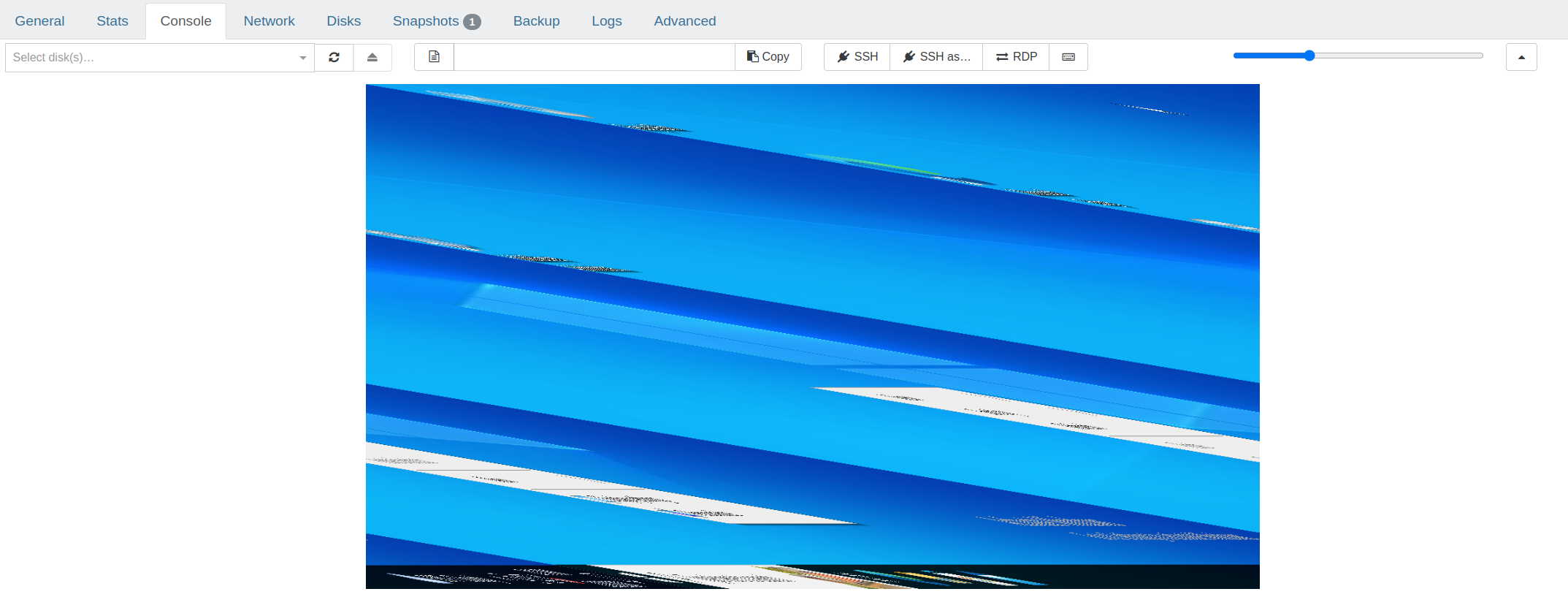VM console graphics messed up
-
I'm experiencing an issue with the graphics for the console of a Windows VM. I've attached a picture of what it looks like. All my Linux VM consoles are fine although they aren't running a GUI. I'm accessing XO from a Ubuntu desktop. My googling has turned up no solutions. The boot firmware for the VM is UEFI and I have VGA enabled in the advanced settings. The VM is running management agent 9.3.2-110. Any ideas?
TIA,
Brad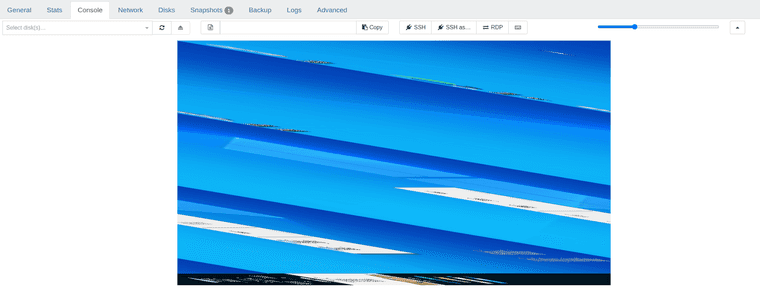
-
@olivierlambert thanks for the hint to check UEFI resolution!
I had the same problem as @bradmbreer and selecting 1920x1080 solved the tearing both in Xen Orchestra (commit 4cf03
Master, commit 253aa) and XCP-ng Center version 23.12.0 (build 99).Previously I had 1366x768 selected because I was trying out 8.3 gpu passthrough with an old monitor. It didn't work and I kept using anydesk/rustdest on that Windows VM until a couple hours ago.
-
What resolution have you selected in the UEFI settings?
-
@olivierlambert thanks for the hint to check UEFI resolution!
I had the same problem as @bradmbreer and selecting 1920x1080 solved the tearing both in Xen Orchestra (commit 4cf03
Master, commit 253aa) and XCP-ng Center version 23.12.0 (build 99).Previously I had 1366x768 selected because I was trying out 8.3 gpu passthrough with an old monitor. It didn't work and I kept using anydesk/rustdest on that Windows VM until a couple hours ago.
-
Great news, happy to have helped!
-
 O olivierlambert marked this topic as a question on
O olivierlambert marked this topic as a question on
-
 O olivierlambert has marked this topic as solved on
O olivierlambert has marked this topic as solved on
Hello! It looks like you're interested in this conversation, but you don't have an account yet.
Getting fed up of having to scroll through the same posts each visit? When you register for an account, you'll always come back to exactly where you were before, and choose to be notified of new replies (either via email, or push notification). You'll also be able to save bookmarks and upvote posts to show your appreciation to other community members.
With your input, this post could be even better 💗
Register Login