freepbx import from esxi wont boot correctly
-
@Danp
Thanks for the reply, you're exactly right. There literally isnt an fstab entry, i got fstab.empty
i have no idea how to fix this, but i think maybe look at existing fstab entries from original vm on esxi and recreate them swapping /dev/sd** with /dev/xvd**
but i could be wrong. am i headed in the right direction? -
this is the error message
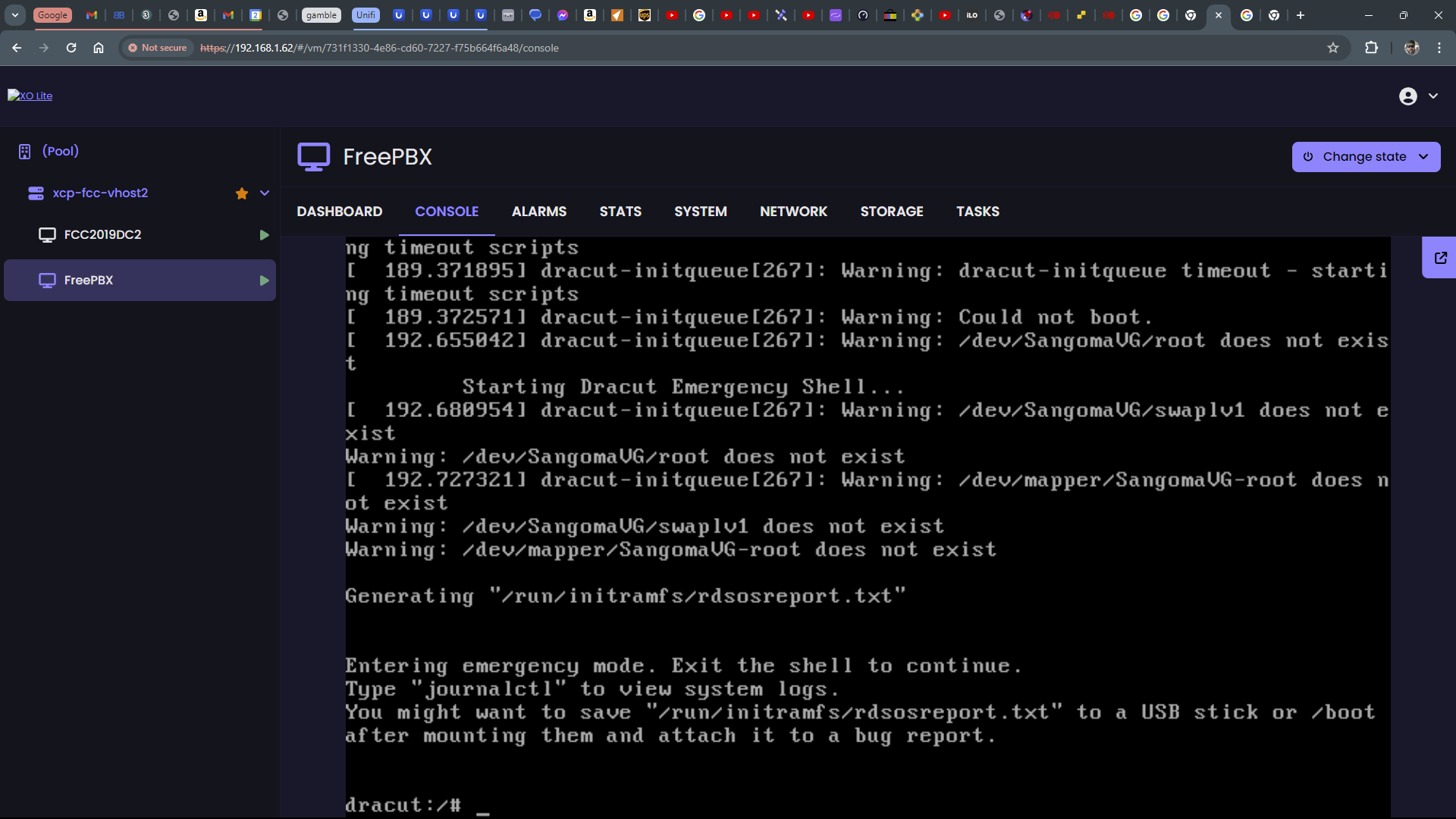
-
@jsox79
Initrd does not include the xen drivers. You need to regenerate and you will be fine.
boot with sysrescue CD, and in a chroot olt environment you can create a new initrd with the xen drivers. -
@jsox79 You can try the method shown here -- https://xcp-ng.org/docs/migratetoxcpng.html#from-vmware
You would run the following command on the VM before importing it from VMware:
dracut --add-drivers "xen-blkfront xen-netfront" --force -
@jsox79 had the same problem. Seems to happen with CentOS. Solution: new installation on xcp, bring old freepbx to identical version/versions (modules), use freepbx backup module, restore in new installation.
-
I had the same problem with the FreePBX appliance VM - in the end I had to build it new, because I found no way to fix it.
I hope you have a recent backup of the configuration and settings of FreePBX, with that is is not to hard to be be back up and running.
-
thanks everyone for the replies really appreciate this community! so its not a disaster, the server that runs the freepbx vm is still online. i merged the other vms from the other servers just fine to new xcp-ng servers anyways, i actually have the original vms for all of them still ready to spin up in esxi. so far every single distro lol except this custom Sangoma centos 7 has been good to go nothing else needed.
i think what i will do since the esxi servers are no longer connected to a vcenter appliance is make a copy of the hard disk, stop the original, boot up the copy and see if i cant play around with it with some of the suggestions here. if in fact i do manage to get it working, ill post a 'how i made it work in this instance' thread for anyone else who may encounter it.
in the meantime all suggestions are welcome, im not very versed with boot configurations in linux. im more of a windows systems technician, i can operate *nix just fine and do whatever i need to if the installation is working lol, troubleshooting boot issues has never been something i learned, so crash course engaged.
-
Old thread, but it still pops up in search engines.
I ran into the same issue - booting my freshly migrated FreePBX server dropped me into emergency mode with multiple warnings that various drives/partitions did not exist.
As I still had the VM on VMware, I booted it there, and per the suggestion by @Danp, ran
dracut --add-drivers "xen-blkfront xen-netfront" --forceand re-migrated the VM. Once the migration completed, the VM happily booted as expected and prompted for credentials. -
@JCS-RVK did you need to re-register your freepbx modules?
-
@jsox79 No I did not.
Disclaimer - I inherited this FreePBX system and don't know a whole lot about it. Once I got it to boot, I tested by calling my cell from a desk phone and making a page, and both worked as expected so I'm considering everything to be working. Didn't realize re-registering modules was something I may have needed to do.