Pool Name in XOA
-
Hi
Trying to get my users to switch from XCP-ng Center (I know) to XOA,
I am getting the same moan from all, where do we put our VM?
(Users are devs that spin up VM to try something then discard it)Problem with XOA is the pool name it is very clear in XCP-ng Center,
but has the master server name in XOA?Anyone know how to change in XOA or add pool with a different name,
have tried a Label when adding a server, still gives the server name as the pool name.Screen grab of both
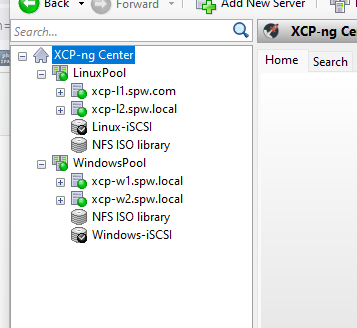
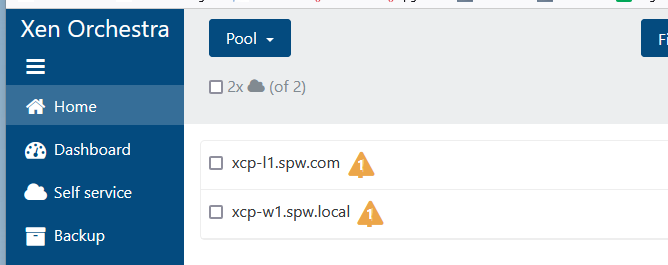
Sorry forgot to say pools are on different subnets.
Sorry should have said XOA is installed on it's own Ubuntu server.
-
Hi,
Your screenshot just cut the pool name displayed on the right. So it is displayed. But I'm not 100% to get entirely your issue here

-
Hi
In XOA the pool names are xcpl1.spw.com & xcp-w1.spw.local?
Users will look at this and select the pool to add a VM,
but the name does not show which pool is WIndows
and which is Linux? -
I can't answer with only the 2 screenshot you shared. If you are in the Home/Pool view, yes. You can rename the pool the way you want easily, click on the pool, then click on the name and edit it.
-
Hi
OK so now i feel a bit stupid, I was trying to change the host name,
did not get "long click to edit" bit was a label.Sorry, my bad.
-
Don't be, nice to know it's OK for you now

-
 O olivierlambert marked this topic as a question on
O olivierlambert marked this topic as a question on
-
 O olivierlambert has marked this topic as solved on
O olivierlambert has marked this topic as solved on