Cannot import VHD disks while VMDK can
-
Hello, I cannot import a VHD with the following error:
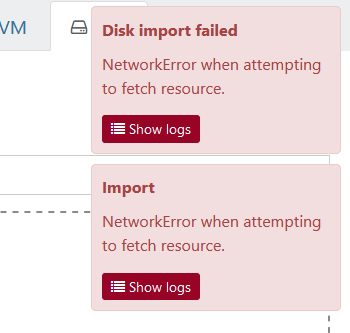
When I click on Show logs, there is no entry related to this in the Logs area.
Using qemu-img I converted the VHD to VMDK and it is now importing normally:

Tested with XO commit 07024 and XOA 5.96.0
-
Good news is Hyper-V can convert this to a dynamic disk, or at least it could, has been a minute since I've done it myself lol. If you edit the VHD in Hyper-V, you can select Convert, then VHD (don't use VHDX), and then select Dynamic.
-
Hi,
Maybe your VHD was not in the sparse format.
-
I'm not quite sure what you mean. The disk can be used in Hyper-V and VirtualBox without any problems. Are there any special requirements for imported VHDs?
-
Yes, the VHD needs to by dynamic, not static.
-
I see. It's a pre-allocated disk image. Thank you for the explanation.
-
Yes, that's the problem. See https://docs.xcp-ng.org/installation/migrate-to-xcp-ng/#-from-hyper-v
-
@olivierlambert said in Cannot import VHD disks while VMDK can:
See https://docs.xcp-ng.org/installation/migrate-to-xcp-ng/#-from-hyper-v
Oh, yeah, I missed that somehow... I looked it up in the Xen Orchestra documentation...
-
Good news is Hyper-V can convert this to a dynamic disk, or at least it could, has been a minute since I've done it myself lol. If you edit the VHD in Hyper-V, you can select Convert, then VHD (don't use VHDX), and then select Dynamic.
-
 O olivierlambert marked this topic as a question on
O olivierlambert marked this topic as a question on
-
 O olivierlambert has marked this topic as solved on
O olivierlambert has marked this topic as solved on
-
qemu-img convert disk_image_fixed.vhd -O vpc -o subformat=dynamic disk_image_dynamic.vhd