Keyboard Support XO VM Console?
-
Hello,
I have a pretty major issue causing me some stress...
It seems the keyboard support for the XO-Web VM console is lacking functionality. Or maybe this is an issue local to me, such as maybe my web browser?
I'm unable to type any characters that requires a shift key... This means no capital letters or special characters.
If you use 20-character randomized passwords similar to the one in the below screenshot's text copy field, but have accidentally broke your VM's network preventing any SSH connections for the time being, how then are you supposed to use the VM console to access your VM? This seems like it should be simple and straightforward but I haven't been able to find anything in the documentation about this. I can't be the only one who has had this issue??
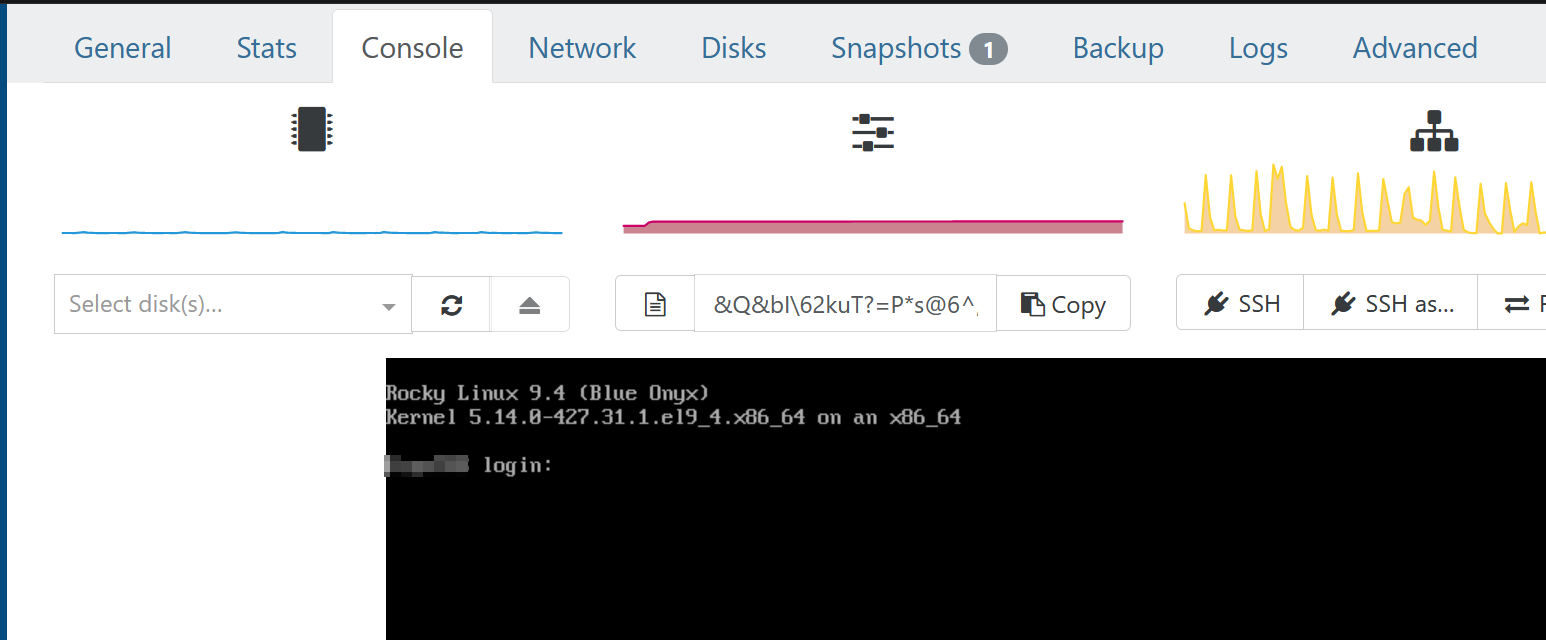
Moreover, what's the deal with this text copy field anyway? How's it supposed to work? I do indeed have the Management agent 7.30.0-12 installed onto this particular VM, but clicks also don't seem to emulate into the VM console.
What is the direction on what admins in this situation are supposed to do here?? Any suggestions here are hugely recommended...
Thanks very much!
Josh -
 T TechGrips referenced this topic on
T TechGrips referenced this topic on
-
Hi,
What keyboard layout are you using? Have you tried with XO 6 or XO Lite?
-
@olivierlambert Hi, I really appreciate your time!
I'm using a US QWERTY keyboard on a 2-year old MSI laptop running Windows 11. I first noticed this issue a few weeks ago when I first deployed xo-server v5.151.0 / xo-web v5.152.1 built from your sources.
A little bit ago I actually tried this in Brave browser and using shift worked perfectly fine. Then I tried it in vanilla FireFox and it worked fine there too...
I daily drive LibreWolf, a security/privacy version of FireFox and I usually don't ever have issues with it but I'm gonna chalk this keyboard thing up to something related to that.
Sorry about that!