Different Icons next to different VMs in the list
-
Please enlighten the uninitiated: I currently have a single pool with a single host. Why some VMs in the list show blue cloud icon and pool name and other VMs show host icon and the host name twice separated with a dash?
Thank you
-
Hi,
Please provide a screenshot to pinpoint exactly what you consider an issue (and why). Thanks!
-
@olivierlambert Not an issue at all, I just want to understand and learn more. Here is a screenshot showing 2 VMs with different icons
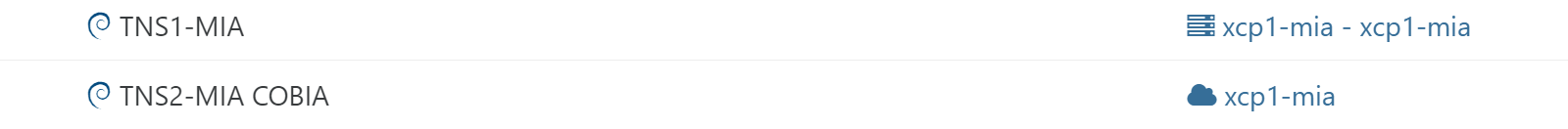
Thank you
-
@Ascar I assume
TNS1-MIAis running so XO shows it's running on the hostxcp1-miain the poolxcp1-miawhereasTNS2-MIA COBIAis shutdown therefore running on no host at all and so XO only shows it belongs to the poolxcp1-mia -
@BenjiReis Thank you for your insight.
Here is another screenshot showing 2 pFsense VMs - one is running and the other one is halted. As you can see they both have the same icon regardless of the power state: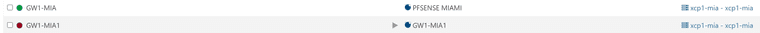
-
First column: VM name (green running, red halted, yellow and gray also possible)
Second column: OS Icon (if there is one) and DESCRIPTION
Third Column: Pool (if host halted) - Pool and Host where running if running.On the second column you have the OS icons ... your first screenshot shows two Debians, the second shows two FreeBSD.
OS icon requires Guest Utilities to be installed. Many OS don't come with the respective icons on XO, that I do believe should be fixed. -
@Affonso Something is not adding up. Look at this screenshot. All VMs are down. Some show blue cloud. Some show 'hamburger'-like icon and the name of the host and pool.
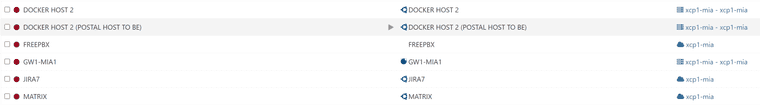
-
In XO, a VM has a "container", ie a host OR a pool where it "resides". If your VM can be fully shared between hosts in a pool, when it's halted it belongs to the pool (because it could run on any host). If your VM has a local SR on one host in a pool, it will reside on the host in question, because there's no chance to boot elsewhere.
Also, for clarity reasons, you can rename your pool.
-
@Ascar In XO cloud means pool, "hamburger" means host. If VM is running, it belongs to host where it runs, and receives host icon, no matter where it is kept in stopped state. If VM is stopped, it belongs to pool if kept on pool shared storage (cloud icon), or to host, if on host's local storage (hamburger).