@florent I have just checked and your last update works like a charm. Great!
Best posts made by ismo-conguairta
-
RE: VMware migration tool: we need your feedback!
Latest posts made by ismo-conguairta
-
RE: VMware migration tool: we need your feedback!
@Touille As @florent said in a previous message probably the full SR object is sent to the backend instead of its id. This happens when you change the destination SR from the default one to another. You can try to proceed with the export on the default SR.
Take a look at this branch: https://github.com/vatesfr/xen-orchestra/pull/6696/files
It seems to fix the error. -
RE: VMware migration tool: we need your feedback!
@florent I have just checked and your last update works like a charm. Great!
-
RE: VMware migration tool: we need your feedback!
@florent I just checked the branch and I get this error message "404 Not Found https://<vsphere-host>/folder/<vm-name>/<vm-name>.vmx?dcPath=datacenter-61&dsName=<ds-name>"
where
datacenter-61is not the right reference to my datacenter. Please take a look at the following screenshot.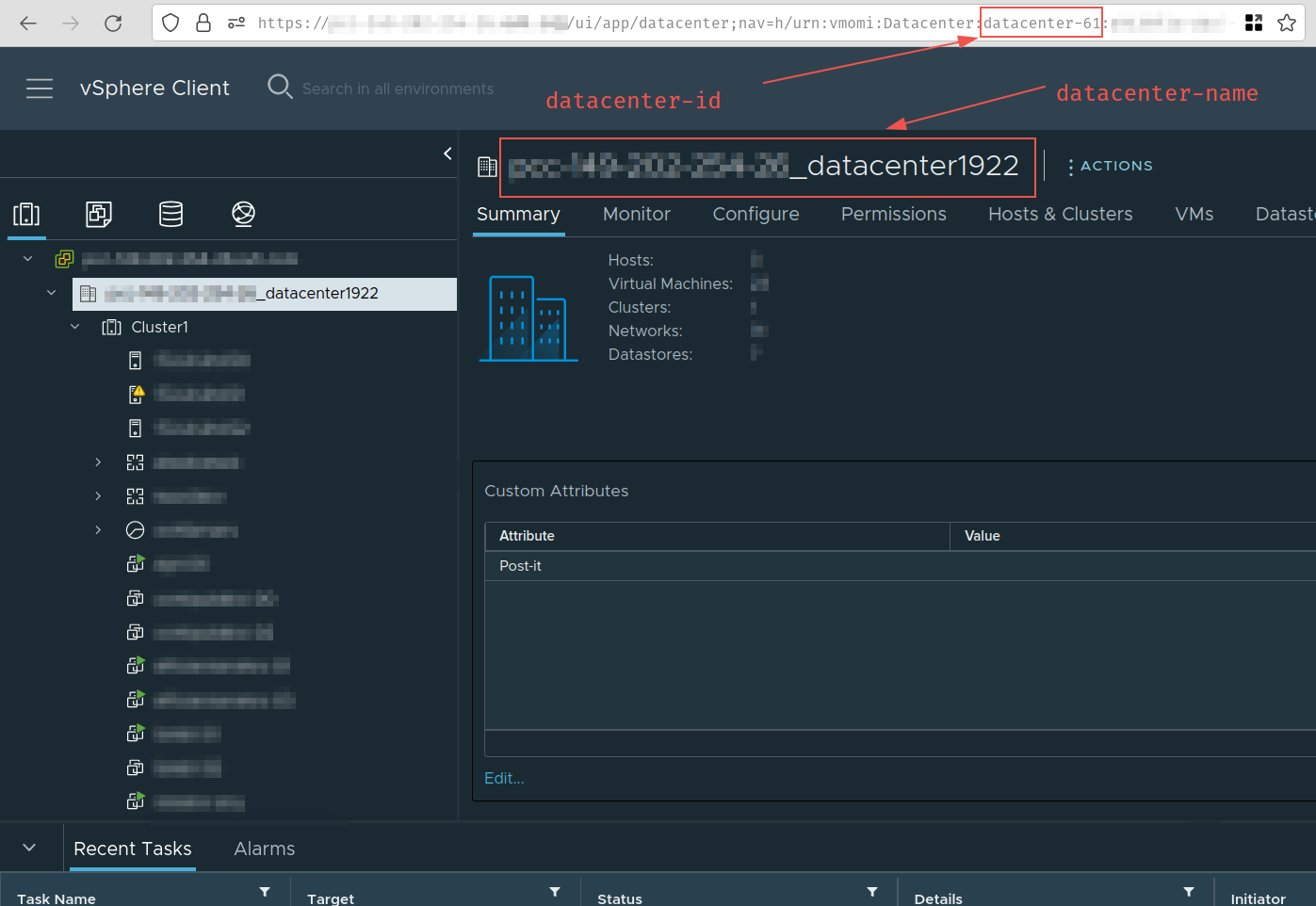
From documentation
dcPath is the inventory path to the Datacenter containing the Datastore.
-
RE: VMware migration tool: we need your feedback!
@Seclusion @florent In my case the ESXi version is 7.0.3 (build 20842708) and the vCSA version is 7.0 (build 20845200). The VM I try to migrate is not running on VMware side.
The only difference between the 2 XO instances is that the first one is installed on a PV machine while the second one on a PVHVM machine. -
RE: VMware migration tool: we need your feedback!
@olivierlambert Yeah sure! No problem, it'll be a pleasure.
Do you have any idea about the issue related to the message "invalid parameters"? Do you have any suggestion in order to go deeper? Thanks.
-
RE: VMware migration tool: we need your feedback!
I have two different behaviour on two different XO instances. Each XO instance refers to a different pool (different hosts, same xcp-ng version). In both the instances I try to connect to the same Private Virtual Datacenter based on VMware/vSphere at OVH.
In the first one I get the following error message by using the web UI: "invalid parameters" (take a look at this logfile 2023-02-28T19_25_21.933Z - XO.txt )
In the second one, I get the following error message by using the web UI "404 Not Found https://<vsphere-ip>/folder/<vm-name>/<vm-name>.vmx?dsName=<datastore-name>"
By using the xo-cli I get the "404 Not Found" on both the instances.
Regarding the "404 Not Found", I want to point out that at OVH I have a VMware datacenter (with 2 hosts) and in order to access to the storage I need to specify the parameter
dcPath=<datacenter-name>So the right URL should be https://<vsphere-ip>/folder/<vm-name>/<vm-name>.vmx?dcPath=<datacenter-name>&dsName=<datastore-name>
Simply adding (in a static way) the dcPath specification on line :54 of esxi.mjs file makes it work.