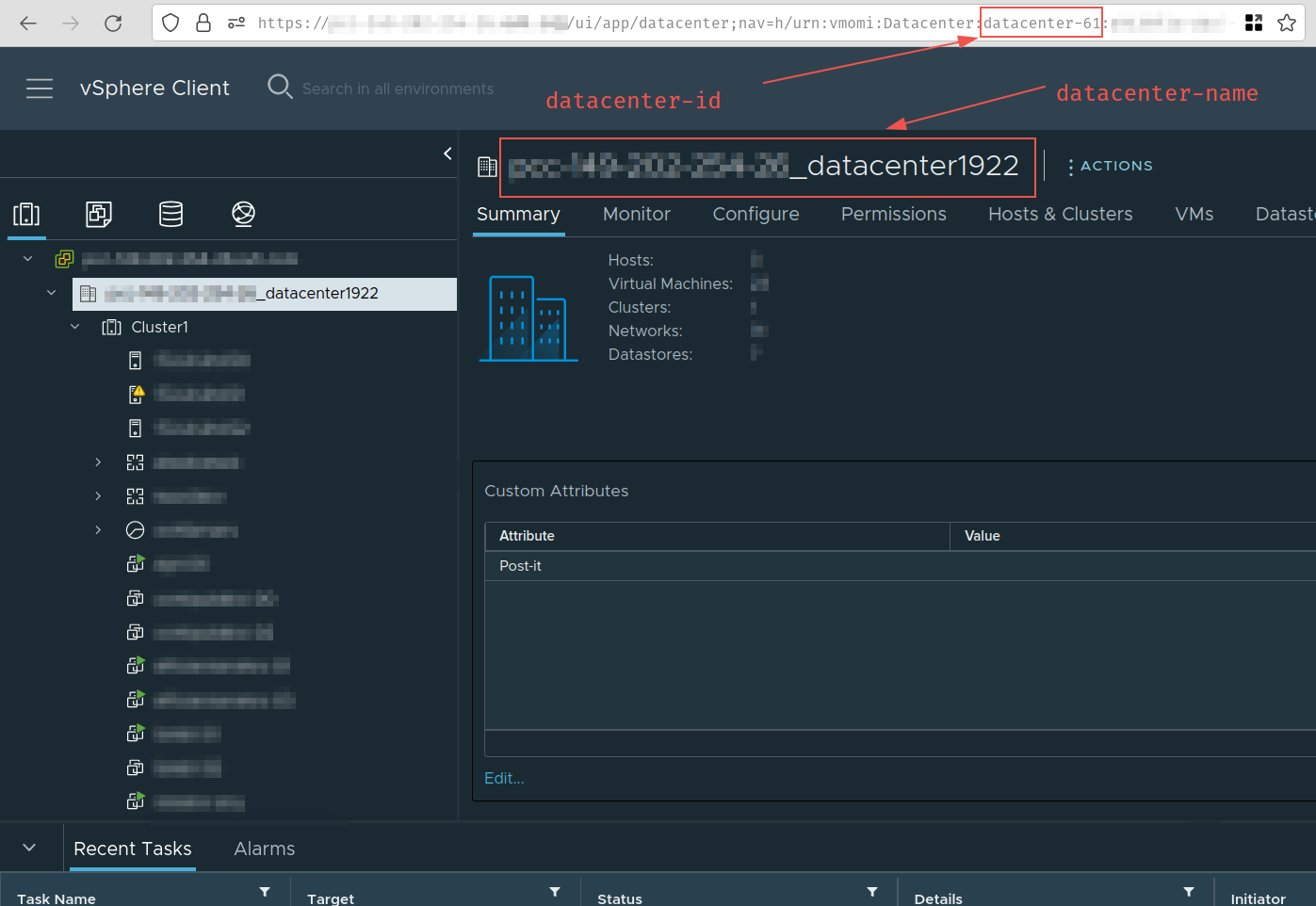I have two different behaviour on two different XO instances. Each XO instance refers to a different pool (different hosts, same xcp-ng version). In both the instances I try to connect to the same Private Virtual Datacenter based on VMware/vSphere at OVH.
In the first one I get the following error message by using the web UI: "invalid parameters" (take a look at this logfile 2023-02-28T19_25_21.933Z - XO.txt )
In the second one, I get the following error message by using the web UI "404 Not Found https://<vsphere-ip>/folder/<vm-name>/<vm-name>.vmx?dsName=<datastore-name>"
By using the xo-cli I get the "404 Not Found" on both the instances.
Regarding the "404 Not Found", I want to point out that at OVH I have a VMware datacenter (with 2 hosts) and in order to access to the storage I need to specify the parameter dcPath=<datacenter-name>
So the right URL should be https://<vsphere-ip>/folder/<vm-name>/<vm-name>.vmx?dcPath=<datacenter-name>&dsName=<datastore-name>
Simply adding (in a static way) the dcPath specification on line :54 of esxi.mjs file makes it work.