VMware migration tool: we need your feedback!
-
No but @florent will take a look ASAP

-
For what it's worth I'm seeing the same invalid parameters error when I attempt to perform a migration from an on prem ESXI 7.0U2 host.
Error message:
vm.importFromEsxi { "host": "* obfuscated *", "network": "1fb3daf2-b27d-b7ef-48ce-b8986440247a", "password": "* obfuscated *", "sr": { "type": "SR", "content_type": "user", "physical_usage": 26223620096, "allocationStrategy": "thin", "current_operations": {}, "inMaintenanceMode": false, "name_description": "", "name_label": "Local storage", "size": 964124073984, "shared": false, "SR_type": "ext", "tags": [], "usage": 79456894976, "VDIs": [ "393e3767-07c2-4c23-bdca-b573e8ba5980", "16a72d41-a97d-4b8b-ae6e-3b043882ef8e", "59ae272b-00a8-483c-975b-48f55a15119b", "dcf1d26c-1f85-41f5-9045-cb931bf9ab3b" ], "other_config": { "i18n-original-value-name_label": "Local storage", "i18n-key": "local-storage" }, "sm_config": { "devserial": "" }, "$container": "5a58d8a6-0ed1-4825-b1fd-8d720832bf02", "$PBDs": [ "26c0dc31-2cf6-15c5-8683-5c60e10382d0" ], "id": "3662768f-4a40-31ed-54b9-21eb26876205", "uuid": "3662768f-4a40-31ed-54b9-21eb26876205", "$pool": "20ec2c95-dbb7-f4a3-8bb6-a80ff9de4d00", "$poolId": "20ec2c95-dbb7-f4a3-8bb6-a80ff9de4d00", "_xapiRef": "OpaqueRef:e1b6c317-a854-449b-80e3-b69bbeb389fc" }, "sslVerify": false, "stopSource": false, "thin": true, "user": "root", "vm": "16" } { "code": 10, "data": { "errors": [ { "instancePath": "/sr", "schemaPath": "#/properties/sr/type", "keyword": "type", "params": { "type": "string" }, "message": "must be string" } ] }, "message": "invalid parameters", "name": "XoError", "stack": "XoError: invalid parameters at Module.invalidParameters (/opt/xo/xo-builds/xen-orchestra-202302280214/packages/xo-common/api-errors.js:26:11) at Xo.call (file:///opt/xo/xo-builds/xen-orchestra-202302280214/packages/xo-server/src/xo-mixins/api.mjs:65:20) at Api.#callApiMethod (file:///opt/xo/xo-builds/xen-orchestra-202302280214/packages/xo-server/src/xo-mixins/api.mjs:390:19)" } -
@Seclusion are you doing it while the VM is running on VMware side? If yes, that's normal then, the delta mode (VM on) isn't supported yet on ESXi > 6.5
-
@olivierlambert No, I thought doing a live migration seemed too ambitions to try first, but I also didn't realize that it also wasn't supported, haha. Here are my settings:
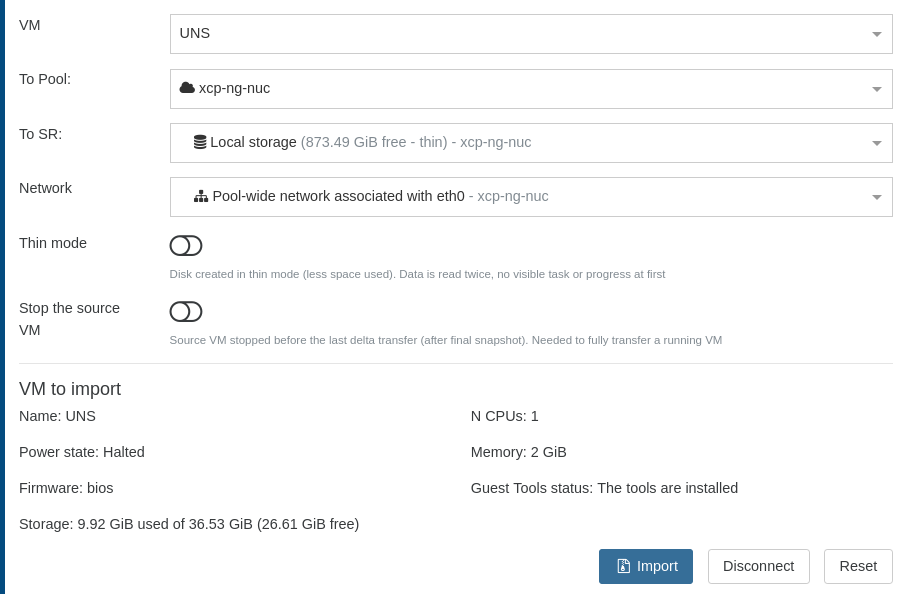
and on on the esxi side:
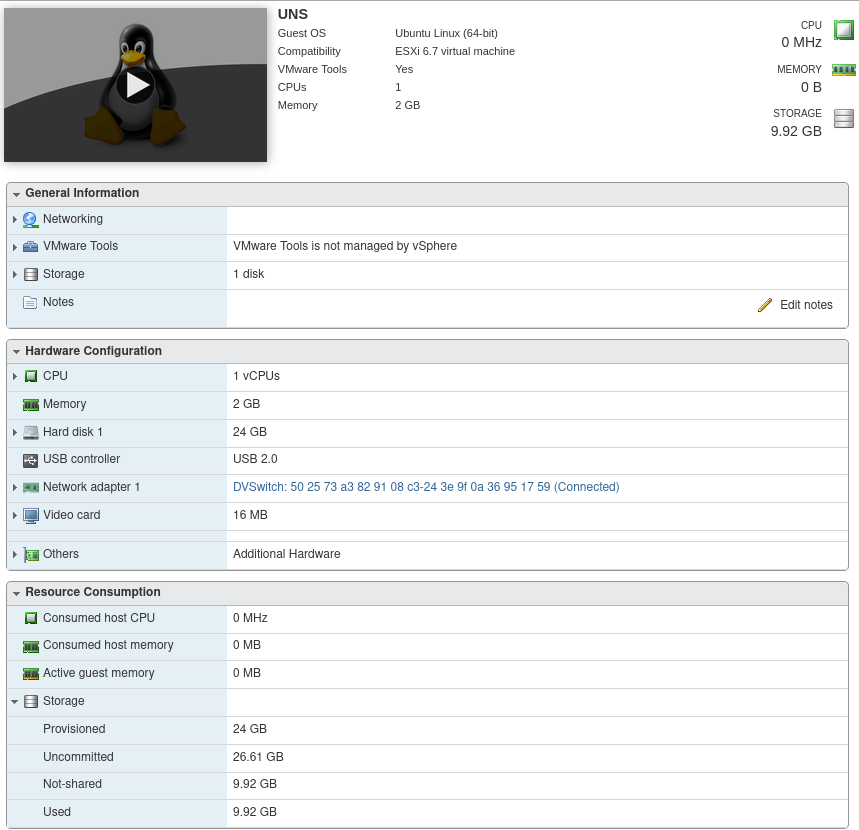
XO-log.txt
I am currently on commit 25759 -
@florent will take a look

-
@ismo-conguairta said in VMware migration tool: we need your feedback!:
I have two different behaviour on two different XO instances. Each XO instance refers to a different pool (different hosts, same xcp-ng version). In both the instances I try to connect to the same Private Virtual Datacenter based on VMware/vSphere at OVH.
In the first one I get the following error message by using the web UI: "invalid parameters" (take a look at this logfile 2023-02-28T19_25_21.933Z - XO.txt )
In the second one, I get the following error message by using the web UI "404 Not Found https://<vsphere-ip>/folder/<vm-name>/<vm-name>.vmx?dsName=<datastore-name>"
By using the xo-cli I get the "404 Not Found" on both the instances.
Regarding the "404 Not Found", I want to point out that at OVH I have a VMware datacenter (with 2 hosts) and in order to access to the storage I need to specify the parameter
dcPath=<datacenter-name>So the right URL should be https://<vsphere-ip>/folder/<vm-name>/<vm-name>.vmx?dcPath=<datacenter-name>&dsName=<datastore-name>
Simply adding (in a static way) the dcPath specification on line :54 of esxi.mjs file makes it work.
I thought it was constant. I will look into the api to get it, and if not possible expose it in the UI
@Seclusion : noted I will look into theis error message, this one is a first for me
-
@Seclusion @florent In my case the ESXi version is 7.0.3 (build 20842708) and the vCSA version is 7.0 (build 20845200). The VM I try to migrate is not running on VMware side.
The only difference between the 2 XO instances is that the first one is installed on a PV machine while the second one on a PVHVM machine. -
@ismo-conguairta @rajaa-b can you check it, I think the full SR object is sent to the backend when changing the sr from the default one to another , instead of the id
-
@ismo-conguairta
Can you try this branch : https://github.com/vatesfr/xen-orchestra/pull/6694/files ?Edit : I can get the dcPath from the esxi api, you can test from the frontend, no need to use the command line
For now you can't change the SR ( changing it will lead to a parameter error)
-
@florent I just checked the branch and I get this error message "404 Not Found https://<vsphere-host>/folder/<vm-name>/<vm-name>.vmx?dcPath=datacenter-61&dsName=<ds-name>"
where
datacenter-61is not the right reference to my datacenter. Please take a look at the following screenshot.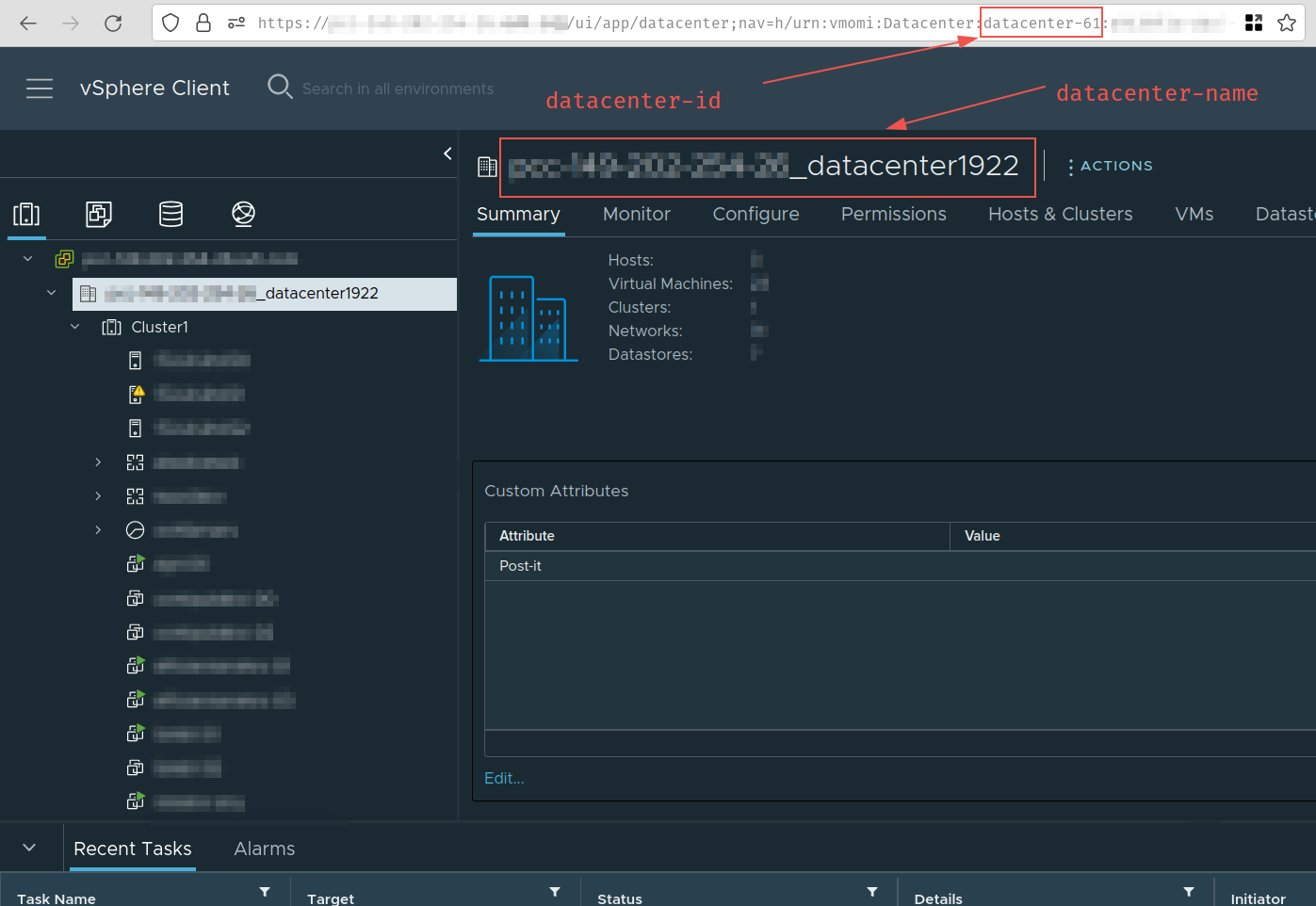
From documentation
dcPath is the inventory path to the Datacenter containing the Datastore.
-
@ismo-conguairta said in VMware migration tool: we need your feedback!:
inventory path to the Datacenter
I updated to use another property (from https://developer.vmware.com/apis/196/vsphere/doc/vim.Datacenter.html ) is it better ? on our lab, theses properties have the same value
-
@florent I have just checked and your last update works like a charm. Great!
-
Hi folks,
I have an error when importing from VMware
I'm using XO from sources :
commit number : ea2c6 Hypervisor : Xcp-ng 8.2.1 node : 18.14.2When I go on import and "from VMware", I put my ESX credentials, check "skip SSL", I do see the list of my VMs from my ESX. I select everything that needed and when I import, I have an error, doesn't matter which option I select or if the VM is running Windows or Linux. Also my ESX are running vmware 5.5.0
Here is the log and screenshot :
vm.importFromEsxi { "host": "IP MASKED", "network": "6277d50c-5d2e-e896-864a-5afcc009ad51", "password": "* obfuscated *", "sr": { "type": "SR", "content_type": "user", "physical_usage": 33929035776, "allocationStrategy": "thin", "current_operations": {}, "inMaintenanceMode": false, "name_description": "VM", "name_label": "NFS", "size": 12884899659776, "shared": true, "SR_type": "nfs", "tags": [], "usage": 289910292480, "VDIs": [ "afef80db-c923-4248-b731-4d1712f02db1", "42fc30c3-4d8f-4126-bb78-fd4a8285b03a", "b286ad66-3d19-4984-aa80-840d93c72cf0", "03869f0c-1a02-4e32-9932-4e221e534eb0", "d17a4e5e-7276-4ef2-84f4-4766c4ad471e" ], "other_config": { "auto-scan": "true" }, "sm_config": {}, "$container": "3eb75cbb-0cc2-3c90-e63e-ae6da1ef9417", "$PBDs": [ "90204213-cbec-5194-439d-ab795a0fe4b8", "2c8adf39-d2a9-8dd5-568d-872fcc04de54" ], "id": "cecb563f-f745-3ed6-1f64-85de34dfbbd5", "uuid": "cecb563f-f745-3ed6-1f64-85de34dfbbd5", "$pool": "3eb75cbb-0cc2-3c90-e63e-ae6da1ef9417", "$poolId": "3eb75cbb-0cc2-3c90-e63e-ae6da1ef9417", "_xapiRef": "OpaqueRef:04f1c17c-357e-428c-bbbe-2a558cd7238a" }, "sslVerify": false, "stopSource": false, "thin": false, "user": "root", "vm": "109" } { "code": 10, "data": { "errors": [ { "instancePath": "/sr", "schemaPath": "#/properties/sr/type", "keyword": "type", "params": { "type": "string" }, "message": "must be string" } ] }, "message": "invalid parameters", "name": "XoError", "stack": "XoError: invalid parameters at Module.invalidParameters (/opt/xo/xo-builds/xen-orchestra-202303011617/packages/xo-common/api-errors.js:26:11) at Xo.call (file:///opt/xo/xo-builds/xen-orchestra-202303011617/packages/xo-server/src/xo-mixins/api.mjs:65:20) at Api.#callApiMethod (file:///opt/xo/xo-builds/xen-orchestra-202303011617/packages/xo-server/src/xo-mixins/api.mjs:390:19)" }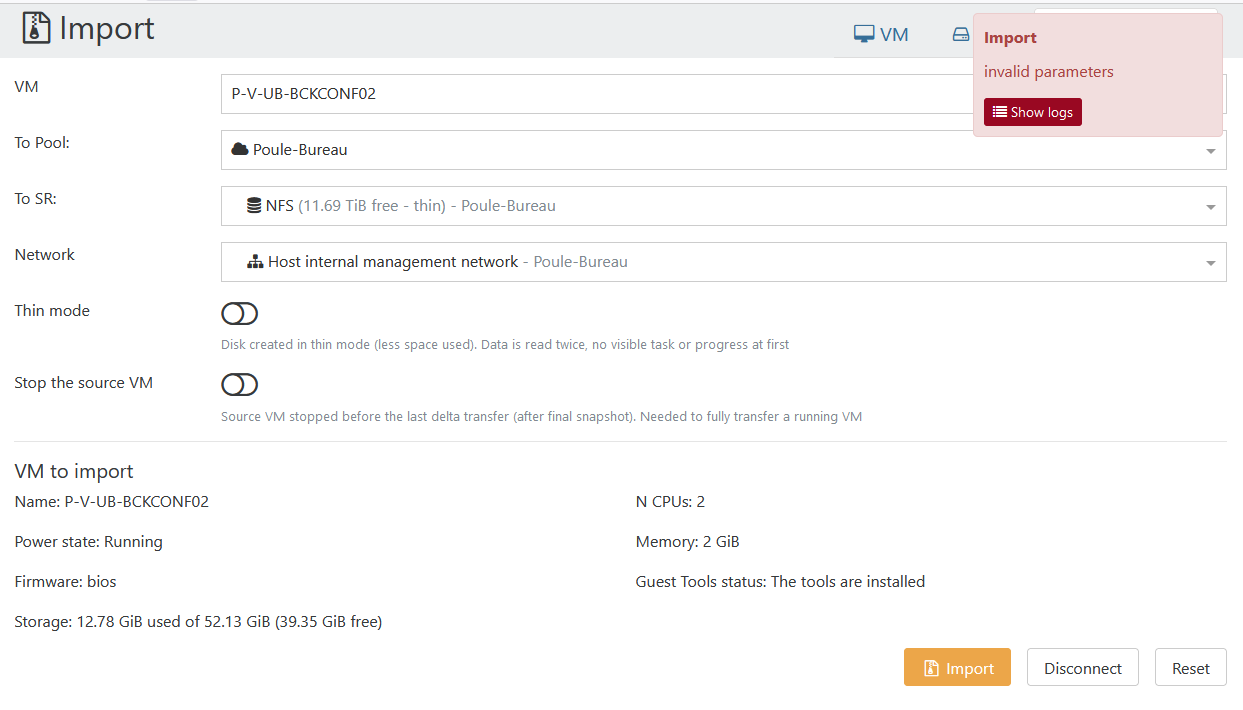
-
@Touille As @florent said in a previous message probably the full SR object is sent to the backend instead of its id. This happens when you change the destination SR from the default one to another. You can try to proceed with the export on the default SR.
Take a look at this branch: https://github.com/vatesfr/xen-orchestra/pull/6696/files
It seems to fix the error. -
It's even merged in
master(few seconds ago)
-
Hi @ismo-conguairta.
As you and Florent said, before the update, when I tried to import to another SR than the default one, it wouldn't work.Since the update an hour ago, it's fixed
 I've just imported a VM from VMware to any SR I want
I've just imported a VM from VMware to any SR I wantthank you!!

-
It may have already been mentioned in here more recently, but I still think some kind of system to select specific VHDs from the ESXi box would be super nice.
Sometimes one may only need to move the data of specific VHDs (excluding say logging or other temporary data style VHDs) and this would greatly speed up migrations.
It would also help in the event someone has VHDs that are larger than 2TiB, since you'd be able to only move the smaller ones and find an alternate solution for the larger than 2TiB VHDs.
Just a thought though; this tool is still amazing and has helped me start migrations!
-
@planedrop the issue is that we are about to add multi-VM migration, so it will be a bit harder to make individual choices per disk. However, we could always create a convention based on a tag/name of the disk to ignore it, what do you think?
-
@olivierlambert I think a tag or name based exclusion would be a great idea! Helps in the more niche use cases where not all drives have to be moved.
As an example use case, I have a VM I am going to migrate sometime in the next few weeks, but I only need it's C drive (the other drives are for logging, etc... and are more than 2TiB anyway). Right now I plan to export the VMDK and try importing it but I've had mixed results with that working correctly in the past, whereas this new V2V migration tool has been super reliable so far, so I'd have more confidence in it working (not to mention it's less work haha).
-
In VMware, can you easily tag a VM disk?
