Was never able to get any information out of AMD, so I bought a used FirePro S7150x2 and it works as anticipated, so the issue does appear to be the RX550 does not support mxgpu.
Best posts made by ajzride
-
RE: Attempting vGPU but achieving traditional passthroughposted in Hardware
Latest posts made by ajzride
-
RE: Screwed up something working on GPU passthroughposted in Hardware
I had to wipe and reinstall XCP, never did figure it out. Don’t have time to troubleshoot any further.
-
RE: Screwed up something working on GPU passthroughposted in Hardware
Furthermore, attempting to re-install mxGPU gives the following result:
[15:41 ajzXCP-NG01 tmp]# xe-install-supplemental-pack mxgpu-2.0.0.amd.iso Error code: SR_BACKEND_FAILURE_78 Error parameters: , VDI Creation failed [opterr=Command ['/sbin/lvremove', '-f', '/dev/VG_XenStorage-e07d2043-7496-7ddd-c2fa-b9ab74a04002/VHD-e84b446b-ce81-4af5-ab88-679304dfe750'] failed (Couldn't find device with uuid kaAIxv-4Qo2-IfKO-2hx1-aAm0-GWjx-GlkCPR. Failed to find logical volume "VG_XenStorage-e07d2043-7496-7ddd-c2fa-b9ab74a04002/VHD-e84b446b-ce81-4af5-ab88-679304dfe750"): Input/output error], -
Screwed up something working on GPU passthroughposted in Hardware
I finally got my FirePro S7150x2 working, but was getting absolutely terrible performance on Windows machines (>80% GPU at idle), so I was attempting to remove the mxGPU drives and passthrough the whole card to see if that would resolve the issue.
I ran the commands:
rmmod gim
yum remove mxgpu-4.19.0+1-modules.x86_64Which for sure removed the MxGPU drivers, but now I can't see the AMD card at all, it doesn't even show up in lspci (only the onboard Matrox shows up).
Running
mod probe GIM
returns
FATAL: Module GIM not found.Should GIM still be there? Am I chasing ghosts with the card not showing up in lspci? I did not open the case after removing mxgpu, so I don't know why the card would disappear from lspci.
I tried doing an in-place upgrade but that did not restore the ability to see the card in lspci.
-
RE: Attempting vGPU but achieving traditional passthroughposted in Hardware
Was never able to get any information out of AMD, so I bought a used FirePro S7150x2 and it works as anticipated, so the issue does appear to be the RX550 does not support mxgpu.
-
Attempting vGPU but achieving traditional passthroughposted in Hardware
After realizing my initial server I was testing XCP-NG on didn't support SR-IOV I picked up a used Poweredge 430 and installed my ATI RX550 in it. SR-IOV is enabled in the BIOS (along with all other virtualization options).
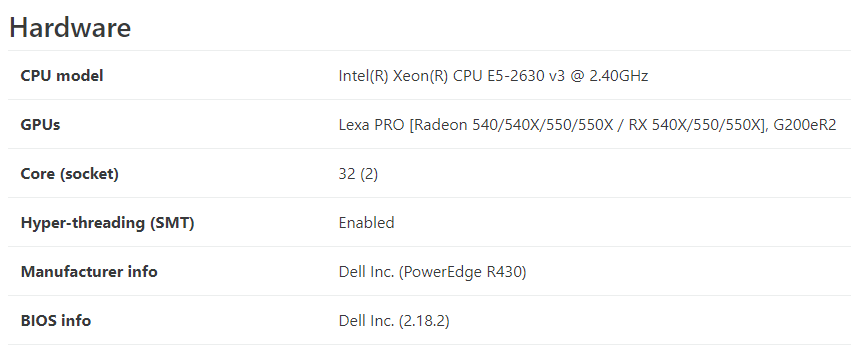
I ran through the install process from here: https://docs.xcp-ng.org/compute/ for setting up MXGPU using mxgpu-2.0.0.amd.iso. After a reboot, I attempted to passthrough a slice of the video card to the VM, but in the drop down only the full PCI device passthrough is shown with no option to select the amount of memory to passthrough:
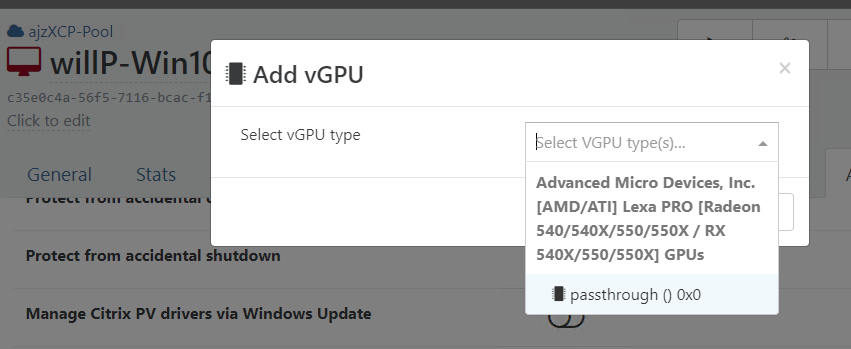
If I attach the full GPU, the VM will recognize the ATI card and install the drivers, and all of my apps that need a video cards are happy (cura, fusion 360 etc). I now have GPU passthrough even though I didn't use the xe vm-param-set other-config:pci=0/0000:0X:XX.X uuid=<vm uuid> to pass it through.
I thought maybe it auto-slices the vGPU, so I tried adding the vGPU to second VM, but it won't boot because the first VM has the card.
Is there something I'm missing in XCP-NG to get the vGPU sliced up? Is it possible there is an issue with the Dell BIOS? Can the RX-550 not be sliced up?