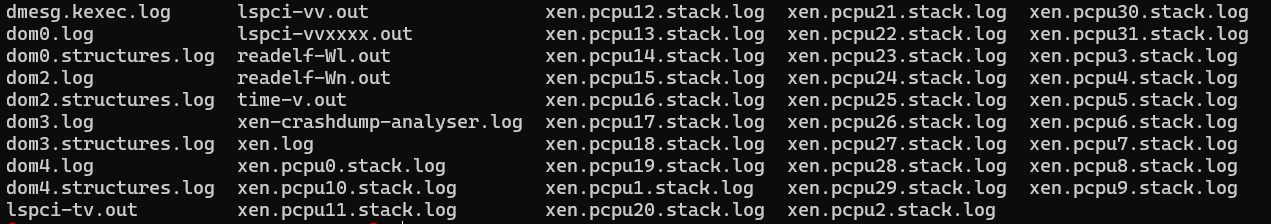@jasonnix I've done extensive testing with this myself, first and foremost, Veeam is the one that would have to support it, not vice versa.
Second, it would be best to use XO for the backups, it's much more fluid and is fully integrated, I've been doing this for some time and it's been excellent in multiple production setups.
I also have tested using Veeam via agents within the VMs themselves (this was just for test purposes, I'd still not really recommend it) and it worked exactly as expected.
Using XO for this is still better though, it's generally faster, easier to setup, more reliable, and much faster and easier to recover from backups.
If you are considering this as a comparison to VMware, it's worth noting that it's not really a positive thing that VMware requires you buy a separate product entirely in order to handle backups.