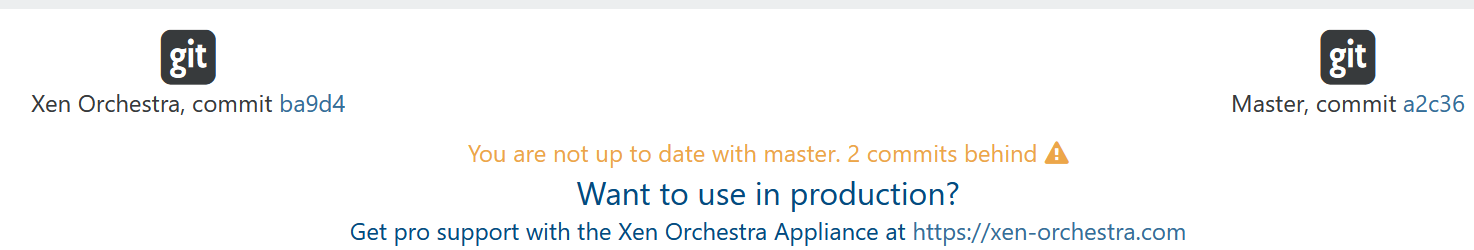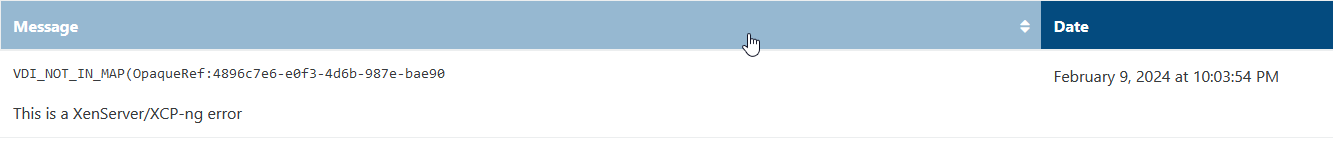No, but I am rebooting it now. I'll update you once the server is up and tested the migration.
Best posts made by ashinobi
-
RE: Getting errors when migrating 4 out 5 VMGuestposted in Advanced features
-
RE: One of the backups fail with no errorposted in Xen Orchestra
I have created a new backup job in XOA and it worked fine. I will just destroy the current backup job in my XO and create a new job. Thanks again for the help.
-
RE: invalid parameter when manually triggering a backupposted in Xen Orchestra
Apologies for the late reply, yes it did.
Latest posts made by ashinobi
-
Installing docker desktop in a windows 10 vmguest cause the machine not to bootposted in Compute
Hi, Everyone.
I am trying to learn docker and decided to spinup a windows 10 22h2 in xcp-ng. When I install docker desktop, it was able to finish the installation and require a restart. After the restart, Windows 10 won't able to boot and is stuck in Diagnosing PC.
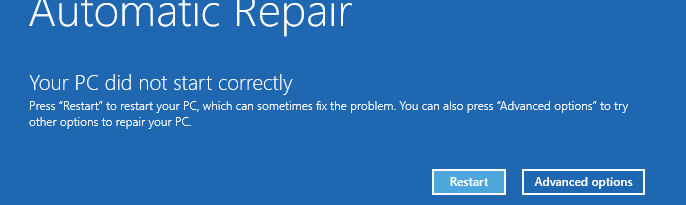
I have tried installing XenServer VM tool version 9.3.3 or no VM tool but same issue. I have also tried updating the VM first to latest patch and installing Docker Desktop without Windows patch but still the same problem.
I have also tried enabling/disabling Nested Virtualization but still the same problem.
I have used VMWare Workstation 17.0 and used the same Windows 10 22h2 installer with VMWare tools installed and no patches installed and the installation finishes and was able to reboot to Windows.
Please advice on what should I do, maybe something I have overlooked or miss that is why this is not working in XCP-NG.
The XCP-NG server details as follow:
[05:13 home-hypervisor ~]# lsb_release -a
LSB Version: :core-4.1-amd64:core-4.1-noarch
Distributor ID: XCP-ng
Description: XCP-ng release 8.2.1 (xenenterprise)
Release: 8.2.1
Codename: xenenterpriseit is running on AMD EPYC 3251 SoC Processor, 8 Core/16 Thread
-
RE: Getting errors when migrating 4 out 5 VMGuestposted in Advanced features
Thanks for doing the fix, I have tested this and I confirm it is working. I am able to migrate VMGuest to a different host by ticking the check box in the vmlist.
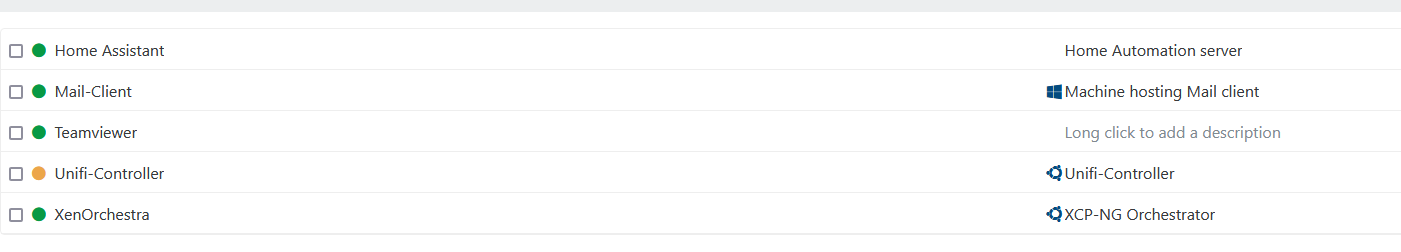
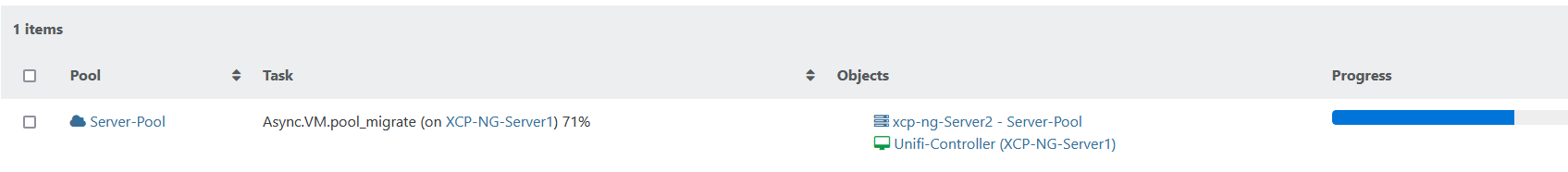
-
RE: Getting errors when migrating 4 out 5 VMGuestposted in Advanced features
That's fine, thank you for the help. I still have the migrate option when I go to the vm settings itself. Thanks for trying to help with my small issue and the information you shared about the use of git command
-
RE: Getting errors when migrating 4 out 5 VMGuestposted in Advanced features
@Danp said in Getting errors when migrating 4 out 5 VMGuest:
checkout xo5/fix-bulk-migration
When I did "git pull" I get the following:
root@xen-orchestra:/opt/xo/xo-src/xen-orchestra# git pull hint: You have divergent branches and need to specify how to reconcile them. hint: You can do so by running one of the following commands sometime before hint: your next pull: hint: hint: git config pull.rebase false # merge (the default strategy) hint: git config pull.rebase true # rebase hint: git config pull.ff only # fast-forward only hint: hint: You can replace "git config" with "git config --global" to set a default hint: preference for all repositories. You can also pass --rebase, --no-rebase, hint: or --ff-only on the command line to override the configured default per hint: invocation. fatal: Need to specify how to reconcile divergent branches.Do I need to merge any repository or ignore this?
-
RE: Getting errors when migrating 4 out 5 VMGuestposted in Advanced features
That is weird, if that is still from the wrong branch because when I ran the script it showed it is trying to download from the branch I specified:
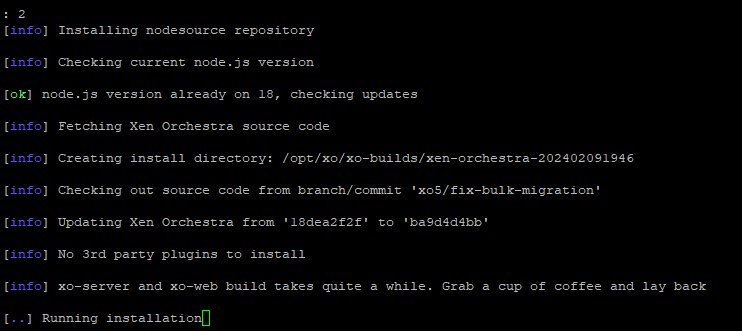
I will try your method, unfortunately my backups for my VM Guest just kicked in so I'll update you once the backup has finished and I was able to run the command you have provided
Regards
-
RE: Getting errors when migrating 4 out 5 VMGuestposted in Advanced features
do I change "Branch=MASTER" to "Branch=xo5/fix-bulk-migration"? to make it work?
-
RE: Getting errors when migrating 4 out 5 VMGuestposted in Advanced features
As you know that I am using XenOrchestraInstallerUpdater script so I will be dependent on its config file. Base on the config file the installation is located at /opt/xo
# Base dir for installation and future updates INSTALLDIR="/opt/xo"so I assume that is the directory where XO is running and if I go to /opt directory there is only one folder in there which is "xo"
admin@xen-orchestra:/opt$ ls -ltrh total 4.0K drwxr-xr-x 4 root root 4.0K Feb 9 06:25 xoIf I check the status of "xo-server.service" it is pointing to the "/opt/xo" where it is running
admin@xen-orchestra:/opt$ systemctl status xo-server.service ● xo-server.service - XO Server Loaded: loaded (/etc/systemd/system/xo-server.service; enabled; vendor preset: enabled) Active: active (running) since Fri 2024-02-09 06:25:48 ACDT; 4h 51min ago Main PID: 4769 (node) Tasks: 11 (limit: 9359) Memory: 163.9M CPU: 7min 13.551s CGroup: /system.slice/xo-server.service └─4769 node /opt/xo/xo-server/dist/cli.mjs Feb 09 08:45:48 xen-orchestra xo-server[4769]: network: 'PrivateNetwork2', Feb 09 08:45:48 xen-orchestra xo-server[4769]: host: 'xcp-ng-Server2', Feb 09 08:45:48 xen-orchestra xo-server[4769]: pool: '' Feb 09 08:45:48 xen-orchestra xo-server[4769]: } Feb 09 08:45:48 xen-orchestra xo-server[4769]: 2024-02-08T22:15:48.527Z xo:xo-server:sdn-controller:private-network INFO Host added { Feb 09 08:45:48 xen-orchestra xo-server[4769]: privateNetwork: '0ad66652-81c9-4c67-b484-286a1621c23e', Feb 09 08:45:48 xen-orchestra xo-server[4769]: network: 'PrivateNetwork1', Feb 09 08:45:48 xen-orchestra xo-server[4769]: host: 'xcp-ng-Server2', Feb 09 08:45:48 xen-orchestra xo-server[4769]: pool: '' Feb 09 08:45:48 xen-orchestra xo-server[4769]: } -
RE: Getting errors when migrating 4 out 5 VMGuestposted in Advanced features
Here is what I got from running "rev-parse --abbrev-ref HEAD"
admin@xen-orchestra:/opt/xo/xo-src/xen-orchestra$ sudo git rev-parse --abbrev-ref HEAD [sudo] password for admin: xo5/fix-bulk-migrationIt shows that I am using the alternate branch which is the "fix-bulk-migration"
-
RE: Getting errors when migrating 4 out 5 VMGuestposted in Advanced features
In regards to migration to vm screen, I confirm that is still working.
In regards to the screenshot of the about page:
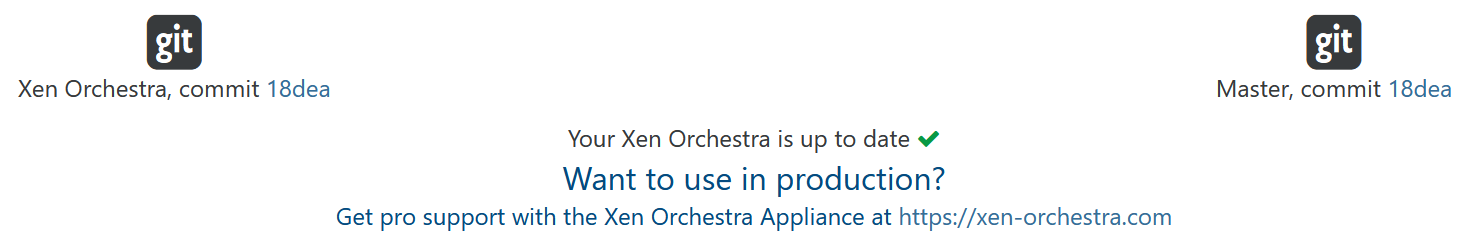
I saw this morning there were 12 commits so I just updated to it as well.